Mention Me
Mention Me is a Customer Advocacy Intelligence platform that helps brands tap into the power of word-of-mouth marketing by acquiring, nurturing, and motivating fans to promote their brand through word-of-mouth, reviews, social sharing, and referrals.
About the Mention Me integration
Activate your biggest fans by feeding first-party advocacy data directly into your core marketing automation platform to deliver higher engagement, retention, and revenue across your customer base.
This integration is currently in Beta and is only available to select Mention Me clients at the moment.
For more information see Bloomreach integration at the Mention Me Help Centre.
Features
This integration lets you:
- Send contact data and opt-ins from Mention Me referred customers to Bloomreach Engagement in real-time.
- Use referral data to create coupon email reminders.
- Enhance the performance of other marketing channels by using referral and advocacy data to segment and target high-value customers.
Prerequisites
- Bloomreach Engagement - You must have the ability to create private API Keys to use for the setup of the Mention Me integration.
- Mention Me - You must have access to the Mention Me platform. If you do not have access, reach out to your Mention Me CSM.
Setup process
Step 1. Create API Keys in Bloomreach Engagement
- Login to Bloomreach Engagement with access to create API Keys.
- Click on
Project Settings -> Access Management -> API.Read more about Private API Access.
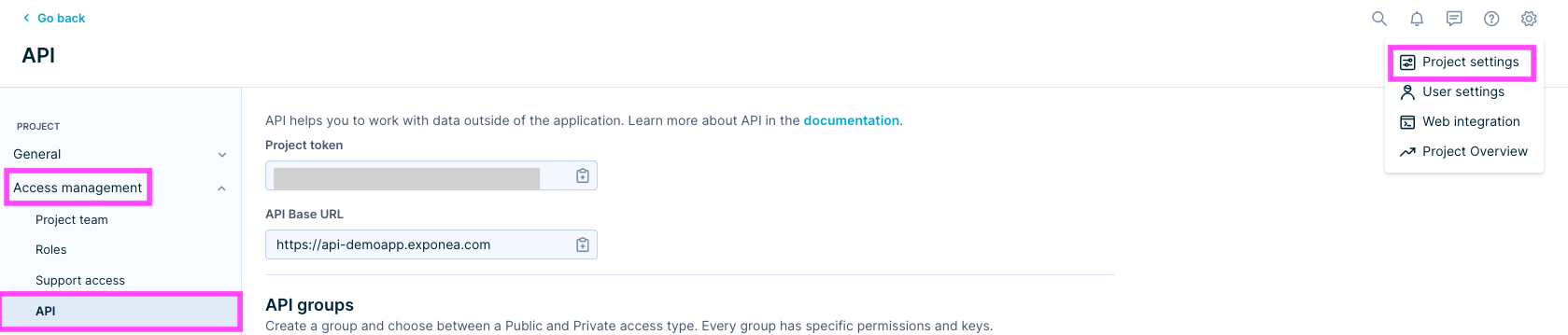
- Create a new API Group for Mention Me with Private Access.
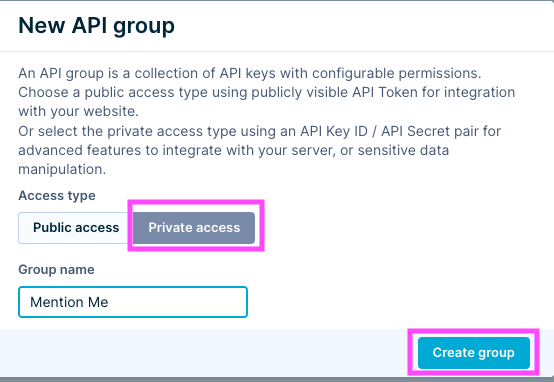
- Copy the API Secret as you will need it in Step 2 (it will only be shown once).
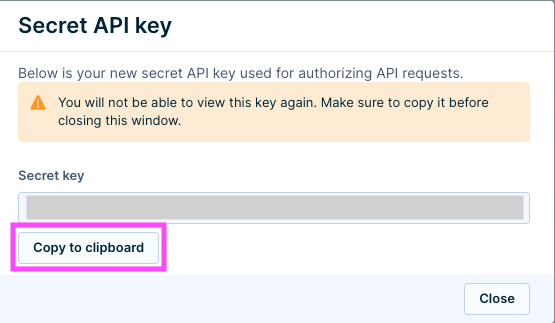
- Copy the following information as you will need it in Step 2:
- API Key
- Project Token
- API Base URL
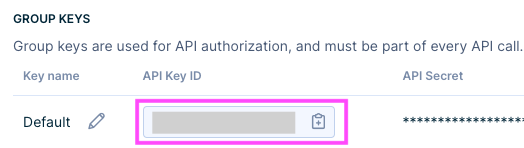
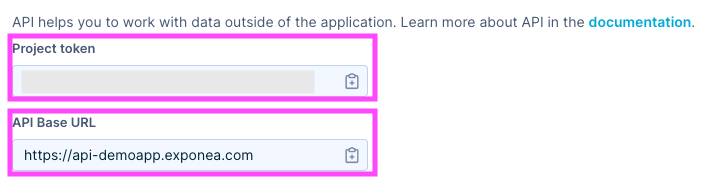
- Set the following permissions for the Mention Me API group:
- Customer Properties
- New properties -
GetandSet - Other properties -
GetandSet
- New properties -
- Events
- New events -
GetandSet - Other events -
GetandSet
- New events -
- Customer Properties
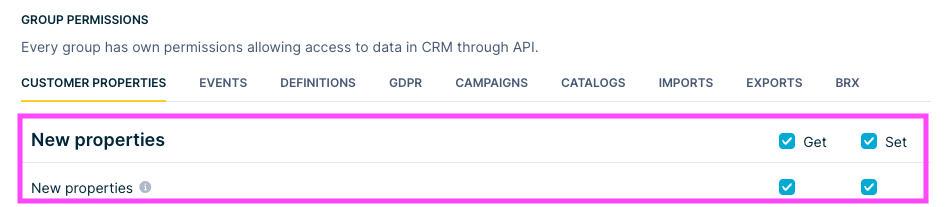
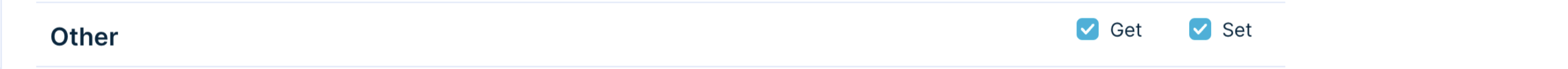
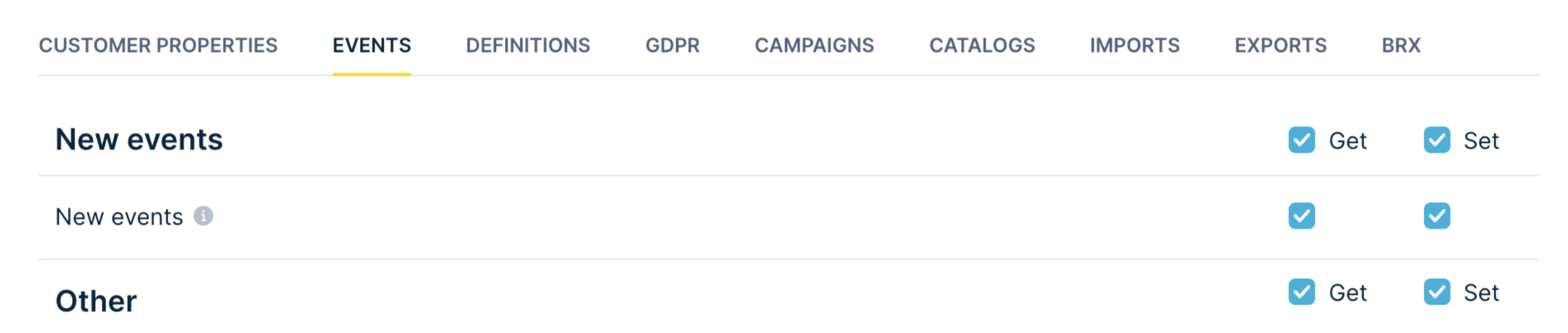
Step 2. Set up the integration in Mention Me
Now, complete the following procedure to set up the integration in Mention Me:
- On the Mention Me platform, go to
Integrations -> Bloomreachand clickSetup now:
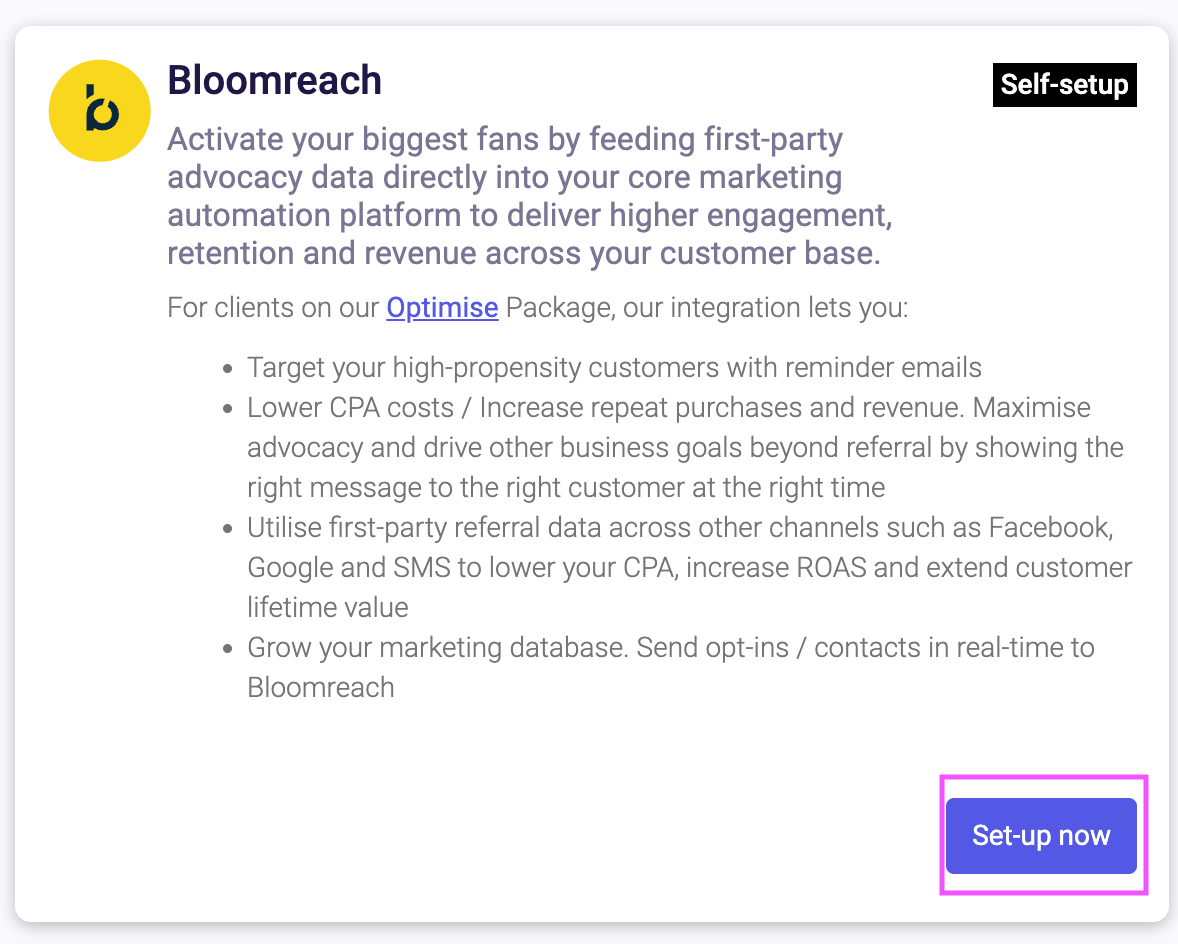
- Click
Connect:
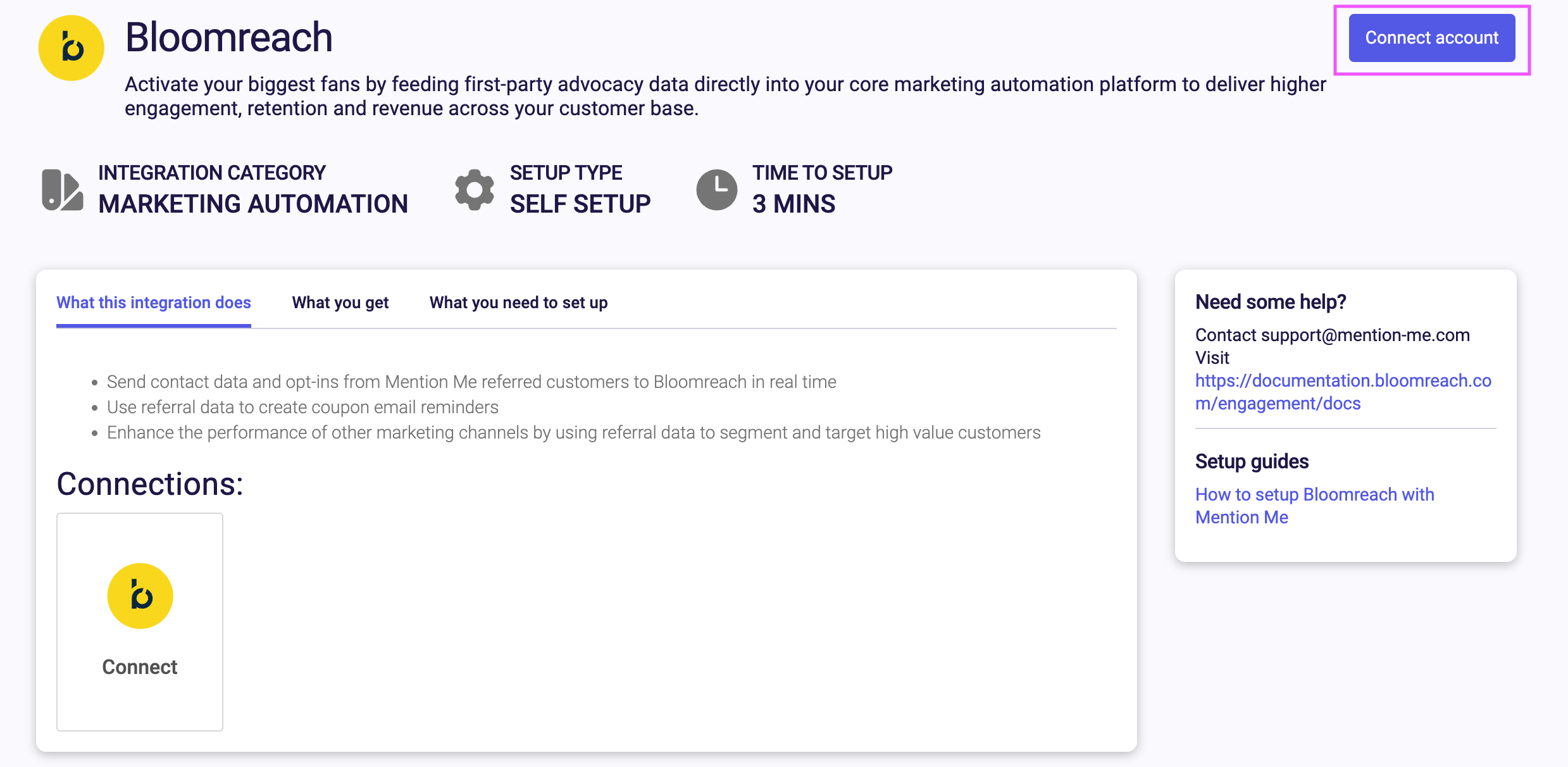
- Agree to the Terms and Conditions to allow Mention Me to transfer data to Bloomreach on your behalf (If applicable. If you have already done this, then this will be skipped).
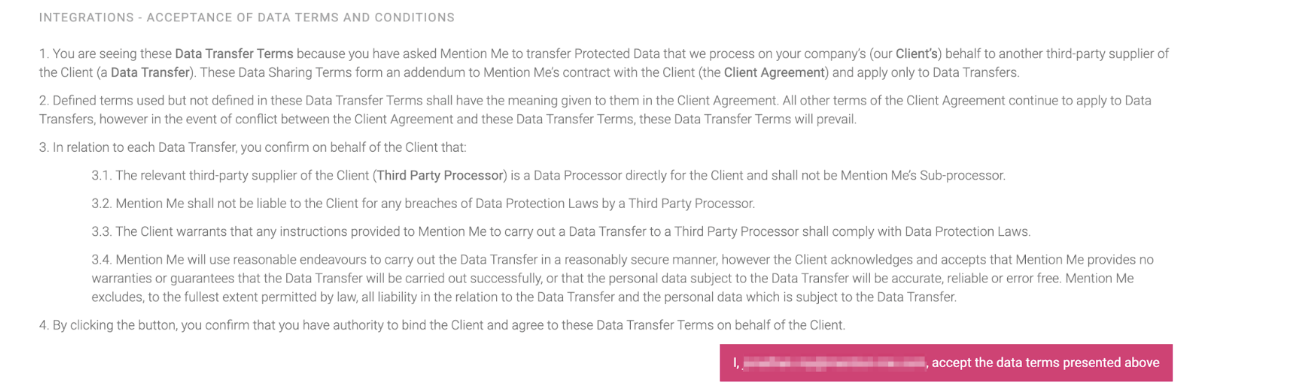
- Click
New authentication:
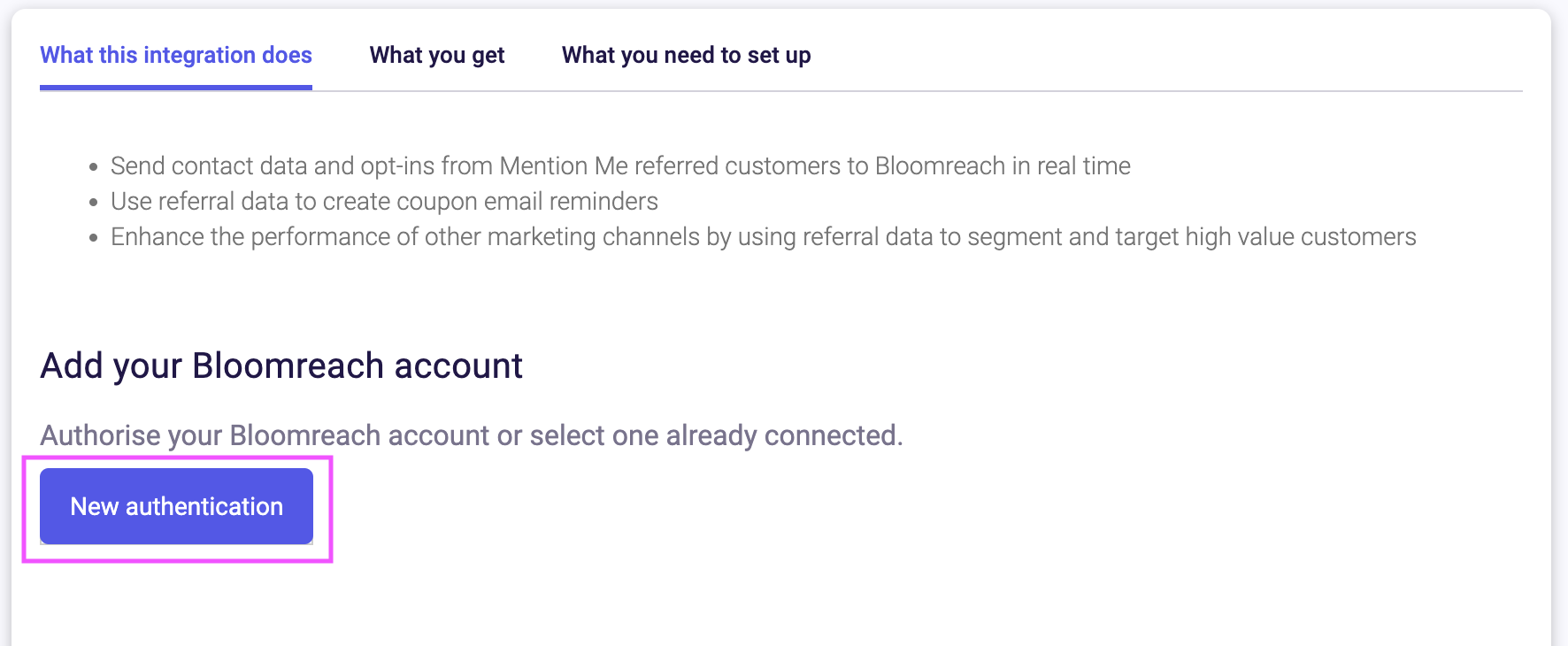
- Name your Authentication. If you have multiple Bloomreach Projects, name the Authentication for the specific Project so that you can recognize it easily. Or you can leave the default.
- Enter the following information, which you collected in Step 1 and select
Save.- API Key
- API Secret
- Project Token
- Base URL
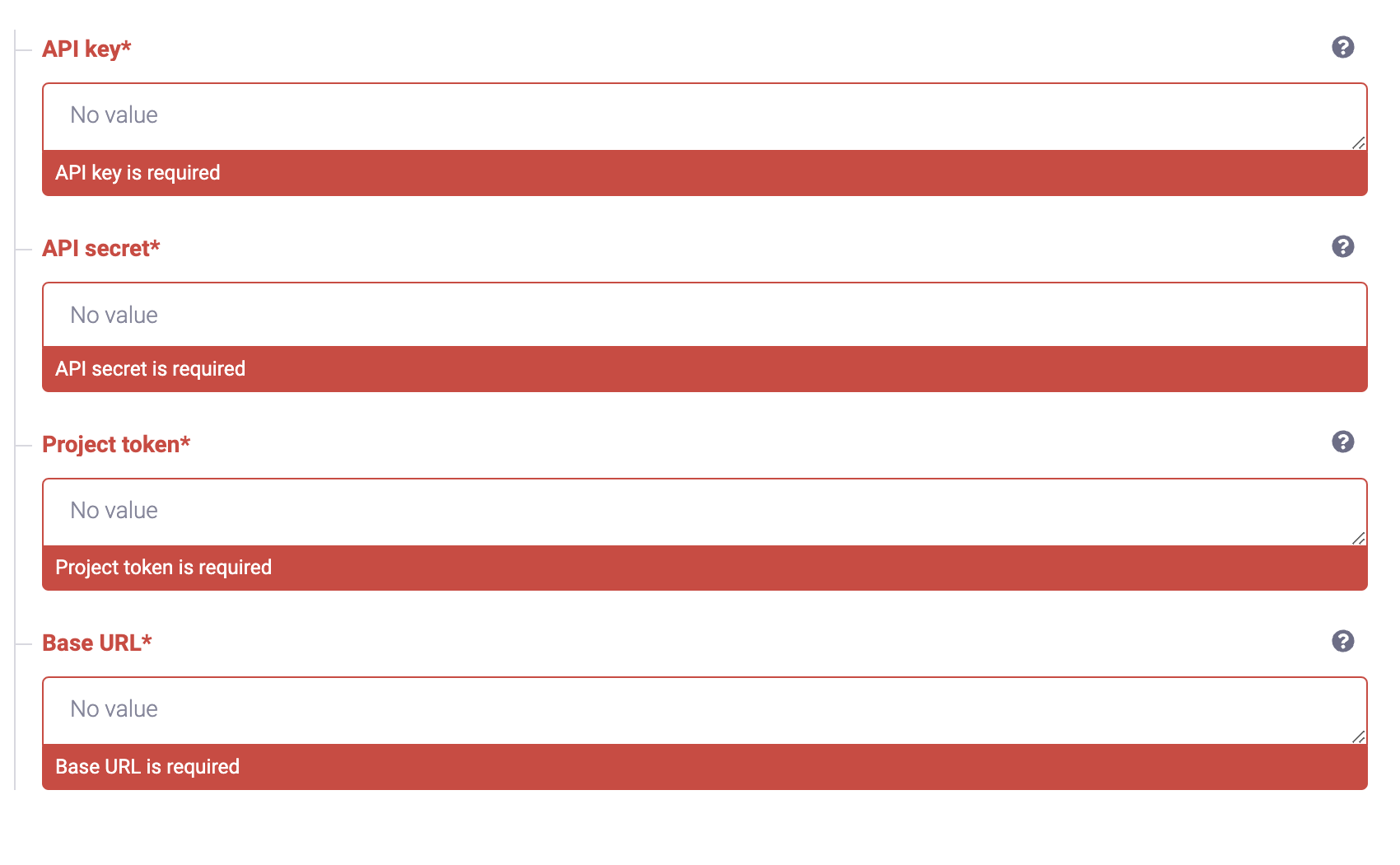
- Select which consent category you wish the opt-ins that Mention Me send you want them to be assigned to:
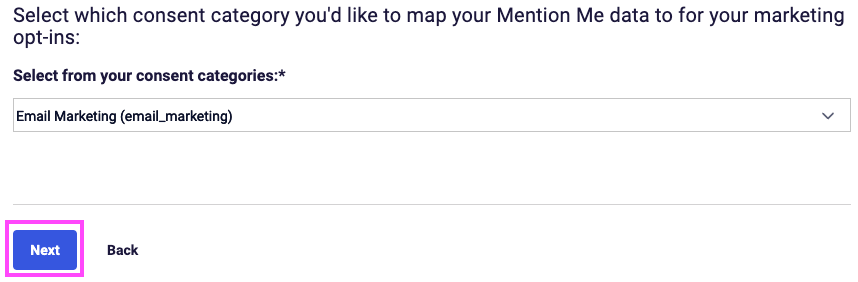
Note
Mention Me captures opt-ins during the referee journey or at post purchase for a specific newsletter sign-up offer.
- If you use a different name other than 'registered' for your Hard ID for email you can enter it. If not, just click
Authorise.
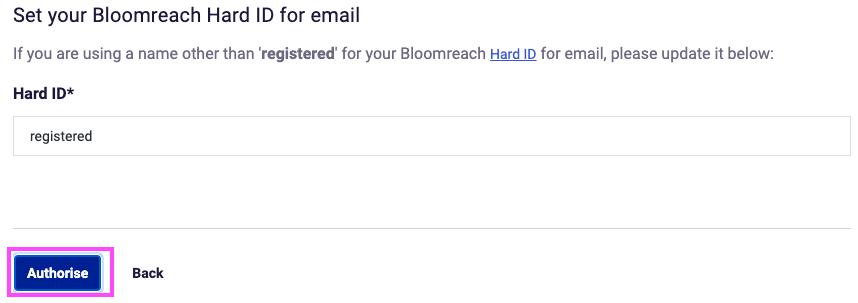
- Select the country(s) you want to sync to your Bloomreach account.
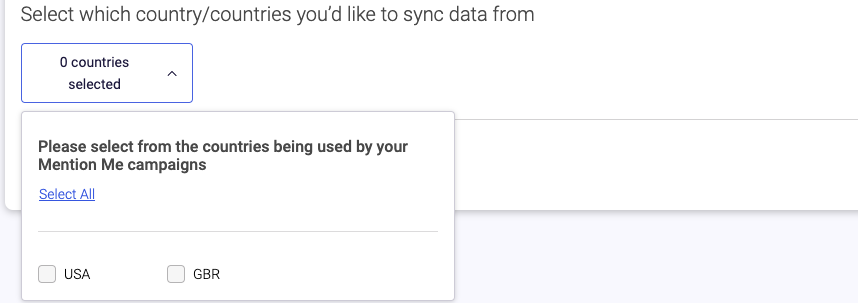
Top Tip
Depending on which countries you use Bloomreach Engagement in, you can select to only send data from from specific Mention Me enabled countries.
Only countries where you have an active referral campaign running are shown
- Click
Connectto finalize the setup and a message will be shown confirming that the integration has been successfully completed.
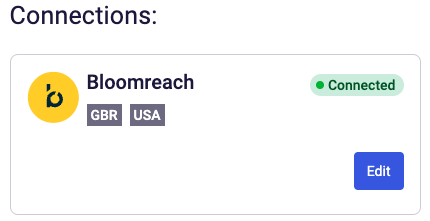
From this point, Mention Me events and contacts will start syncing to your Bloomreach Engagement account and you can start to use Mention Me data in Engagement scenarios and segmentation. If you need any further information and help, reach out to your Mention Me CSM.
Resources
Find use cases and frequently asked questions about this integration at the Mention Me Help Centre:
- How to create a Share Again Reminder Scenario in Bloomreach (Referrer / Existing customer)
- How to create a Coupon Reminder Scenario in Bloomreach (Referrer / Existing customer)
- How to create a Coupon Reminder Scenario in Bloomreach (Referee / Friend)
- What Mention Me events are shown in Bloomreach
- What Mention Me data is sent to Bloomreach
- What contact data is set in Bloomreach by Mention Me
- How to import ECR Data into Bloomreach
Updated over 1 year ago
