API Webhook in a Scenario
This guide will walk you through creating a new API call webhook in a scenario from scratch.
Prerequisites
First, you will need to get the necessary prerequisites within the Bloomreach Engagement application for making a successful API call. This includes:
- Setting up an API Group with a relevant access type and saving the API keys
- Configuring permissions
To do so, please follow our API Prerequisites guide in the API Reference section of our documentation.
Implementing Webhooks in a scenario
You now get to create the webhook this guide has been leading up to.
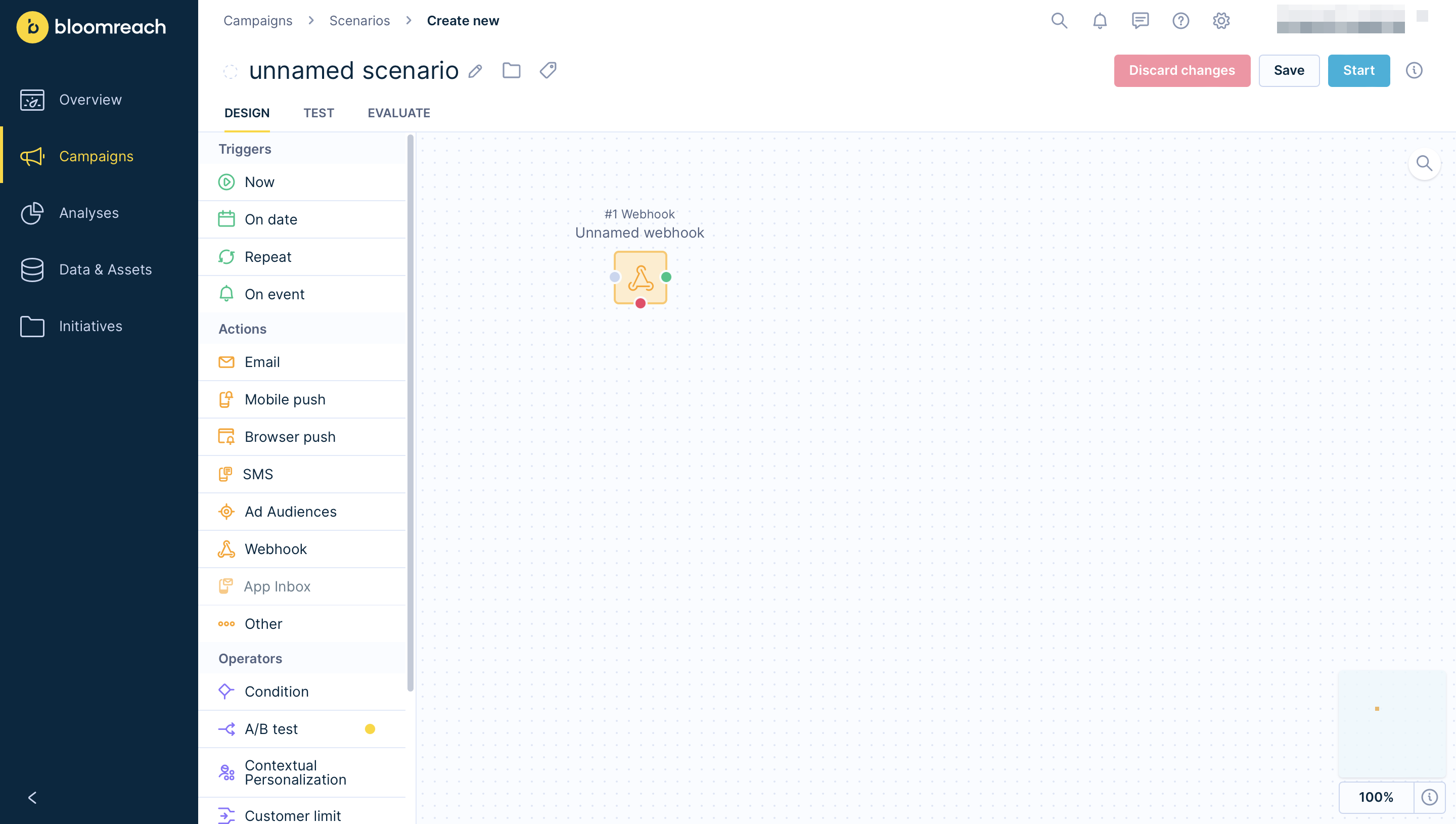
Double click on the webhook node. In order to make this particular functionality work properly, please refer to the API documentation.
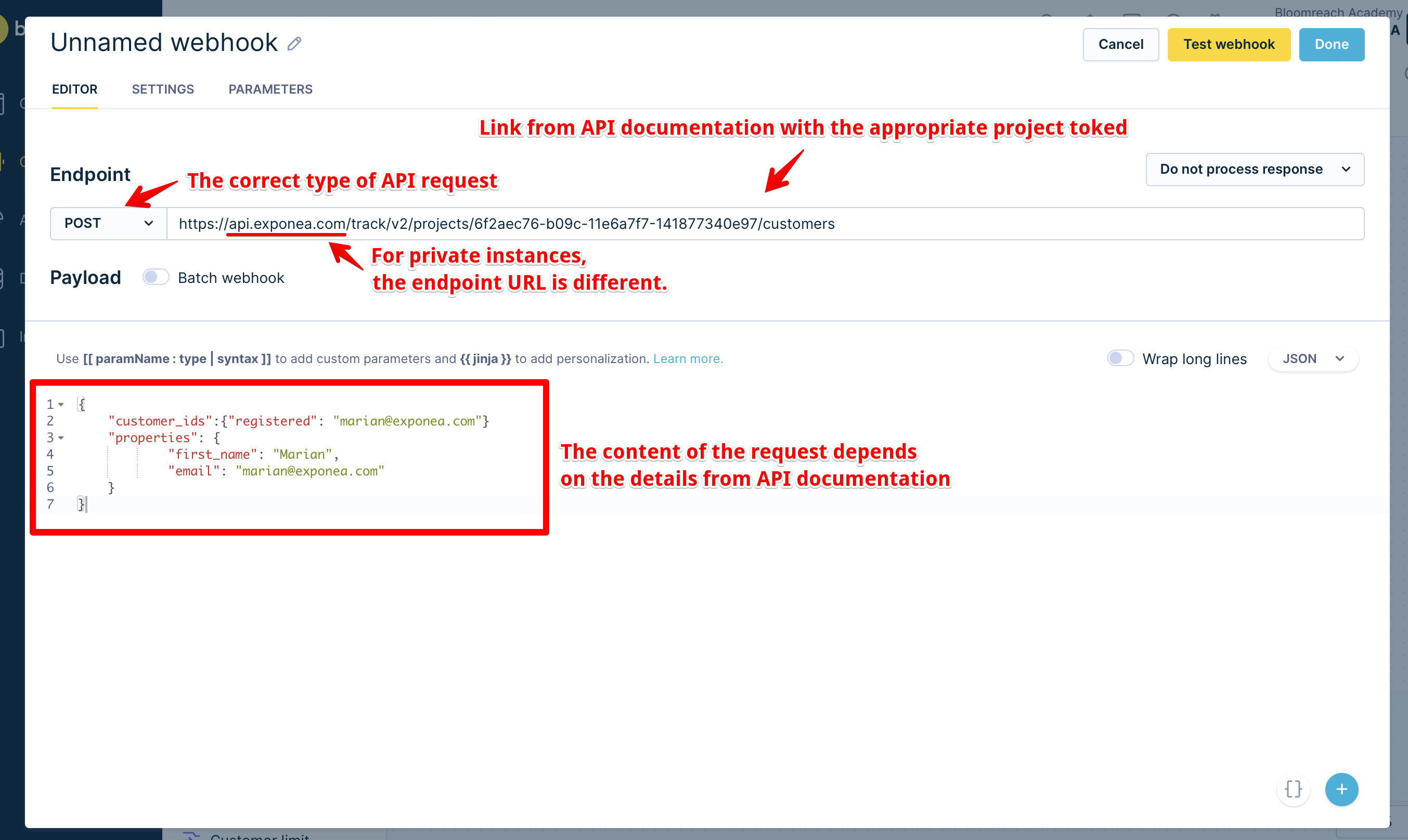
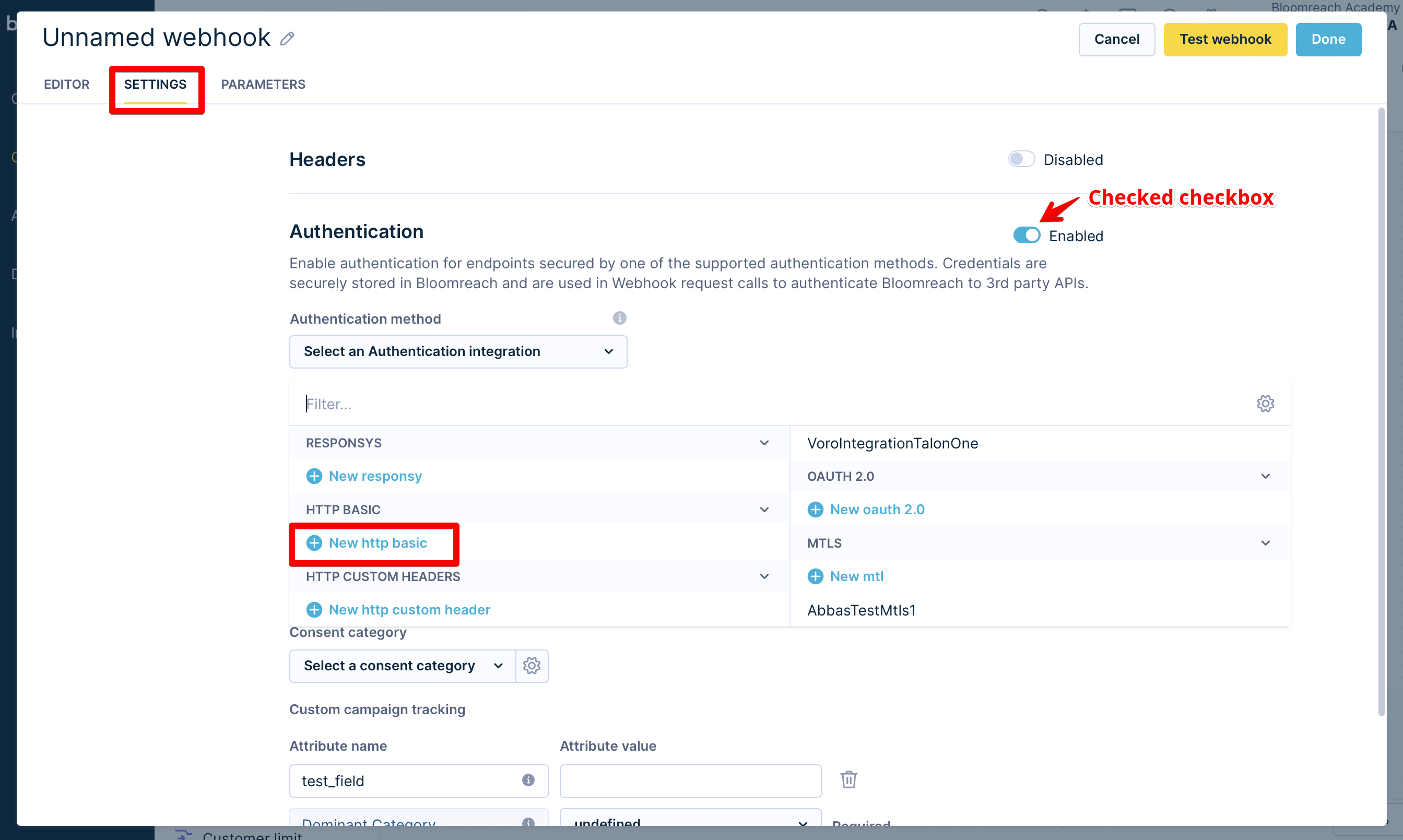
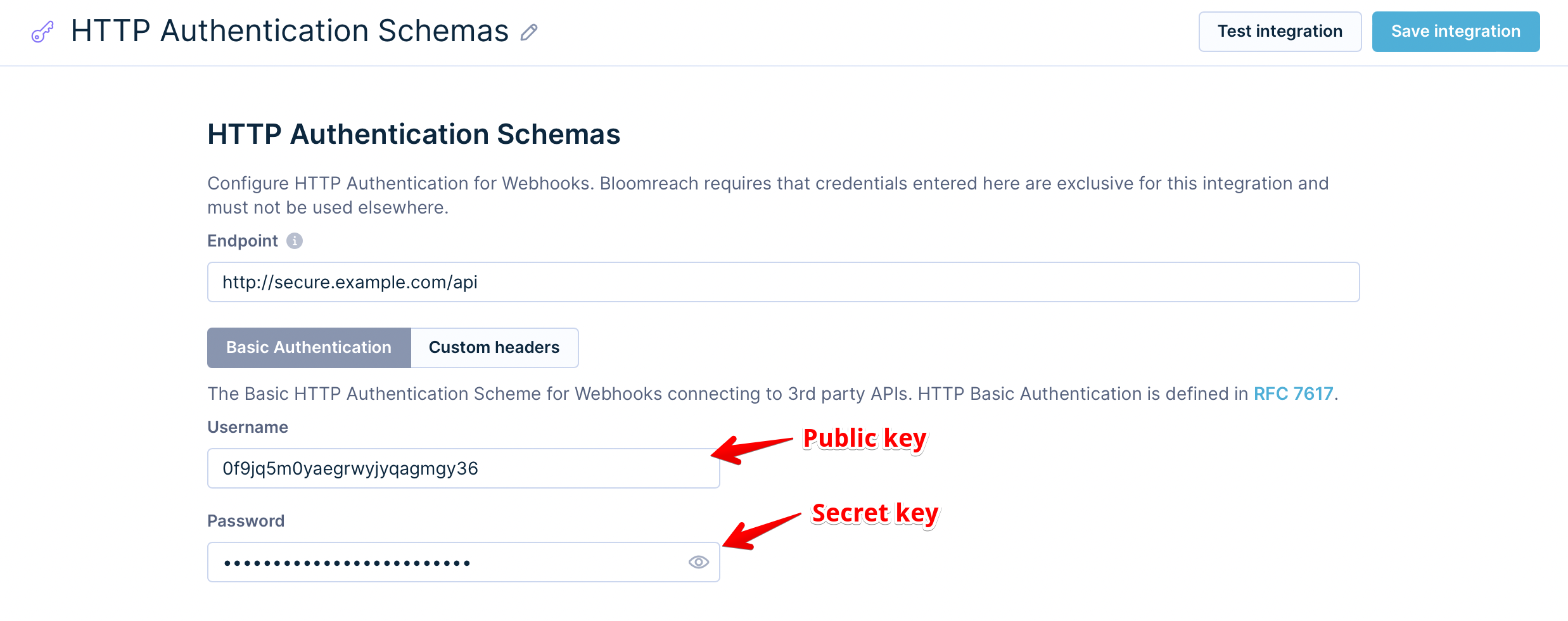
- Don't forget to:
- set the right communication policy
- set the right processing of the response at the bottom of the webhook screen
After this, you are good to go to attach this webhook to a branch of your scenario and execute!
Updated about 2 years ago
