Clarity catalog configuration
This article guides you on how to change the agent’s product catalog.
Removing a catalog
Removing a catalog impacts the agent configuration as each agent uses one catalog. You may have cases where removing a catalog and importing a new one is necessary. Ensure that the new catalog is mapped to the agents.
-
Click Change catalog.
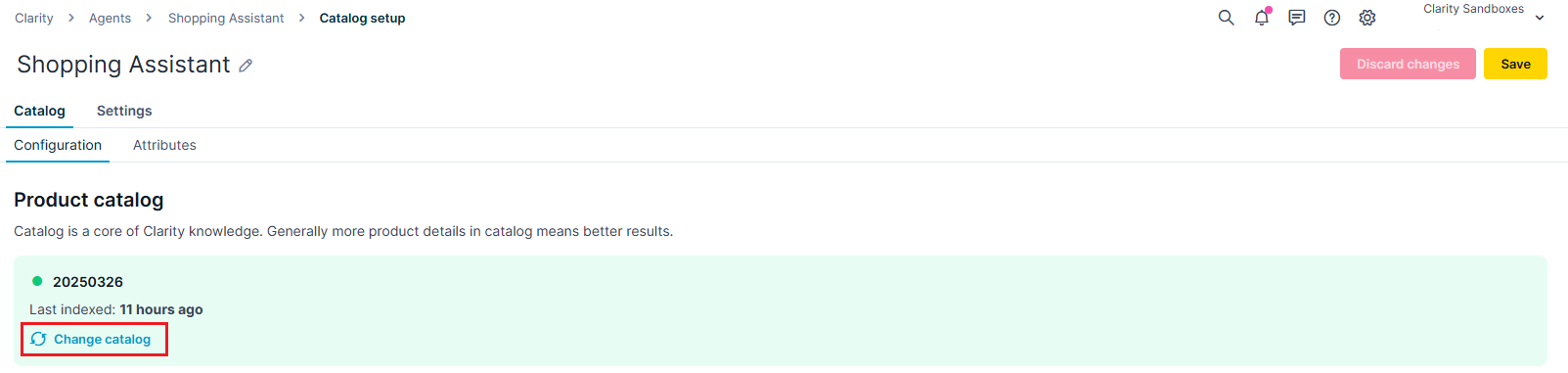
Click the Change catalog option to update the data.
-
The Change product catalog modal appears.
-
Select a new product catalog from the dropdown. Click Change catalog.
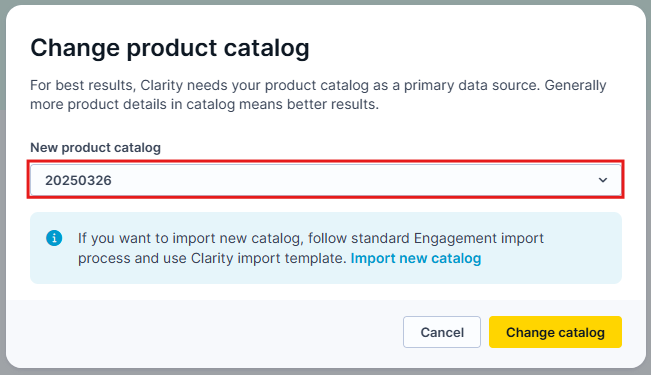
Select a new catalog from the dropdown.
- You’ll now see a modal saying that the new catalog follows different data mapping, so it’s not possible to keep any previous product catalog settings. Selecting the new catalog erases all previous settings. Confirm by clicking Wipe catalog settings.
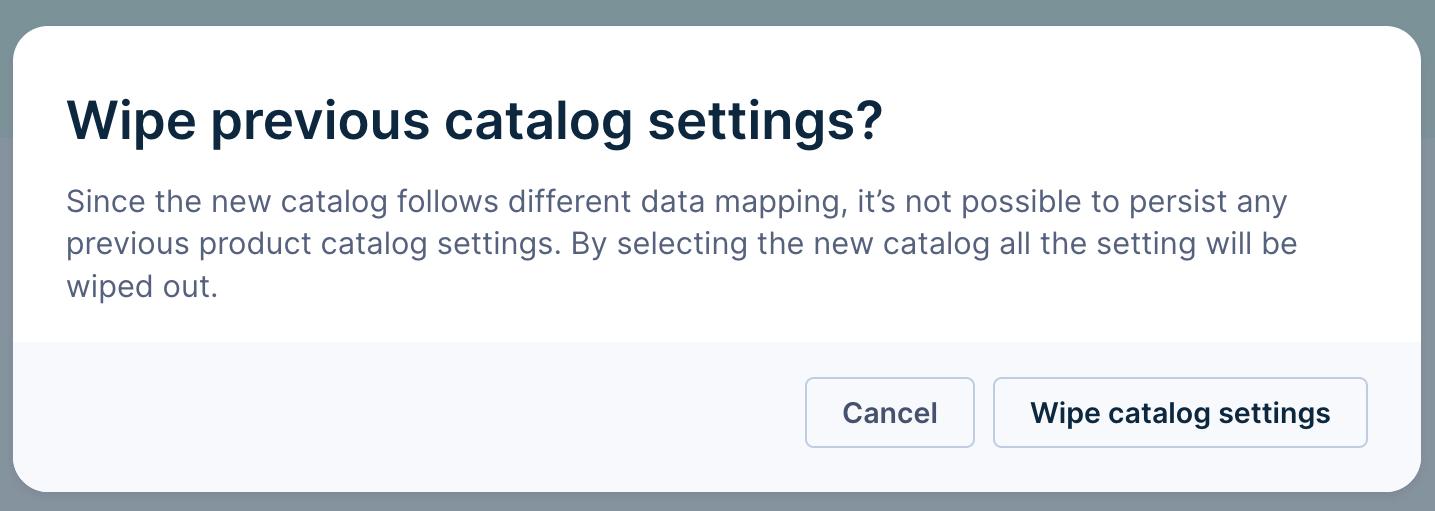
Modal confirmation to wipe catalog mapping.
- The catalog update is now complete.
Note
For most Bloomreach customers, catalog data is typically refreshed every 24 hours. You can control the frequency of importing and refreshing the catalog.
Updated about 1 month ago
