How to test emails in the Use Case Center
This guide will walk you through how to test an email campaign in the Use Case Center.
Tip
Bloomreach experts recommend that you always test the email campaign before deployment.
Testing the campaign before hitting the yellow "Start" button allows you to double-check for errors and make final adjustments to the copy and design before customers receive the email.
Test the email in the following way:
- Double-click to open the email node
- Click on the TEST tab in the upper left corner
- Preview the email for multiple customers by clicking the arrow in the Preview for tab
- If the test email doesn't render automatically, you need to manually filter a specific customer based on conditions set in the scenario to receive the email campaign; e.g., if the condition to receive Abandoned Browse Email is that the customer had to visit at least two product pages, insert this as a filter to preview the email
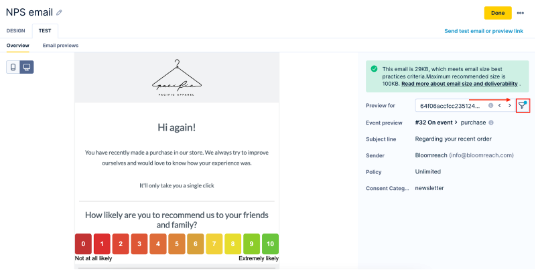
To read more on email testing, please visit this article.
Updated about 1 year ago
