Clarity data storage and expiration
This article outlines Clarity data storage and expiration guidelines to help you achieve optimal performance and regulatory compliance.
While we share general recommendations, you own your shopper data and are responsible for deciding your data expiration policies.
Data captured and stored by Clarity
- Clarity events: Aggregated data about the shopper and Clarity interactions. The two Clarity event types are
clarityandclarity_safety. These don't contain any personally identifiable information (PII). - Clarity transcripts: Messages shared between the shoppers and Clarity. These may contain PII. Note that Clarity doesn't require nor ask the shoppers to share any PII. However, shoppers may accidentally share sensitive information over Clarity chat.
Clarity data settings
PII data (Clarity transcripts)
Set user permissions to limit access to transcripts. Only users with "Clarity User" and "Personal Data Viewer" permissions can view transcripts and customer IDs. This restriction protects customer privacy and ensures compliance with data protection laws.
Clarity events
We recommend that you set the expiration period for the clarity and clarity_safety events to 13 months. This expiration period helps:
- Remove PII regularly.
- Store data for sufficient time to perform an in-depth analysis of the data, such as year-over-year (YoY) comparisons.
Adjust Clarity event expiration
-
Go to Data & Assets > Data manager > Customer properties. Click the dropdown next to the Save changes button and choose the Data expiration.
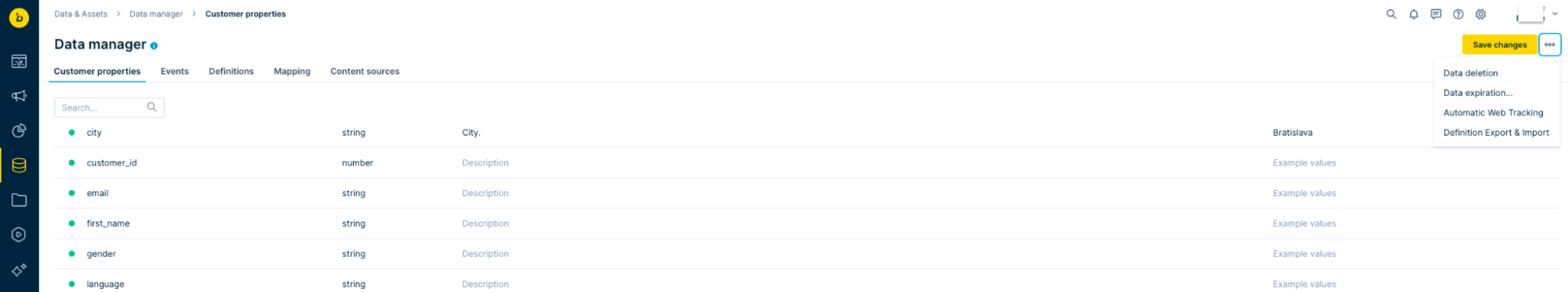
Click the Data expiration option.
-
Input the expiration limit corresponding to the
clarityandclarity_emergencyevents. Set the expiration period to 13 months.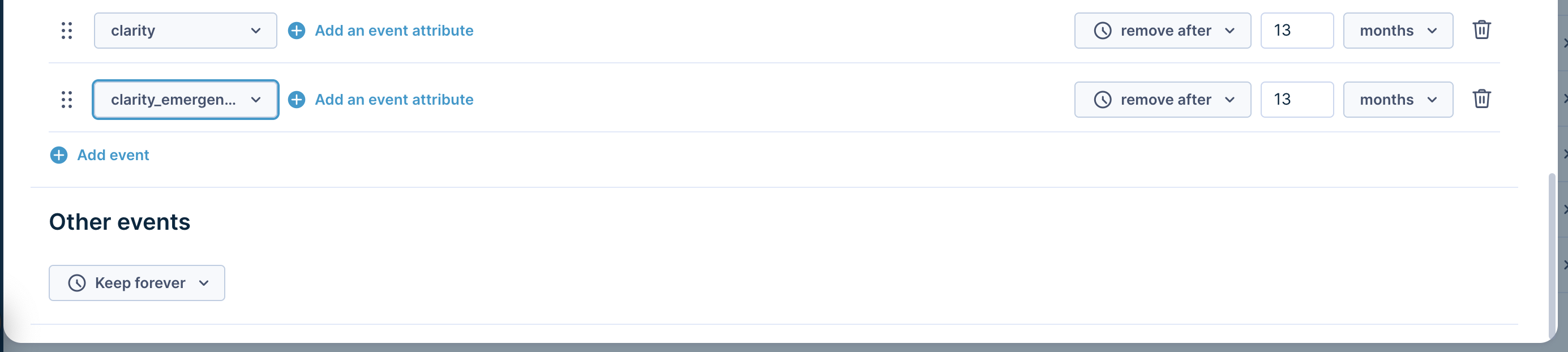
Specify the expiration period for Clarity events.
Clarity event tracking with data manager
The Allow tracking of events not defined in the Data Manager setting controls which events are tracked:
- Enabled (default): All events are tracked automatically, including Clarity events.
- Disabled: Only events defined in Data Manager are tracked. All other events are blocked.
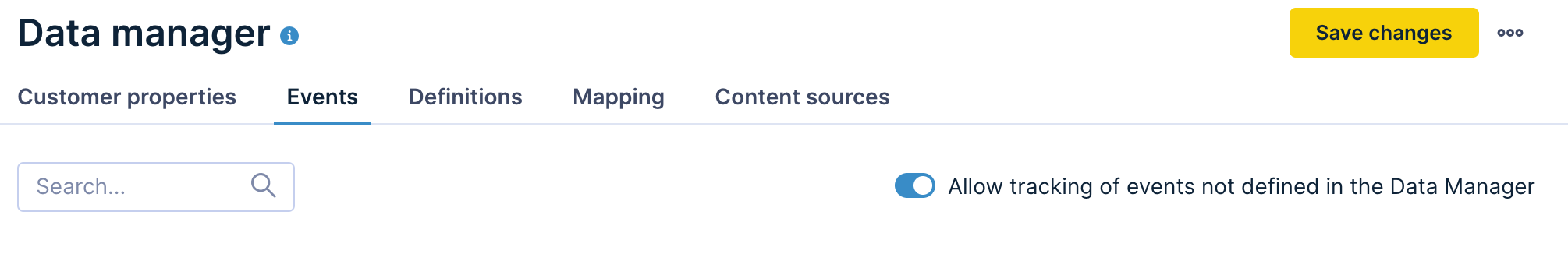
Allow for tracking of events not defined in Data Manager.
If you have the Allow tracking of events not defined in the Data Manager set to Disabled:
- Open Data Manager in your Engagement project.
- Go to the Events tab.
- Manually add
clarityandclarity_safetyevents to allow for their tracking. - Click Save.
Updated about 1 month ago
