Product Discovery
In this article, you can find a list of the most common use cases connected to product discovery. The list below should help you find the one that best suits your needs and a guide on how to set it up.
New products on stock
E-commerce Goal: Activation, Repeated purchases
Example Usage: New products on stock is useful for showing customers the newest products such as new fashion collection or products available for pre-sale. This use case could boost impressions with these newest products by presenting them on the homepage or in any type of campaign.
Ideal Placements: Homepage, Campaigns
Requirements:
- product catalog containing datetime column (or any numerical column) which will be used to sort products in descending order.
Setup: In this use-case, we suggest using the New items template.
Alternative Products (based on items)
E-commerce Goal: Activation or Repeated purchase
Example Usage: Recommending similar items is useful for engaging customers to a variety of products to the one being currently viewed. (or recently viewed). Especially if the catalog is well documented and rich in properties, we can find alternatives based on the shared properties of products.
Ideal Placements: Product detail page
Requirements:
- product catalog containing as many features as possible - like descriptions, images, tags, brands, categories, colors, etc.
Setup: In this use-case, we suggest to use the Textual similarity model or More like this model, as we are doing in the "Alternative products" use-case.
Alternative Products (based on customers)
E-commerce Goal: Activation or Repeated purchase
Example Usage: Recommending similar items is useful for engaging customers to a variety of products to the one being currently viewed. (or recently viewed). In case we don’t have the catalog well-documented (no tags or other grouping properties), we can look for alternative products based on behavioral data of customers.
Ideal Placements: Product detail page
Requirements:
- Event tracking for following events: purchase product, view product and add to card
- At least 3 months of tracked data
Setup: In this use-case we suggest to use the Product detail template. Optionally, you can also set the customer preferences reordering. Check the Alternative Products (based on items) for an example.
Alternative Products (based on filter)
E-commerce Goal: Activation or Repeated purchase
Example Usage: Recommending products based on catalog filters, such as from a particular category, brand, or a combination of filters, is useful for you to show those products to customers that you would like to present.
Ideal Placements: Product listing page (PDP)
Requirements:
- product catalog containing as many features as possible - like descriptions, tags, brands, categories, colors, etc.
Setup: In this use-case, we suggest using the Filter based template.
Most Popular Products
E-commerce Goal: Activation or Repeated Purchases
Example Usage: Recommending the most popular items on the homepage is a standard method on most of the websites in order to catch new customers. Ideally, you should serve it to customers with no historical data and with a catchy phrase in the header.
Ideal Placements: Homepage or Email campaign
Requirements:
- Data mapping for events that express a popularity metric, most commonly view_item or purchase_item
- At least 1 week of tracked data
Setup: In this use-case we suggest to use Popular right now template.
Top Products from Category
E-commerce Goal: Activation and Repeated Purchases
Example Usage: We would like to show customers the top products from the category that they are currently viewing.
Ideal Placements: Category page
Requirements:
- Data mapping for events that denote customer interactions with items that represent similarities such as
view_itemandpurchase_item. - Tracking of categories in events. For example: if we want to generate recommendation for categories "t-shirts", "jeans", "skirts" (e.g.
category_level_1categories) we have to track these categories in events. For top selling items from category, we have to track it inpurchase_itemevent. For the most viewed items, tracking in eventview_itemis necessary. Category/categories can be tracked as string or list of strings (e.g.category: "t-shirt"orcategory: ["t-shirt", "woman", "blue"]). If you use categories as list of strings, please double-check if you track it as list - you can check it inData & Assets>Data Manager>Events>view_item(see picture below). Format for one-time imports is the same - ["t-shirt", "woman", "blue"] with typelistfor list of categories and "t-shirt" with typestringfor single categories.
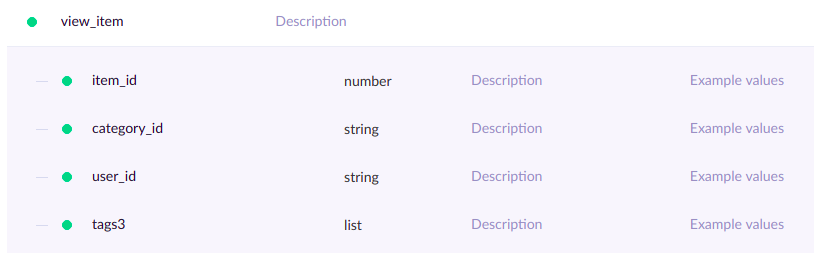
Example of appropriate tracking - track attribute category_id as string and attribute tags3 as list of strings.
Setup: In this use-case we suggest to use the Metric based category template.
Browse Abandonment
E-commerce Goal: Repeated Purchases
Example Usage: We would like to target people who recently left our website and remind them last products they were interacting with (based on views or a basket). Email campaigns containing the last items that customer has viewed is a good approach for this.
Ideal Placements: Email, Homepage or Product Detail
Requirements:
- Data mapping for events that denote customer interactions with items - like view_item and purchase_item
Setup: In this use-case, we suggest to use the Customer recent interactions template.
Updated about 2 years ago
