Cloning Jinja Templates
Using Jinja in Bloomreach Engagement to target your audience with personalized campaigns saves you a lot of time. However, using the awesome campaign that you have created across all of your projects was not as easy as it should have been. While trying to copy a campaign containing an email block, the cloning would fail. Moreover, the references to Jinja definitions that you have used in your campaign were needed to be changed manually. This created a lot of unnecessary tedious work, mainly during the already stressful shopping seasons such as Black Friday.
Therefore, we have decided to do away with this unnecessary tedious work and allow you to migrate campaigns using Jinja references without all of the previous troubles. When cloning campaign/scenarios from one project to another, Jinja code is now parsed and all references to definitions will be replaced with new ones, meaning definitions will be cloned as well. At the same time, we added support for cloning email blocks as well.
How to clone your campaigns
Open the campaign you want to clone, then on the right of your screen click on the three dots as highlighted in the picture and choose Clone to another project.
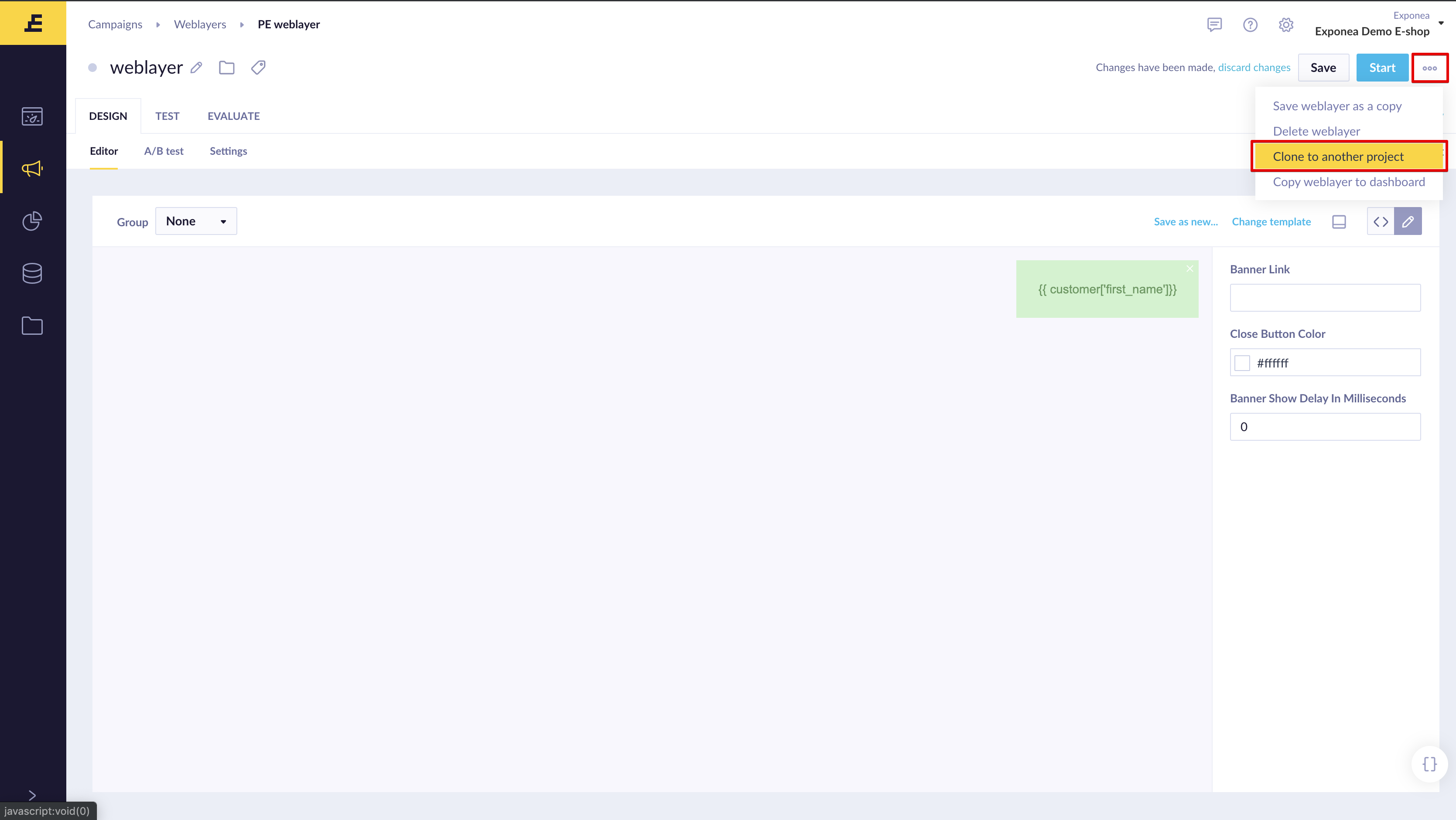
This will open a cloning window, where you can choose the target project where your campaign will be cloned to.
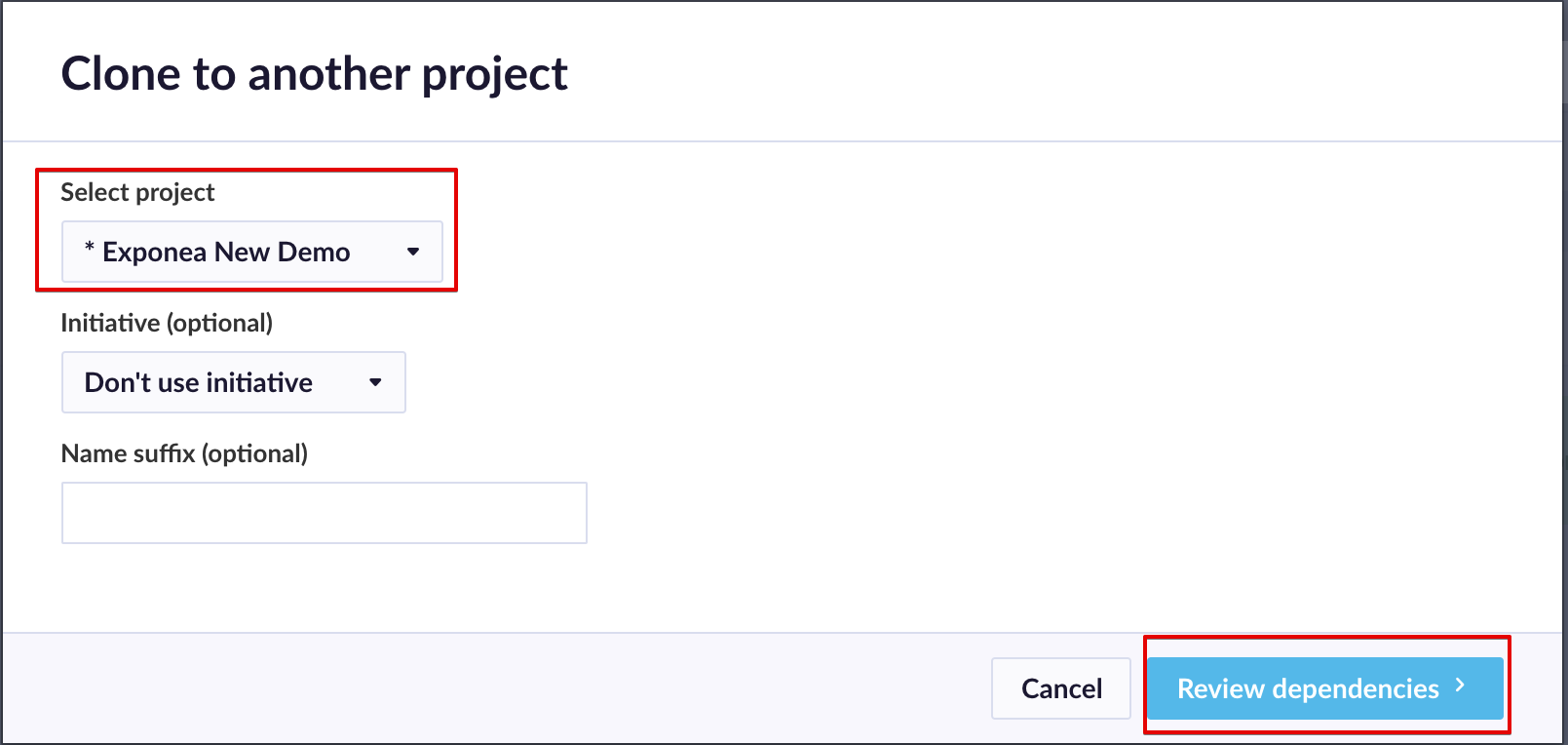
The last thing you need to do is review dependencies. If there are no conflicts or duplications, you can just click clone and use your campaign in the second.
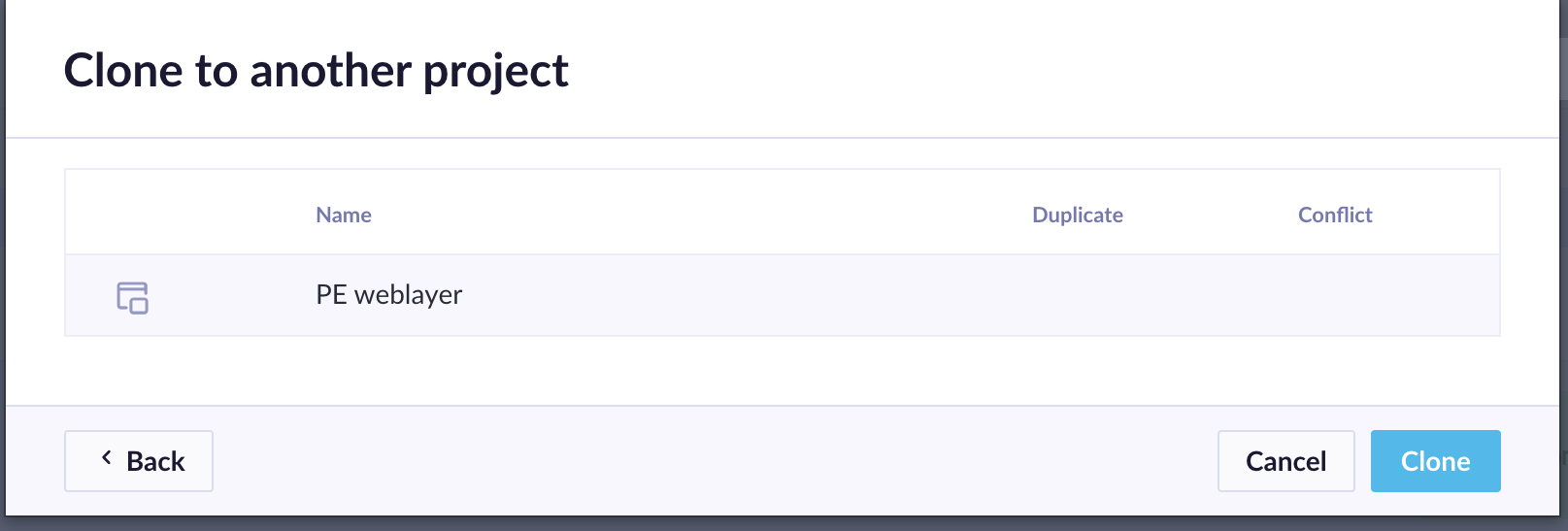
Updated about 2 years ago
