EmailLabs
EmailLabs integration allows you to send emails through this provider using Bloomreach Engagement’s standard emailing mechanism.
Watch this short introductory video about this feature.
Setup process
To set up the EmailLabs integration, follow the following steps.
Add EmailLabs integration
To create the integration, fill in the ‘username’ and ‘Secret API key’. The Bloomreach Engagement team will set up the integration along with credentials.
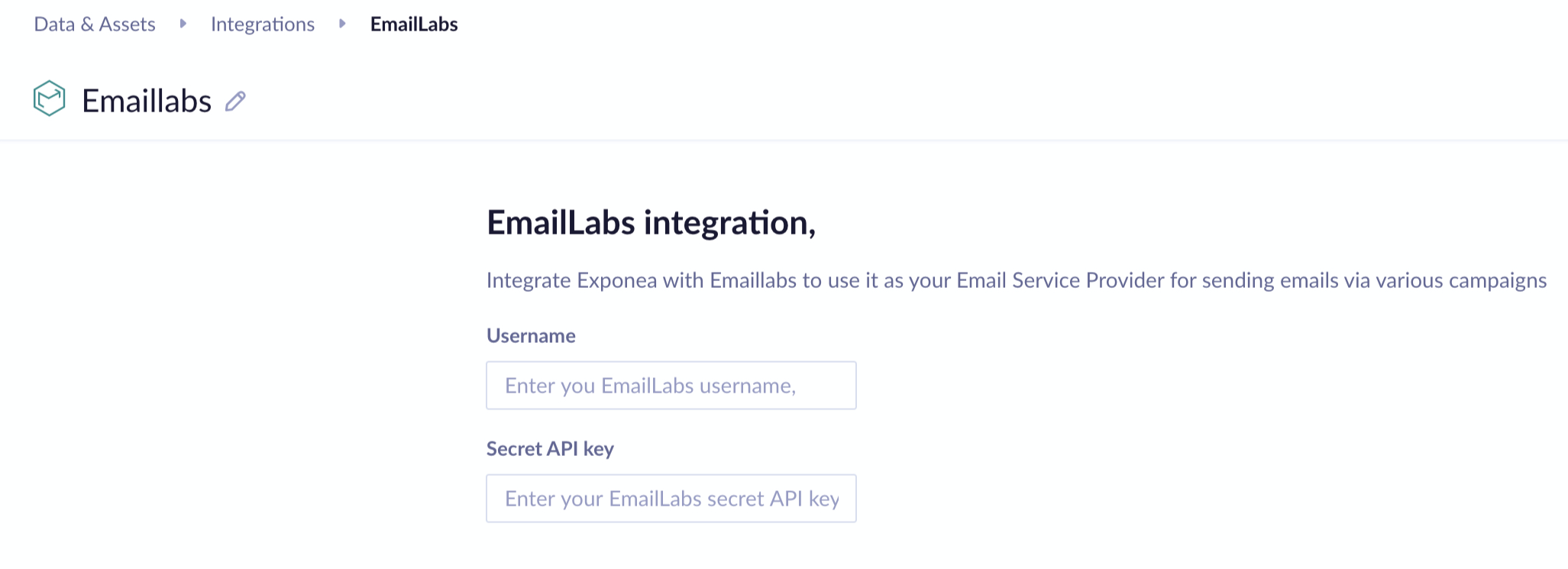
Handling of webhooks
By creating the integration, Bloomreach Engagement automatically sets up the handling of webhooks for campaign events tracking for emails.
Create the integration
To create the integration, fill in the ‘username’ and ‘Secret API key’. The integration along with credentials will be set up by the Bloomreach Engagement team.
After the integration
If you have your EmailLabs integration, go to your EmailLabs panel and choose the domain and corresponding credentials for the integration. Once set up, you can either set this integration as the Default provider in project settings or individually for every email campaign or scenario email node. The integration will automatically track campaign events for email delivery statuses.
After Integrating with EmailLabs, you can look at the Default email settings to change it to your default email integration.
Updated 11 months ago
