Custom CDN Domains
The default CDN domain is cdn.exponea.com. It has several functions, namely:
- Consent page
- Surveys
- Email click tracking - all email links go through the CDN link and then redirect to the target URL
- Email open tracking pixel
Custom CDN domain set up
Create a domain
Follow the instructions from the Custom Domain Management article. Once complete, continue with the following steps and configure the domain in project settings.
Domain configuration
Ask your CSM to process this configuration step for you.
Only the Super Admin role or a combination of both Account Admin with the Instance Manager role can change the field Custom Public URL.
Once the DNS records are set up, you need to configure the domain in the respective project(s).
Go to Project Settings, fill in the Custom Public URL field. Remember to click Save changes.
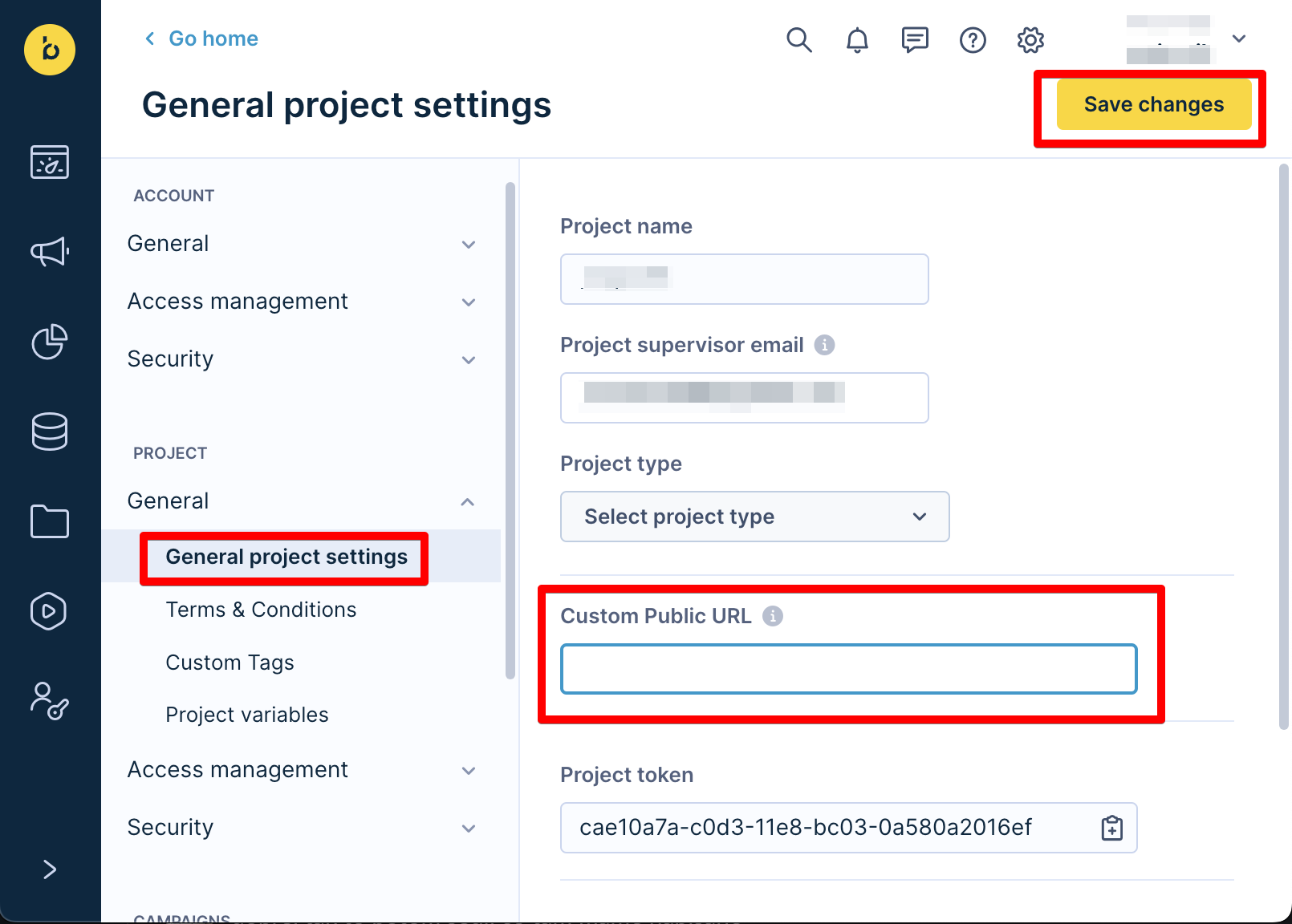
Updated 4 months ago
