SendSay
SendSay integration allows you to send emails through this provider using Bloomreach Engagement’s standard emailing mechanism.
Setup process
1. Obtain webhook callback URL from SendSay support
To integrate SendSay with Bloomreach Engagement, you will need to approach the SendSay support and ask them to set up a webhook callback URL in the following format: <API Base URL>/integrations/sendsay/webhooks/<project_token>.
2. Find your API Base URL
To find your API Base URL, go to Project settings > Access management > API.
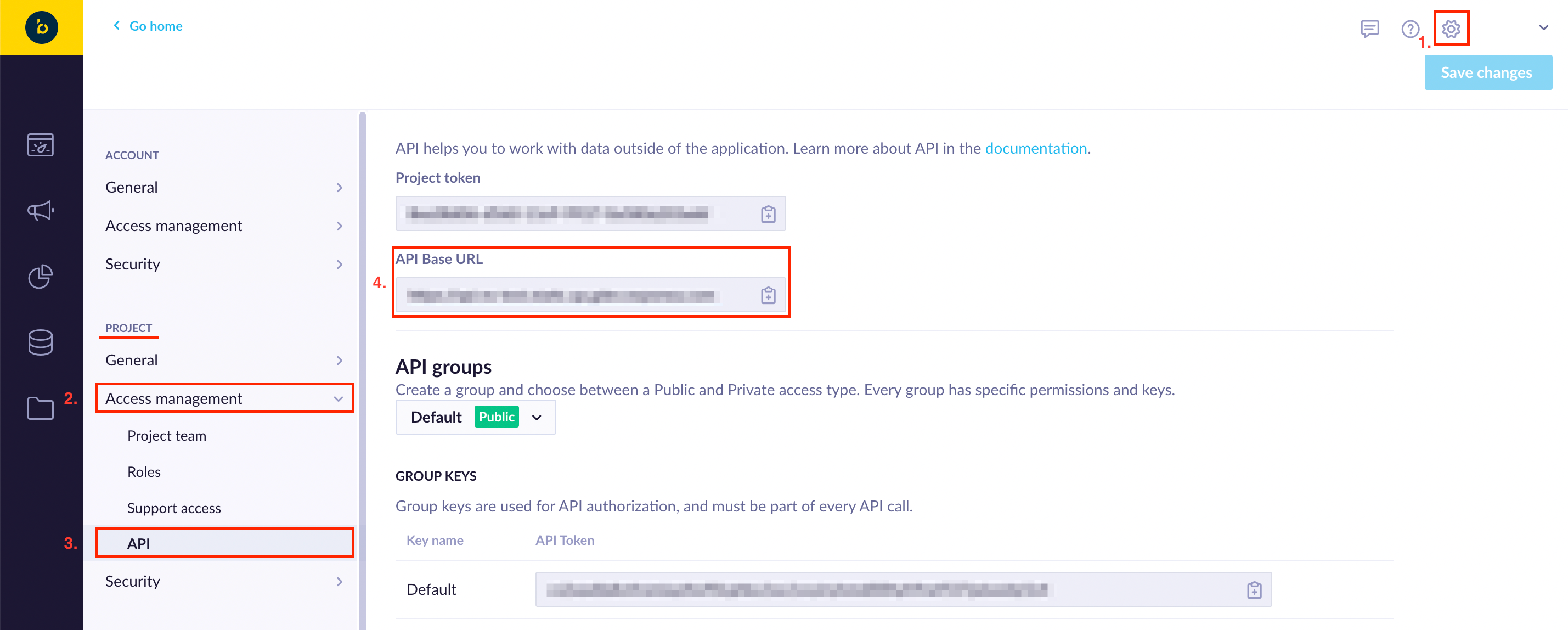
Afterward, you will be able to edit the callback URL directly in your SendSay account.
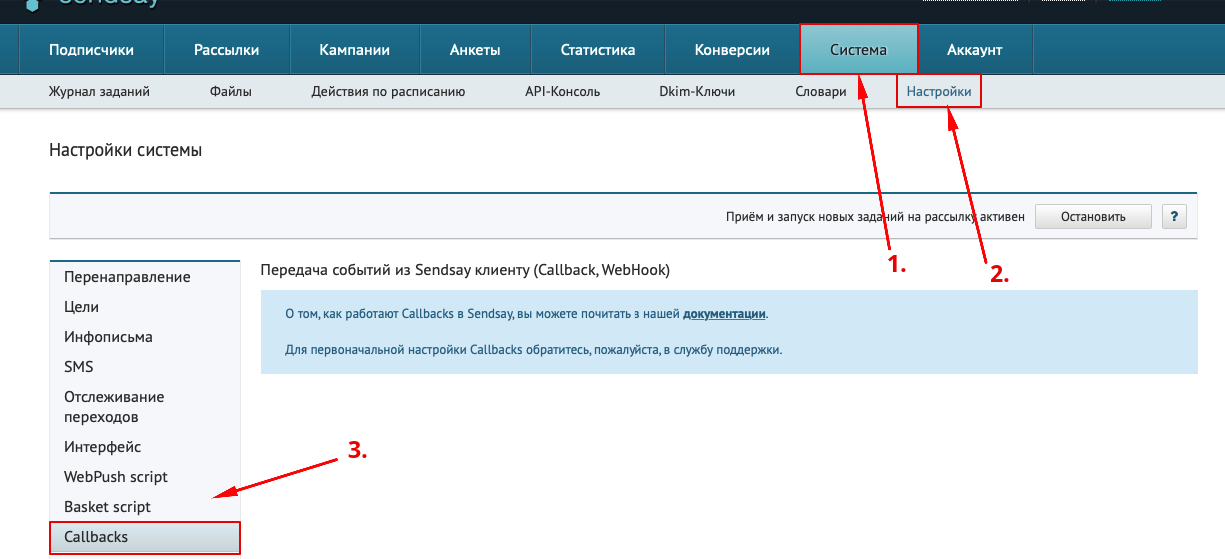
If you want to track multiple Bloomreach Engagement projects separately, you will need to create a distinct Sendsay account or sub-account for each project.
After Integrating with SendSay, you can look at Default email settings in order to change it to your default email integration.
List-unsubscribe
With SendSay, list-unsubscribe works differently. SendSay does not allow Bloomreach Engagement to set its list-unsubscribe header. SendSay forwards unsubscribe requests to Bloomreach Engagement by callbacks, which must be set up within the SendSay settings. Because list-unsubscribe is implemented within SendSay ESP, it is also responsible for updating its internal unsubscribe list.
Updated about 2 years ago
