Data and assets overview
Organized data is essential for getting the most value from the platform. Data and assets tools help you view, manage, and customize how you track customer data. You can browse individual customer records, store product catalogs, or create custom metrics.
Access data & assets
Click Data & Assets in the left menu to open the tools.
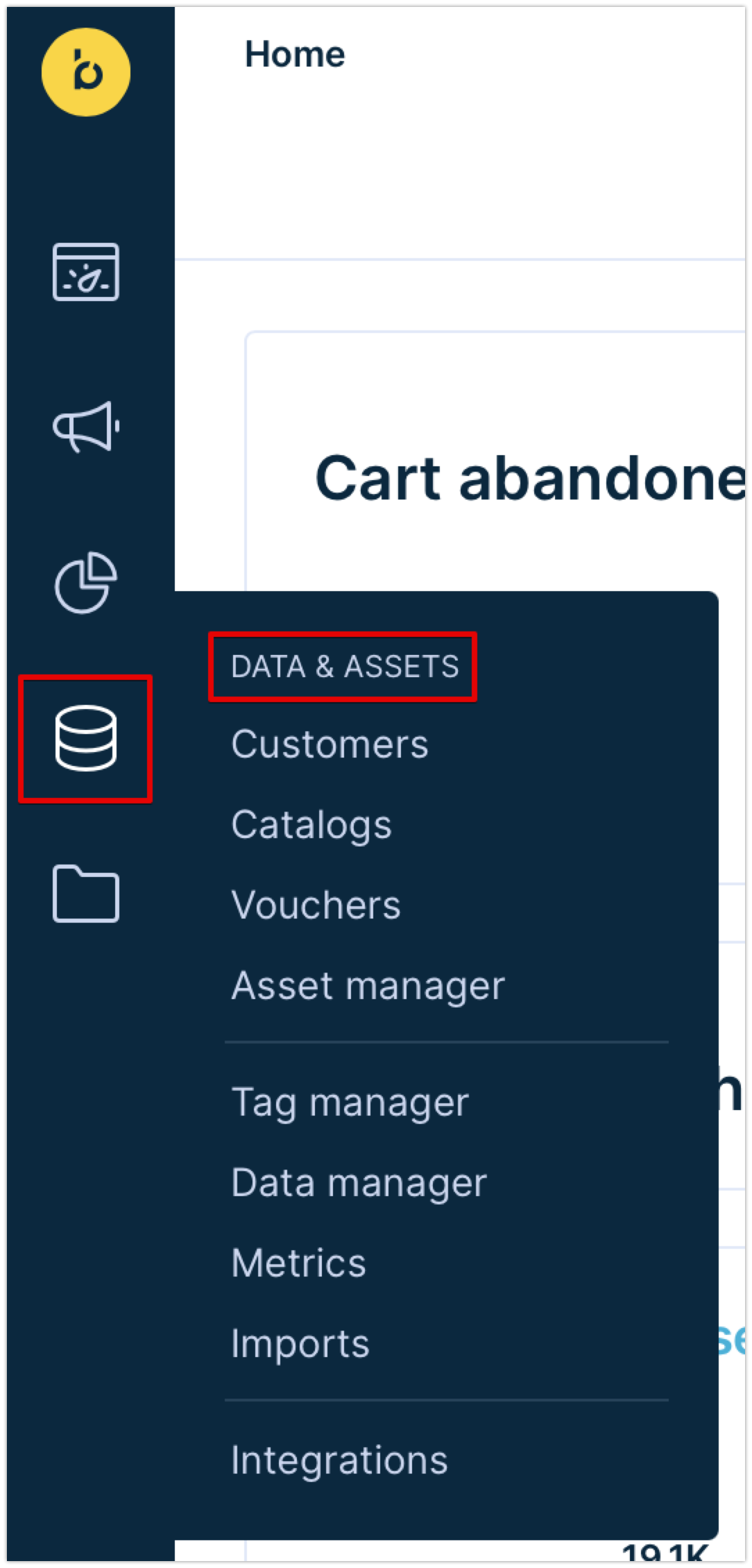
Available tools
View and search data
- Customers: Browse your customer database and view individual customer profiles. Search for specific users or explore raw data.
- Event segmentations: View charts showing custom groups of events. For example, analyze which devices customers use for
session_startevents.
Store reference data
- Catalogs: Store data in tables using
item_idas the key value. Manage products, articles, or campaign-specific data. - Vouchers: Load voucher pools and track their usage in campaigns. This doesn't replace a full voucher management system.
Create marketing content
- Asset manager: Create and manage templates for emails, weblayers, and HTML blocks.
- Tag manager: Run custom JavaScript on specific web pages. Use this for custom tracking or retargeting audiences in Google Ads.
Manage data structure
- Data manager: Manage customer and event properties. You can set up event expiration, create aggregates, event segmentations, or expressions.
- System events: Use default event tracking without creating custom events. This covers standard tracking scenarios.
Transform and analyze data
- Metrics: Extract measured values from your data. Use them in dashboards or reports.
- Aggregates and running aggregates: Create new customer or event attributes from existing data. For example, track customer lifetime value.
- Expressions: Calculate derivative attributes from existing data. For example, calculate time since last purchase.
Import data
Imports: Import external data, including customers, catalogs, vouchers, or events.
Level up with the Mini Masterclass
Quick, focused video tutorials covering key features and workflows. Learn practical skills you can apply immediately — from everyday tasks to peak season strategies like Black Friday prep.
Sign up for free at Bloomreach Academy. New videos added regularly.
Updated 9 days ago
