Conversions API integration
Integration
This guide shows you how to set up and configure Meta Conversions API integration with Bloomreach Engagement using scenarios and action nodes.
Before you start
You'll need:
- A Meta pixel ID from Meta Events Manager.
- An authorization token generated in Meta Events Manager.
- Access to Bloomreach Engagement scenarios.
Quick start resources
Read the Meta Conversions API overview to understand how the API works and why you'd use it.
Conversions API in 60 minutes
Check out how our client integrated Meta Conversions API in 1 hour.
How to set up the integration
Send Meta conversion events using scenarios. Connect an on-event trigger (like "on event purchase") with the Send Event to Meta Conversions API action node from the Actions > Other toolbar.
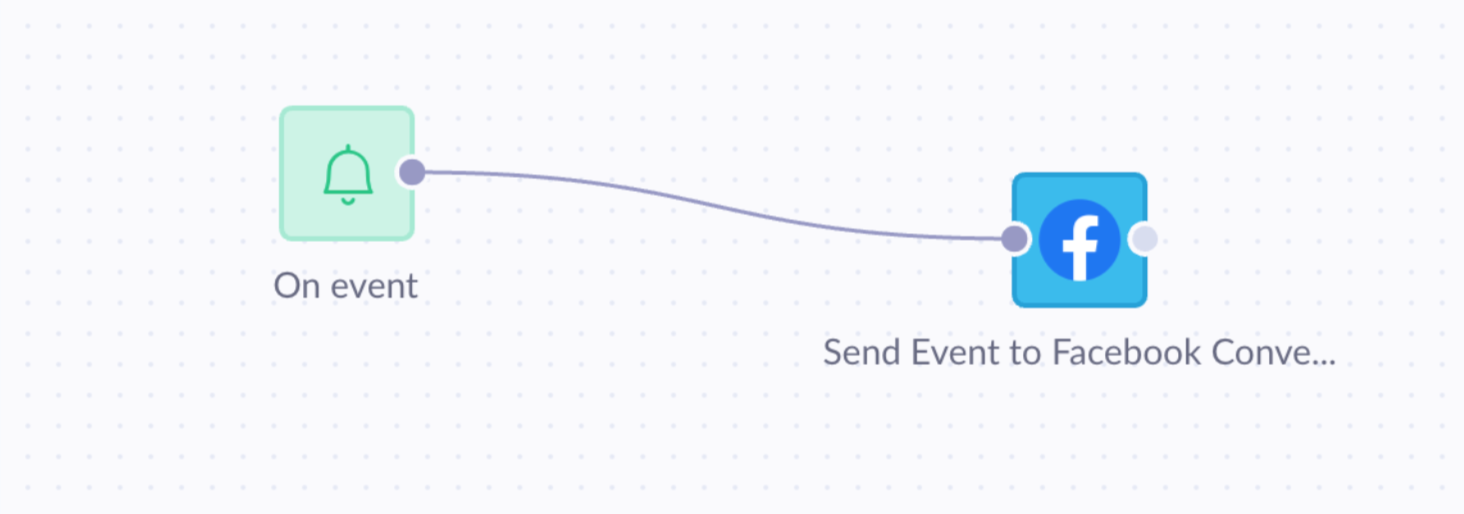
Configuration parameters
When you configure the action node, specify these parameters.
Pixel ID
Your unique Meta pixel identification number. Copy this from pixel settings in Meta Events Manager.
Example: 1234567890123456.
Authorization token
A security key that prevents unauthorized tracking into your Meta pixels. Generate this in Meta Events Manager for each pixel.
Example: GiZCiKJSOAwjU2z6ALlpqb7Xj9Mbz2tNVOOZSSH436YJfReMh5eB
Meta event name
Standard Meta events are predefined visitor actions for common conversion activities like searching, viewing, or purchasing products.
See Meta's list of all standard events.
Examples: Purchase, AddToCart
Action source
Where your events occurred. This helps Meta show your ads to the right people. This is a required parameter.
You may send events where the action_source has potential values of app or physical_store. However, Conversions API doesn't currently support the optimization of non-website data like app or offline events.
Note
If you set the action source to
website, you must also includeEvent Source URLandClient User Agentparameters.
Example: website or app
Event source URL
The browser URL where the event happened. Use a static value or Jinja personalization to get the full URL from events.
Example: https://demo.bloomreach.com/cart
Client user agent
The browser's user agent string for the event. Use Jinja personalization to include this from a customer attribute. You'll need to track user agent strings separately. This is a required parameter if Action source is set to website.
Example: Chrome/86.0.4240.111, or Windows NT 10.0; Win64; x64
Client IP address
The browser's IP address for the event. Use Jinja personalization to create this aggregate separately. This is a required parameter in case the only other identification parameter used is Client User Agent.
Example: 10.20.30.40
Test event code
Use this code to verify that Meta receives your server events correctly through the Test Events feature in Events Manager.
This is an optional parameter that is usually used only during testing. Remove this for production use so Meta doesn't consider it a test event.
Example: TEST1234567
Customer identification parameters
Meta identifies your customers using the identification parameters in the webhook's payload (viewable in the Editor tab). For best results, Meta needs to match customers accurately.
The action nodes include these customer information parameters by default:
Click ID (FBC)
Appears as a query parameter in the URL when customers click Meta ads. Track this using a JavaScript tag.
Example: fb.1.1602686895.IwAR3xruhRZhD77zSpA669v9xdo3I0VHHoz2gXwvpE8uWPb8qN5Eq2TfgGr6s
Browser ID (FBP)
Read from the cookie that Meta Pixel sets on your website.
Example: fb.1.1603122906825.1012802381
Personal information
- First name (from customer attribute
first_name) - Last name (from customer attribute
last_name) - Email (from customer attribute
email, in lowercase) - Phone number (from customer attribute
phone, digits only with country code)
Location
- City (from customer attribute
city) - Country (from customer attribute
country)
After you send events to Meta, you'll see the matching quality and personalized recommendations in Meta's Events Manager. When matching quality is lower, Meta might recommend additional customer information parameters. Check Meta's documentation for all possible customer information parameters.
Data scope and privacy
Balance your data scope carefully. More customer data increases Meta's chances of matching customers to users, but minimize the data you provide and follow customer consent preferences. Our standard action node templates already include hashing by default. Remember you can only send PII to Meta when customers give appropriate consent.
Consent management and data privacy
You must use the Conversions API with our consent management framework to stay compliant with data protection regulations. Our framework provides effective solutions for collection, storage, and opt-out requirements:
| Requirement | Consent Management solution |
|---|---|
| Collect explicit consent before tracking users with non-essential cookies or trackers (like cross-tracking between Meta and other sites) | Let users opt in to sharing personal data with third parties (like Meta) on our Consents page. |
| Store consent records | Store the date, message users saw, and their consent status (accept/reject) in Bloomreach. |
| Give users easy opt-out options for data sharing with third parties | Let users opt out of sharing personal data with third parties (like Meta) on our Consents page. |
Use the created consent categories in scenarios to target only customers with relevant consent.
Use cases
- Improve conversion tracking data quality: Track conversions happening in your app or website directly using backend API without relying on browser event tracking.
- Use predictive data: Add an AI edge to your retargeting by pairing the Conversions API with our predictions module. Use forward-looking data from advanced machine learning models to find segments with higher conversion potential or those you're about to lose. Feed this data into Meta for more accurate, targeted ads.
- Increase email open rates: Send a conversion event to Meta every time customers open emails. This optimizes Meta campaigns to drive more conversions and email opens.
- Track customer information parameters: You might implement additional website tracking using Bloomreach Engagement Tag Manager to increase event match quality. Some tracked data counts as PII (Personal identifiable information), so only fire these tags when you have explicit customer consent.
JavaScript tracking tags
Track Browser ID (FBP)
var fbp = getCookieByName('_fbp');
exponea.update({'fbp': fbp});
function getCookieByName(cname) {
var name = cname + "=";
var decodedCookie = decodeURIComponent(document.cookie);
var ca = decodedCookie.split(';');
for(var i = 0; i <ca.length; i++) {
var c = ca[i];
while (c.charAt(0) == ' ') {
c = c.substring(1);
}
if (c.indexOf(name) == 0) {
return c.substring(name.length, c.length);
}
}
return "";
}
Track Click ID (FBC)
var fbclid = getParameterByName('fbclid', window.location.href);
exponea.update({'fbclid': 'fb.1.' + {{ time | int }} + '.' + fbclid});
function getParameterByName(name, url) {
if (!url) url = window.location.href;
name = name.replace(/[\[\]]/g, '\\$&');
var regex = new RegExp('[?&]' + name + '(=([^&#]*)|&|#|$)'),
results = regex.exec(url);
if (!results) return null;
if (!results[2]) return '';
return decodeURIComponent(results[2].replace(/\+/g, ' '));
}
Track client user agent
var user_agent = navigator.userAgent;
exponea.update({ 'user_agent': user_agent });
Customer aggregates
For website events, you must provide the event source URL parameter. If the URL isn't available in the triggering event's attributes, use this customer aggregate:
last page_visit location
Track Client IP Address
last session_start ip
Deduplication
The solution supports two deduplication methods:
- Event ID: Send the same ID from the pixel using API. This works especially well for purchase events, where you can use an order ID or transaction ID as the
event_idfor deduplication. - FBP parameter deduplication: Set up automatic FBP tracking (see above). Webhook presets automatically send the FBP parameter with each API request, and most events get deduplicated this way.
See Meta's article on event deduplication for more details.
Limitations
- The access token appears in the webhook endpoint URL field.
- Although Conversions API supports sending the
external_idparameter to identify customers using external IDs (like cookie or CRM IDs), our Meta ads retargeting doesn't support creating audiences based onexternal_id.
Updated 3 months ago
