Webhook Preset
A Webhook preset is a reusable webhook template that can be used in Scenarios. To create a Webhook preset go to Data & Assets > Integrations > Add new integration > Webhook preset. The process of setting it up is the same as for a regular webhook explained above.
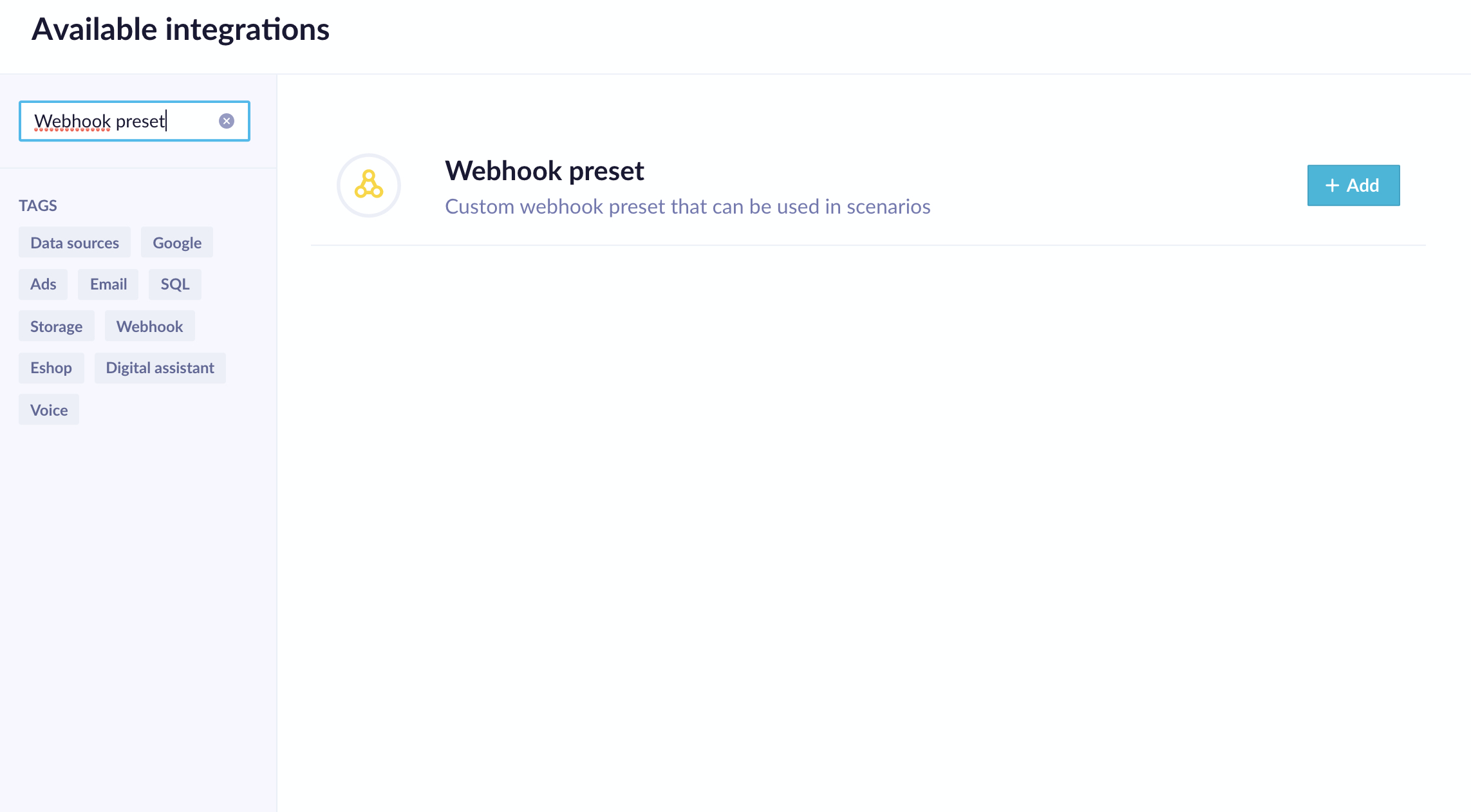
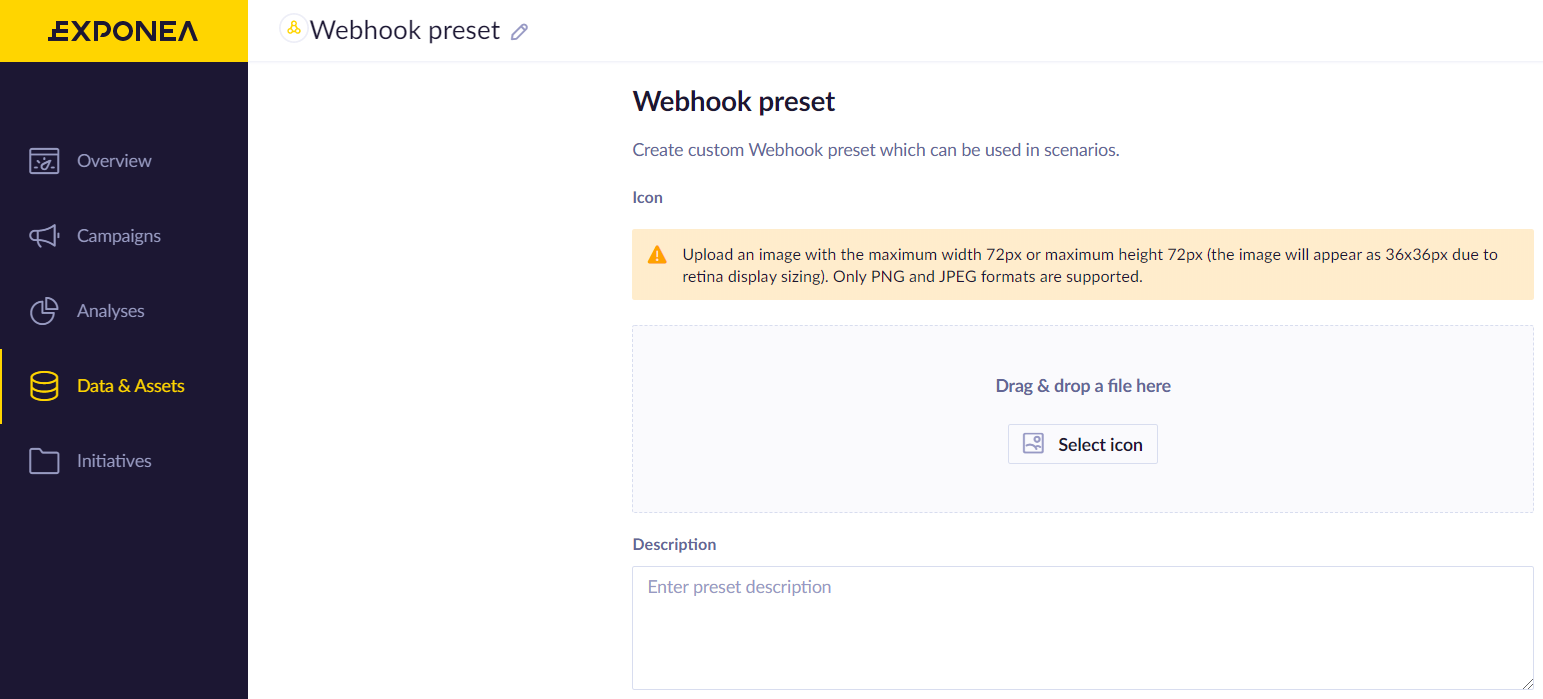
Imports/Exports
Bear in mind that since version 1.180, it is possible to export/import webhooks across different instances, however, the encrypted parts of the webhook, such as secret headers, or username and password in the case of legacy webhooks, is not exported. The integration ID in webhooks using authentication integrations is also not exported. After importing in a new instance, these parts have to be added manually.
Permissioned Access to Campaign Event Settings
Campaign settings now have permission access. Any change to mapping can be executed only after a discussion with Account Managers.
Limitations
Following adjustments or updates to webhook presets, it's necessary to manually update existing webhook nodes to ensure they are correctly configured, as this process isn't automated.
Additionally, when there are updates to a Basic Authentication , corresponding adjustments to webhook presets are required.
Updated almost 2 years ago
