Yotpo Loyalty
Integration
This guide shows you how to integrate Yotpo Loyalty with Bloomreach. The integration enriches your marketing strategy with loyalty and subscription data, helping you boost customer engagement rates.
With this integration, you can analyze customer loyalty patterns, execute omnichannel marketing campaigns, and apply Bloomreach Engagement's AI-driven capabilities to your Yotpo data in real time.
Prerequisites
Before you begin, make sure you have:
- Active Bloomreach Engagement account with integration permissions.
- Active Yotpo Loyalty account with admin access.
- Yotpo plan that includes webhooks.
- Basic understanding of webhooks and customer data synchronization.
How the integration works
Data sync overview
Yotpo Loyalty sends data to Bloomreach in one direction. The integration syncs data in real time, and events appear in Bloomreach with the loyalty_ prefix, except for consent events which use the standard consent event type.
Note
This integration is go‑forward only. It tracks new loyalty activity after you enable it and doesn't automatically backfill historical loyalty points or customer data from before setup. To populate historical data, read the Backfill historical data section.
Backfill historical data
To populate historical loyalty data from before the integration setup, import customer-level loyalty attributes using a one-time CSV import. This approach ensures Bloomreach Engagement has your existing customer data available for segmentation and personalization.
Important
Omniconnect and webhooks stream real-time events and don't support bulk historical data imports.
For detailed instructions on importing customer data, see the Imports guide.
Customer attributes
When you sync data from Yotpo, it tracks the following customer attributes:
| Yotpo customer attribute | Description |
|---|---|
yotpo_loyalty_points_balance | Number of points |
yotpo_loyalty_tier | Loyalty tier |
yotpo_points_expire_at | Points expiration date |
Events tracked
When you sync data from Yotpo, Bloomreach tracks the following events:
| Event name in Bloomreach | Yotpo trigger |
|---|---|
loyalty_coupon | Coupon Earned (Awarded or Redeemed), Custom Reward Redeemed |
loyalty_birthday | Triggered on the customer's birthday for congratulatory emails and birthday campaign updates |
loyalty_anniversary | Customer Anniversary |
loyalty_points | Points changed, Points earned, Points Reminder |
loyalty_tier | VIP tier earned, VIP tier lost |
loyalty_referral | Referral Link Share, Referral Share Reminder, Referral Product Share Link, Referral Product Share Reminder, Referral Completed |
consent | Loyalty Opt-In / Opt-Out |
Use cases
The Yotpo Loyalty integration helps you configure many use cases:
- Segment customers based on their loyalty data.
- Personalize communications by injecting customer-level loyalty data.
- Trigger loyalty messages based on loyalty events such as VIP tier achieved and points milestones.
- Display loyalty data to hyper-personalize customer experiences and drive action, such as showing customers how many points they need to reach the next tier.
Set up the Yotpo Loyalty integration
You will set the Yotpo integration in two stages:
- Add and configure integration in Bloomreach.
- Create the connection in Yotpo.
Add the integration in Bloomreach
- Go to Data & Assets > Integrations.
- Click + Add new integration.
- Search for Yotpo Loyalty and click + Add integration.
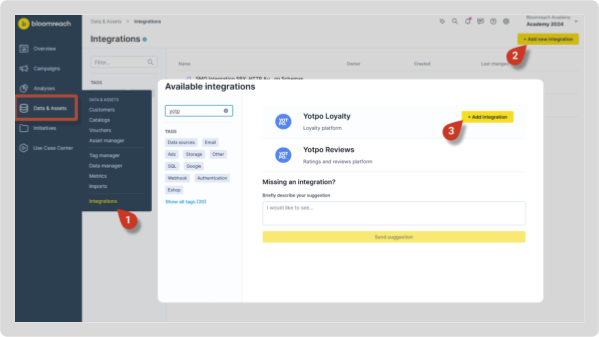
Configure the integration in Bloomreach
On the integration setup screen, configure the following:
- Authenticate the integration by selecting the Email and the External customer ID (optional) to define which user will identify the events from Yotpo.
- In the Customer property mapping section, choose which customer properties from Yotpo you want to receive and specify which customer attribute they should map to in Bloomreach Engagement:
- Points balance: Current loyalty points.
- Loyalty tier: Customer's tier level.
- Expire at: Points expiration date.
- Configure Consent mapping if you want to track Yotpo Loyalty consents inside Bloomreach and specify which consent category to use.
- Save the integration.
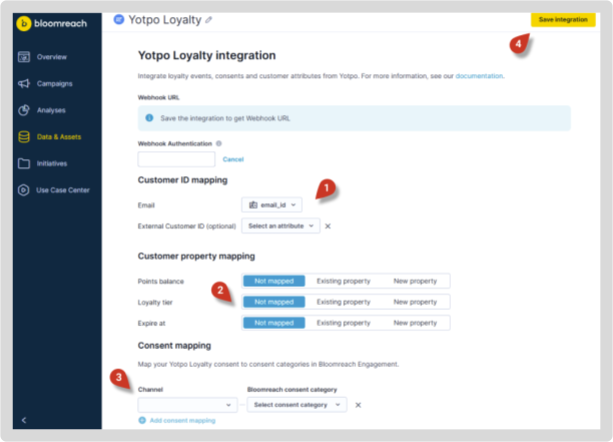
Get Webhook URL in Bloomreach
- Return to Data & Assets > Integrations.
- Open the Yotpo integration you have just created.
- Copy the Webhook URL to the clipboard. You will need it in the next step to set up the Yotpo webhook connection.
Note
Keep the integration settings window open if you want to add webhook authentication password for extra security. Add the password to Yotpo first, then to the integration’s Webhook authentication field in Bloomreach.
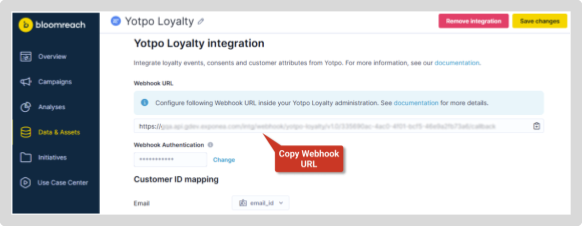
Create the webhook connection in Yotpo
Go to the General Settings in your Yotpo Loyalty account and:
- Paste the Webhook URL into the Webhook URL field.
- Create a password in the Webhook Authentication field in your Yotpo Loyalty account. This step is recommended but optional.
- Save the settings.
Note
If you have created a Webhook authentication password (step 2), return to Bloomreach integration and paste the same password into the Webhook authentication field.
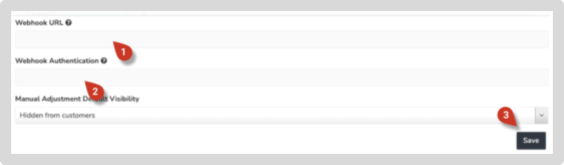
The Yotpoo integration is now set up. Once a new loyalty event is triggered by Yotpo Loyalty, you'll automatically see it in Bloomreach Engagement.
Remove the integration
To disconnect Yotpo Loyalty from Bloomreach Engagement, reverse the setup process in both platforms.
Remove Webhook in Yotpo
- Log in to your Yotpo Loyalty account.
- Go to General Settings.
- Locate and delete the Webhook URL from the Webhook URL field.
- Save settings.
Remove Integration in Bloomreach
- Go to Data & Assets > Integrations.
- Open the Yotpo Loyalty integration.
- Click Remove integration.
- Confirm removal.
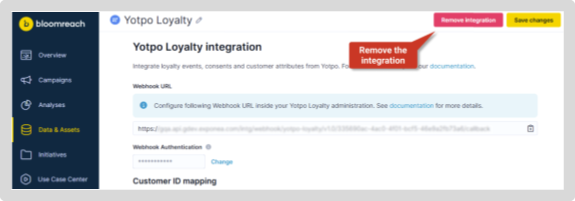
Limitations
The Yotpo Loyalty integration is available in some instances only. Some single-tenant instances and new multi-tenant instances may need manual activation by the Engineering team first. This is generally requested during a new instance setup, or can be requested at any time by contacting our live chat or your Customer Success Manager.
Updated 12 days ago
