StartRight Process Overview
StartRight helps you unlock expert use cases by activating your data in the Bloomreach Engagement. This guide covers the steps and responsibilities for integrating with Bloomreach Engagement using StartRight.
What you'll achieve
By the end of your StartRight project, you'll have:
- A fully functional integrated project with email and website integration.
- Deployed use cases from your selected package.
- Analytical insights and recommendations for next steps.
- Data integration and event tracking from your systems.
Choose your package and requirements
StartRight offers three main packages:
- Express
- Intermediate
- Advanced
These activities are dependent on the selected package and may include:
- Adding the Bloomreach Engagement tracking snippet to your website.
- Importing customer data and consents.
- Tracking behavioral data and purchase events from transactional systems.
Process overview
Your StartRight project follows these phases:
- Inspiration: Learn about Bloomreach Engagement capabilities.
- Scoping: Define business requirements and solutions.
- Discovery meeting: Align stakeholders and finalize scope.
- Delivery kick-off: Create a project plan and team.
- Integration: Execute technical setup.
- Implementation: Deploy use cases.
- Final meeting: Evaluate results and plan next steps.
Note
Deliverables and milestones may be changed by mutual agreement during the project.
Phase 0: Get inspired
Before starting integration, familiarize yourself with Bloomreach Engagement's capabilities in marketing automation, emailing, and data consolidation.
| You | Bloomreach |
|---|---|
| Familiarize yourself with Bloomreach Engagement's capabilities. | Provide information upon request. |
How to learn more
- Explore our public documentation covering data structure, emailing, security, campaigns, real-time analysis, and recommendations.
- Contact our Sales and Marketing teams or request a demo.
Phase 1: Define scope and requirements
We'll identify your business requirements, priorities, and challenges, then prepare solutions based on your needs. We'll also verify your technical integration infrastructure.
| You | Bloomreach | Together |
|---|---|---|
| Walk us through your website and marketing channels. | Review and analyze your business and technical (integration) requirements. | Align on the scope and packages |
| Discuss your business requirements, needs, and priorities. | Prepare solutions. | |
| Complete the Emailing questionnaire. | Draft the Scoping document. |
Led by: Bloomreach's Solutions Consultant.
Outcome: Selection of customizable Plug & Play Use Cases and integration infrastructure.
Complete the emailing questionnaire
You'll need to collect statistics about your existing email domains and fill in our emailing questionnaire. This helps us identify your emailing needs and prepare the best solutions for this channel.
Phase 2: Align with stakeholders
This meeting briefs all stakeholders and aligns on scope outcomes, including solutions, milestones, deadlines, responsibilities, and key metrics.
Together, we'll:
- Align expectations, timeline, and responsibilities.
- Finalize the Scoping document on business use-case requirements.
- Sign the final scope agreement after the meeting.
Led by: Bloomreach's Solution Consultants with the Client Services team
Outcome: Final scope agreement and finalized scoping document.
Phase 3: Launch the project
We'll detail how cooperation works, understand next steps, and create a detailed plan for the upcoming weeks.
Responsibilities:
| You | Bloomreach | Together |
|---|---|---|
| Assemble a project team | Define a Project plan | Create suitable communication and collaboration channels. |
| Prepare and distribute kick-off documents (project plan, templates, artifacts). |
Led by: Bloomreach's Client Services team.
During this process, Bloomreach defines a complete project plan for implementing the technical and business requirements. This plan involves all tasks, their desired start and end dates, and the person responsible for the task. We also prepare and distribute all required kick-off documents, including target architecture, technical definition documents, and/or tracking documents for technical requirements.
Build your project team
Your project team should include:
- CRM/Campaigns Manager
- Project lead/manager
- Tech Lead/Data architect
- Developers/Engineers
Together, we'll create the necessary communication channels, access, document sharing, and other things needed for effective collaboration on the project.
Phase 4: Complete StartRight integration
This is the technical phase, during which your IT and marketing teams work with Bloomreach's Client Services team. Your technical team handles the technical integration, which is the foundation for implementing use cases later.
| You | Bloomreach |
|---|---|
| Execute the technical integration (uploading data, setting up front-end tracking, and back-end integrations). | Provide guidance and support. |
| Discuss and guide technical architecture. | |
| Conduct quality assurance. |
During this stage, your project team and Bloomreach will focus mainly on tasks related to the technical integration of the platform. Regular status calls are scheduled to discuss, for example, progress updates, any existing blockers, and the next steps. During this process, it is in the best interest of both parties to adhere to the defined timeline as closely as possible.
Bloomreach's team will support you throughout the process through regular consulting sessions and ensure the proper functioning of the integration.
During integration, 2 main processes will happen simultaneously.
Email warm-up
- Bloomreach: Configures the Email Service Provider account.
- Your team: Updates domain records, designs email templates, defines consent categories, and uploads consent data.
For more information, review Email warm-up process article.
Data integration
- Your IT team: Executes frontend and backend integration for customers, events, and catalog data.
- Bloomreach: Handles full quality assurance once the data is ready.
Phase 5: StartRight implementation
As part of StartRight, you get access to a pre-scoped package of Plug & Play Use Cases. This package contains a combination of best-practice dashboards, analyses, campaigns, and templates developed over thousands of hours with top ecommerce brands.
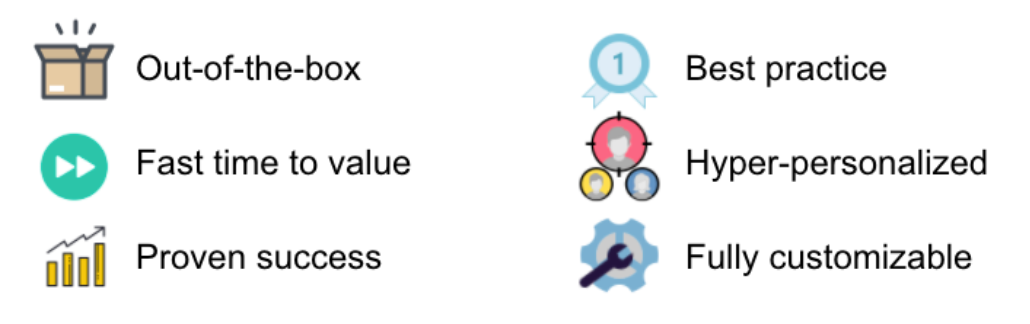
Bloomreach will provide the templates for the Plug & Play Use Cases according to the descriptions in the Scoping document as soon as the integration of the necessary prerequisites is ready.
| You | Bloomreach |
|---|---|
| Configure/modify the use cases (optional). | Provide selected use-case templates. |
| Execute the provided use cases. | Help deploy all selected use cases. |
Fixed bid engagement
StartRight deployments are "fixed-bid" engagements. Our consulting team commits to deploying the scoped work without being held to a set number of hours. This means you can be confident your StartRight scope will be deployed entirely without surprise consulting fees.
Time to value vs. customization
Plug & Play Use Cases are functionally ready for deployment on day 1. You can launch campaigns immediately after adding your creative designs or customize the use cases to your needs.

Bloomreach recommends the “quick launch” approach for 3 reasons:
- Use cases have undergone rigorous pre-testing and have a proven track record with top brands.
- You achieve time-to-value much quicker. Further configuration can create bottlenecks and cause timeline delays.
- You can always customize further in the future.
We know every business is unique. Every Plug & Play Use Case is fully customizable. You may decide to customize the Use Cases before launch.
Customization example
The Welcome Flow use case triggers after an opt-in event and sends three emails over 10 days. You can change these parameters, test different approaches, and edit email content to match your business requirements.
Important
You'll need to manage customization and configuration of Plug & Play Use Cases with your own resources. For additional support from Bloomreach, contact your Account Manager.
Phase 6: Evaluate and plan next steps
This final meeting marks the end of project implementation. All use cases are tested and evaluated, and next steps in cooperation are defined.
Updated 6 months ago
