Batch Webhook Settings
When you are setting up an integration with a 3rd party, they usually have an API that can handle multiple operations in one request. Usually, each webhook creates an individual request. However, batching changes this and merges multiple webhooks into a single request. The benefit of implementing batching is to have faster processing which is necessary for high-volume campaigns.
Webhook Batching
To batch multiple customers into one request access webhooks and click on ‘Batch webhook’. This allows you to set up a custom template for the batch request as well as the template for individual customers. The resulting batch request may contain up to 1000 customers.
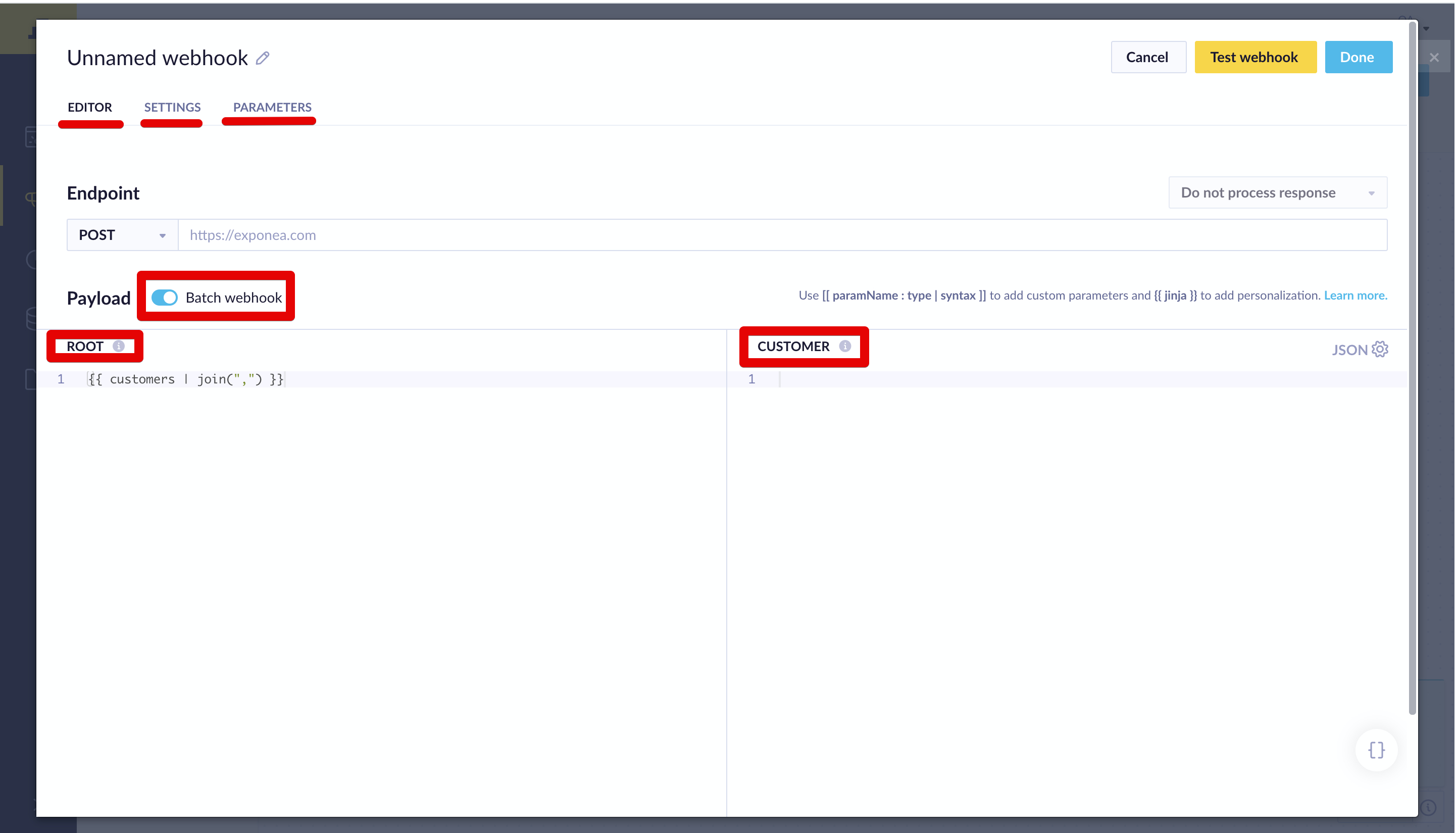
If you click on the Batch webhook it transforms the Editor Tab, showing to templates:
Rootserves as the master template.Customerprovides you with Jinja customer context, the output is in the form of a string.
Other Useful Commands
[
{% output customers separated by ',\n ' %}
]
{{ customers | join(",") }}
{{ customers | length }}
{% for item in customers %}
{{ (item | from_json).name }}
{% if not loop.last %},{% endif %}
{% endfor %}
Batch Limit Settings
The Settings tab allows you to set the Batch size where you can change the number of customers which will be rendered into a single batch request. The number can be anything from 1 to 1000. However, while the algorithm is optimized for the best performance of the Bloomreach Engagement platform, this number is not always reached and guaranteed.
Too much personalization may lead to timeouts
Too much personalization may lead to timeouts. We, therefore, recommend keeping the number of batch size low.
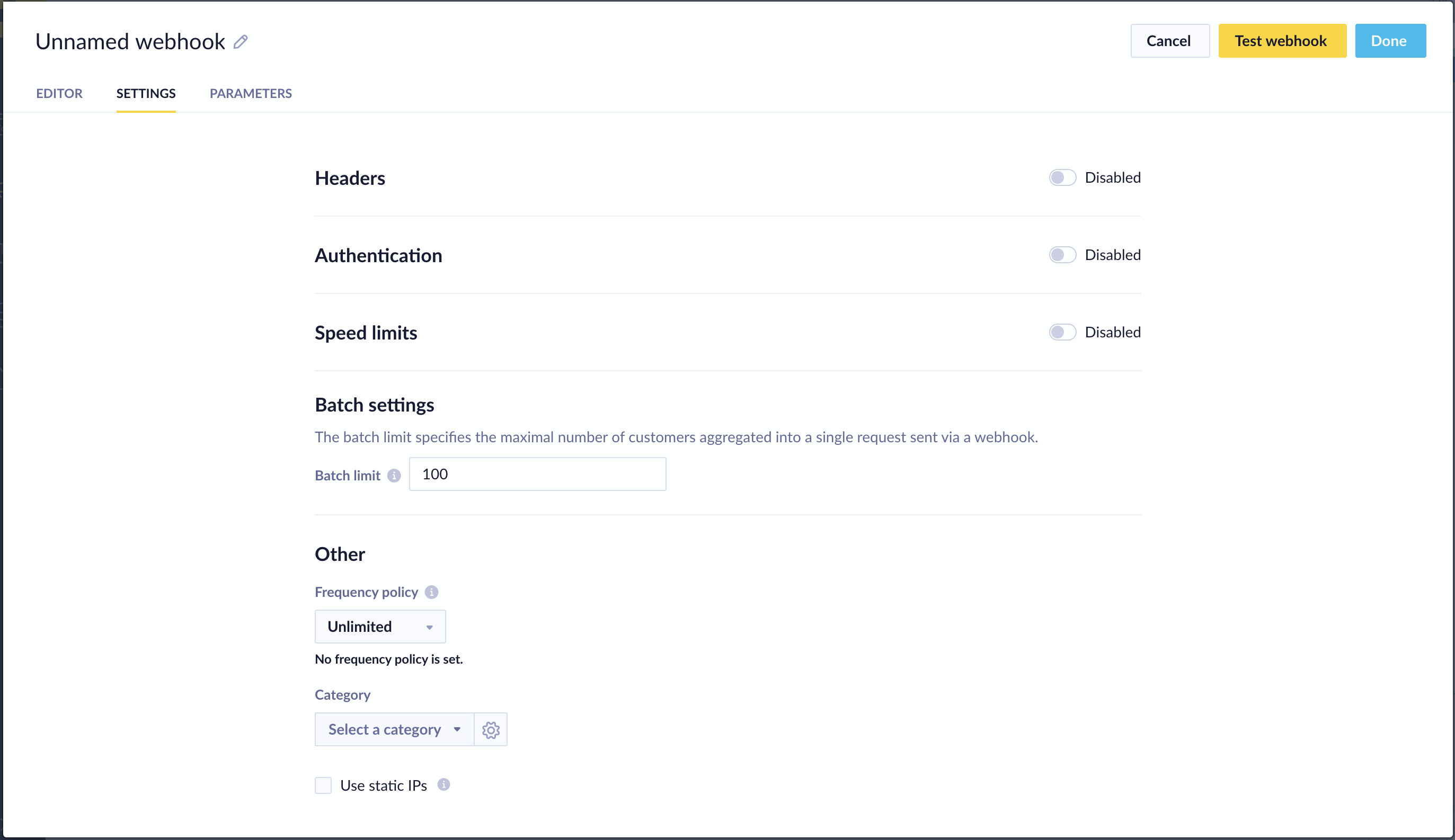
The Test webhook button allows you to render the request with non-personalized data.
The Done button sends the rendered request
Updated about 2 years ago
