Mandrill
The Mandrill integration allows you to send emails through Mandrill using Bloomreach Engagement’s standard emailing mechanism.
Mandrill availability in BETA
This feature is available in the BETA version, but we are working on its improvement.
Setup process
Create an account
Create a Mandrill account.
You can also use an existing Mandrill account. However, we recommend setting up an account dedicated to Bloomreach Engagement. Once fully configured, Mandrill will send webhooks (with status updates) to Bloomreach Engagement for every email sent via the used account, which may have implications for both privacy and performance.
Create a new API key
- Go to the Mandrill website.
- To create a new key, click New API Key. All options are left by default. You may provide a description.
- Copy the Key string.
We recommend not restricting API calls allowed for this key. If you decide to do so, the minimal set of calls Bloomreach Engagement needs is Users / Ping and Messages / Send.
For the best experience, we also recommend full permission for webhooks.
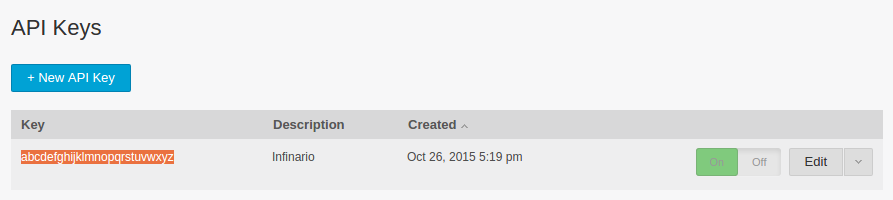
Add the Mandrill integration
In Bloomreach Engagement, go to Data and Assets > Integrations > Add new integration and choose Mandrill.
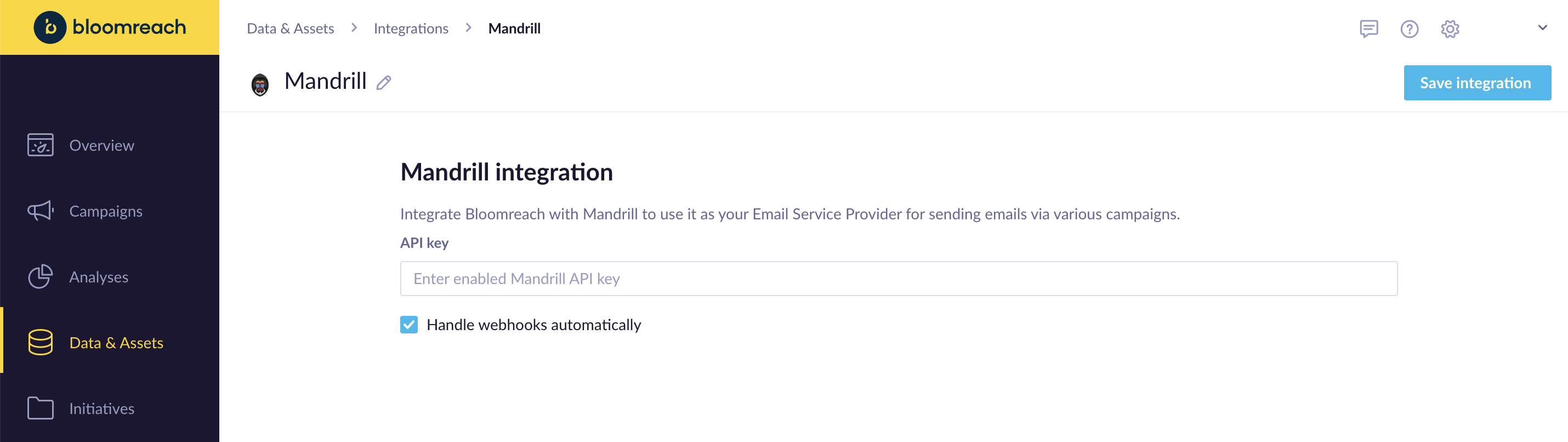
If you didn't restrict webhook permissions for the API key, we recommend letting Bloomreach Engagement handle webhooks automatically. Consult Bloomreach Support team if you did or encountered any errors when saving your settings.
To send signed emails from your domain, go to Mandrill > Domains/Sending Domains and add your domain name.
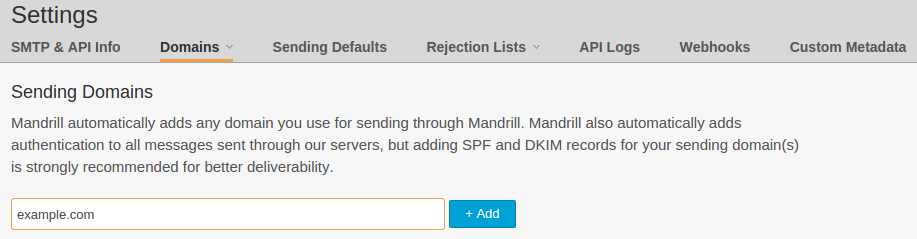
Mandrill will then guide you through the following steps:
- Verifying your domain (by sending a verification email to any email address located at this domain)
- Setting up DKIM - DomainKeys Identified Mail (by adding the generated TXT domain record to Mandrill (
domainkey.example.com). - Setting up SPF- Sender Policy Framework (by adding the generated TXT domain record to
@.example.com
The latter two require changing the DNS zone files, which requires permissions for your domain registration and can be rather technical. Please follow the guide Mandrill links to if you are not sure how to do this or consult your technical staff. It may take some time (usually up to an hour, but could potentially be longer) for Mandrill to fully verify the DNS records.
You can now use Bloomreach Engagement campaigns to send signed emails from your own domains using Mandrill.
After integrating with Mandrill, you can look at Default email settings and change it to your default email integration.
Return path domain
It is also possible to override the Return Path domain (displayed in Gmail as mailed-by). Although not necessary, you can follow the steps in this article if you wish to do so.
Updated 9 months ago
