First Purchase Anniversary
This campaign sends an email and/or SMS messages to customers who made their first purchase one year ago.
A first purchase anniversary message allows you to reach out to your customers in a personalized manner. It can prevent customer churn and increases the lifetime value and loyalty of your regular customers.
This is how your campaign will look like:
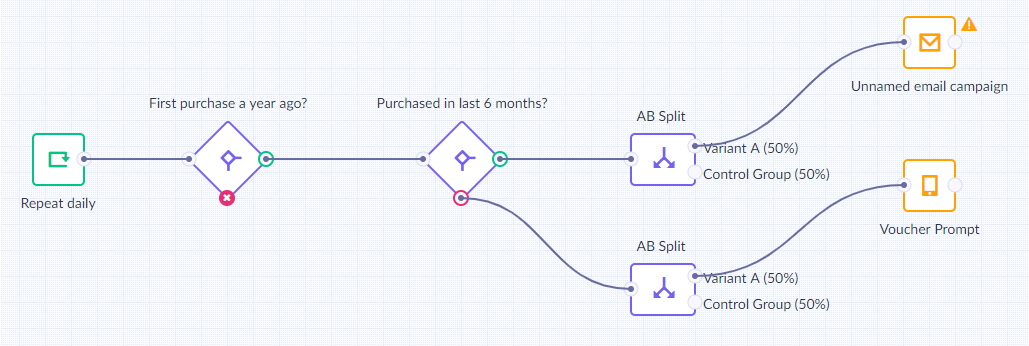
Step-by-Step Guide
In this guide, we will create a scenario that generates, on a daily basis, a list of customers who made their first purchase one year ago. Customers who purchased in the last month will receive a simple anniversary email, while the others will receive an SMS with a discount voucher.
| Requirements | |
|---|---|
| Bloomreach Engagement skills | Basic - we will show you step-by-step how to create every part of this scenario. We assume you can navigate and do basic operations in Bloomreach Engagement. If you find some parts of this guide difficult, try reading guides to the individual features first: Vouchers Scenarios |
| Data and tracking | Tracking of the purchase eventIntegrated email domain / SMS client Vouchers imported in Bloomreach Engagement Email template ready |
1. Create a new scenario. First, add the repeat daily trigger and set it to "daily" at any desired time.
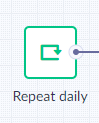
2. Add a Condition operator and define the conditions as per next steps.
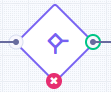
3. Pick new aggregate.
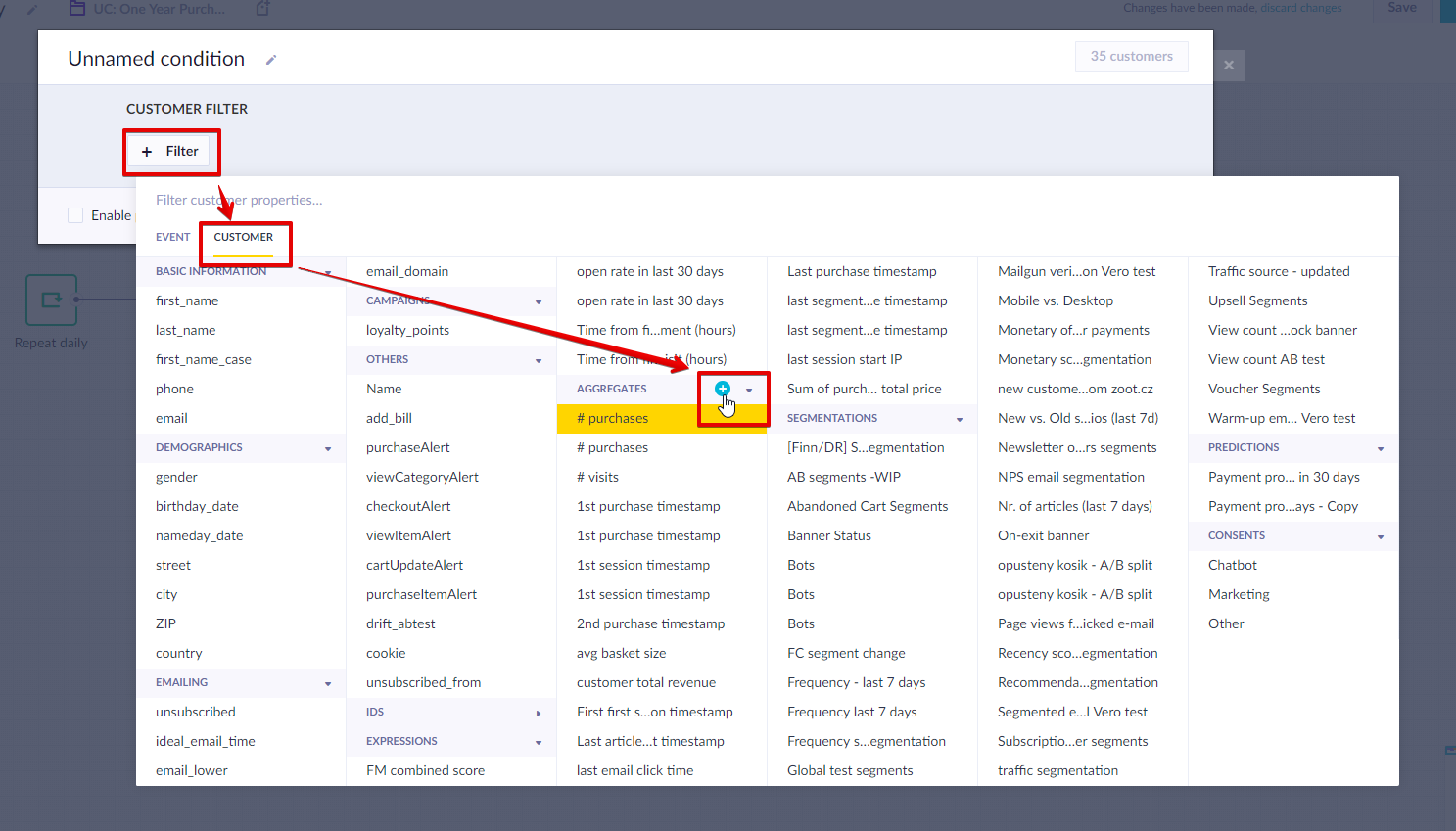
4. Set it to first purchase timestamp. This will pick the time of the first purchase of the client.
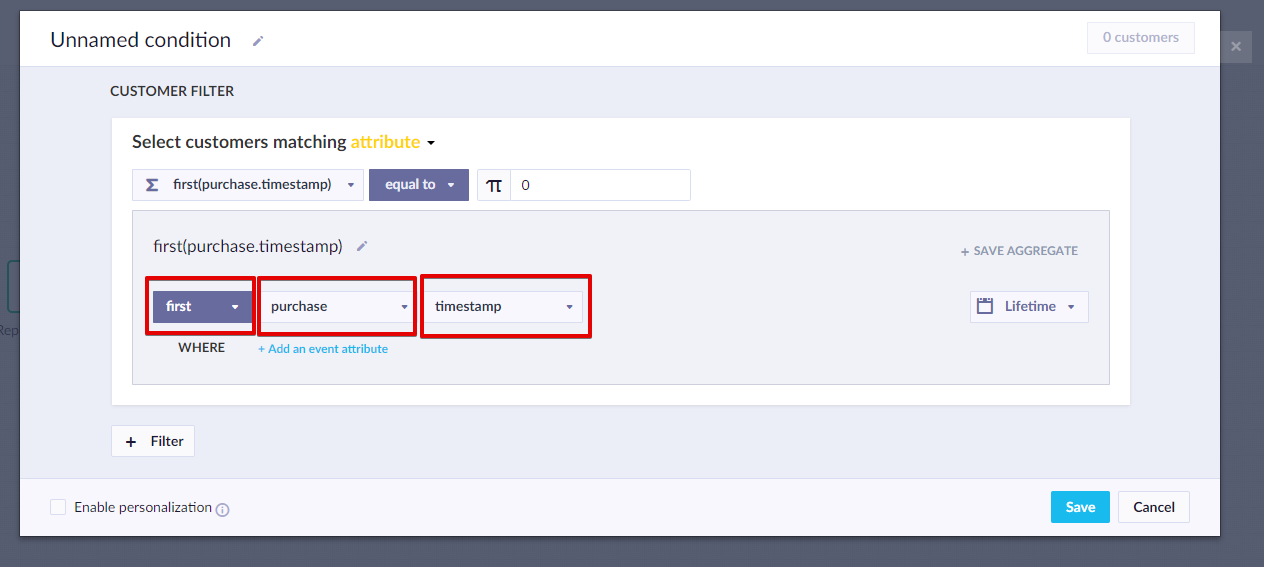
5. Pick the appropriate comparison operator.
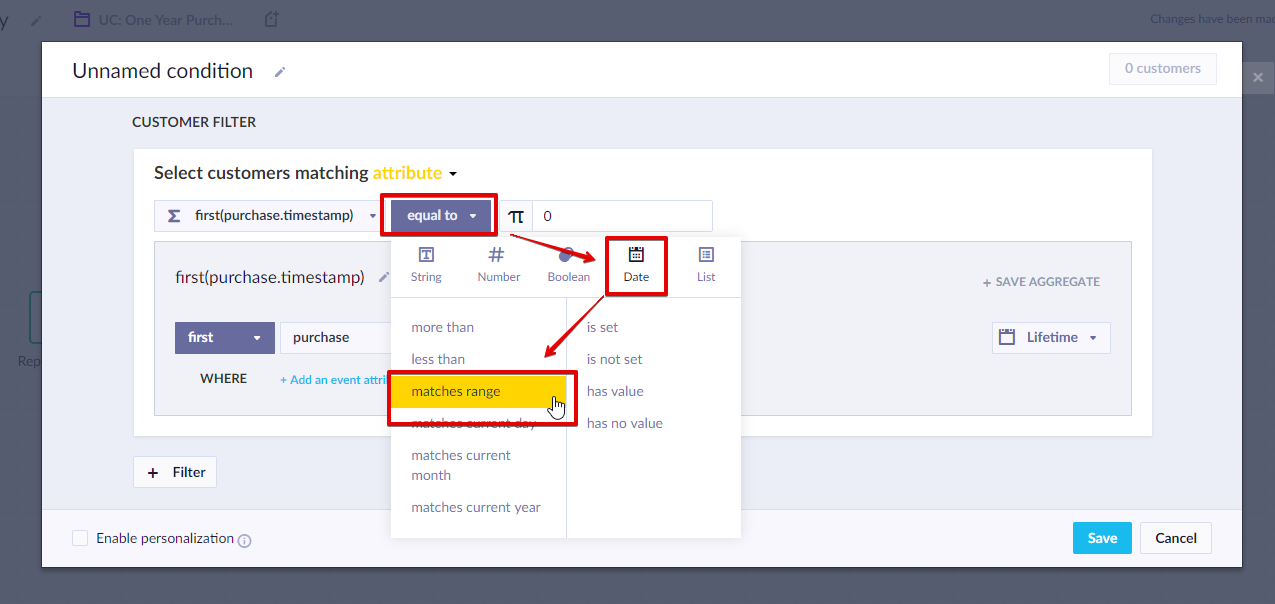
6. Now pick the appropriate relative range (timespan).
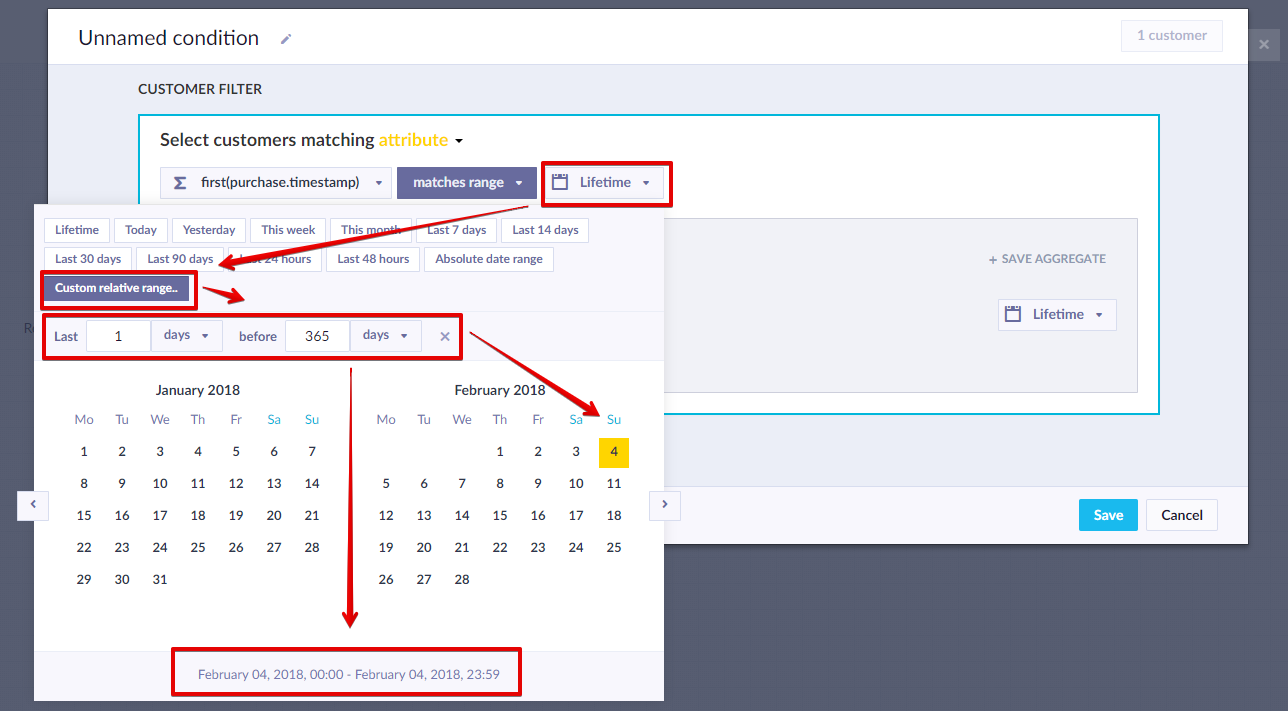
7. Click away from selector. Selection will save. Now your condition looks something like this. Click save.
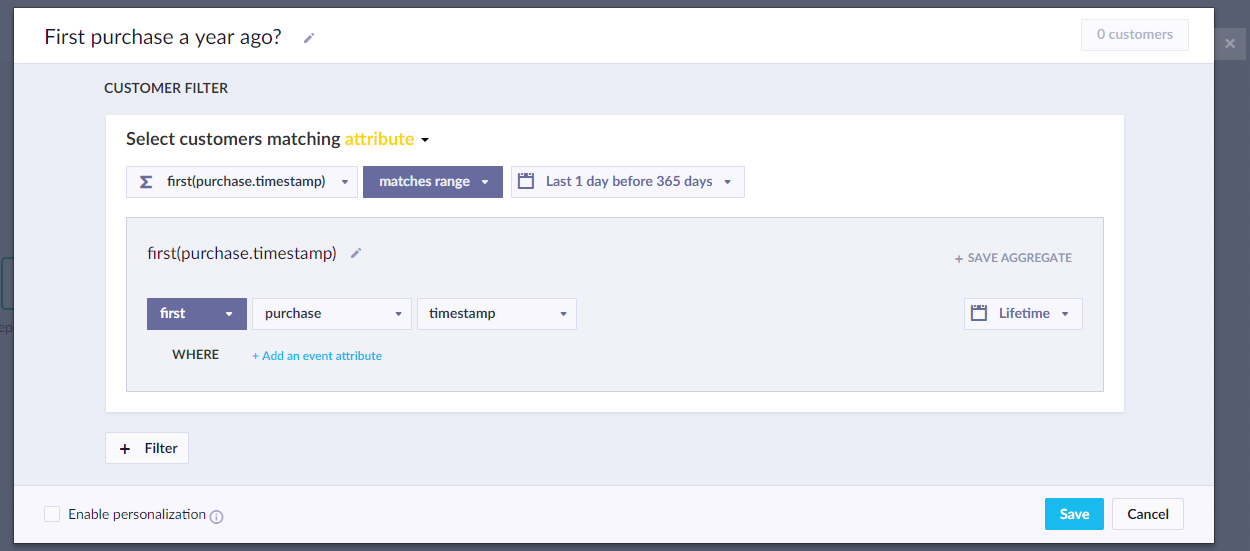
8. Your scenario so far includes these two nodes:
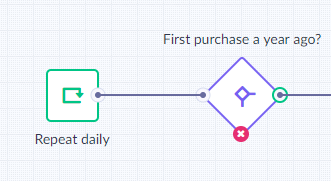
9. Next, add another condition. Now use an event filter, a funnel:
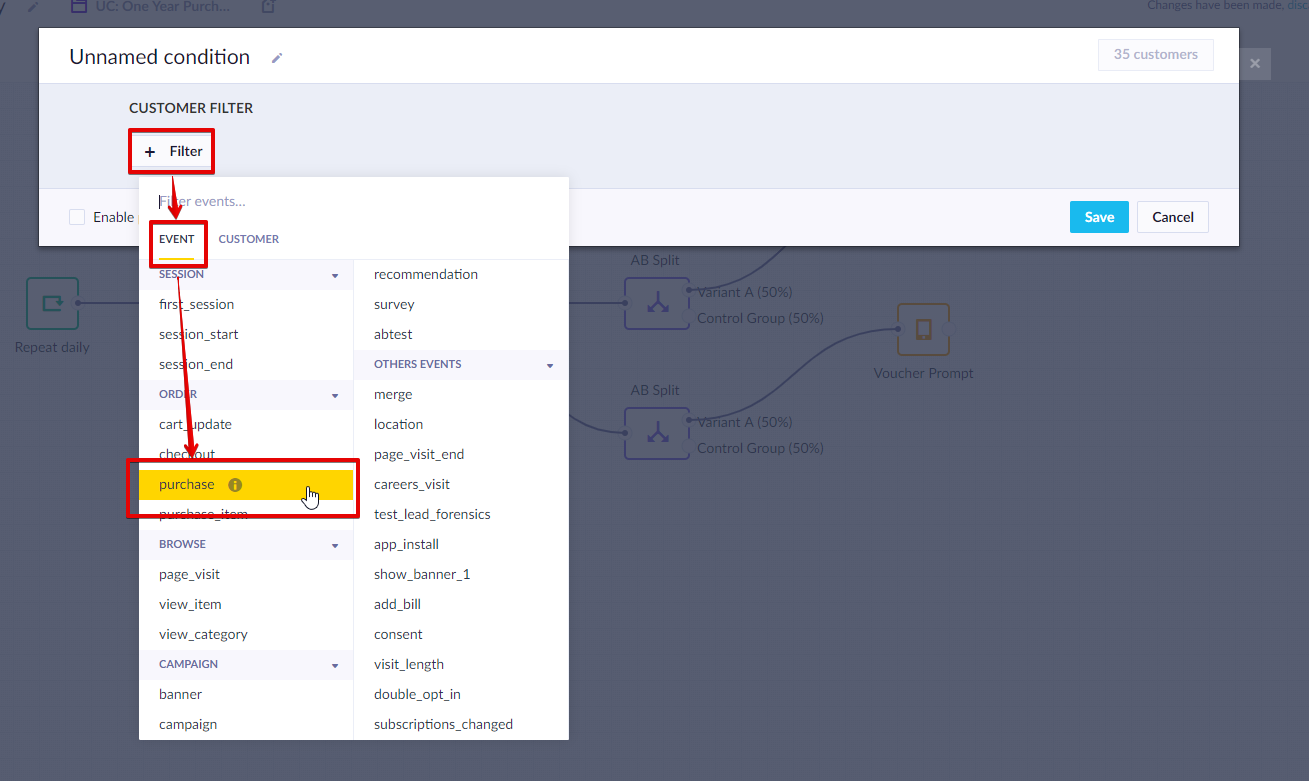
10. Then custom relative range needs to be picked and set to 180 days.
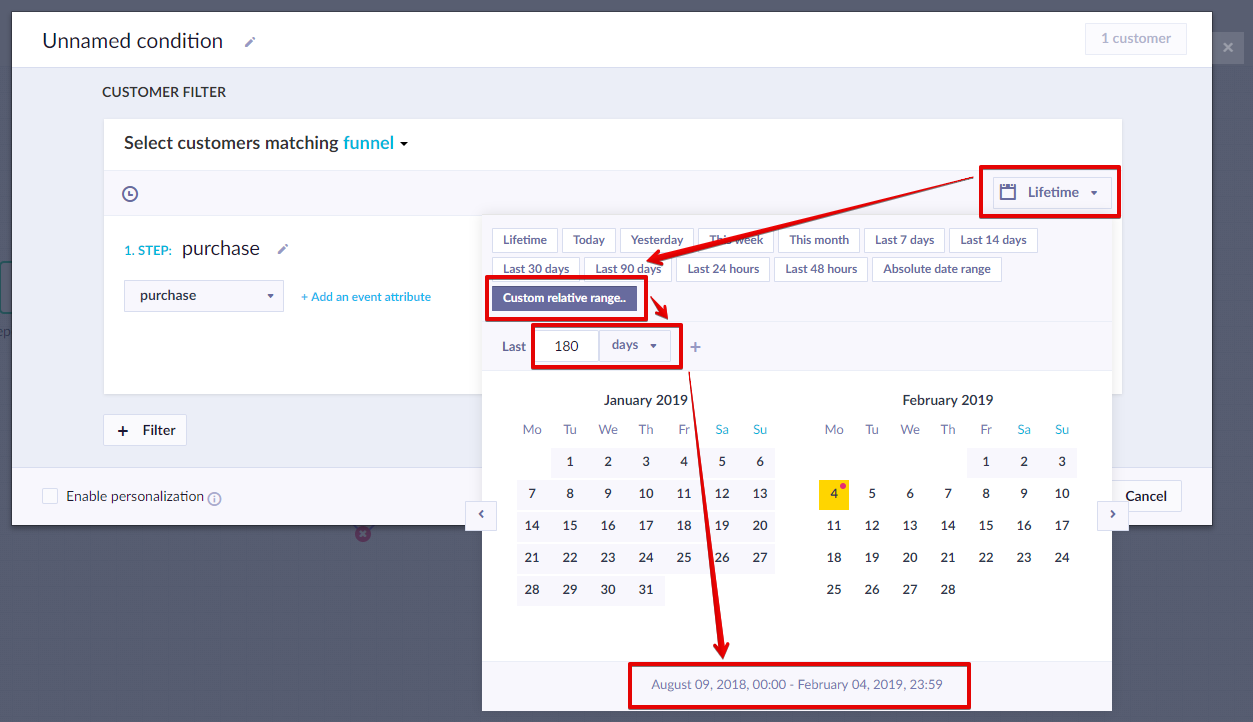
11. Finally, your filter should look something like this:
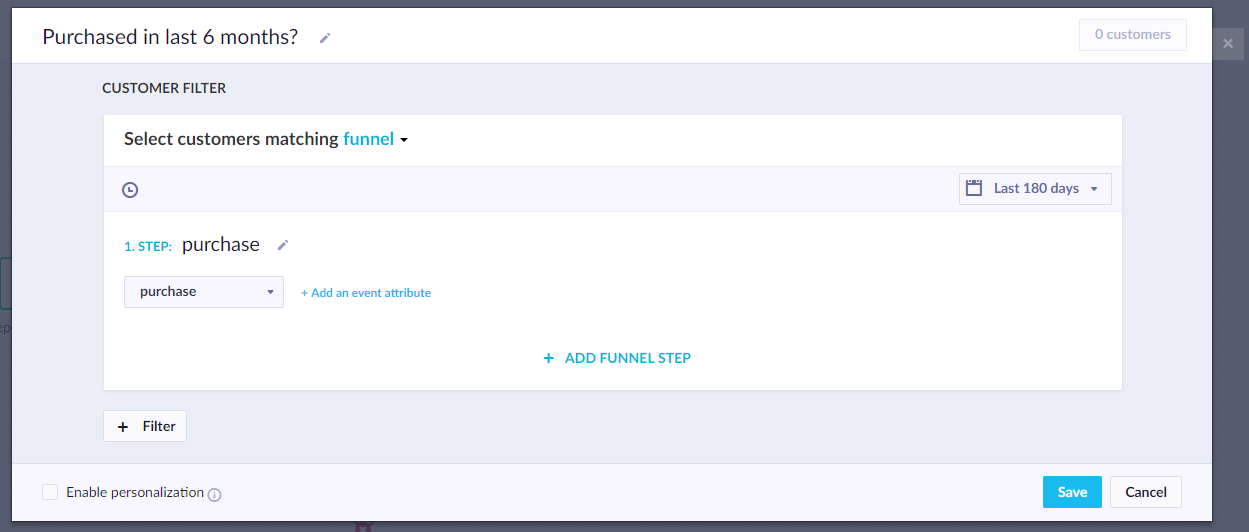
12. Now your nodes look like this:
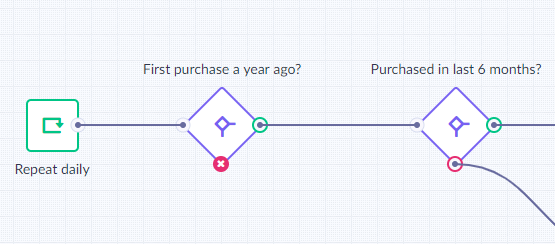
If you want to AB test your campaign, follow the next two steps. Otherwise skip to 15.
13. Add an AB split node:
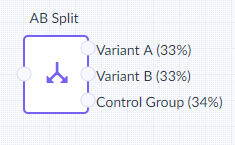
14. Set the number of variants and their ratio as desired. Then copy the AB split node and add it to both flows.
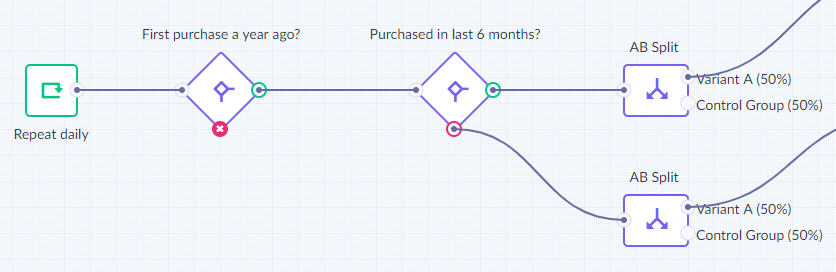
15. Now attach communication (SMS/Email) nodes to the Variants of the AB tests (or the last condition node):
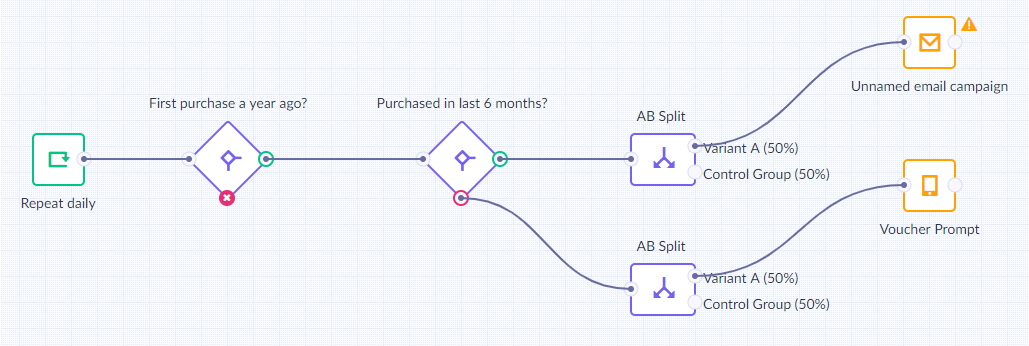
16. Remember, the people that purchased in last 6 months should get an upsell with no discount, while the ones that haven’t purchased should get a discount (voucher). This is because it is presumed that the recent purchasers will purchase anyway, even without a discount.
17. You need email/SMS templates for the actual communication. Enter the sms / email node and add the voucher code via the "personalization" menu:
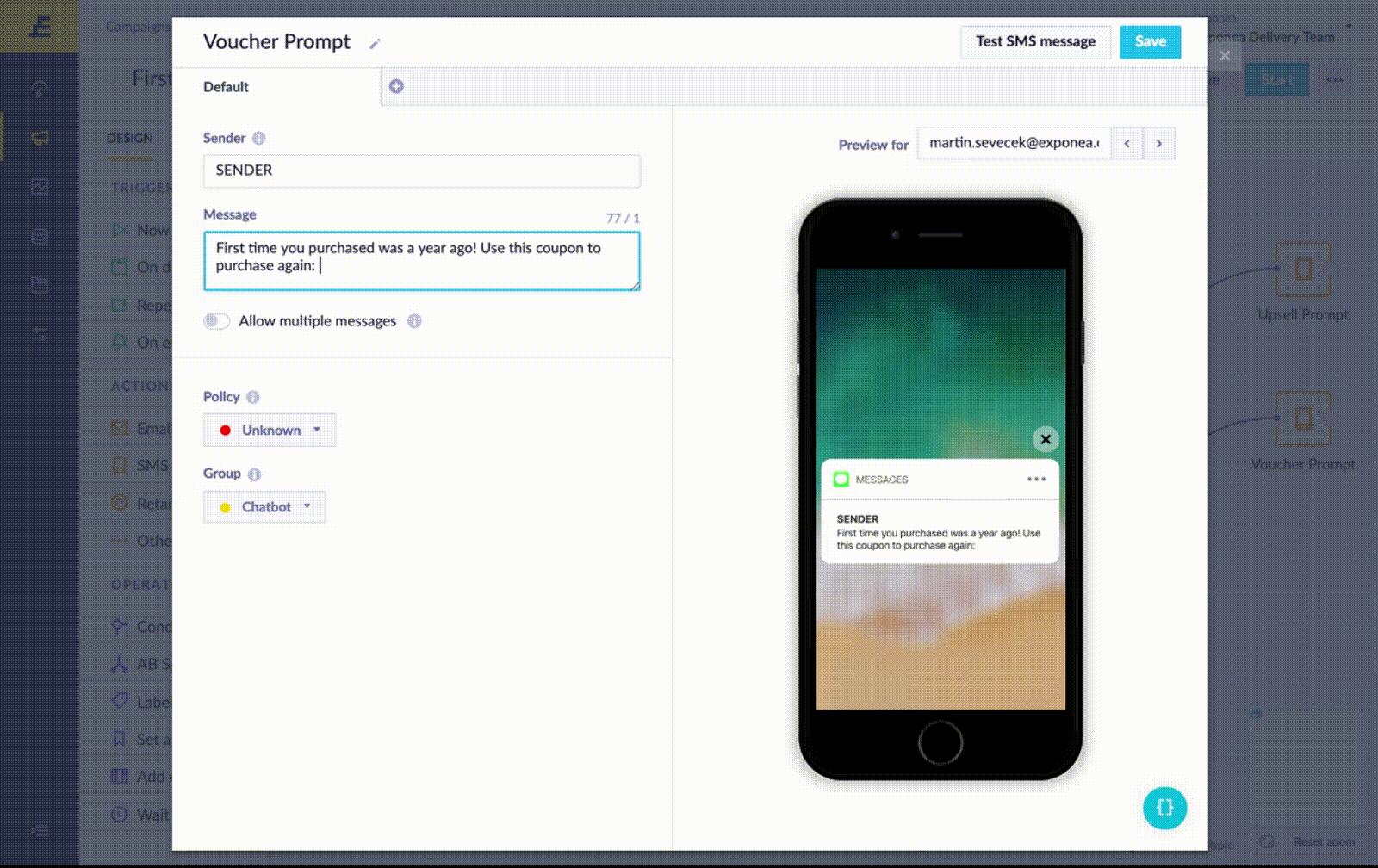
Good job!
Save your scenario. You can now send engaging anniversary emails / SMS to your customers. It is completely up to you which channel you prefer or whether you want to use vouchers or not.
Advanced
Product recommendations:
An often-used strategy to enhance follow-up emails is to include personalized recommended products within the email. To set up email recommendations follow this guide.
The important question, however, is: What products to include within the email?
(A) If the customer was recently active on your web and you have tracked recent interactions during the last few days or weeks, we suggest including personalized items based on those interactions:
(B) If the customer was not recently active on your web, overall top sellers or top sellers from the category of the last purchase can often be a good choice:
Updated about 2 years ago
