Event usage dashboard
About this dashboard
This dashboard is for customers on event-based pricing. Usage is calculated based on events processed and reflects the metrics used for billing on older plans.
If your account is on profile-based pricing, refer to the Profile usage dashboard instead.
How it works
The usage dashboard shows a historical snapshot of data. This data has a source in the Bloomreach internal BQ table. It isn't connected to your EBQ and isn't recalculated. Therefore, if you have set up event expiration, the usage dashboard will also show data from the expired events.
You can access the usage dashboard by navigating to Overview > Bloomreach usage.
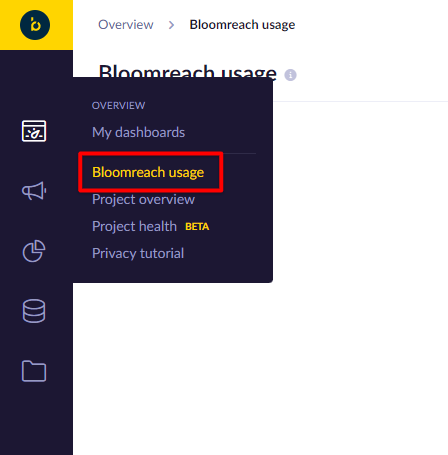
On the top right, you can switch between a project, account, and instance view. On the account level, the dashboard compares the data to subscription plans that are set in administration within account settings.
You will need different permissions for accessing different types of the usage dashboard (project/account/instance).
- To see the project-level usage dashboard, you need Project Admin.
- To see the account-level usage dashboard, you need Account Admin.
- To see the instance-level usage dashboard, you need the Instance Manager role.
Note
Data is collected at a minimum (depending on the instance) from the release of this feature (for most instances April 2021).
The dashboard updates every 48 hours. It gives you important insight into your usage of these over the last months.
Dashboard overview
The usage dashboard shows the current usage and usage history in 5 different categories.
General overview
The General overview tab consists of:
- Monthly processed events (current + 3 months back)
- Cumulative events for a specified time period (default is last 12 months, can be adjusted in the account settings)
- Data storage (current usage of IMF)
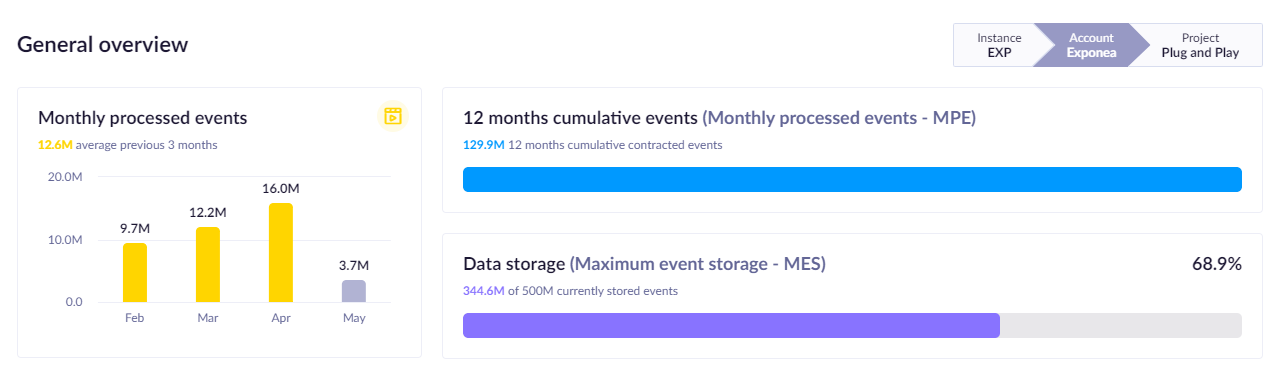
Communication
The Communication tab consists of:
- Emails enqueued on average per month
- SMS sent on average per month
- Notifications sent on average per month
- WhatsApp messages sent on average per month
- Webhooks sent on average per month
- Ad audiences events processed on average per month
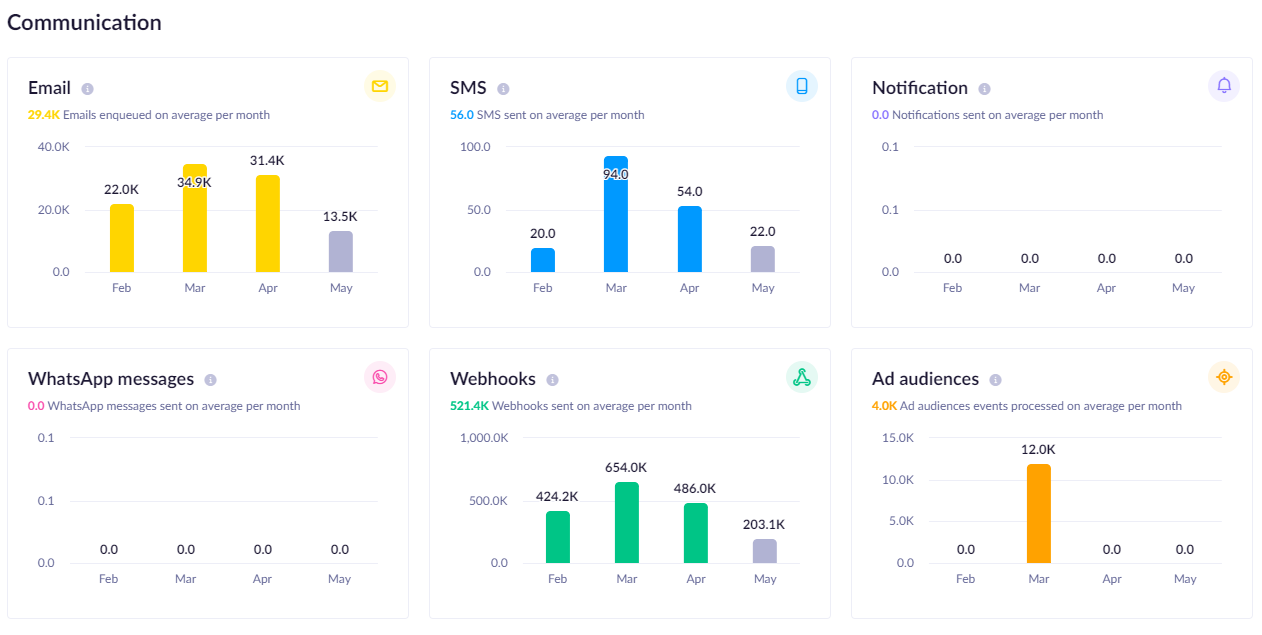
Note :
- The Communication data are based on real actions performed in Bloomreach Engagement and don't take into account the mapping of campaign events in Project settings, where no or different event can be tracked instead of the campaign event.
- Data shown in Communications are based on the
campaign_actionsprocessed within the months. It will not take the deletion or expiration of events into account, which means data of the corresponding events will still be shown in the Communications Dashboard.
Personalization
The Personalization tab consists of:
- Weblayers shown on average per month
- In-app messages shown on average per month
- Experiments shown on average per month
- Recommendations served on average per month (including requests for a recommendation without tracking the serve event, for example, email previews)
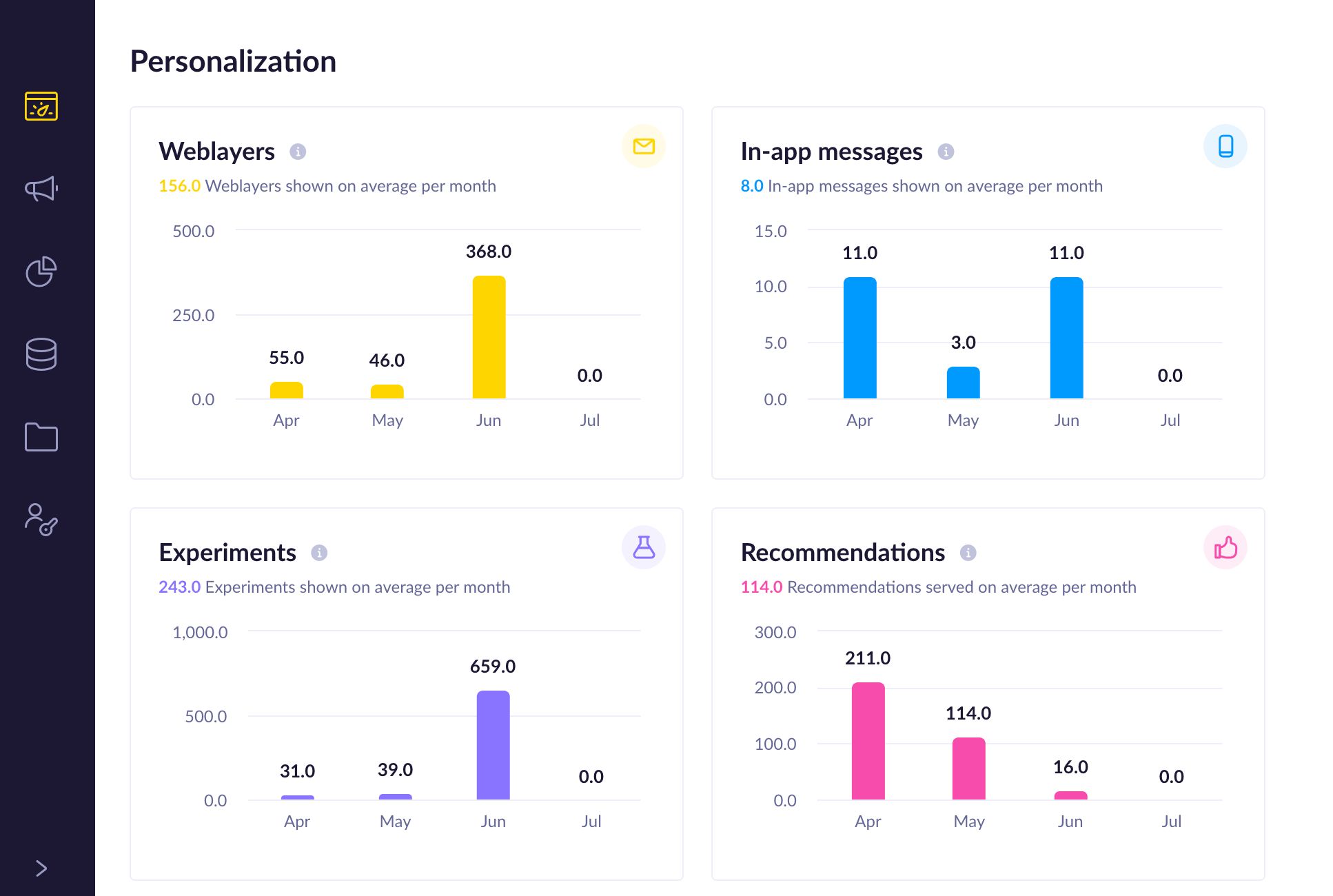
Data breakdown
The Data breakdown tab consists of:
- Monthly processed events: details of monthly processed events with breakdown to event types.
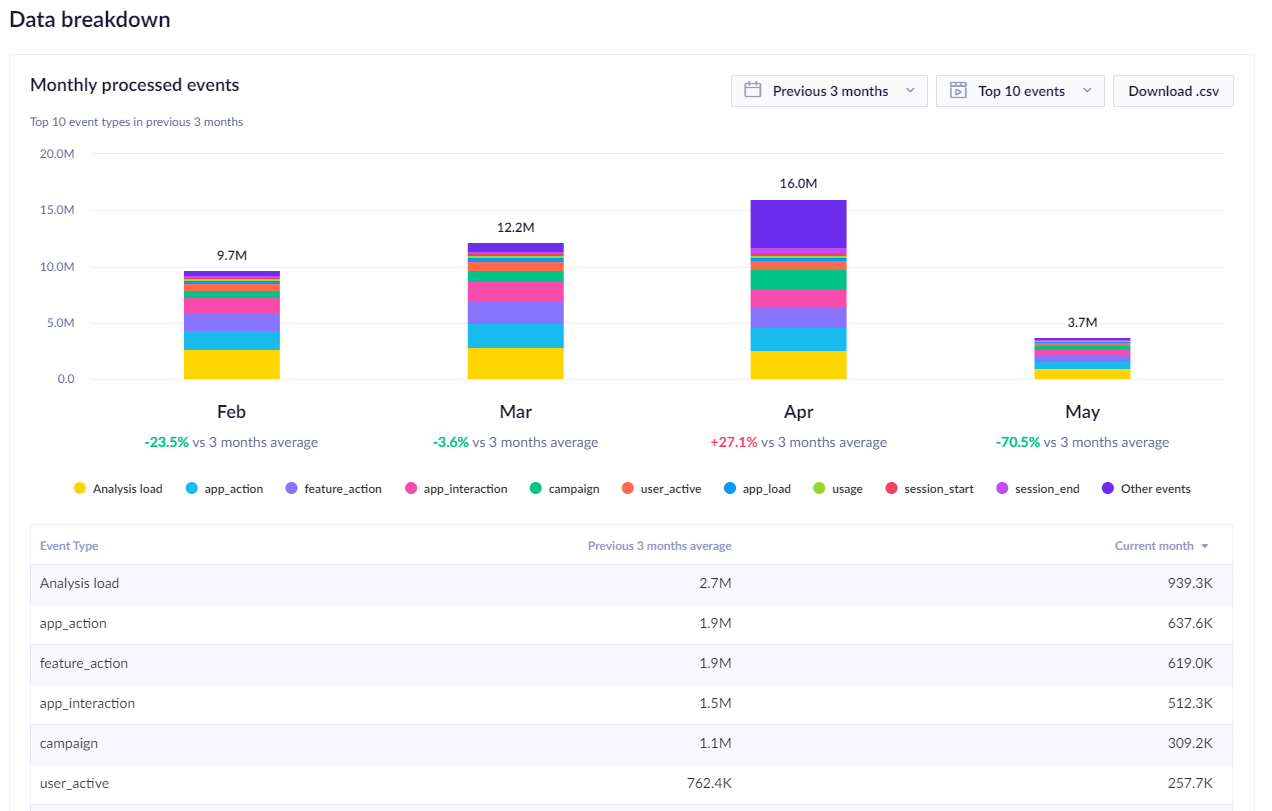
- Outgoing communication: details of monthly processed campaign events with breakdown to action type and status.
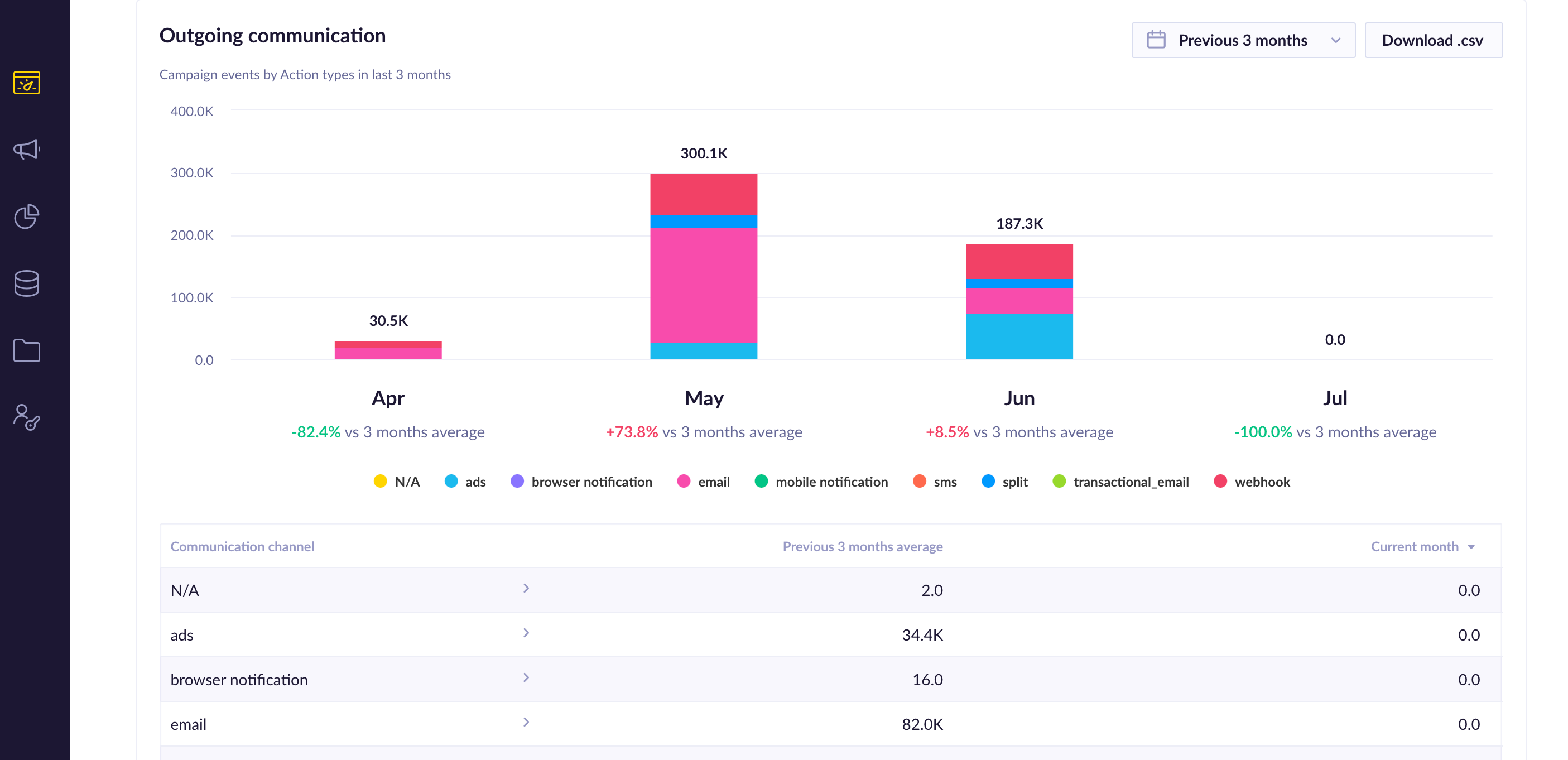
- Data storage: Usage of Maximum event storage - MES last 12 months
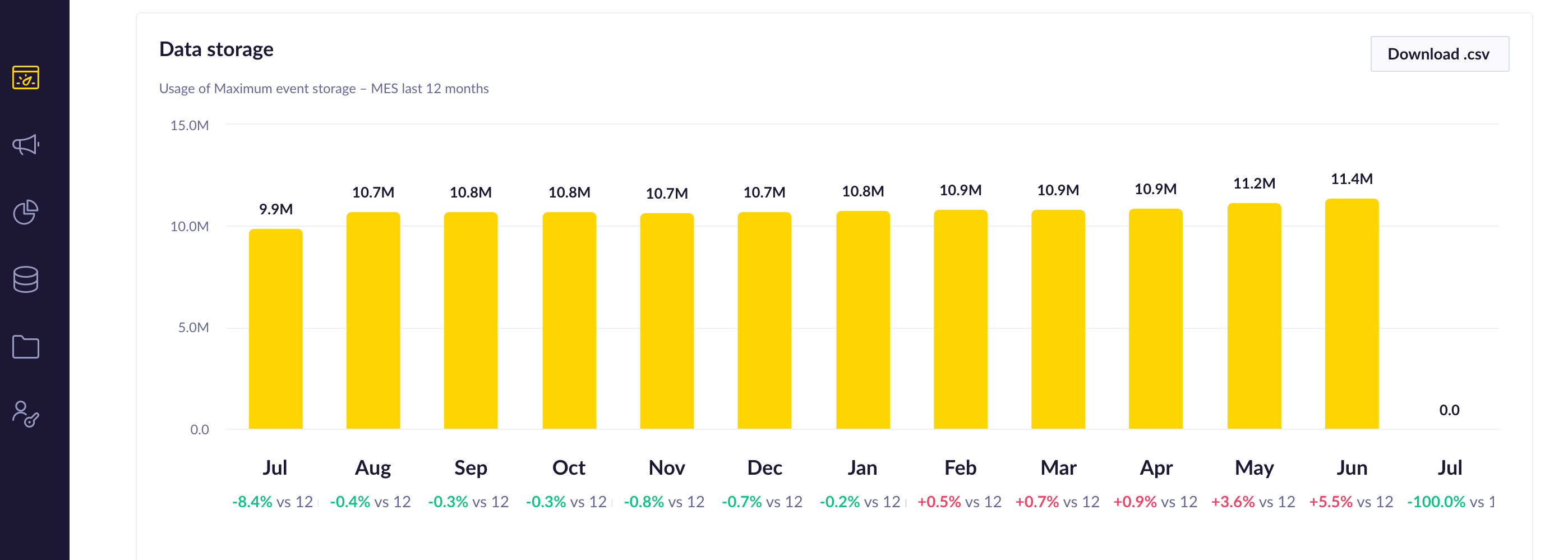
Both breakdowns include an option to see up to 12 months' history and download the data into CSV.
Other allowances
The Other Allowances tab contains:
- GiB of data processed on average per month
- Catalog rows processed on average per month
- Rows exported on average per month
- Active prediction models on average per month
- Tracked events
- Imported events
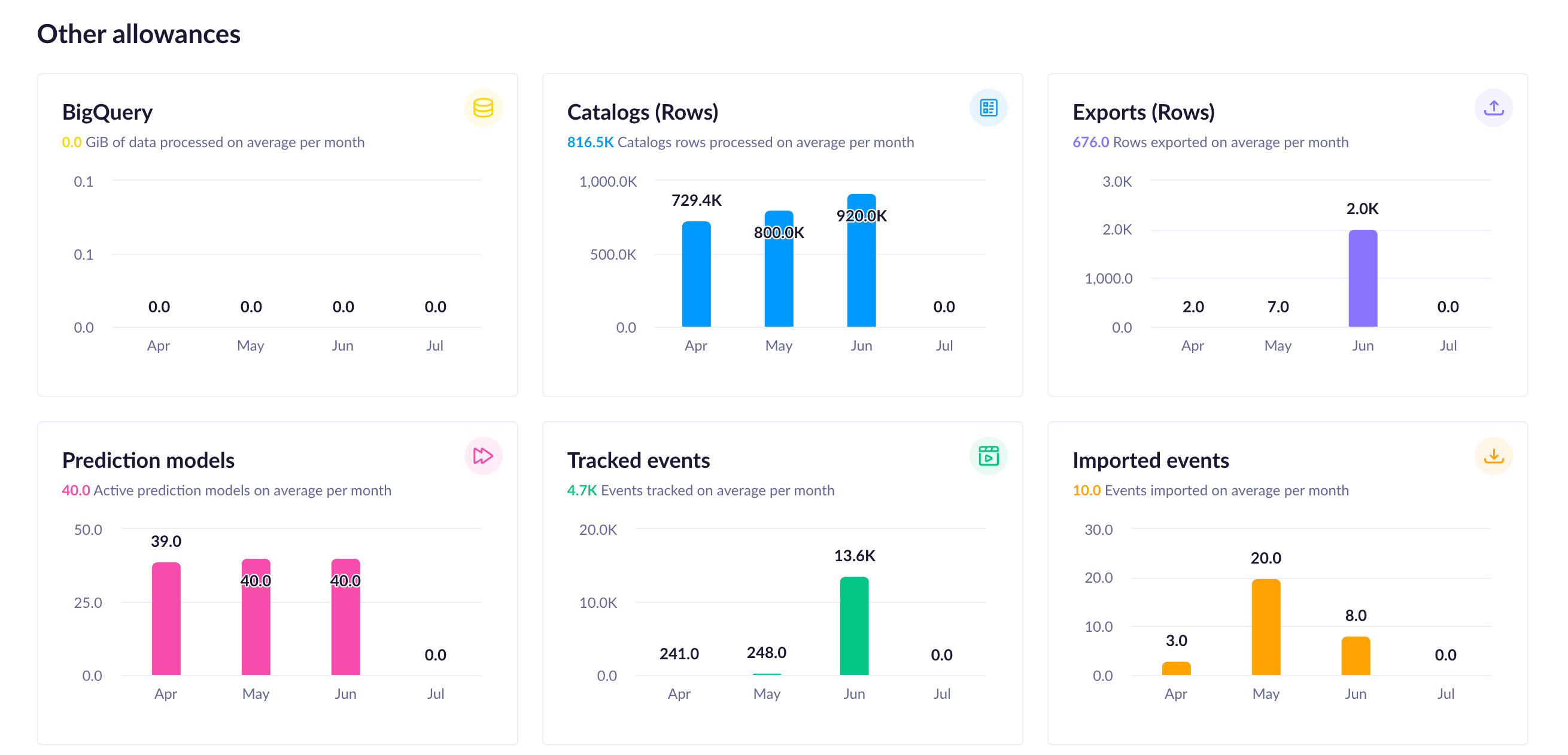
Updated about 2 months ago
