Reactivation campaign for 'Lapsing' and 'Lapsed' subscribers
Use case description
The Reactivation Campaign is designed for 'Lapsing' and 'Lapsed' subscribers who have not engaged with emails over the past 90 days. You can learn more about the recommended customer segmentation based on email engagement.
'Lapsing' and 'Lapsed' subscribers will enter a 77-day reactivation flow intended to reengage them and move them back to the 'Active' segment. If they remain inactive throughout this period, they will be automatically unsubscribed to help maintain a healthy email list.
Implementing this strategy can significantly increase your active subscriber base, improve retention, and boost sales by bringing inactive customers back into the buying cycle.
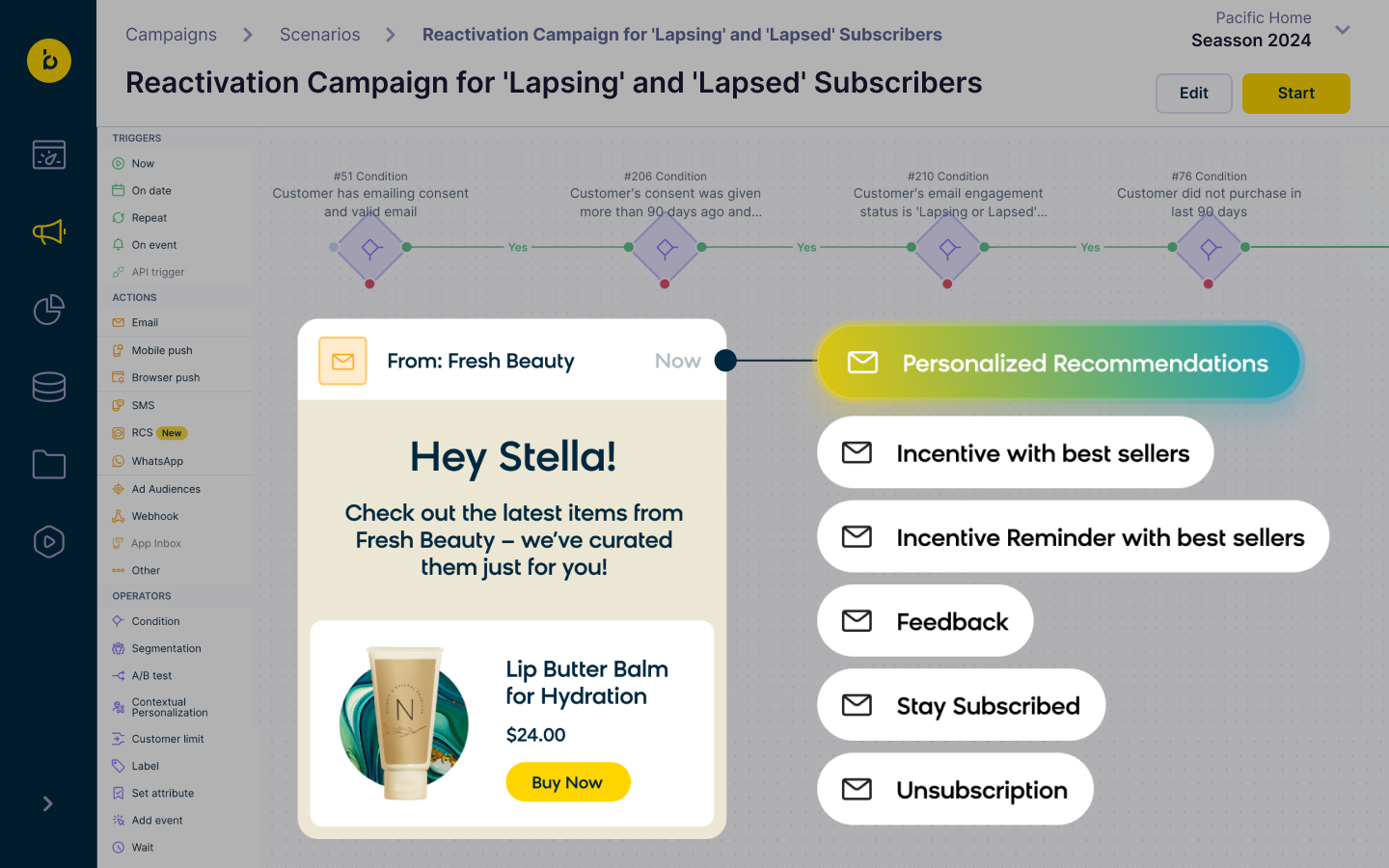
Key features
- Personalized recommendations: Send tailored product recommendations based on each subscriber's history.
- Incentive offers: Provide incentives with best sellers to encourage reengagement.
- Feedback collection: Gather feedback to understand why subscribers became inactive.
- Evaluation dashboard: Use a prebuilt evaluation dashboard to measure and analyze campaign performance and user behavior.
- Automatic unsubscription: Maintain a healthy email list by automatically unsubscribing inactive subscribers.
Use case items
With this use case, you’ll get:
- Retention campaign for 'Lapsing' and 'Lapsed' subscribers: email campaign scenario.
- Recommendation engine: with the help of two recommendations, you can display products in your email campaigns.
- Evaluation dashboard: A comprehensive dashboard provides insights into user behavior, campaign performance, and overall engagement metrics. The dashboard allows you to evaluate the effectiveness of your marketing strategies and make data-driven decisions.
How to deploy the use case
After downloading the use case, follow these steps.
Meet the requirements
Check if the data in your project meets the requirements. The Use Case Center lists requirements for each use case during the deployment process.
Understand the use case logic
This use case aims to reduce churn and cultivate an active, engaged subscriber base. The email campaign scenario contains the following steps:
1. Segment identification
Identify subscribers in the 'Lapsing' or 'Lapsed' segment.
2. GDPR compliance
Check for emailing consent to comply with GDPR rules.
3. Eligibility criteria
Ensure the subscriber:
- Was never part of the Reactivation campaign.
- Gave consent more than 90 days ago.
- Engaged with emails previously but not in the last 90 days.
- Hasn't made a purchase or visited the website in the last 90 days.
4. Email series
Send a series of 6 reactivation emails:
- Personalized Recommendations
- Incentive with best sellers
- Incentive Reminder with best sellers
- Feedback
- Stay Subscribed
- Unsubscription
Waiting times
The waiting times between emails are 7, 21, 28, 7, and 14 days.
Engagement Check
Subscribers continue to receive the next email in the series only if they haven't engaged with any email, made a purchase, or visited the website in the meantime.
Adjust the use case
Now that you understand the use case logic, you can set up the use case according to your needs.
Email settings
Follow this detailed guide to customize your email settings.
Design and copy
Customize the email visuals and copy to align with your company's brand identity.
Learn how to adjust the email template with products in the email node.
Test and run the use case
Test a use case before deploying it. Testing ensures you don't send unfinished or imperfect campaigns to your customer base.
Once the testing is over, run the use case. Open the email and click the Start button in the upper right corner to launch the campaign.
Evaluate the results
Remember to run the use case for a few days to see the impact.
After this initial period, use the prebuilt evaluation dashboard to measure and analyze relevant data.
- Open the evaluation dashboard
- Enter the email's name. For example, Reactivation campaign for 'Lapsing' and 'Lapsed' subscribers.
- Set the attribution window for revenue in hours, for example, 24.
- Click Refresh to see the results.
- Check campaign results regularly to optimize performance.
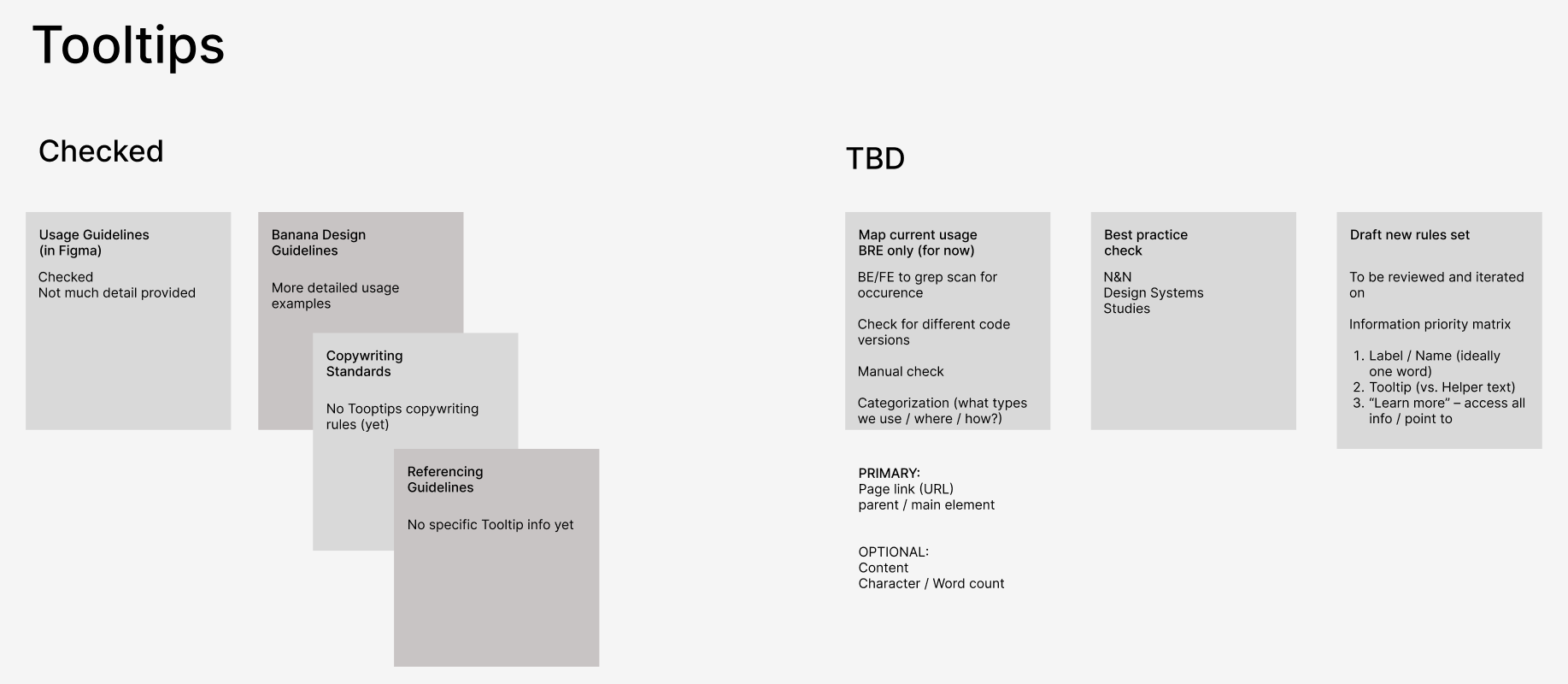
Updated 11 months ago
