Campaign calendar
The campaign calendar gives you a single place to plan, schedule, and evaluate your campaigns. It syncs automatically with all your existing campaigns and updates every time you save a scenario or email campaign.
Use it to reduce overlapping campaigns, maximize your target audience, and compare campaign performance side by side—with live metrics, message previews, and subject lines all visible at a glance.
Watch this short introductory video to get started.
Events
In the calendar, each item is called an event. An event represents every combination of a trigger and an action node in a campaign. The supported action channels are:
- SMS
- Webhooks
- Web push
- Mobile push
Only campaigns with certain trigger types appear in the calendar:
On date— always shownRepeat— always shownNow— only shown when combined with other triggersOn event— never shown on its own
For this reason, the campaigns with On event triggers aren't visible in the calendar feature.
Campaigns using a Now trigger only appear in the calendar when combined with at least one other trigger. The supported combinations are:
Now + RepeatNow + Repeat + On eventNow + Repeat + On event + On date
Campaigns with triggers On event and Repeat will be shown in the calendar.
Event statuses
Each event has one of four statuses:
- Draft: Preliminary version of your campaign. Your campaign or scenario isn't active at this stage.
- Planned: The campaign is scheduled via an
On dateorRepeattrigger but hasn't run yet. - Running: The campaign is active. Check the Evaluate tab to see live results.
- Finished: The campaign has been stopped and isn't active anymore. Check the Evaluate tab to see campaign results.
Views and filters
Switch between Month and Week views using the toggle in the top-right corner.
You can filter events by:
- Channel
- Status
- Trigger
- Initiative or tag
- Campaigns you created
Create campaigns
Use the New campaign button to create a campaign directly from the calendar. It takes you to either Scenarios or Email campaigns, depending on your preference.
Metrics
Opening an event shows performance metrics for that campaign. The metrics available vary by channel. For email campaigns, you can see:
- Potential reach
- Delivery rate
- Open rate
- Click rate
- Number of unsubscribed people
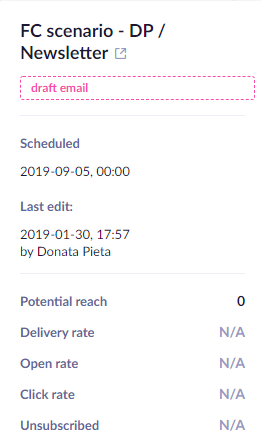
Updated 1 day ago
