Clarity use cases
Explore Clarity use cases and how to set them up for maximum impact at every step of the shopping journey.
What are Clarity use cases
The customer decision journey is complex. Shoppers often struggle to find the right products or make decisions, leading to abandoned carts and lower conversions. Clarity guides customer decisions while driving your business objectives.
Clarity use cases are focused solutions that solve specific issues with your site and achieve your business's most important objectives. These objectives range from commercial growth to collecting rich data, improving user experience, or building brand loyalty.
Here are a few examples where use cases target specific goals:
Commercial growth
Let’s say you want to optimize revenue per visitor (RPV). Bloomreach helps identify whether you struggle with poor search recall, a high product detail page (PDP) bounce rate, or cart abandonment. We add Clarity on these friction points to improve the RPV.
User experience and loyalty
As a skincare brand, you want a friendly "Skin Advisor" who appears on the web, checks in on shoppers' skin health, and advises them. Clarity plays the role of this “Skin Advisor” to boost brand loyalty.
Clarity offers a suite of ready-to-customize use cases. We also encourage you to create your own use cases as per business needs.
How Clarity helps
Clarity impacts your bottom line by addressing common shopper challenges that lead to lost revenue and engagement:
Decision paralysis
Too many options or unclear guidance cause shoppers to hesitate or abandon their carts, lowering conversions and RPV. Clarity provides real-time guidance and product recommendations to boost confidence and drive purchases.
Uncertainty at checkout
Concerns about shipping, payment, or returns often lead to hesitation and higher exit rates. Clarity answers key shopper questions, increasing transaction completion rates.
Cart abandonment
Shoppers leave without buying due to unresolved questions. Clarity re-engages shoppers with timely reminders and incentives to complete their purchases.
Low product discovery
Without guidance, shoppers struggle to find what they need, reducing engagement and sales. Clarity enhances search and recommendations to increase product visibility and conversions.
Embed Clarity at critical touchpoints to increase shopper engagement, reduce friction, and convert more visits into sales. Clarity also provides deep insights into customer behavior, allowing you to refine marketing and merchandising strategies for continuous business growth.
Where Clarity appears
Clarity integrates into key areas of your site to support customers at different stages of their decision journey.
- Landing page: Engage visitors early, collect intent data, and guide them to relevant products to improve conversion rates.
- Search: Suggest relevant products to shoppers when there are no results.
- Product listing page (PLP): Help shoppers refine their search and discover products faster, enhancing engagement and reducing bounce rates.
- Product detail page (PDP): Provide in-depth product insights and answer common questions to build confidence and improve RPV.
- Checkout page: Address last-minute concerns to reduce abandonment and increase completed purchases.
- Custom use cases: Tailor Clarity beyond standard touchpoints to meet unique business needs.
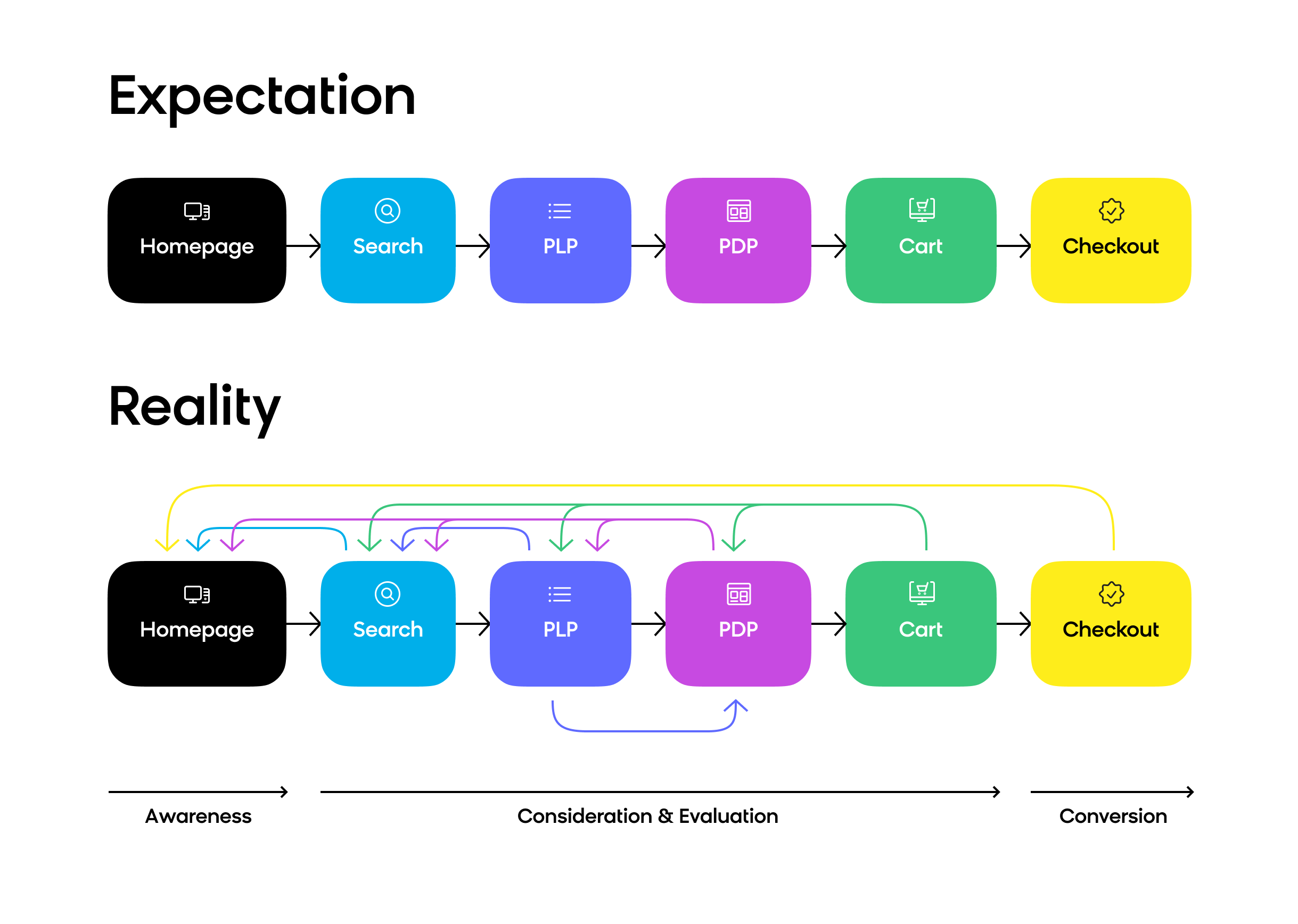
Clarity integrates into key areas of the customer journey.
When integrating Clarity into your site, there are 2 ways to initiate use cases:
- Brand-initiated use case: Your business proactively engages customers. For example, promoting Clarity on the PLP or PDP to encourage exploration and drive conversions.
- User-initiated use case: Shoppers seek assistance from Clarity through a minimized chat icon or button. This allows customers to engage with Clarity when they need help.
How Clarity use cases work
A typical Clarity use case has 2 components:
- Trigger: A visual element (for example, buttons on PDPs, banners on homepages, or prompts in the cart) that encourages shopper interaction. Some triggers are proactive, while others allow shoppers to find help when needed.
- Clarity chat: After interacting with a trigger, shoppers engage with Clarity. They can ask questions, request recommendations, or refine their search. Clarity provides real-time responses, helping them navigate the shopping experience and improving user engagement.
How to implement Clarity use cases
Work with the Bloomreach Solution Architect to identify the best use cases for your business. Align use cases with your objectives to maximize impact.
Clarity use cases are launched using Engagement weblayers to allow advanced visual customization and precise user targeting. You can run multiple use cases at the same time. The broad steps to implement a use case are:
- Select or create a new Clarity agent who should handle the use case. Configure settings, including language, currency, product catalog, tone of voice, and so on.
- Create a visual for the use case trigger using Engagement weblayers.
- Define triggering for the use case—which customers should see the use case, at what time, and on which pages. This also uses weblayers.
Updated 3 months ago
