Omnichannel abandoned cart flow
Use case description
The Omnichannel abandoned cart flow campaign sends a personalized message through one of the omnichannel approaches to customers who have left your website without a purchase but have viewed at least three items. Such messages may spark forgotten interest, lead customers to purchase the products and increase overall conversion and RPV.
Key features
- Multiple communication channels including email, browser push notifications, mobile push notifications, SMS/MMS, and retargeting to re-engage customers who have abandoned their carts.
- Each channel has specific follow-up actions based on customer interactions.
- Communications are sent only to customers who have provided the necessary consents. This helps in maintaining compliance and targeting the right audience effectively.
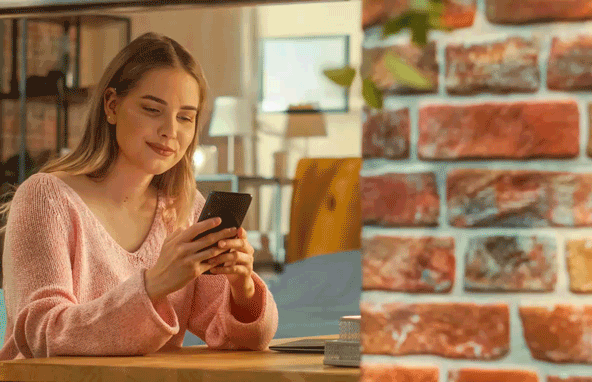
Use case items
With this use case, you’ll get an:
- Abandoned cart scenario: Edit the scenario to fit your brand and messaging. Adjust individual channels. Launch the campaign in just a few clicks with a ready-made template.
- Evaluation dashboard: A comprehensive dashboard provides insights into user behavior, campaign performance, and overall engagement metrics. The dashboard allows you to evaluate the effectiveness of your marketing strategies and make data-driven decisions.
- Event segmentation: Custom groups of events based on various event attributes.
- Aggregate: The aggregate displays a list of added products after last cart update.
How to deploy the use case
After downloading the use case, follow these steps.
Meet the requirements
Check if the data in your project meets the requirements. The Use Case Center lists requirements for each use case during the deployment process.
Understand the use case logic
A customer who adds a product to the cart will enter this scenario. To avoid overcommunication, the scenario checks if the customer hasn't received an 'Abandoned cart' campaign in the last 7 days. If the customer updates the cart from a mobile phone or desktop, based on the device, the customer will continue the journey.
If the customer cart update comes from a mobile device, the flow contains:
- Mobile push,
- Email,
- SMS,
where the consent and needed property will be checked.
If the customer cart update comes from a desktop, the flow contains:
- Web push,
- Email,
- SMS,
has marketing consent and properties based on a channel.
The client will receive only one message. After 1 hour without any interaction the next message will be sent based on the client properties, channels usage and consents.
Adjust the use case
Now that you understand the use case logic, you can set up the use case according to your needs.
Email flow
Create an email flow. The client needs to have an email integration set in the project
Browser push
Create a Subscription weblayer to subscribe to the push notifications.
Browser_push_notification and the browser_push_notification_vapid_key are tracked and populated as soon as a user accepts getting the notifications.
It works as a 'consent' because when users remove permissions to receive a push from that side in their browser, it will get removed, and you will not be able to send any more browser pushes to that user without the ID.
Mobile push
Configure mobile push integrations for Android and iOS and track customer properties:
iOS: apple_push_notification_id
Android: google_push_notification_id
Android - Huawei push service: huawei_push_notification_id
SMS/MMS
You need to have an SMS integration and a phone property with a country code format that starts with +.
Currently, MMS are only handled through the third-party provider Sinch. Sinch only provides support in the US.
Retargeting
Your project needs to be integrated with Facebook and Google.
Design & copy
Email flow
- Trigger: The last
cart_updateevent triggered the scenario, and there was no purchase after it. - Conditions: The customer has a valid
emailproperty and email consent. - Action: Send the first email.
- Follow-up: After 1 day, check if the email was opened or clicked. If not, send the next communication.
Browser push
- Trigger: The last
cart_updateevent triggered the scenario, and there was no purchase after it. - Conditions: The customer has the
Browser_push_notificationproperty and push consent. - Action: Send the first browser push notification.
- Follow-up: After 1 hour, check if the notification was clicked. If not, send the next communication.
Mobile push
- Trigger: The last
cart_updateevent triggered the scenario, and there was no purchase after it. - Conditions: The customer has the
mobile_push_notificationproperty and push consent. - Action: Send the first mobile push notification.
- Follow-up: After 1 hour, check if the notification was opened or clicked. If not, send the next communication.
SMS/MMS
- Trigger: The last
cart_updateevent triggered the scenario, and there was no purchase after it. - Conditions: The customer has the
mobile_phoneproperty and SMS consent. - Action: Send the SMS/MMS message.
Retargeting
- Trigger: The last
cart_updateevent triggered the scenario, and there was no purchase after it. - Conditions: The customer was not added to the audience in the last 14 days, has an email property, and consent.
- Action: Add the customer to the retargeting audience.
- Follow-up: Remove the customer from the audience if they have not purchased for 14 days or if they purchased and are still in the Abandoned Cart audience.
Test and run the use case
Test a use case before deploying it. Testing ensures you don't send unfinished or imperfect campaigns to your customer base.
Once the testing is over, run the use case. Open the banner and click Start to launch the campaign.
Evaluate the results
Remember to run the use case for a few days to see the impact.
After this initial period, use the prebuilt evaluation dashboard to measure and analyze relevant data.
- Open the evaluation dashboard.
- Enter the campaign name. For example, Omnichannel abandoned cart flow.
- Set the attribution window for revenue in hours, for example, 24.
- Click Refresh to see the results.
- Check campaign results regularly to optimize performance.
Other resources
Learn how to enhance and optimize the use case performance with different tips and tricks from Bloomreach experts.
Updated about 1 year ago
