Returned items dashboard
Use case description
The Returned items dashboard use case provides data-driven insights into return percentages, timeframes between purchases and returns, and other key metrics. Use this dashboard to identify patterns, predict behaviors, optimize your return policy, and understand customer return behaviors.

Use case items
With this use case, you’ll get an:
- Returned items dashboard
How to deploy the use case
After downloading the use case, follow these steps.
Meet the requirements
Check if the data in your project meets the requirements. The Use Case Center lists requirements for each use case during the deployment process.
Understand the use case logic
The Returned items dashboard is built to evaluate your returned purchases with various reports and metrics. To function properly, ensure that you adjust all necessary data tracking.
Go to the Use case setup section in your Bloomreach Engagement. Find the assets that require adjustments. Follow the instructions in the section description
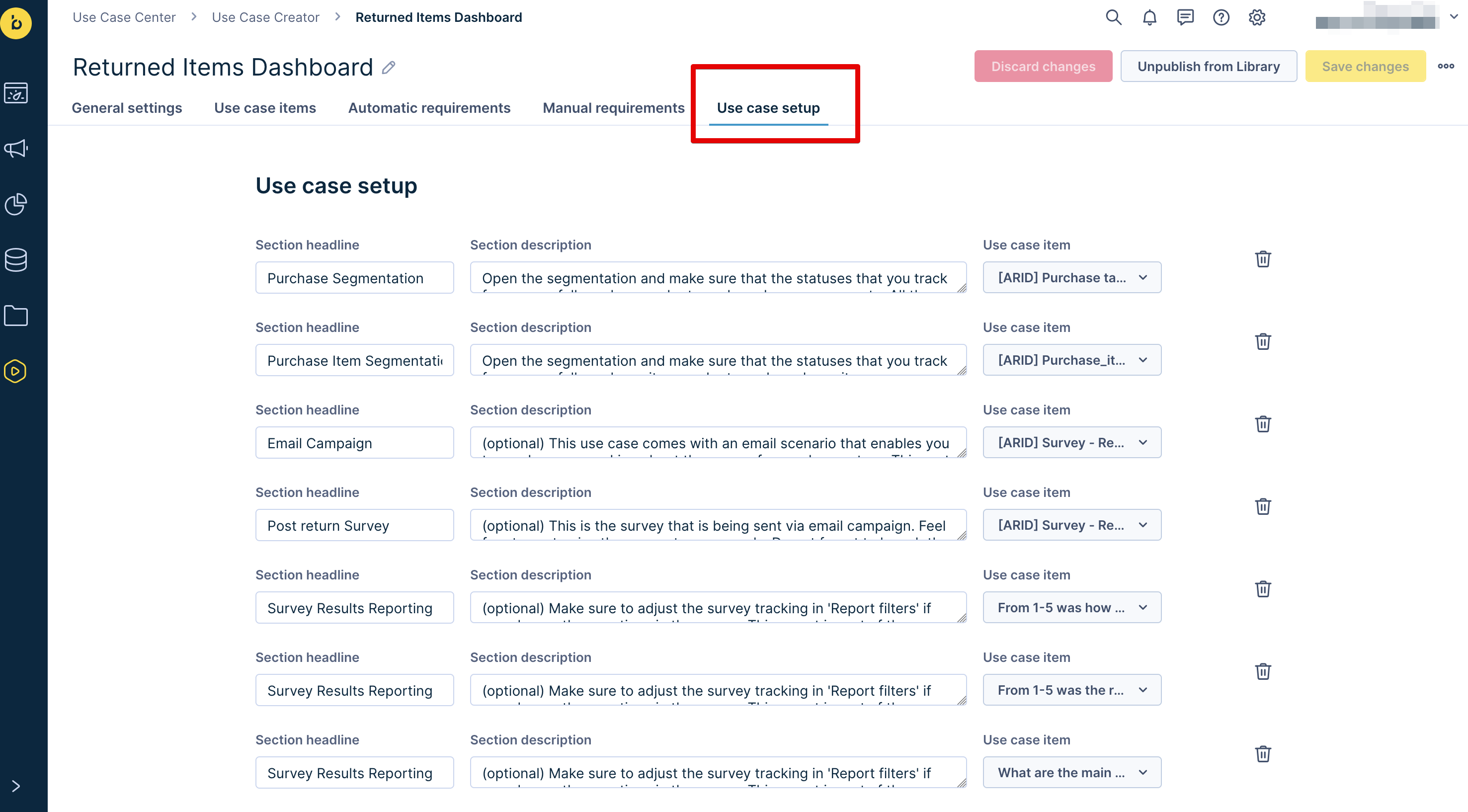
Make sure to adjust:
- Purchase segmentation
- Purchase items segmenation
Optionally, set up a scenario to send an email campaign with a survey when a product is returned. Ask for the reasons behind the return to learn more insights about your customer's behavior. Afterwards, find the collected survey responses in the Returned Items Dashboard, part Customer Survey.
Test and run the use case
Test a use case before deploying it. If you set up an email campaign in this use case, test the scenario. Testing ensures you don't send unfinished or imperfect campaigns to your customer base.
Updated about 1 year ago
