Email Marketing Metrics
Email performance can be measured in many ways. There are many different metrics that can be monitored and used for evaluating your campaign. Simply blindly trusting these metrics without understanding your context and defining appropriate goals can result in a misinterpretation of the data or prioritization mistakes, leading to bad decisions.

In the following guide, we will walk you through all the important metrics to consider, how can they help you, what pitfalls you can encounter when evaluating them, and what decisions the particular metrics can lead to. The metrics are split into 5 distinct categories.
Audience
Before you even send off a campaign and start measuring campaign-related metrics, you need to understand the audience that you market to, and whether it has been going through any changes recently.
Email audience trend
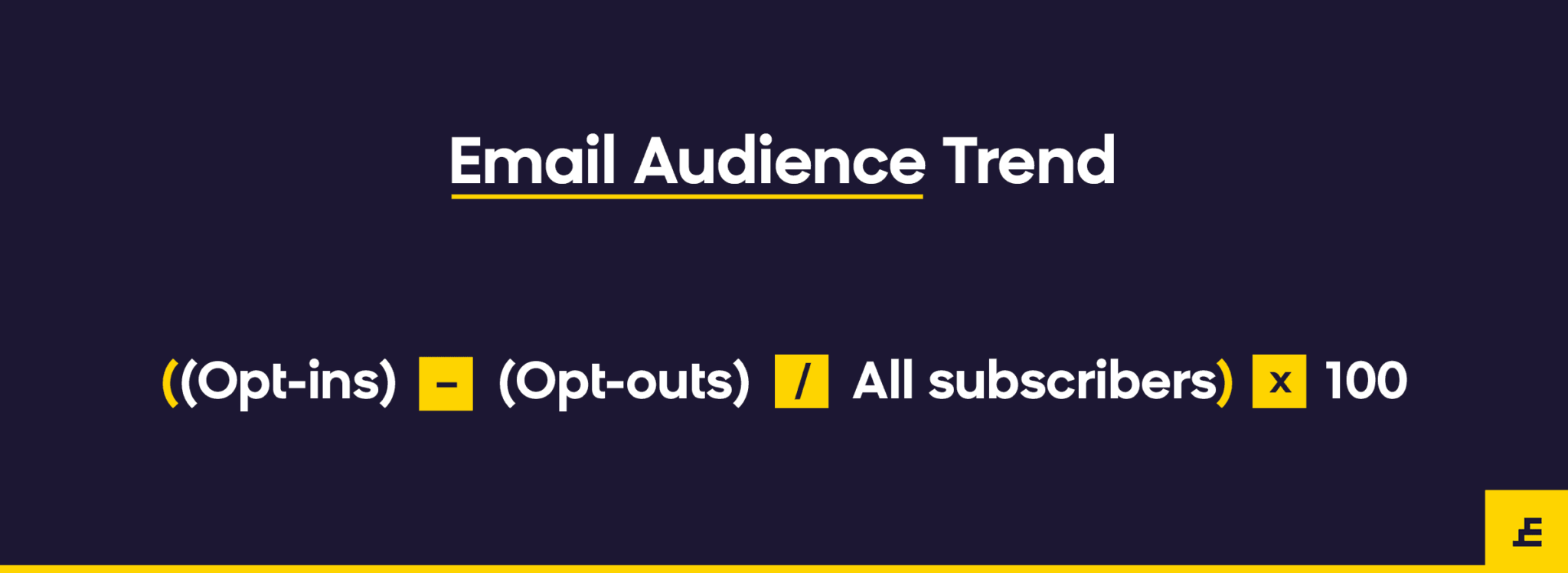
As you gain subscribers, you also lose subscribers – this is a natural process. Knowing that your audience is declining, and knowing this early, will help you prevent bigger revenue issues 3 months down the line – it enables you to take action, to understand why subscribers are leaving and what you need to change.
Active audience trend

It’s also vital to monitor the growth or decline of your active audience. These are the subscribers that engage with most of your emails, bring the most revenue, and according to best practices, are the only ones with whom you should communicate with a high frequency.
Catching any issues early on and setting up a good re-engagement program should help you avoid any shrinkage of your active audience.
Email delivery
There are 3 most important metrics related to the delivery of your emails: Delivery rate, Soft bounce rate, and Hard bounce rate. If your emails are not getting delivered properly, or there has been a sudden change recently, this could indicate a problem.
Delivery rate

Delivery of an email indicates whether or not the email that had been sent was also accepted by the recipient’s server.
As long as your database is clean, you should be achieving a 99% delivery rate or higher, although you might see lower delivery rates on programs such as double opt-in, or a welcome program, where new email addresses enter your list.
A delivery rate below 97% should get your attention. You might need to check how you’re collecting email addresses. Using real-time validation at the point of the collection can be helpful here.
It’s important to note that a high delivery rate does not mean high inbox placement – your email could be getting delivered, but winding up in junk/spam folders, where the recipient won’t notice it.
Soft bounce
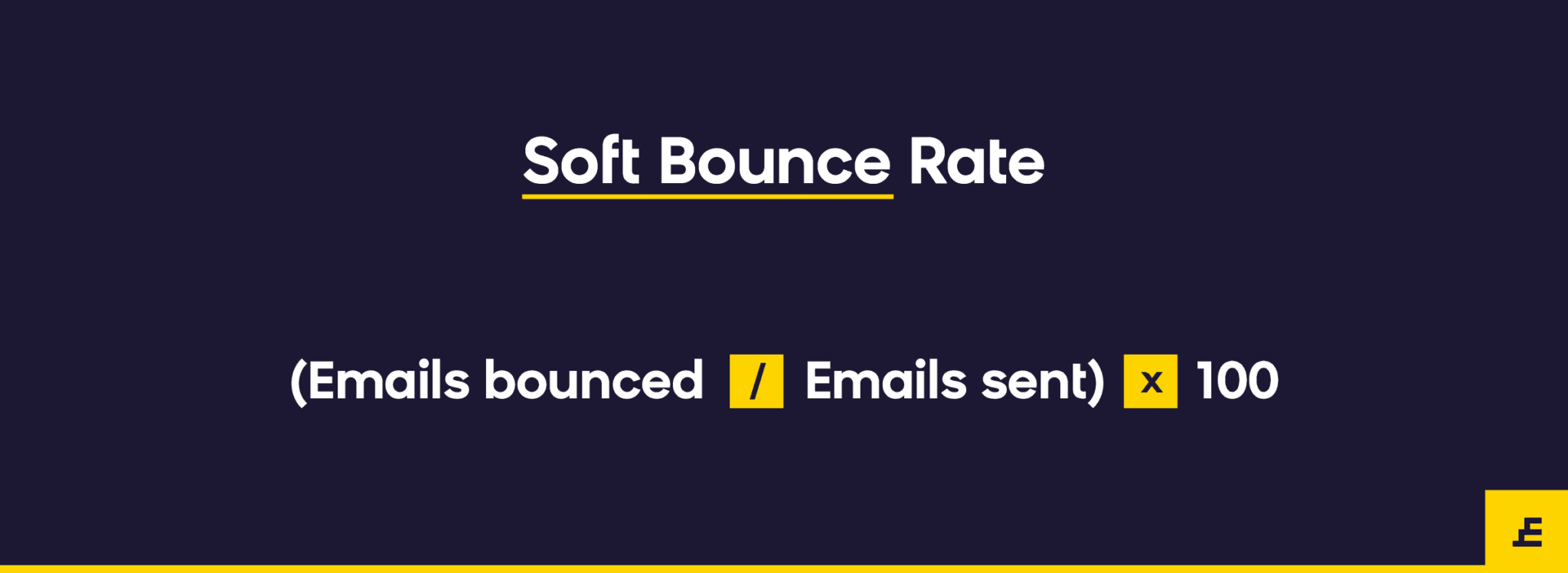
A soft bounce rate informs you about temporary issues in your emailing. This doesn’t mean it’s not important to monitor, as it can hint at bigger issues. If you ignore these warnings, you will eventually encounter hard bounces and a drop in delivery rates.
Frequent causes for soft bounces are temporary blocklisting, full mailboxes, connection errors, and greylisting. To avoid these, make sure your email list is clean and that you use best-sending practices. You should aim for a less than 0.5% soft bounce rate.
If you encounter a big spike in soft bounces, it could be a mistake or bad filtering on the recipient domain side. You can try solving this with your ESP, who will be able to reach out to the recipient domain.
Hard bounce
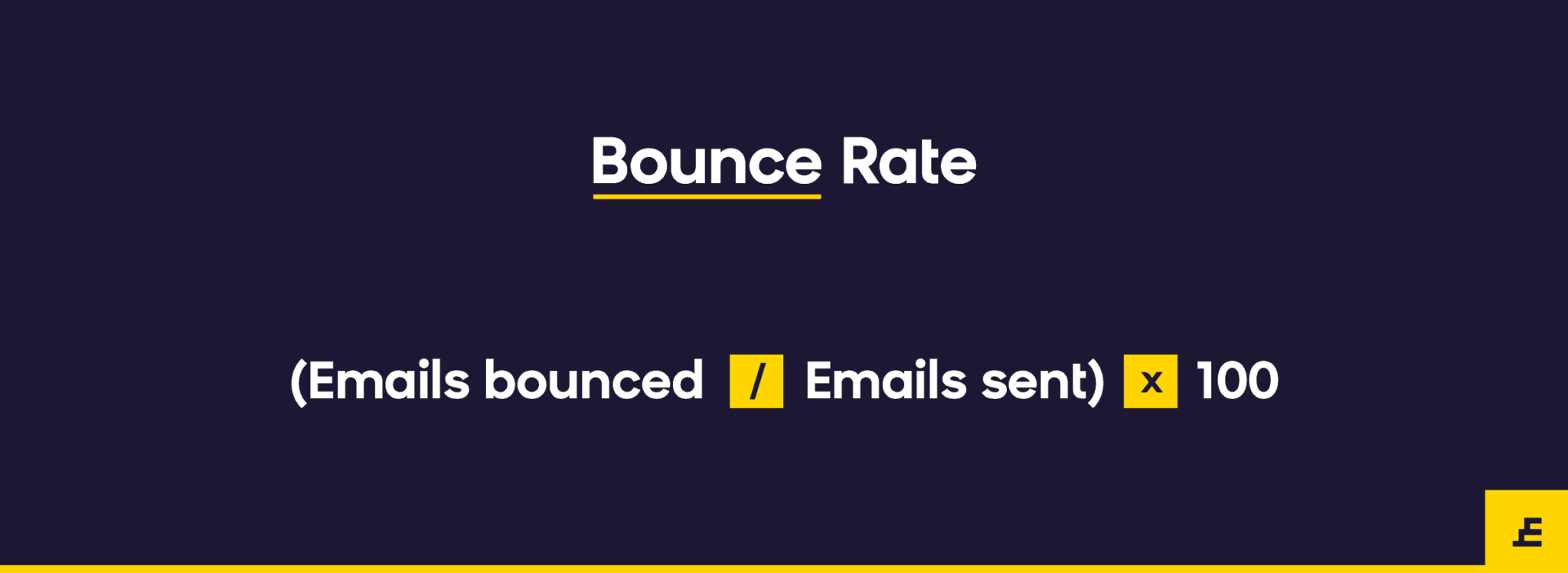
The bounce rate informs you about hard-bounced emails: emails that are permanently unreachable. You should automatically exclude any bounced addresses from your list. Failure to do so will lead to your emails being blocked completely.
A high bounce rate can be caused either by already being blacklisted or by sending inactive emails (this is more common). You can find out what’s happening by looking at status messages or codes that were sent back to you.
Some email providers will block a domain with 1%+ bounce rates for bulk campaigns, as it indicates bad email list health. In general, keeping your bounce rate below 0.5% is a benchmark you should aim for.
Email opens
This section will cover the most important metrics related to the open rates of your email campaigns.
Open rate
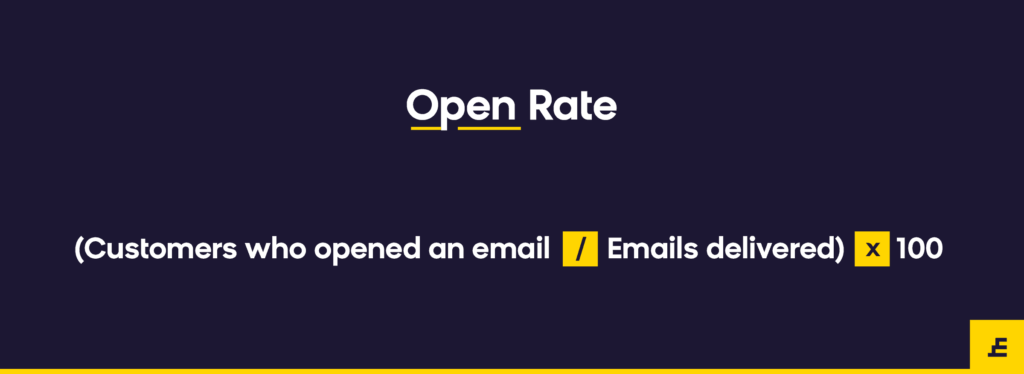
Open rate is the 2nd most important deliverability metric because it shows you both that emails are reaching the customers' inboxes, and that either the brand or the subject line caught their attention. Most brands calculate this as unique opens, since counting all opens can skew the results.
Senders with good list health and an engaged audience typically reach 30-40% open rates on bulk emails. The golden standard to reach is at least 20%+.
On automated or triggered personalized campaigns, you might see open rates between 40% and 70%. This is possible with smaller audiences, micro-segmenting, and very relevant content.
The open rate is determined by displaying a 1px x 1px image at the top of the email. When the email is opened, the image is downloaded, which lets the tool know who opened an email and when it happened. However, there is a downside to this method: if images are blocked by the email client, there is no way to track opens.
Your open rate can be improved by various factors you can [A/B test])doc:ab-tests): the time of sending, the subject line used, the sender name, pre-header, or personalization in the subject line.
Total open rate
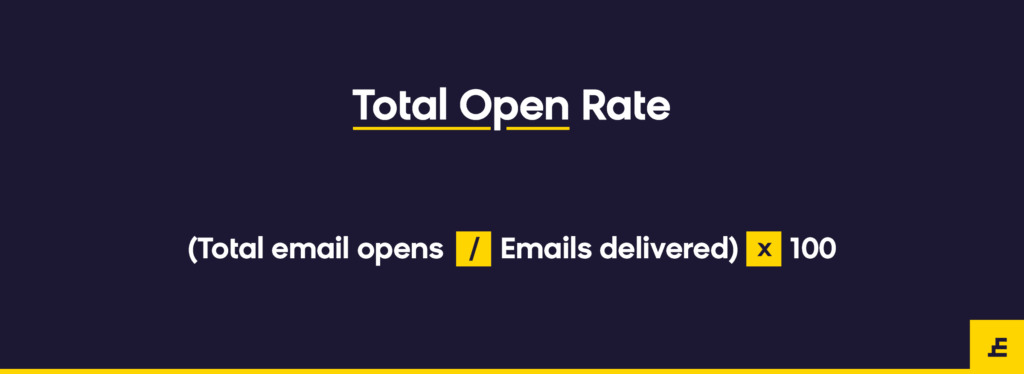
This metric, when compared to the previous open rate metric, will help you understand how many customers are coming back to reopen an email. This is helpful for finding out whether customers are coming back to emails with, for example, USPs or loyalty program information. If they are, you might think about sharing that information in an easier-to-find way, so they’re not searching for old emails.
Open rate variation
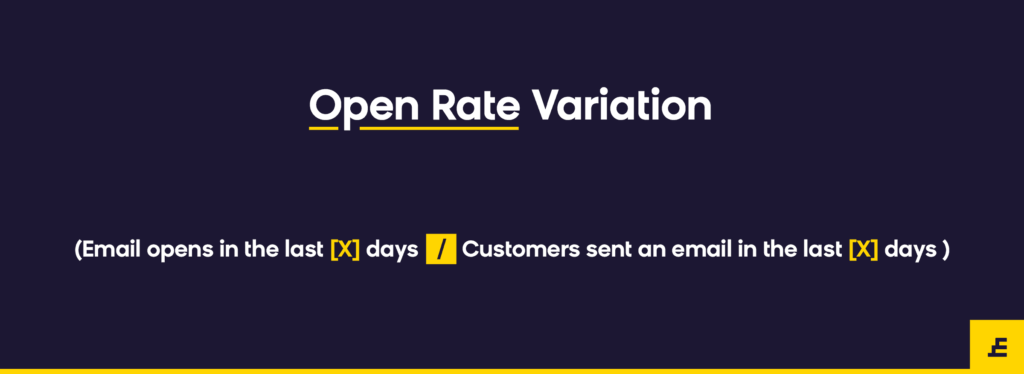
When you compare open rate results between different domains, you might see that one domain is performing much worse than your best-performing one. For example, Gmail might have open rates of 30%, but Hotmail only reports 14%. This would hint at inbox placement issues with Hotmail.
You will always see some difference due to different types of customers using different mailbox providers, but if the difference is 30% or more, it deserves more attention.
Opens per customer
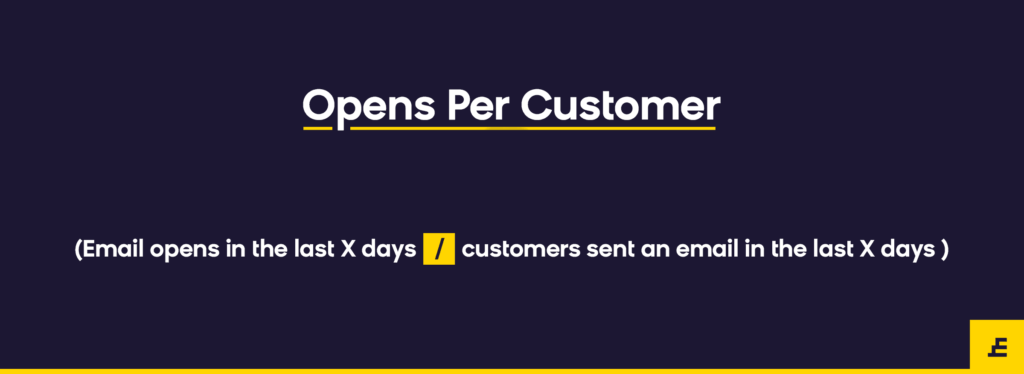
If you are trying to adjust your email frequency, this metric might come in handy. Select a time period for which you are calculating the metric (we usually look at the last 7 or 30 days) depending on how engaged the audience is and how frequently you are sending it already.
It’s hard to establish a benchmark here since it’s very dependent on the frequency of your emailing. If you send 15 emails a month, but the average opens per customer in 30 days is just 1.6, you might have to reconsider your sending frequency. You can still send a higher frequency to the most engaged audience, but tune it down for the less engaged.
Sending fewer emails with the same opens per customer would also mean an increase in your open rate! You can use prebuilt frequency management policies in Bloomreach Engagement.
Mobile open rate
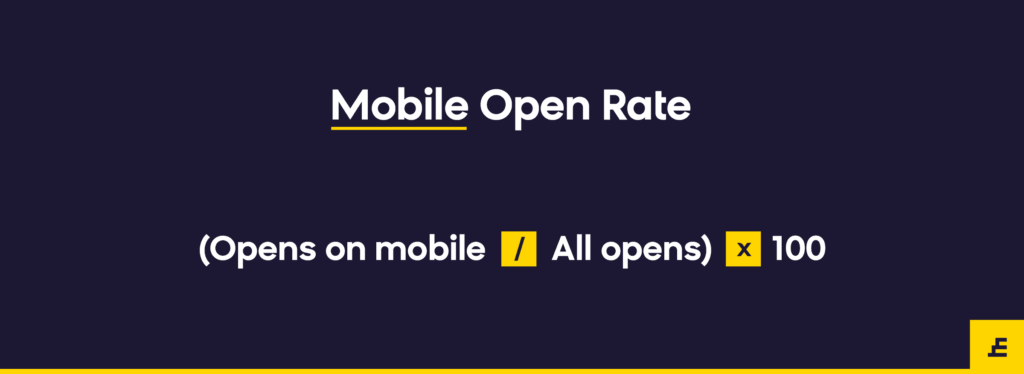
Are you optimizing your content for desktop, mobile, or both? Do you properly test all major mobile devices? You might find out you are spending a lot of time optimizing your emails for the 0.1% of your subscribers that use Outlook, but the majority of your revenue might come from the 70% of your subscribers that are iPhone users!
Although it’s not always possible to identify the device or type of devices used to open an email, you should try to do it where possible. This is usually parsed from “user-agent” and some tools, including Bloomreach Engagement, will do it automatically for you. Read more about campaign event attributes.
Email interaction and engagement
This section covers the important metrics that can help you understand how and when your customers are interacting with your email content.
Engagement time
Understanding when your customers are engaging with your emails can prove very helpful for campaign timing and getting better conversion rates. You should send emails when customers are ready to open them, which can vary a lot from individual to individual. But even aggregated results can show you where there’s room for improvement.
Click-through rate

This metric shows how many customers, out of all those that received an email, clicked on the content. This is essentially reporting on two things at once – how many customers opened an email and how many out of those clicked. It is mostly useful for evaluating the overall success of a campaign and comparing the performance of different campaigns.
Low CTR might mean two things: either the customers were not convinced to open the email, or they opened it but weren’t convinced to click through. To help you understand which case you’re dealing with, you need to overlay this metric with the Click-to-Open rate, which we describe next. A great CTR to aim for is 4%+, although on average brands typically see something just under 3%.
If you’re tracking and analyzing this metric, a useful evaluation tool you might want to consider using is Bloomreach Engagement’s Email Click Heatmap which allows you to see where your customers click within the email in a form of a heatmap.
Click-to-open rate
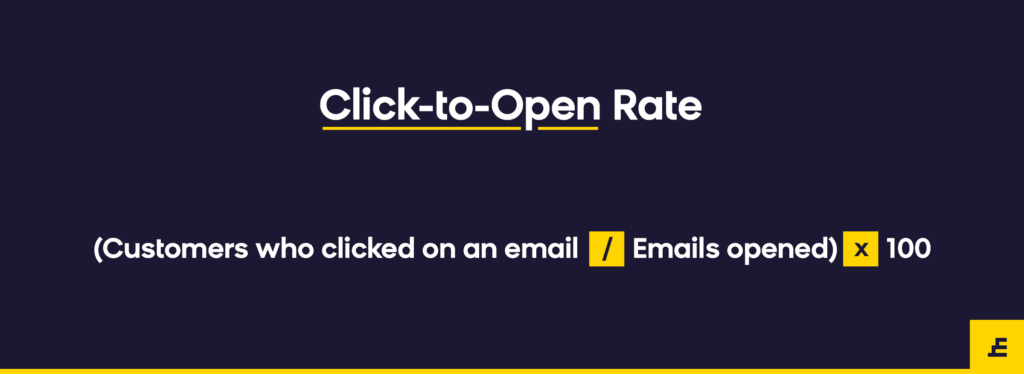
While similar to the previous metric, this metric is calculated based on emails opened, not delivered. This means that it better reflects the performance of the content of your email.
If you see low CTR, but high CTOR, this usually means the customers were not convinced to open an email, but once they did, they engaged. You can fix this by looking at why the customers are not opening the email.
You might have great content, with an above-average CTOR, but if the subject line was underperforming, most people won’t see the awesome content you prepared. On the other hand, low CTOR means the content did not perform very well. Even if you targeted the correct customers with an eye-catching subject line, the content was below the expectations of your customers.
Companies often achieve a 15% CTOR, which is a good benchmark to aim for.
Time spent viewing the email
Some tools allow you to report on the time spent reading an email. This helps you to understand whether the content is important to the customers and whether the customers can quickly find what they were looking for. A short time of reading and a click means that the customer found what was important almost instantly. On the other hand, a long reading time and no click might show that the content the customer was looking for was not there.
As email read times are increasing recently, especially for mobile, you might find that your emails are too short, and you can fit more content in.
This is a metric to keep an eye on, but not a business-critical metric.
Unsubscribe + spam complaint rate per email
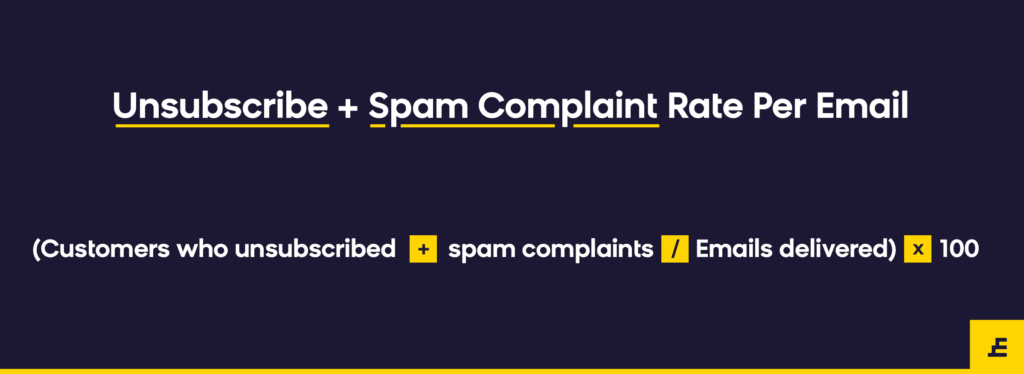
Reporting on unsubscribes is important for understanding the other side of the email business: how many people completely lost interest in your marketing efforts, or worse, your brand?
Your campaign might have performed very well thanks to an eye-catching subject line. But what if there are many people who after opening the email, felt misled by the content and unsubscribed immediately? Most of the time, those subscribers will have been lost forever.
To lower your unsubscribe rates, you should limit your sending frequency for less engaged customers, and make your emails relevant to the customer receiving them. You will always have some unsubscribes, but spikes in the numbers should warrant an investigation on your side.
Unsubscribe rates should be below 0.5% on a campaign level. We also usually recommend including spam complaints in this metric, as these are also considered unsubscribes, just done differently. This is a user who thinks your email is spam and marks it as such, which means you should immediately stop sending them any emails. Spam complaints should be less than 0.01% of your send.
Conversion and revenue
Lastly, it is important to understand the metrics related to conversion and revenue. You will find some of these metrics outlined below.
Conversions, revenue & AOV
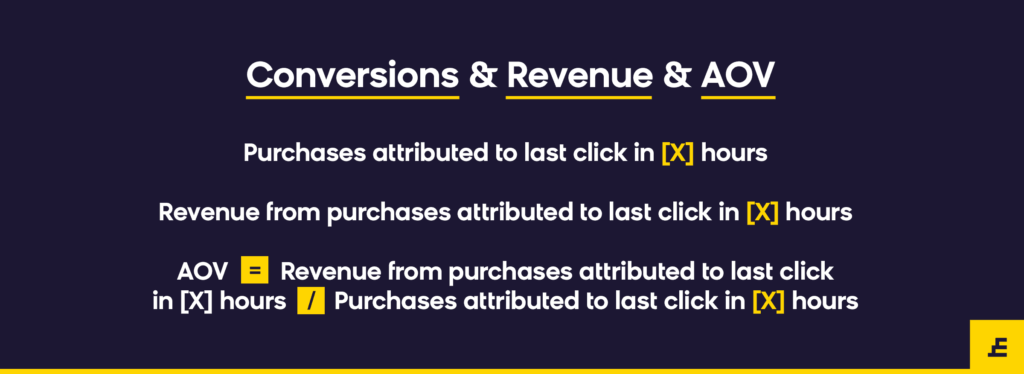
The correct attribution of conversions will make or break your email revenue reporting. Most companies today use last-click attribution, with an attribution window of 24 hours or 3 days, depending on email frequency. If you are sending 2 emails a week, it would be more accurate to select a longer time attribution window than a brand sending emails every day.
Looking at revenue and AOV alongside the number of conversions will help you understand if certain campaigns are driving high-value purchases, or if your triggered scenarios, like an abandoned cart email, are working. Is the AOV higher than before implementing them?
Conversion rate

Understanding how campaigns create revenue is important for prioritizing which campaign should be further developed, which content ideas work, and which customer segments perform the best in email marketing.
Some brands also look at conversion rates from opens instead of emails delivered. This better reflects the effectiveness of the content and the offer itself, but it should not be used exclusively.
A conversion rate benchmark for newsletters is 1%+ and for triggered emails is 3-5%+, with some very specifically targeted or heavily incentivized emails achieving 15%+.
Revenue per open
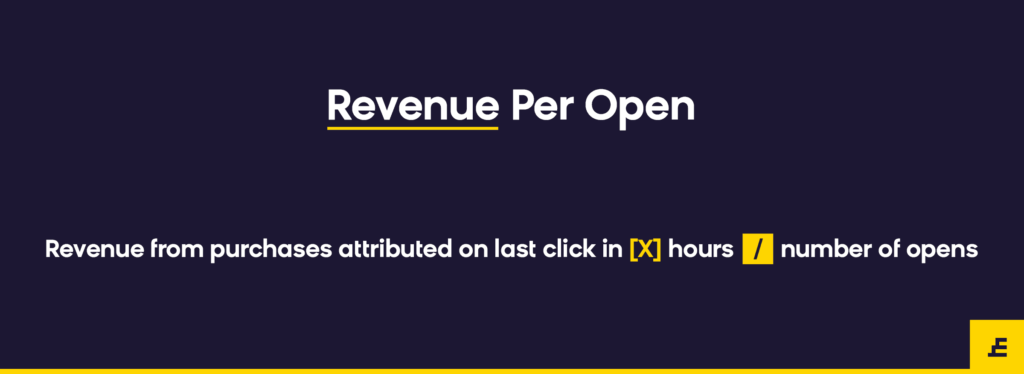
Calculating revenue per open is important when changing the high-level strategy of your emails, audience management, or frequency capping. Sometimes, these changes may lead to more opens being generated, so you should know whether revenue per open is increasing or decreasing.
This might not be an important metric on its own but should be looked at when evaluating revenue changes.
Revenue per subscriber
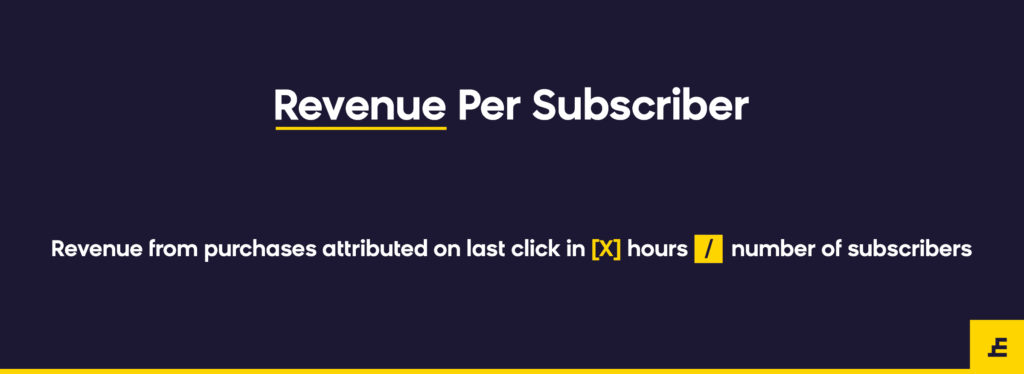
Revenue per subscriber is very important for 2 key areas: measuring the effectiveness of your email marketing in terms of costs and revenue, and measuring the impact of high-level changes to your email strategy.
Others
Spam score
There are two types of “spam score” metrics: one that evaluates your content spam score, and one that evaluates your “sender score”, which is dependent on your domain or IP.
Your content spam score looks at several factors: your image-to-text ratio, the use of “spammy” keywords, whether you include malicious links, and the technical setup of the email (e.g. missing DNS records like SPF or DKIM), and others depending on the ISP.
It is ideal to keep this score as low as possible – you can measure it using a dedicated tool.
Email client share
This metric is harder to measure, but it’s still helpful. It looks at the share of different email clients your customers are using.
This is parsed from “user-agent” information that the sender can see by using an open tracking pixel – but it doesn’t always result in valuable insights. While you will be able to distinguish between iPhone and Outlook users, Gmail will report one string for all different clients using Gmail, no matter whether they’re reading on their desktop, app, or mobile version of the website.
Once you find the breakdown of your audience, you can allocate appropriate effort to optimizing for different email clients. If Apple Mail makes up 80% of your opens and you need to send out an urgent email, you know what device you should test on.
Updated about 2 years ago
