Omniconnect
Omniconnect lets you connect with third-party platforms using webhooks. You can link data sources without deep coding skills. This removes the need for manual API calls and extra tools. Your team can focus on business growth instead of complex setup.
Watch this short demo to see Omniconnect in action.
Interactive tour
Try an interactive tour to experience Omniconnect firsthand.
E14 15 steps, 3 minutes
How it works
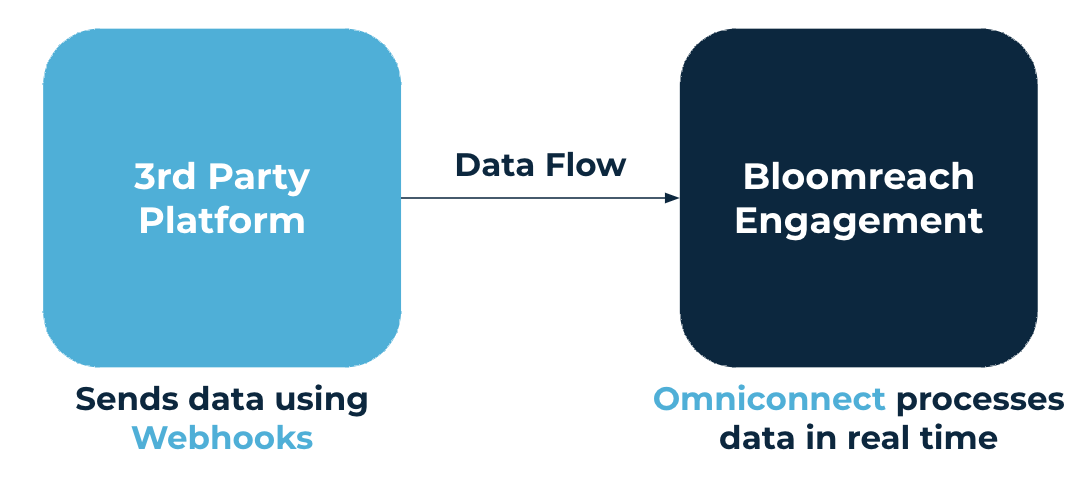
Webhooks send live API alerts between platforms. With Omniconnect, you can:
- Get webhooks directly in your project.
- Use JavaScript to change webhook data so it works with Bloomreach Engagement.
- Pick what data goes to Bloomreach Engagement—like customer details, events, or purchases.
- Track quality and fix issues using built-in logs.
What is a webhook?
A webhook sends alerts or data from one app to another instantly. When something happens in one system, the webhook sends that data right away to another system. This removes the need for constant checks or manual data moves. Common uses include data updates, action triggers, and syncing info across systems.
Limitations
Integration and request limits
- You can create up to 5 integrations per account.
- Each integration can handle up to 400,000 requests per month.
Bloomreach reserves the right to stop any integration that violates these limits or generates high peak requests per second or minute. This protects system stability for all users.
Payload size limit
Each webhook payload can't exceed 1,048,576 bytes (1 MB). Payloads larger than this limit are rejected.
Historical data imports
Don't use Omniconnect to import large amounts of past events at once. It's not built for bulk data loads. Use the platform's Import feature for historical data.
Retry mechanism requirements
Your source platform needs a retry mechanism. Without one, failed webhook sends result in lost events.
Bloomreach isn't responsible for ensuring source platforms implement retry mechanisms correctly. For example, if Bloomreach returns a 500 error, the source platform should automatically retry the webhook. Check your source platform's webhook documentation to confirm retry behavior.
Integration ownership and support
You're responsible for your integrations and the data they send to Bloomreach. This includes writing and maintaining transformation functions. Our support team can't debug or fix your integration code.
Note
If Bloomreach creates an integration for you using Omniconnect, ownership remains with you.
Contact Support for Omniconnect platform issues like non-functional buttons or visibility problems. They can't help you build or maintain your specific integrations.
Updated 4 months ago
