Advanced engine
The Advanced template lets you combine multiple recommendation systems to create a customized model. This approach gives you more control by mixing different models and setting specific options.
You can combine any of these available engines:
| Name | Which model is it |
|---|---|
| Manual selection | Manual selection technique |
| New items | New items template |
| Chosen by metric | Chosen by metric template |
| More like this | More like this template |
| Textual similarity | Text model |
| Customer recent interactions | Customer recent interactions template |
| Personalized recommendations for you | Personalized recommendations for you template |
The Personalized recommendations for you model lets you add as many events as you want, each with its own custom weight. The weight is a positive number that shows the event's importance. The bigger the number, the stronger the event signals user similarity.
Understanding the weight parameter
The weight parameter controls how much each user action affects recommendations. To understand this parameter, you need to know the difference between explicit and implicit feedback systems.
How weight works with implicit feedback
Explicit feedback happens when users directly give ratings, like rating a movie 1 to 5 stars. The rating itself is the signal.
Implicit feedback uses actions like view_item, add_to_cart, and purchase events. You don't know if the user liked the item, only that they interacted with it.
In implicit feedback models, the system guesses a preference and assigns a confidence level to that guess. The weight parameter directly affects this confidence level.
An event with weight 3 makes the system 3 times more confident that the user likes the item compared to an event with weight 1. The exact math behind this is proprietary.
Recommended weight settings
When setting weights, think about what actions truly show strong interest versus just browsing:
View item: weight: 1
Lowest intent, just browsing. Gives a broad but weak signal.
Add to cart: weight: 5
Much stronger signal than a view. The user shows clear interest and plans to buy.
Purchase: weight: 10 (or higher, like 15-20)
The strongest signal. The user has bought the item and shown real preference. This event should heavily influence recommendations.
Setup guide
Choose a catalog
Choose a product catalog that contains all your products. Set a catalog filter to show only relevant products. Most people use this to filter only available products.
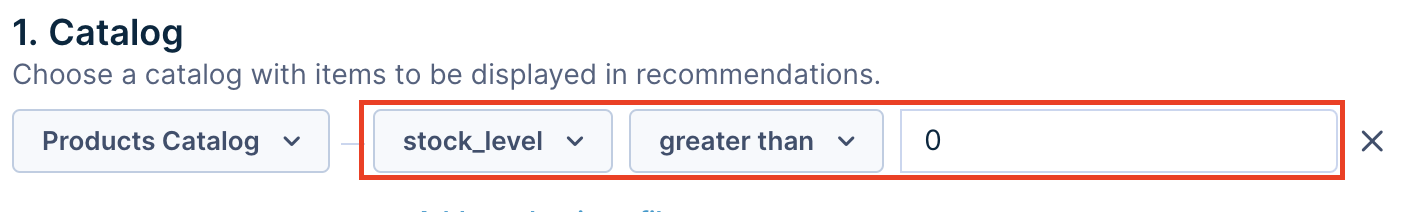
Choose and set up the models
Go to Choose and set up the recommendation models and click + Add engine to add any model from the list.
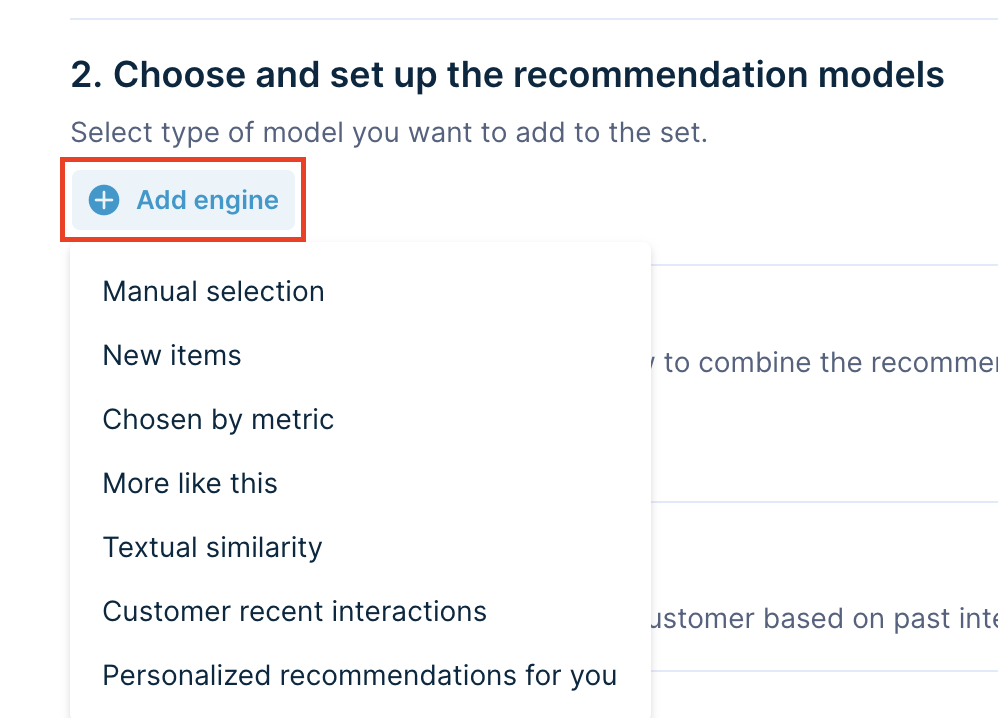
This example uses 2 models: More like this and Personalized recommendations for you. They have priorities 1 and 2.
The system shows all results from the More like this model first (priority 1), followed by results from the Personalized recommendations for you model (priority 2).
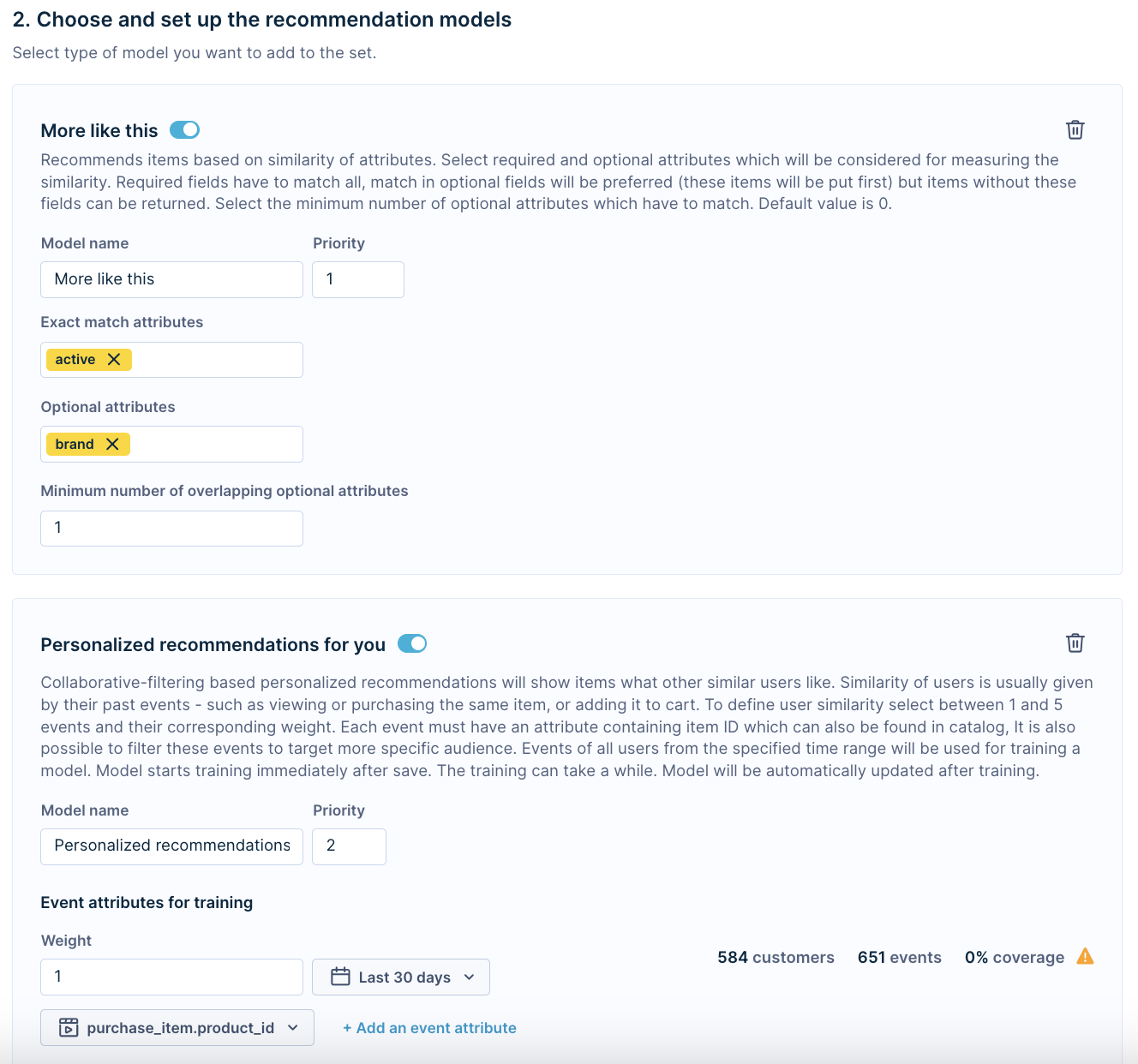
Example of Advanced template with 2 models
Select the combination strategy
After picking your engines, choose how to combine them for building recommendations:
| Combination name | What does it mean |
|---|---|
| Only the best one | We pick the best model based on performance. Performance gets measured after live traffic reaches at least 1,000 views (recommendations.action = view) from all engines. The best model has the most clicks(recommendations.action = click). |
| Combine multiple | Recommendations mix results from all selected engines. |
| Order by priority of models (You can set priorities in the previous step while designing engines) | Recommendations use engines in priority order (1 is highest). We use the engine with priority 1 first. If it doesn't give enough results, we use priority 2, and so on, until we have the right number of items. This helps create backups when a recommendation model can't personalize. |
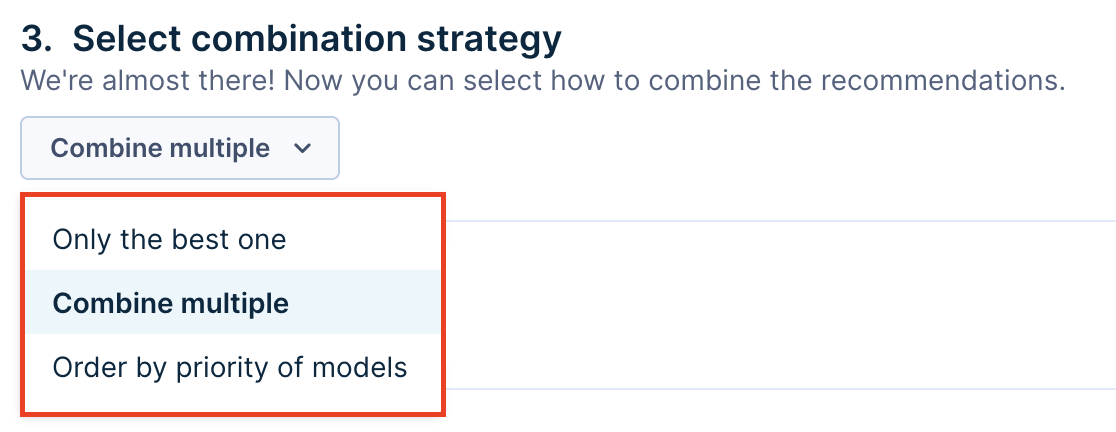
Combination strategies explained visually
Model combinations
Mix different engines in a model, especially for email recommendations. This gives you the most relevant suggestions. Use a manual selection engine as your lowest priority (biggest number) as backup when other engines don't give enough results.
Remember that more models mean longer API response times.
Updated 17 days ago
