Brevo
Integration
The following is a guide on how to integrate Brevo with Bloomreach Engagement.
To improve on deliverability amongst Bloomreach Engagement clients, Brevo has been added as another Email Service Provider integration. Brevo (formerly Sendinblue) is an email service provider which will be on par with other ESP integrations, i.e. it will support all our features and use-cases.
How to set it up
- Contact your CSM about setting up a new integration.
- Bloomreach Engagement email deliverability expert will get in touch to clarify information needed for onboarding and provide you with DNS records to set up the subdomain.
- Once the DNS records are set up, email deliverability expert will validate and add the integration to your project.
- To set this integration as the default one, go to Project settings > Channels > Emails.
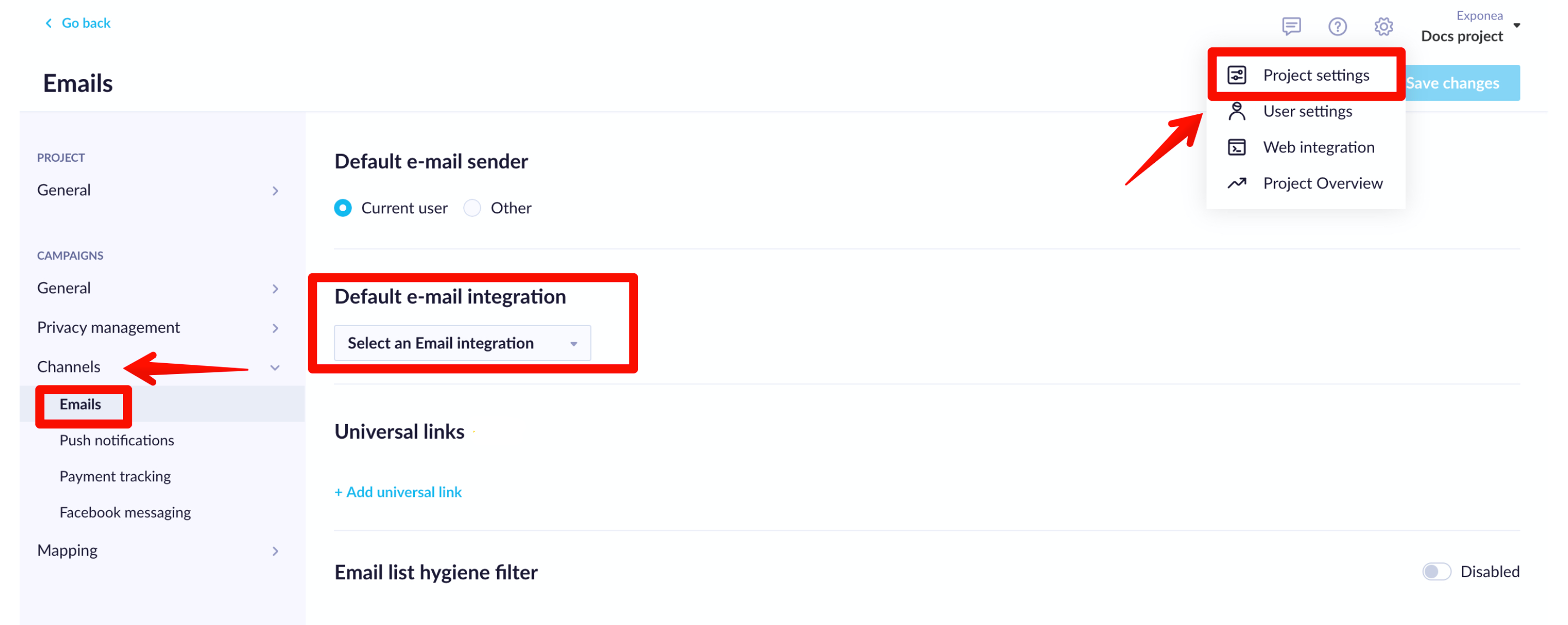
- You can now start sending the emails according to the instructions and the warmup plan
Tracked events
deliveredsoft_bouncedhard_bouncedcomplainedpreblocked(invalid_email&blocked)
Note
You can make Brevo your default email integration. To do so, edit the default email settings after you integrate with Brevo.
Warning - Re-using mail API key
Bloomreach Engagement allows you to use the same mail API key in different integrations even in different projects. However, this practice is not recommended, because all integrations with the same API key will share just one mail provider webhook for tracking delivered campaign events.
Deleting any of these integrations with a shared API key will result in deletion of the webhook and therefore none of the given projects will have tracking of delivered campaign events.
Updated about 1 year ago
