API access management
Manage access to the Bloomreach Engagement API from your mobile apps.
For the Mobile SDKs to be able to communicate with the Engagement API, they must be initialized with the correct configuration parameters for your project:
- Project token
- API Base URL
- API Authorization Token
These parameters can be found in the Engagement web app under Project settings > Access management > API.
Click on the cogwheel in the top right to access Project settings.
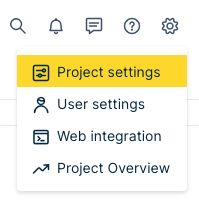
Then navigate to Access management > API.
Here, you can find the Project token and the API Base Url.
The Project token is unique to your project. The API Base URL can be https://api.exponea.com/ or a custom URL for your project.
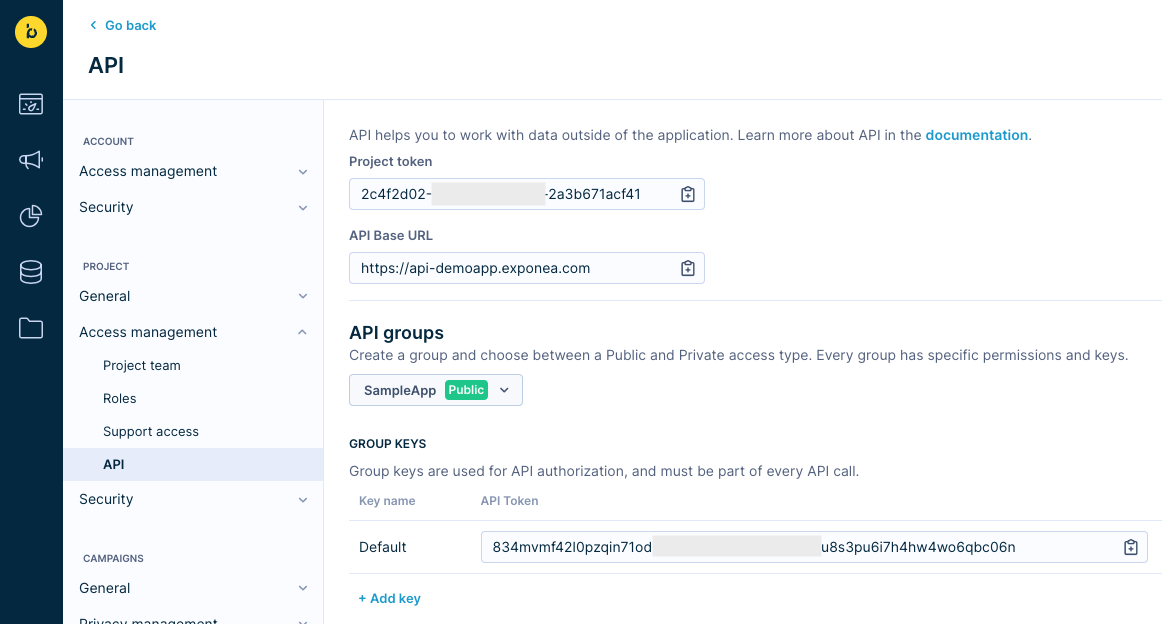
Under API groups, create or select a group with Public access for your app and note the API Token.
Make sure the API group has all the required permissions checked under Group permissions on the Customer properties, Events, and Campaigns tabs.
The SDK requires permission to set at least the following events:
installationsession_startsession_endcampaignbanner
The SDK also requires permission to set the platform-specific customer properties related to push notifications:
| iOS SDK | Android SDK (Google) | Android SDK (Huawai) |
|---|---|---|
apple_push_notification_authorizedapple_push_notification_id | google_push_notification_id | huawei_push_notification_id |
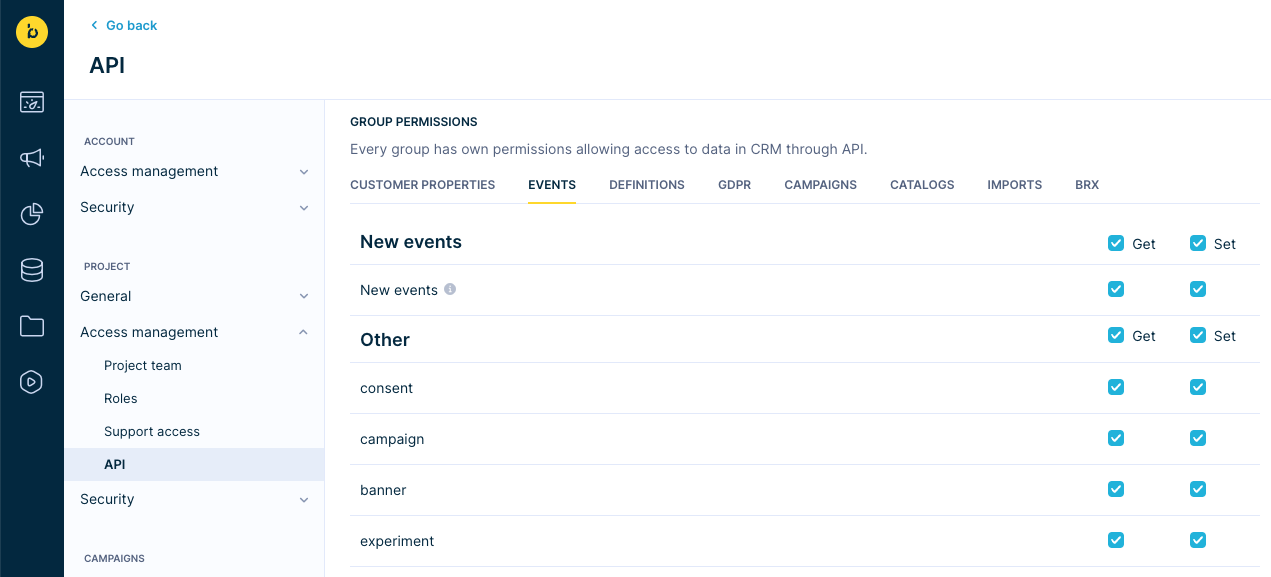
Please refer to Authentication in the API Reference for more information.
Updated over 1 year ago
