SMS sign-up units
Bloomreach SMS sign-up units help you accelerate the growth of your SMS subscriber list. These are fully customizable and allow you to capture phone numbers across devices on desktop or mobile. Bloomreach provides the compliance language included within each sign-up unit.
Sign-up units are a part of Bloomreach weblayers. Weblayers are personalized banners that can be shown on specific pages of your website to a target audience to drive engagement and conversion.
This makes sign-up units flexible. Brands can set display rules (by page, URL, or device) and set granular audiences to display to. Read more about creating customized weblayers and setting display rules.
SMS subscriber list
You can choose and combine multiple options on how to build and accelerate the growth of your SMS subscriber list:
- SMS sign-up unit - desktop and mobile: Customizable sign-up unit suitable for desktop and mobile devices (two-touch technology included).
- SMS zero-party data sign-up unit: Customizable sign-up unit suitable for desktop and mobile devices (two-touch technology included) enhanced by the possibility of collecting zero-party data.
- Multi-step sign-up unit (email and SMS): Customizable sign-up unit suitable for desktop and mobile devices (two-touch technology included) enhanced by the possibility to collect SMS and email opt-ins together in one place.
- Text-to-join keywords: Customizable text-to-join keywords that can be shared across all marketing channels, both online and offline.
SMS sign-up unit - desktop and mobile
Double opt-in SMS sign-up unit placed on the website and designed for mobile and desktop devices.
Copywriting and visuals can be changed within the parametrized visual editor. Users with technical knowledge can access the HTML/CSS/JS to fully customize the sign-up unit's experience.
To set up these sign-up units:
- Go to Campaigns > Weblayers.
- Click New weblayer.
- From the weblayer templates, select SMS Sign-up Unit - Desktop & Mobile.
Desktop
Your customer has to fill in the phone number that will be tracked as a phone attribute within the single customer view and the double_opt_in event.
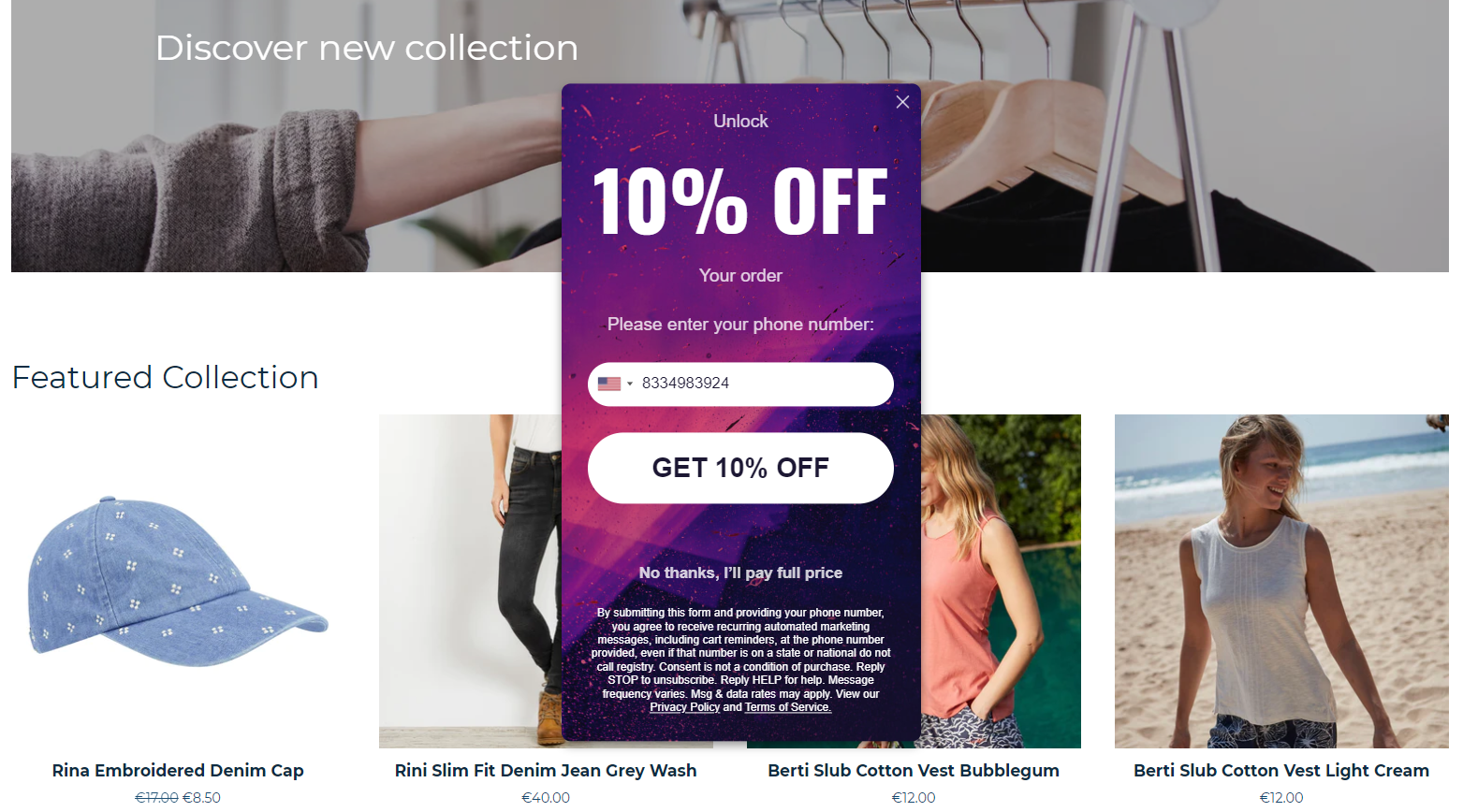
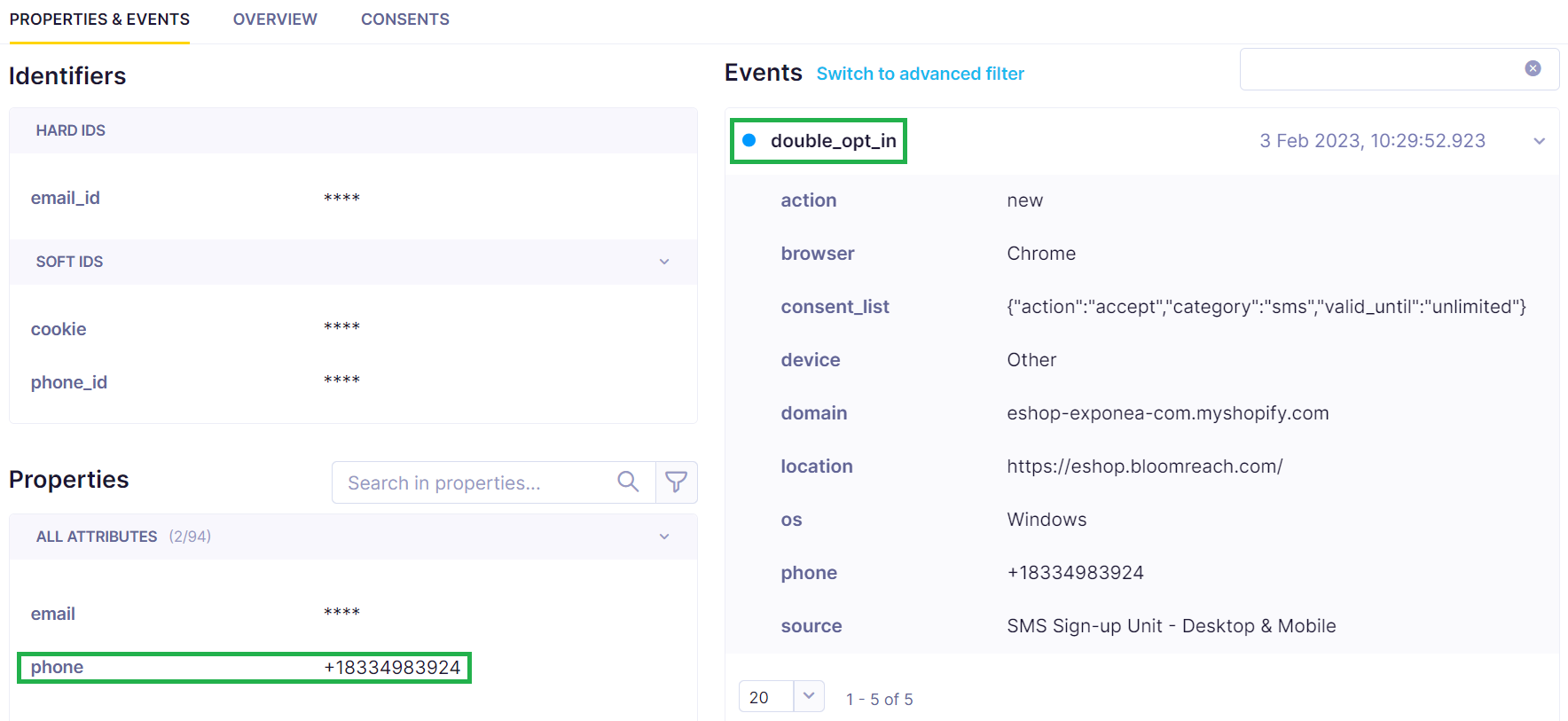
Refer to our documentation on how to set up double opt-in process for desktops.
Mobile
The mobile version uses a two-touch technology that makes it even easier to subscribe to on mobile devices. Instead of the phone number, your customer has to send a predefined opt-in SMS message specified by you.
Two main parameters need to be filled in for the correct behavior of the two-touch technology:
- SMS recipient
- Phone number where a customer will send an SMS message to sign-up for SMS messages.
- SMS message
- Predefined opt-in SMS the customer will send to the SMS recipient to sign-up for SMS messages.
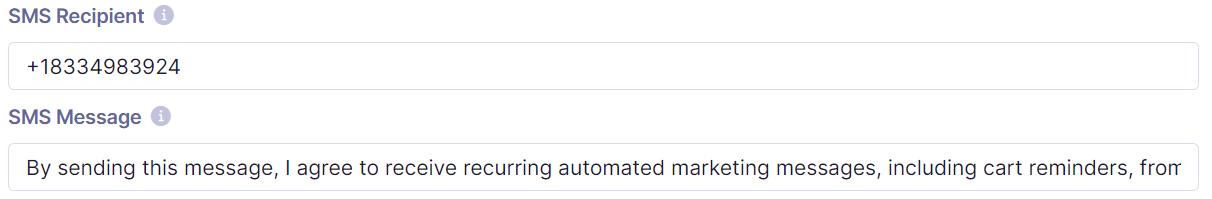
Each predefined message will automatically start with the client reference string (ref: sgnpd). The final message that will appear on your customer's mobile device after they press the button in the weblayer will look similar to the following:
| (ref: sgnpd) By sending this message, I agree to receive recurring automated marketing messages, including cart reminders, from Bloomreach. |
|---|
Refer to our documentation on how to set up the double opt-in process for mobiles.
SMS zero-party data sign-up unit
Double opt-in SMS sign-up unit placed on the website and designed for mobile and desktop devices enhanced by the possibility to collect zero-party data.
Copywriting and visuals can be changed within the parametrized visual editor. Users with technical knowledge can also access the HTML/CSS/JS to fully customize the experience of the sign-up unit.
To set up these sign-up units:
- Go to Campaigns > Weblayers.
- Click New weblayer.
- From the weblayer templates, select SMS Zero-party Data Sign-up Unit.
Desktop
Your customer has to answer a simple question in the first step of the sign-up unit. Questions and answers are fully customizable, which offers you endless possibilities to collect zero-party customer data.
The answer is tracked as an answer event within the single customer view, and it contains both question and answer as event attributes
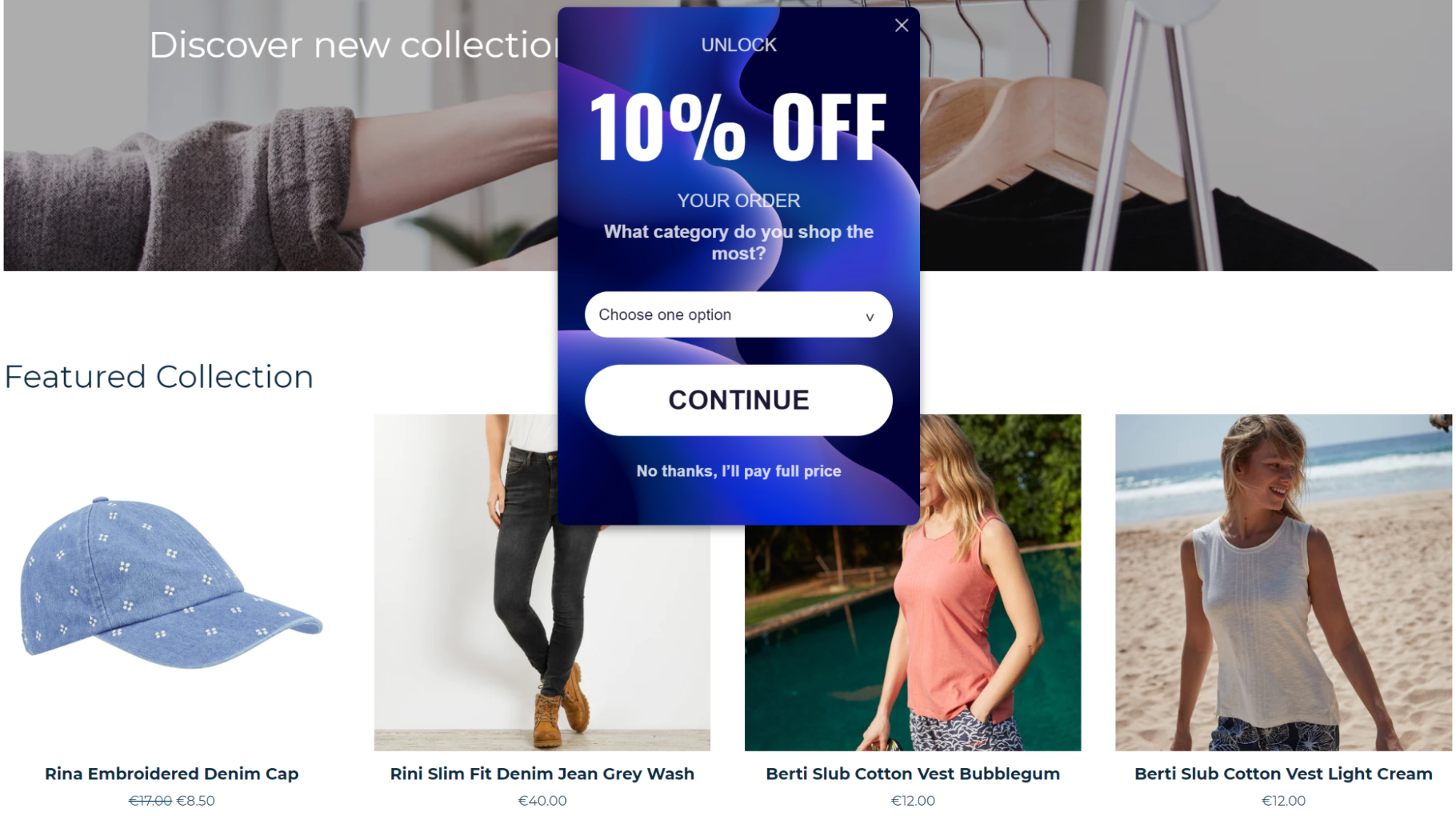
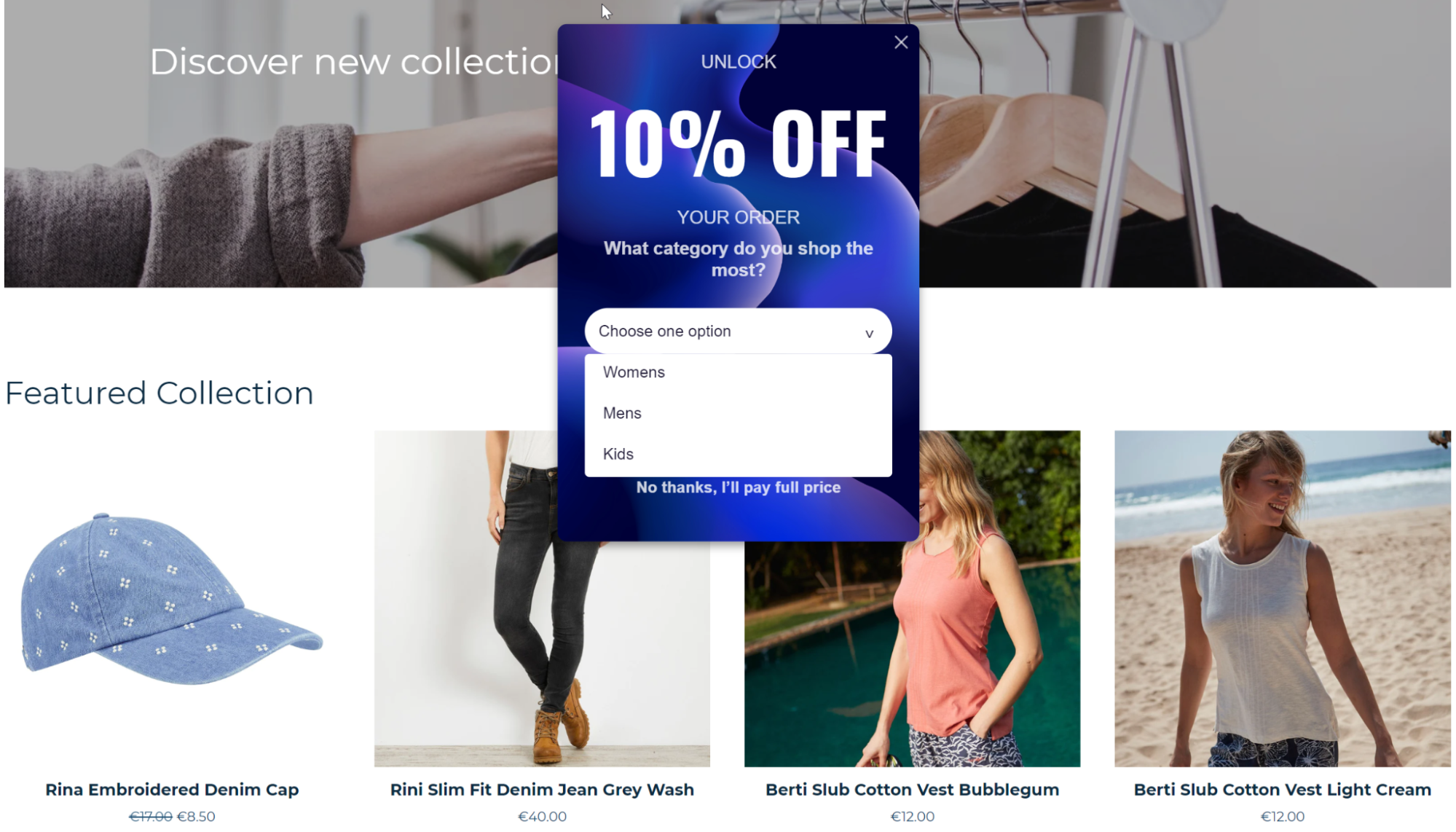
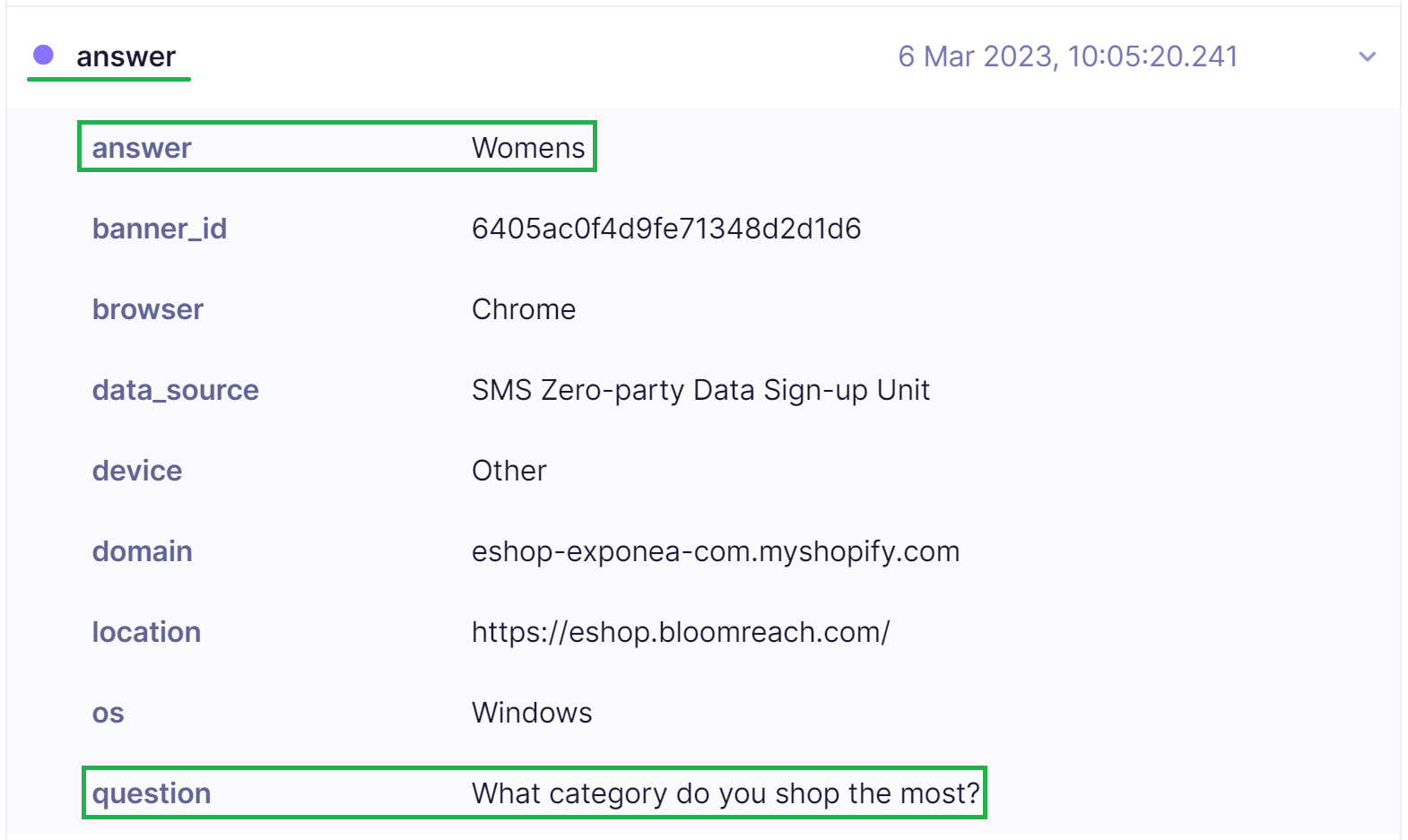
As a second step, your customer has to fill in the phone number that will be tracked as a phone attribute within the single customer view and the double_opt_in event.
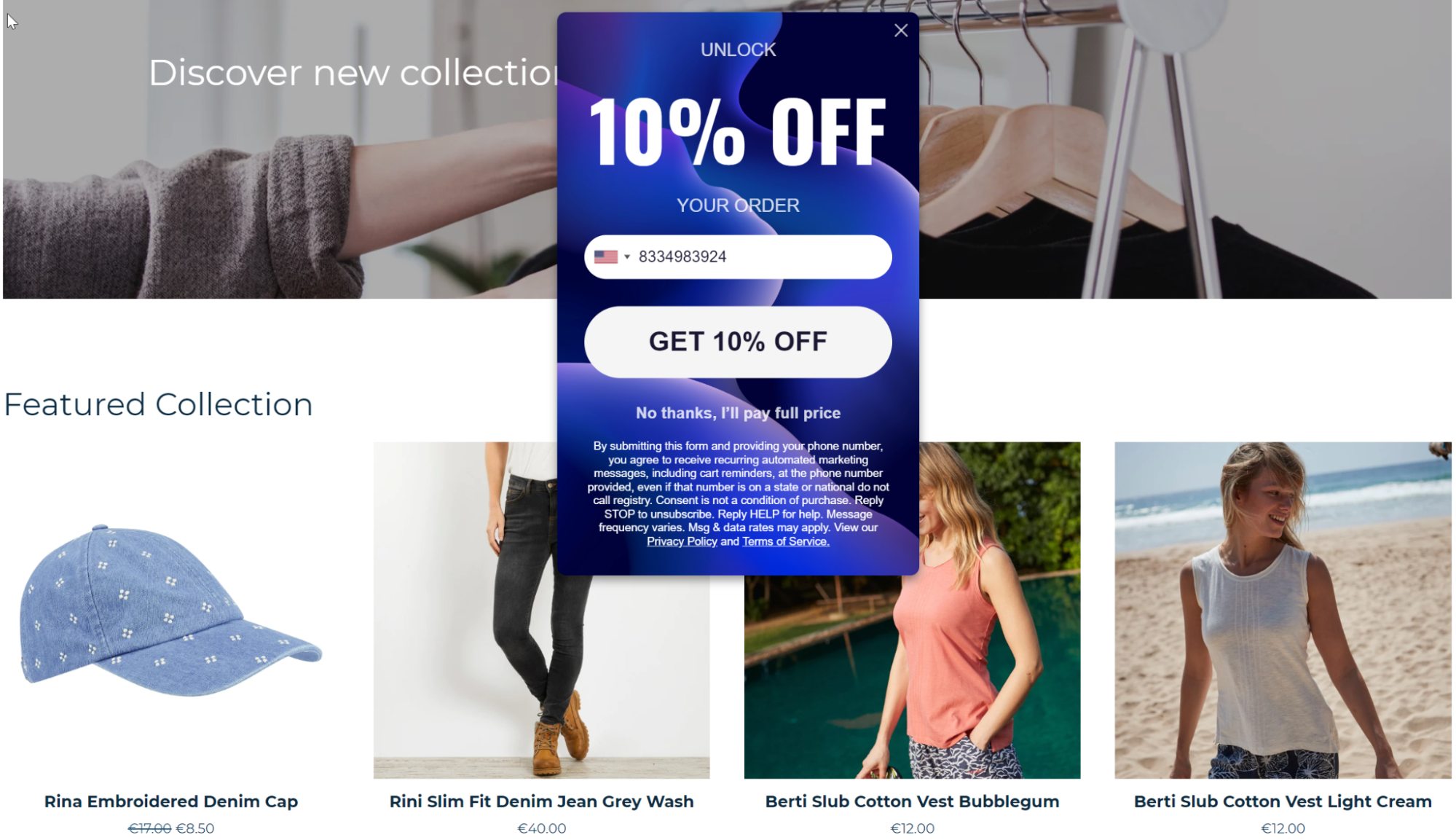
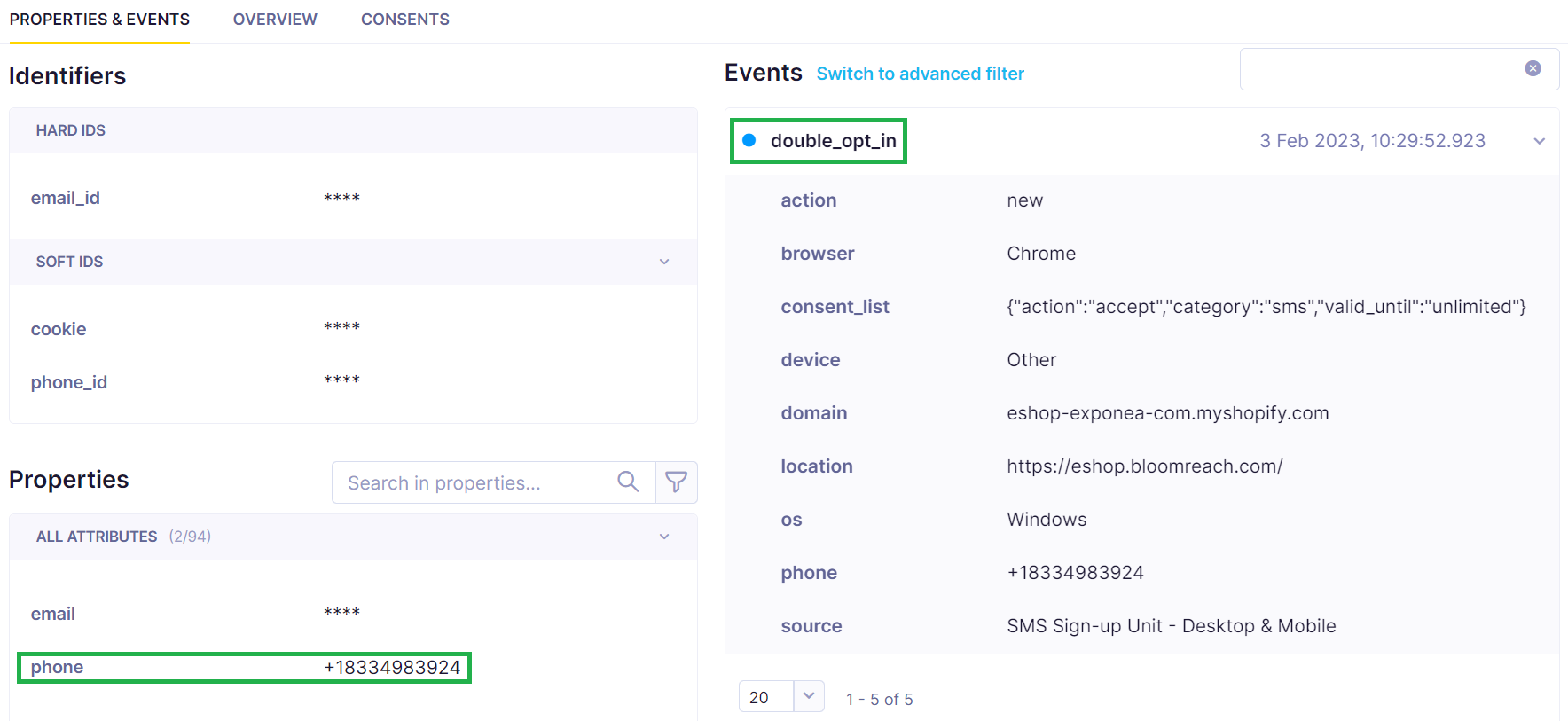
Refer to our documentation on how to set up the double opt-in process for desktops.
Mobile
The mobile version uses a two-touch technology that makes it even easier to subscribe to on mobile devices. Instead of the phone number, your customer has to send a predefined opt-in SMS message specified by you. Zero-party data is collected and tracked in the same way as on desktop devices.
Two main parameters need to be filled in for the correct behavior of the two-touch technology:
- SMS recipient
- Phone number where a customer will send an SMS message to sign-up for SMS messages.
- SMS message
- Predefined opt-in SMS the customer will send to the SMS recipient to sign-up for SMS messages.
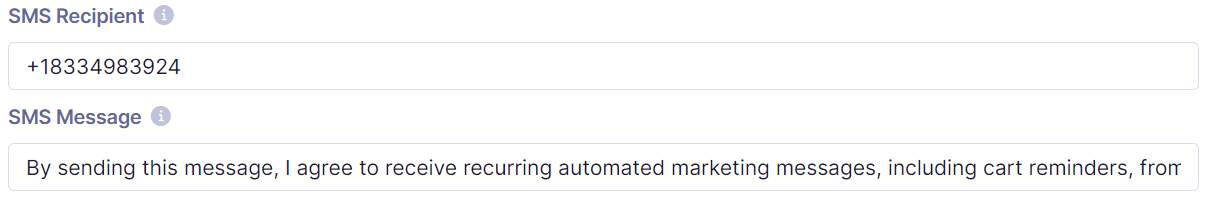
Each predefined message will automatically start with the client reference string (ref: sgnpz).
The final message that will appear on your customer's mobile device after they press the button in the weblayer will look similar to the following:
| (ref: sgnpz) By sending this message, I agree to receive recurring automated marketing messages, including cart reminders, from Bloomreach. |
|---|
Refer to our documentation on how to set up the double opt-in process for mobiles.
Multi-step sign-up unit (email and SMS)
Double opt-in SMS sign-up unit placed on the website and designed for mobile and desktop devices enhanced by the possibility to collect SMS and email opt-ins together in one place.
Copywriting and visuals can be changed within the parametrized visual editor. Users with technical knowledge can also access the HTML/CSS/JS to fully customize the experience of the sign-up unit.
To set up these sign-up units:
- Go to Campaigns > Weblayers.
- Click New weblayer.
- From the weblayer templates, select Multi-Step Sign-up Unit (Email & SMS).
Desktop
Your customer has to provide an email in the first step of the sign-up unit. The email consent category is customizable within weblayers parameters.
The customer attribute email and a consent event are tracked within the single customer view once a customer completes the sign-up process.
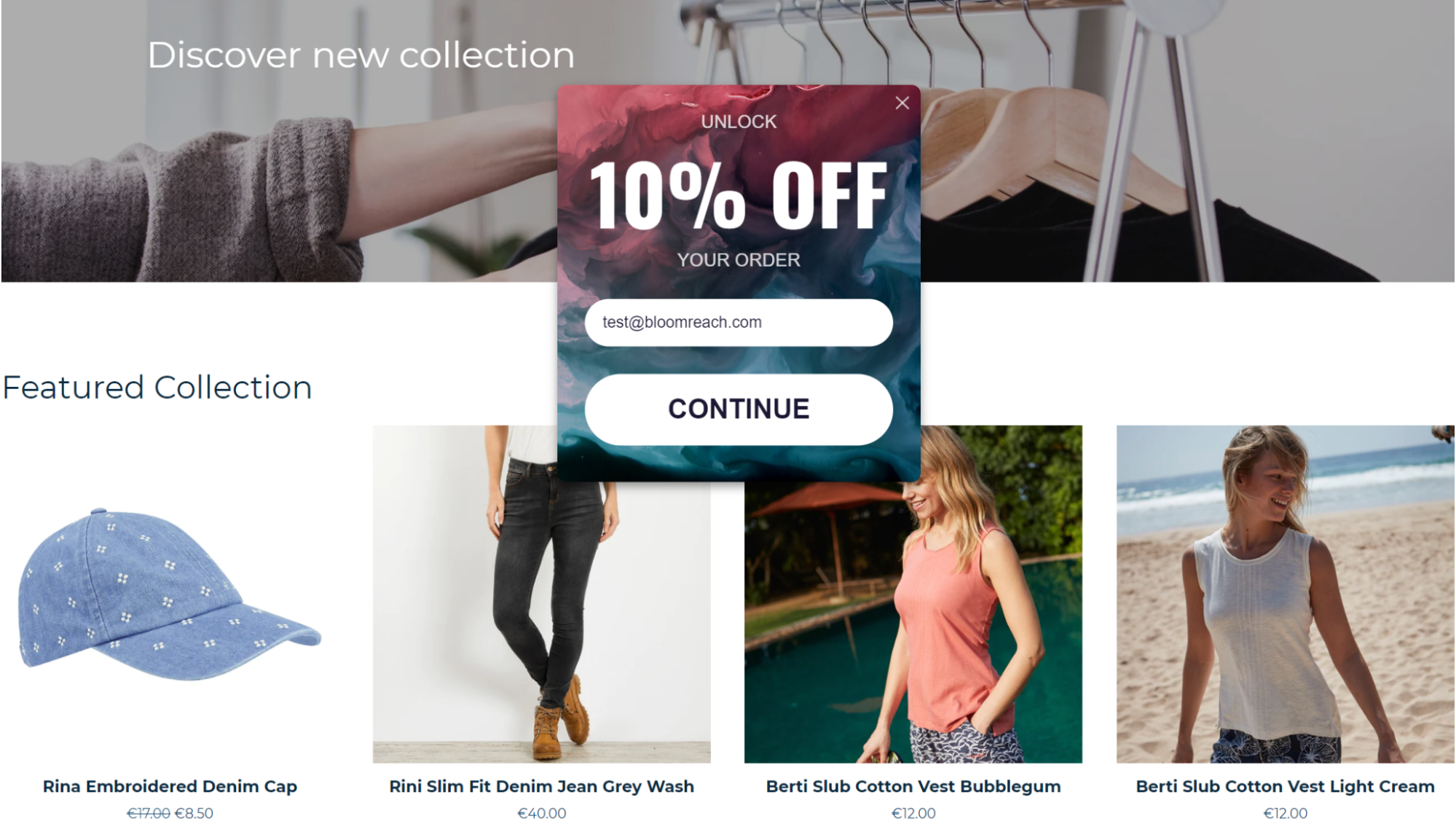
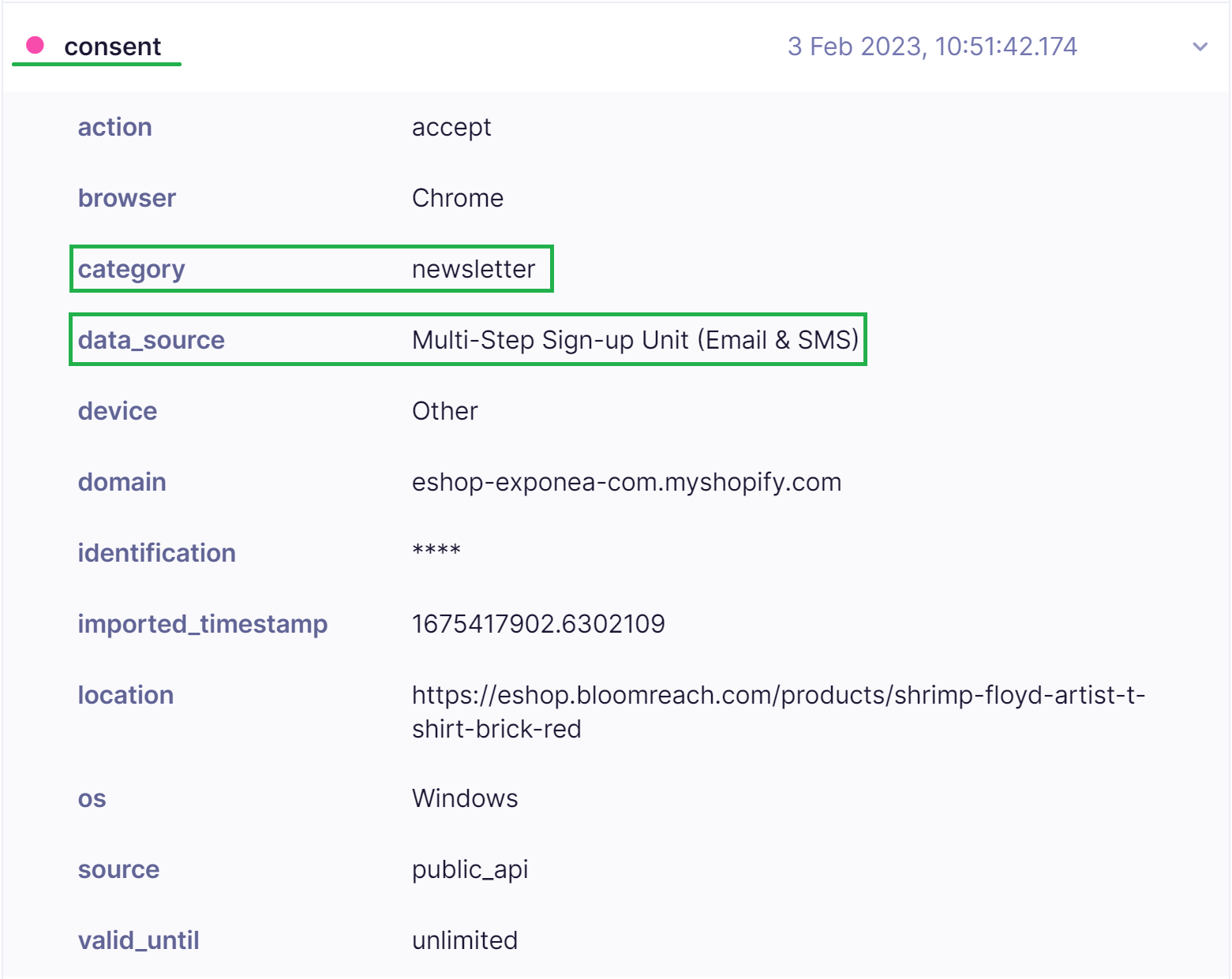
As a second step, your customer has to fill in the phone number that will be tracked as a phone attribute within the single customer view together with the double_opt_in event.
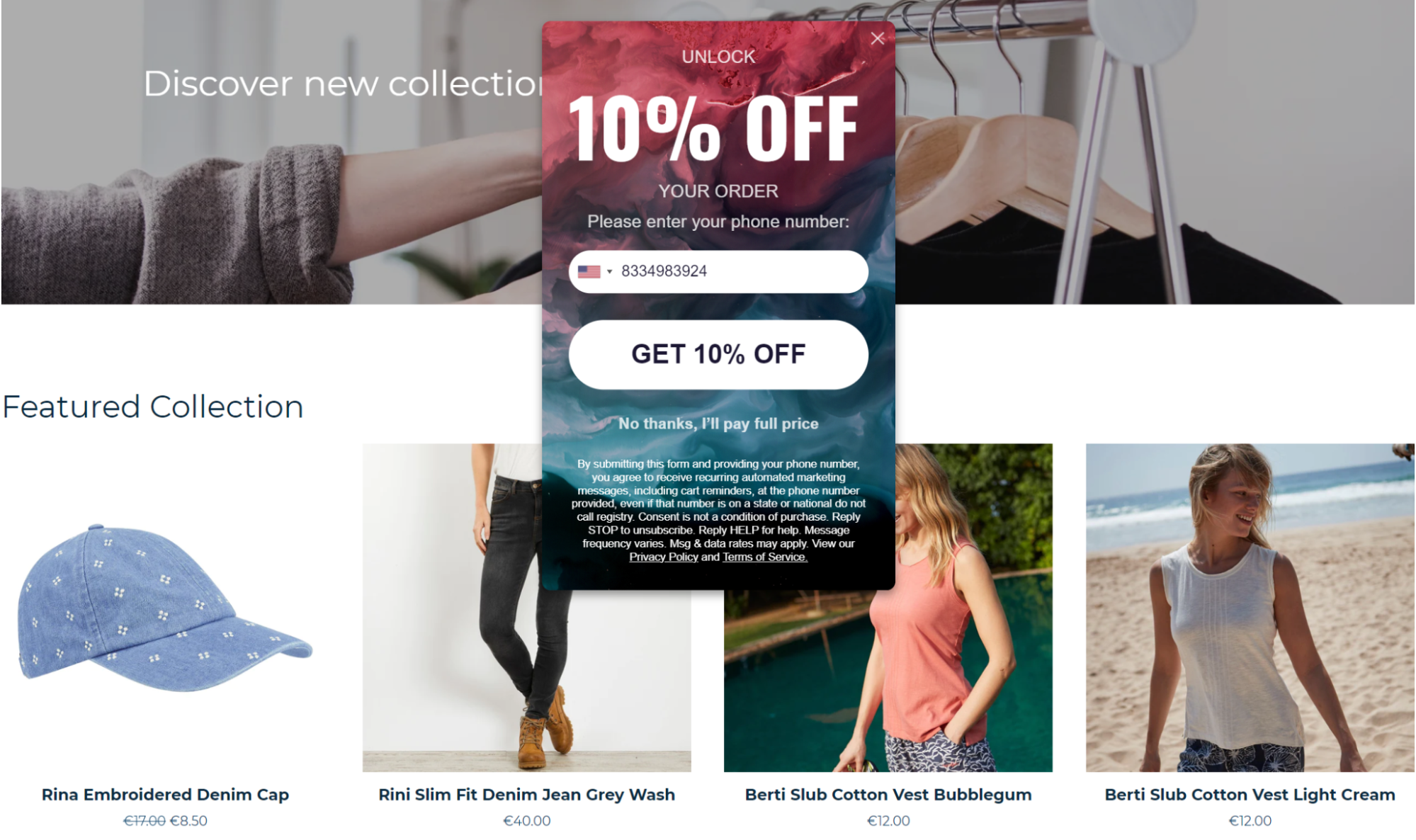
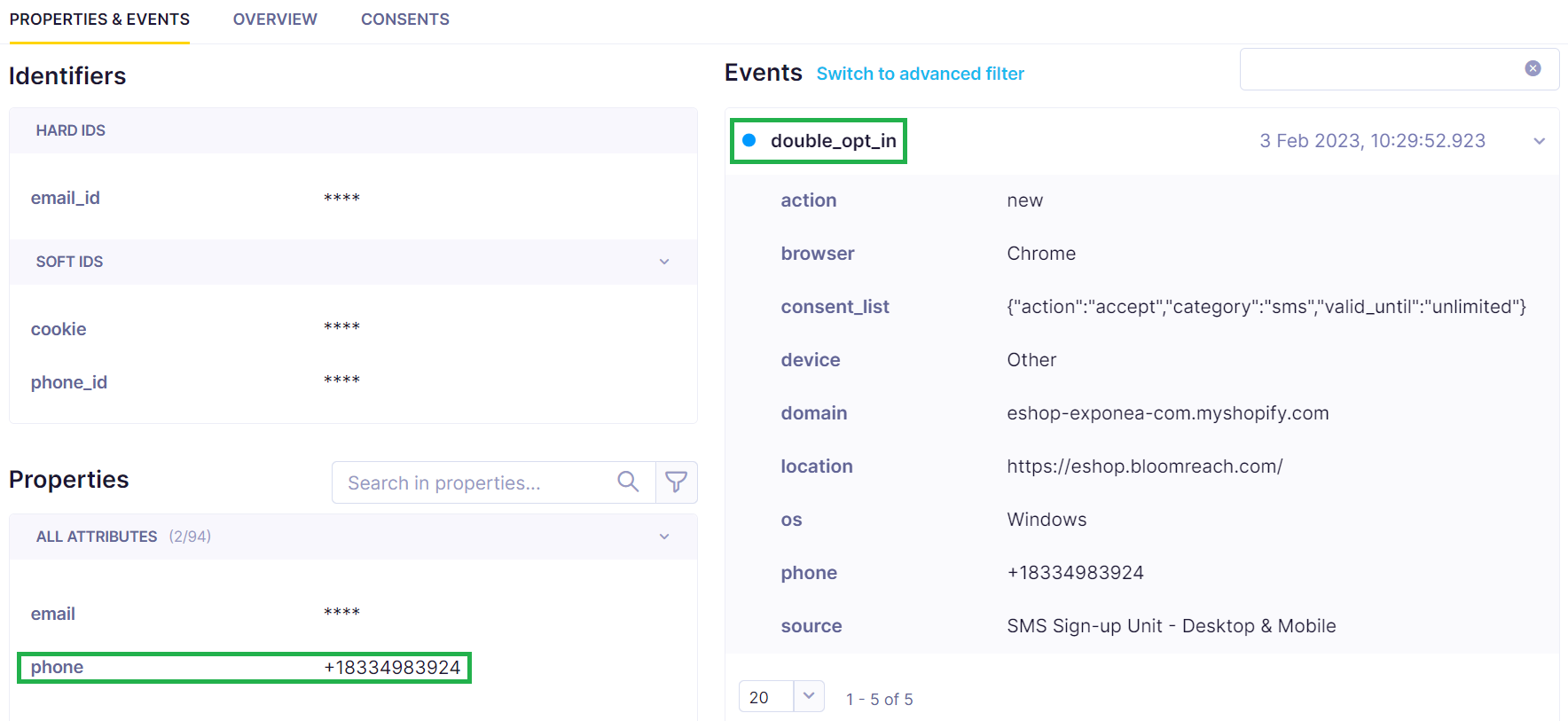
Refer to our documentation on how to set up the double opt-in process for desktops.
Mobile
The mobile version uses a two-touch technology that makes it even easier to subscribe to on mobile devices. Instead of the phone number, your customer has to send a predefined opt-in SMS message specified by you. Zero-party data is collected and tracked in the same way as on desktop devices.
Two main parameters need to be filled in for the correct behavior of the two-touch technology:
- SMS recipient
- Phone number where a customer will send an SMS message to sign up for SMS messages.
- SMS message
- Predefined opt-in SMS the customer will send to the SMS recipient to sign up for SMS messages.
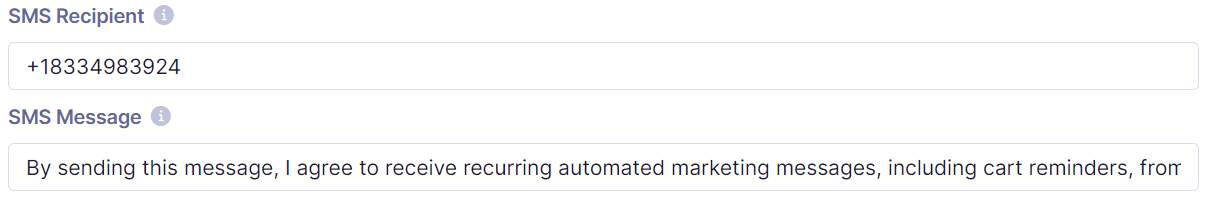
Each predefined message will automatically start with the client reference string (ref: sgnpe).
The final message that will appear on your customer's mobile device after they press the button in the weblayer will look similar to the following:
| (ref: sgnpe) By sending this message, I agree to receive recurring automated marketing messages, including cart reminders, from Bloomreach. |
|---|
Refer to our documentation on how to set up the double opt-in process for mobiles.
Text-to-join keywords
Customizable text-to-join keywords that can be shared across all marketing channels online and offline.
These keywords can be used across multiple acquisition channels.
Website
Keywords shared on the dedicated web pages help convert the website visitors into SMS subscribers.
Social media
Keywords shared on social networks (for example, Instagram stories) help convert social media followers into SMS subscribers.
Email
Keywords shared within the email campaigns help convert email subscribers into SMS subscribers.
In-person
Keywords shared in the brick-and-mortar stores help convert local shoppers into SMS subscribers.
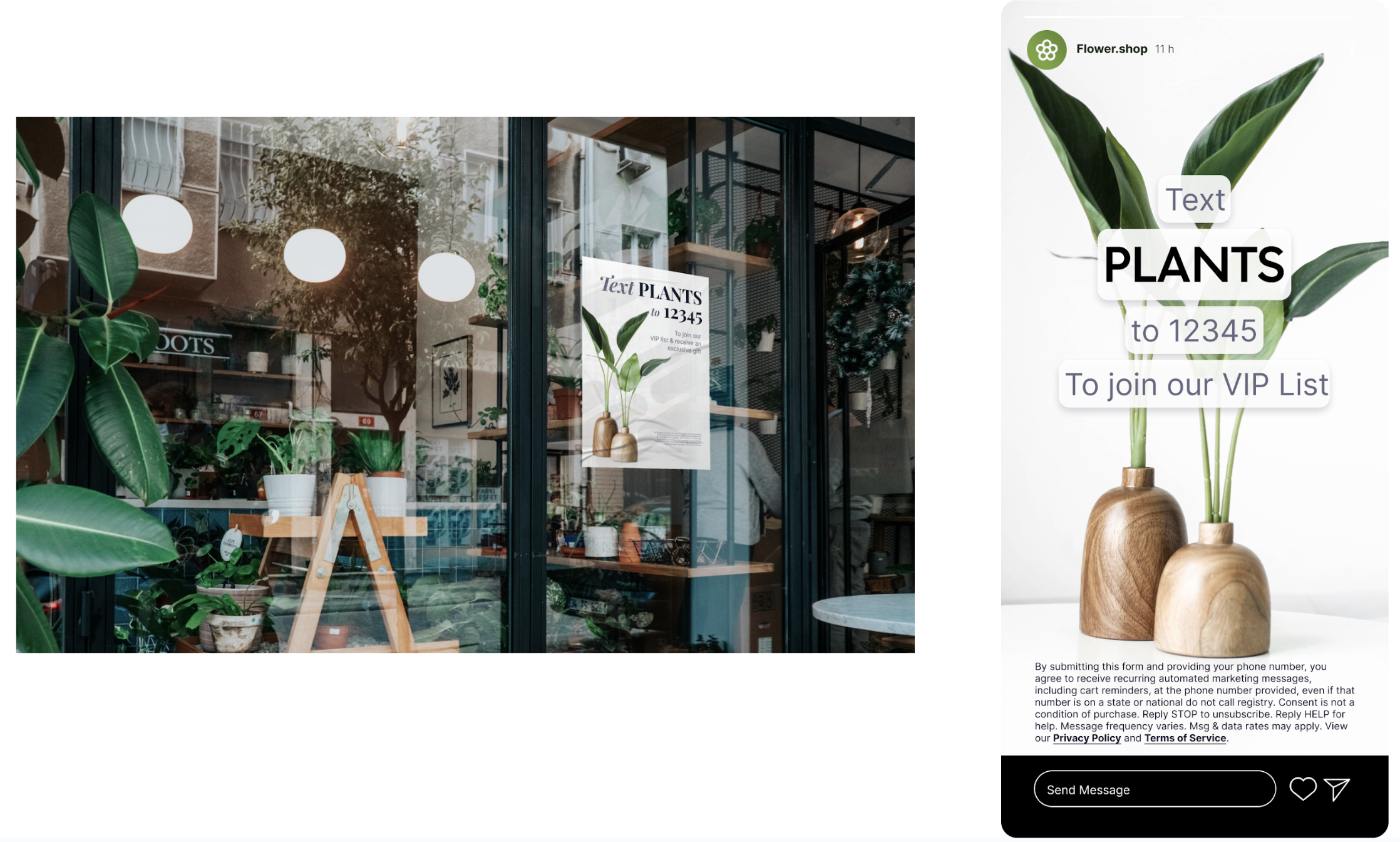
Refer to our documentation on how to set up the double opt-in process for text-to-join keywords.
Updated about 1 year ago
