Optimal send time
The optimal send time is a prediction model that considers the past behavior of your customers (especially campaign events from all the available channels, and session starts) and calculates the time, rounded to an hour when they are most likely to interact with your campaign. This allows you to automatically send out campaigns to individual customers at a time when they are most likely to click or open your message.
Because the SMS feature works with clicked status and the email feature works with opened and clicked statuses of the campaign event that you have collected in the past, you will need to have run numerous campaigns before using the optimal send time, for it to work correctly.
To read about the difference between opened and clicked status values, go to the System events article.
Logic
The optimal send time is always calculated in UTC-0. The timezone defined in the user settings doesn’t affect it.
The optimal send time (for clicked status) is calculated based on the following logic:
- First, it is calculated from the most common hour for campaign clicked events
- If there are none, it is calculated from the most common hour for session_start events
- If there are none, it is calculated from the most common hour for campaign opened events
The optimal send time (for opened status) applies the same logic, with the clicks/opens flipped.
As there is usually at least one session_start event, the third rule is rarely applied.
Using optimal send time
There are two options for implementing optimal send time in your campaigns:
- Build-in options in Scenarios or SMS/Email campaigns.
- Through a Prediction template.
Scenarios and SMS/Email campaigns
You can use optimal send time directly in Scenarios using the wait node or in SMS Campaigns/Email Campaigns under the Schedule setting.
The optimal times in the Scenario wait node and SMS/Email Campaigns are determined from three inputs:
- The scheduled time of your Scenario/Campaign.
- A maximum wait time that you can specify to make sure the campaign is sent out within the desired timeframe (default is 24 hours).
- Each customer's event history (with the historical timeframe set to 90 days).
If it is impossible to calculate the optimal time (customers with no activity), the default time is equal to the scheduled time of the campaign. If the optimal send time for a particular customer is later than the maximum wait time, the maximum wait time will be used.
The optimal send time is stored as an attribute for every customer in their profile.
The Scenarios and SMS/Email Campaigns always run in UTC-0, so you do not need to worry about time offsets due to different timezones.
Example
Daily newsletter to all customers that should be delivered no sooner than 10 AM and not later than 10 PM. The solution will be a scheduled campaign at 10 AM containing a wait node with an "optimal time prediction" setting with a maximum wait time set as 12 hours.
In both Scenarios and Email Campaigns, you can specify whether you want to optimize the time for open rate or click-through rate, depending on whether your priority is your customers opening your email or clicking on the link inside. In SMS Campaigns, you can only optimize the time for click-through rate.
Wait node
The picture below shows the available settings for the optimal send time in the Scenario wait node.
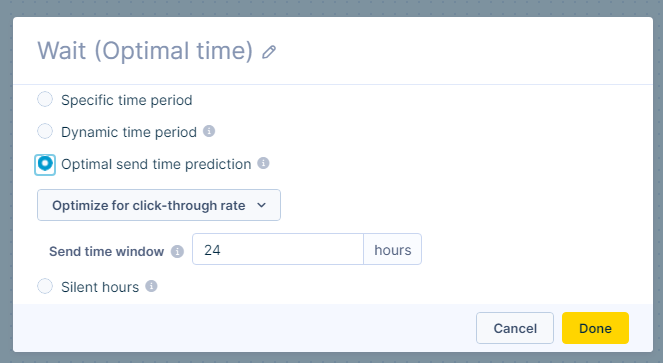
Campaign schedule
In the picture below, you can see the available settings for the optimal send time in the SMS/Email campaign schedule settings.
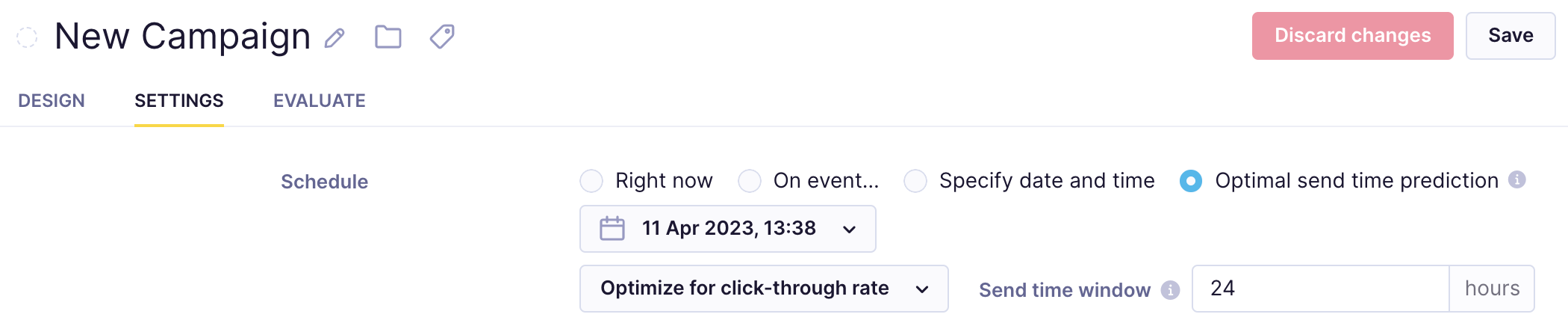
Prediction template
Using the Optimal send time prediction template, you can also calculate the optimal send time. As with other predictions - the output will be stored as an attribute for every customer and can be used later in Reports or Scenarios.
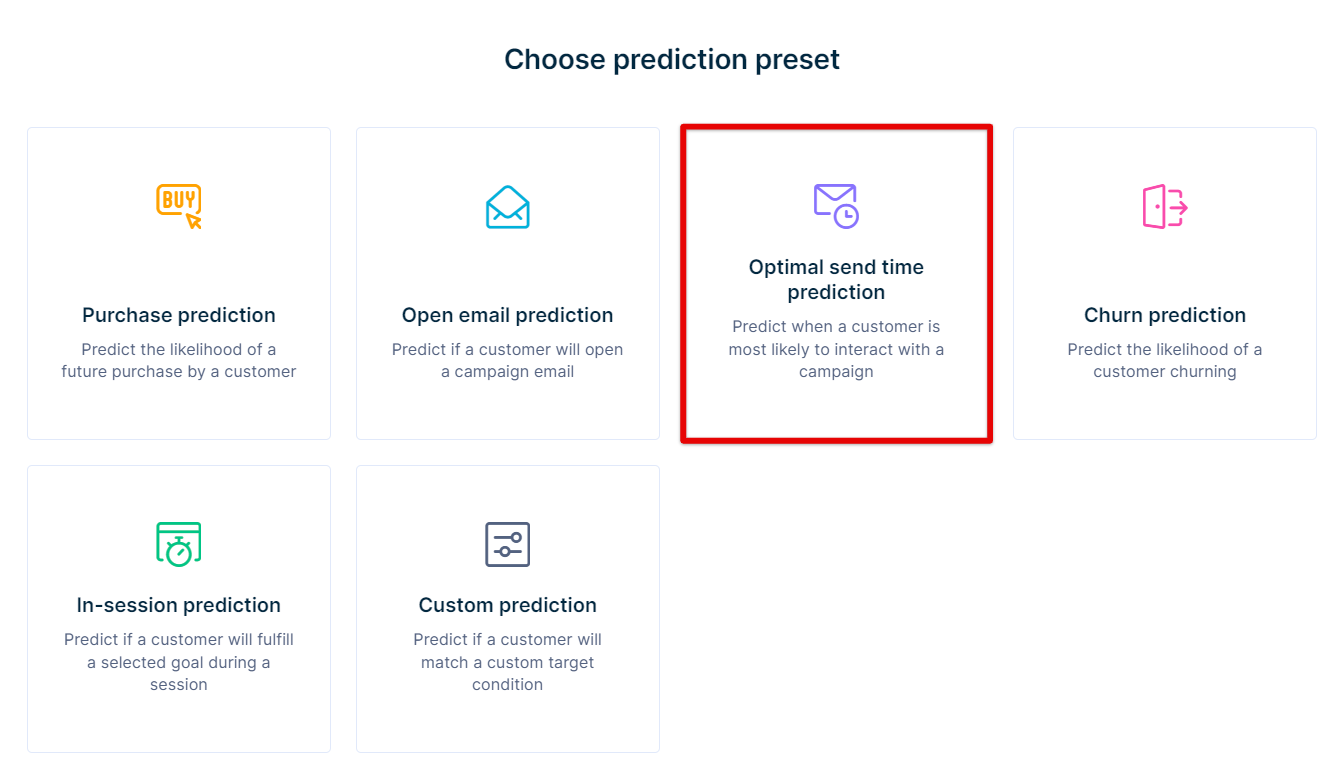
- To set up your prediction, define the following three steps:
- How much data should be considered?
Select a timeframe in the past according to which all campaign events relevant to the analysis will be retrieved and used for the calculation. Generally, the longer timeframe you specify, the more accurate the result will be - What should be the default send time?
Choose the default time for sending the campaign to customers for whom the personalized send time cannot be calculated due to the lack of collected data. This can be your usual send time. A value of 0 corresponds to midnight. - What campaign events and attributes should be considered?
Specify which events and attributes should be used in the analysis. You should fill in this information according to the screenshot below to calculate the optimal send time for your customers based on their existing 'open' or 'click' engagement with your communication.
- How much data should be considered?
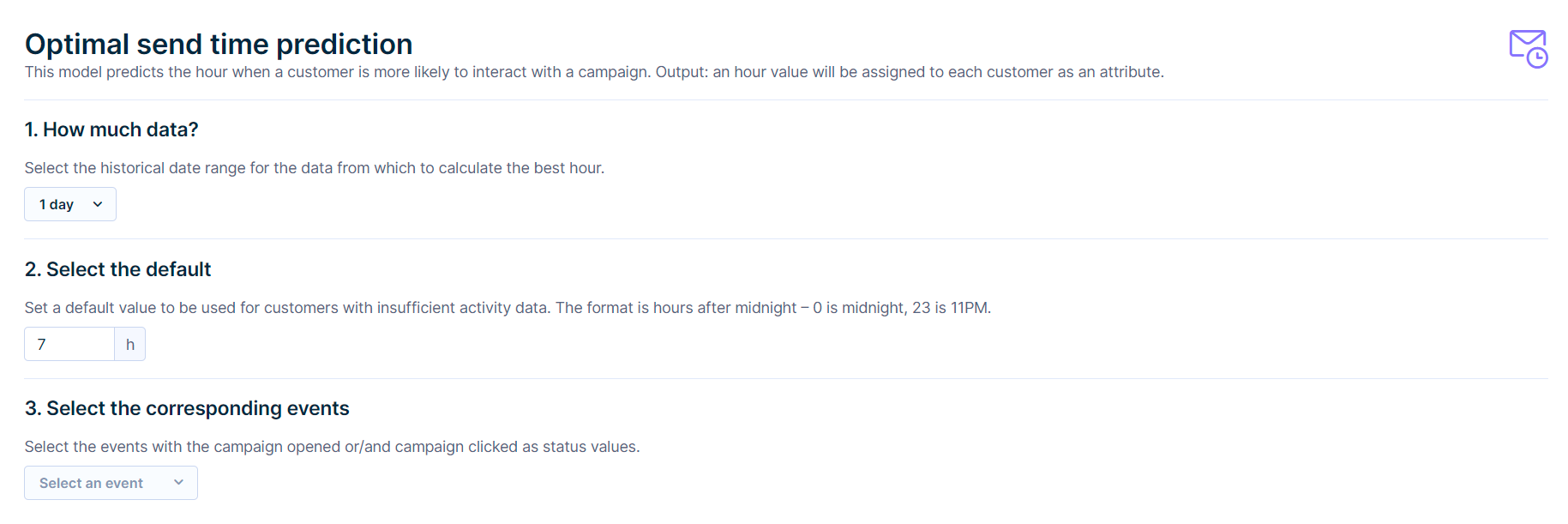
- If your prediction is part of an initiative, mark it as a global object to display in the customer profile. Click on the Initiative icon next to your prediction's name, and tick the Global object.

- Click Save and then Startto launch the calculation. You can monitor its progress in the Results tab.
After you click Save and Start, the calculation takes only a few seconds. You can check the result immediately in any of your customers' profiles or create a report to see the optimal time values. The results tab won't be populated for this type of prediction.
Updated 10 months ago
