TikTok Ads
Tap into the power of TikTok's engaged user base, reach a wider audience, and enhance the effectiveness of your advertising campaigns with the TikTok Ads integration. It allows you to efficiently manage your audiences, seamlessly stream or delete customer data, and take full advantage of TikTok Ad Audiences without leaving the Bloomreach Engagement platform.
This integration aims to enhance your advertising performance by leveraging the immense potential of TikTok's platform and its highly engaged user base. It allows you to expand your reach and improve campaign effectiveness on TikTok.
You can effortlessly synchronize your audience data, optimize targeting, and deliver personalized ad experiences to achieve improved advertising performance and increased return on investment.
Tips & Tricks
Refer to our documentation to learn more about:
Use Cases
Expand advertising reach on TikTok
- You can leverage the integration to extend your advertising reach to TikTok's highly engaged user base. By seamlessly synchronizing audience data from Bloomreach to TikTok Ad Audiences, you can create targeted advertising campaigns that reach a broader audience and increase brand exposure on the platform.
Enhance campaign targeting and personalization
- With the integration, you can leverage the audience data stored in Bloomreach to refine your targeting strategies on TikTok. You can create custom audience segments based on demographics, user behavior, or preferences captured in Bloomreach. By delivering personalized ad experiences to these specific segments, you can increase engagement, drive conversion, and maximize campaign effectiveness.
Automate audience data synchronization
- The integration eliminates the need for manual data transfers between Bloomreach and TikTok Ad Audiences. You can automate the process of synchronizing audience data, ensuring that your TikTok custom audiences are always up to date with the latest information from Bloomreach. This automation saves time, reduces the risk of errors, and streamlines the advertising workflow.
Optimize advertising ROI through data-driven insights
- You can leverage the integration to gain valuable insights into your TikTok advertising campaigns. By analyzing the performance data from TikTok Ad Audiences alongside other marketing data in Bloomreach, you can make data-driven decisions to optimize your campaigns, allocate budgets effectively, and achieve a higher return on investment.
Setup in a nutshell
This integration allows you to create TikTok Ad Audiences directly from the Bloomreach Engagement platform and sync them with your segments.
1. Add new integration
To integrate with TikTok, go to Data & Assets > Integrations > TikTok and add new intergation.
2. Connect TikTok & Bloomreach
Click on the Connect your TikTok account with Bloomreach button.
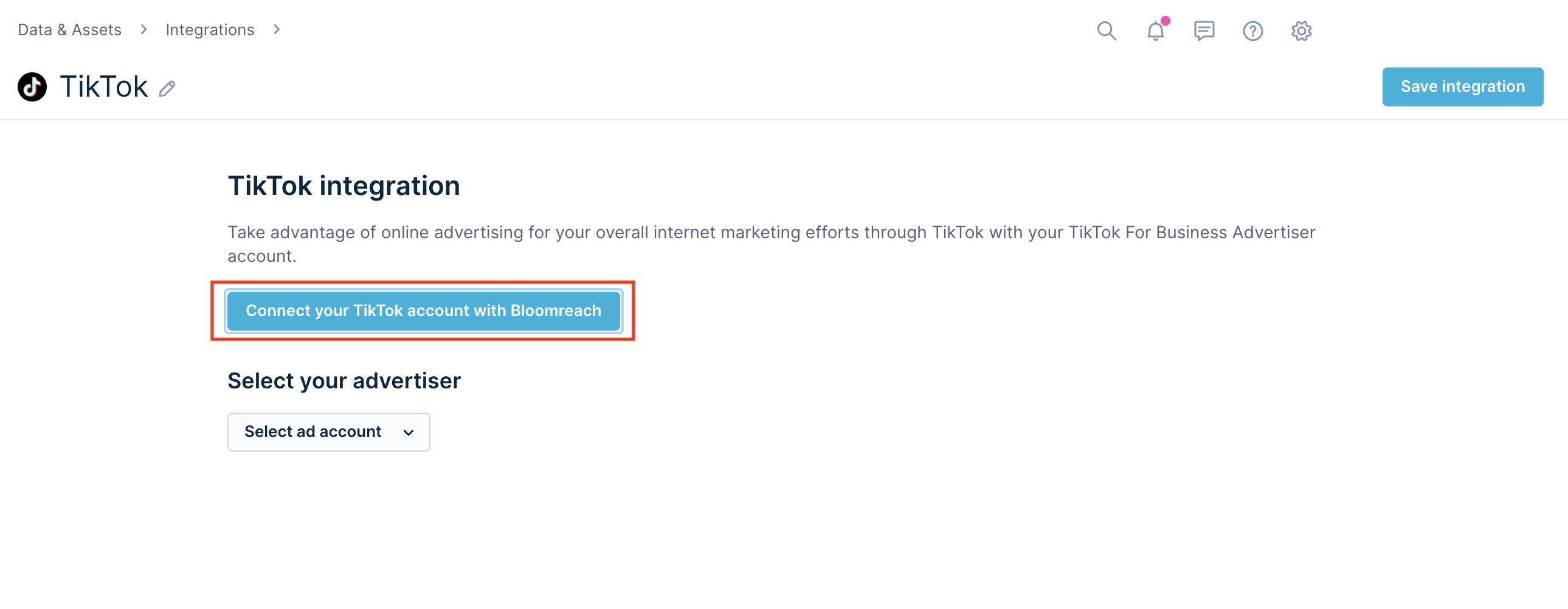
TikTok Ads Manager
Only TikTok Advertiser Accounts can utilize the TikTok integration. In order for the integration to properly function, confirm that you have the sufficient permission level to authorize the integration. The permission level needs to be Ad Account Operator or Ad Account Admin. The authorization will not work properly if you only have Ad Account Analyst permission.
3. Authorize the Bloomreach connection
Click Confirm to authorize Bloomreach to access your TikTok For Business account.
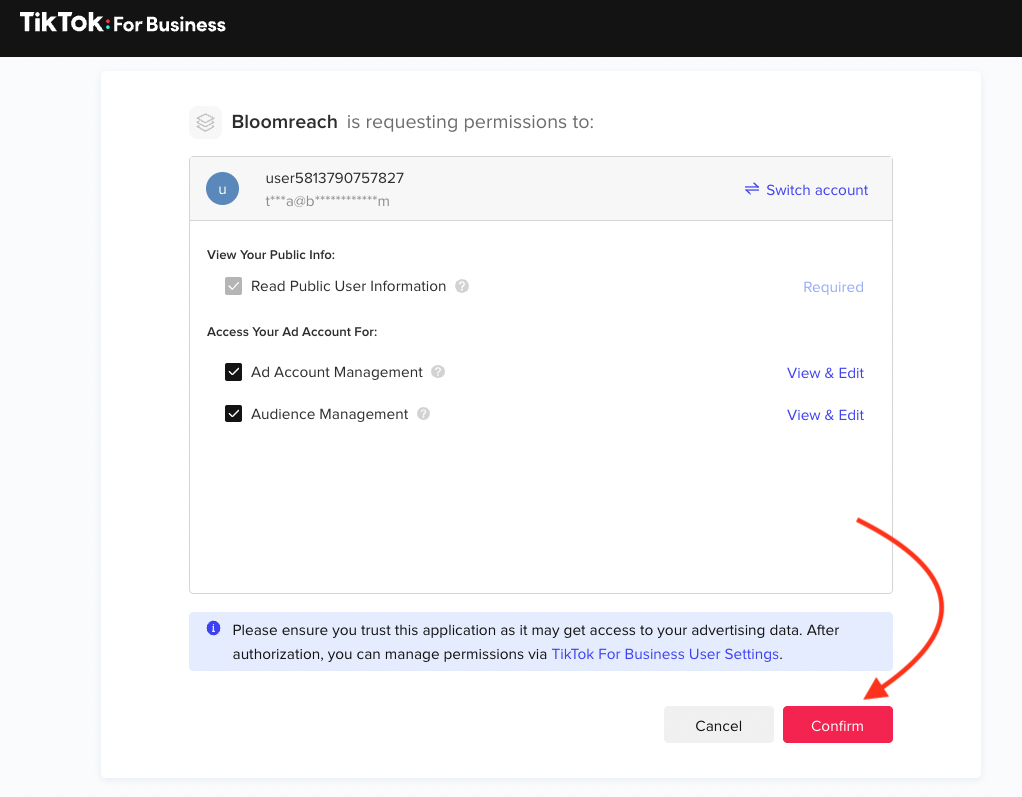
4. Select the Advertiser
Select your Advertiser from the drop-down menu.
5. Save the integration
Click on the "Save integration" button.
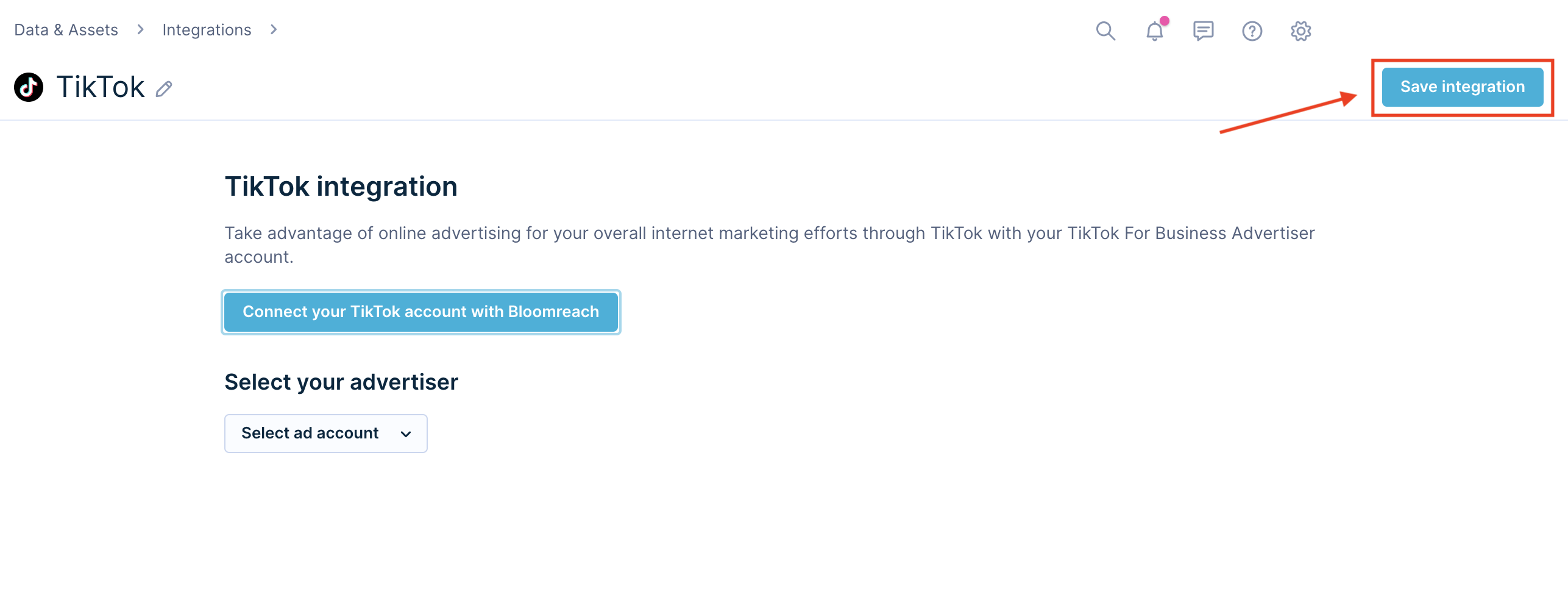
Now is the time to build a scenario.
6. Define the Ad Audience
Once the integration is successfully saved, go to Scenarios > Actions > Ad Audiences and search for TikTok.
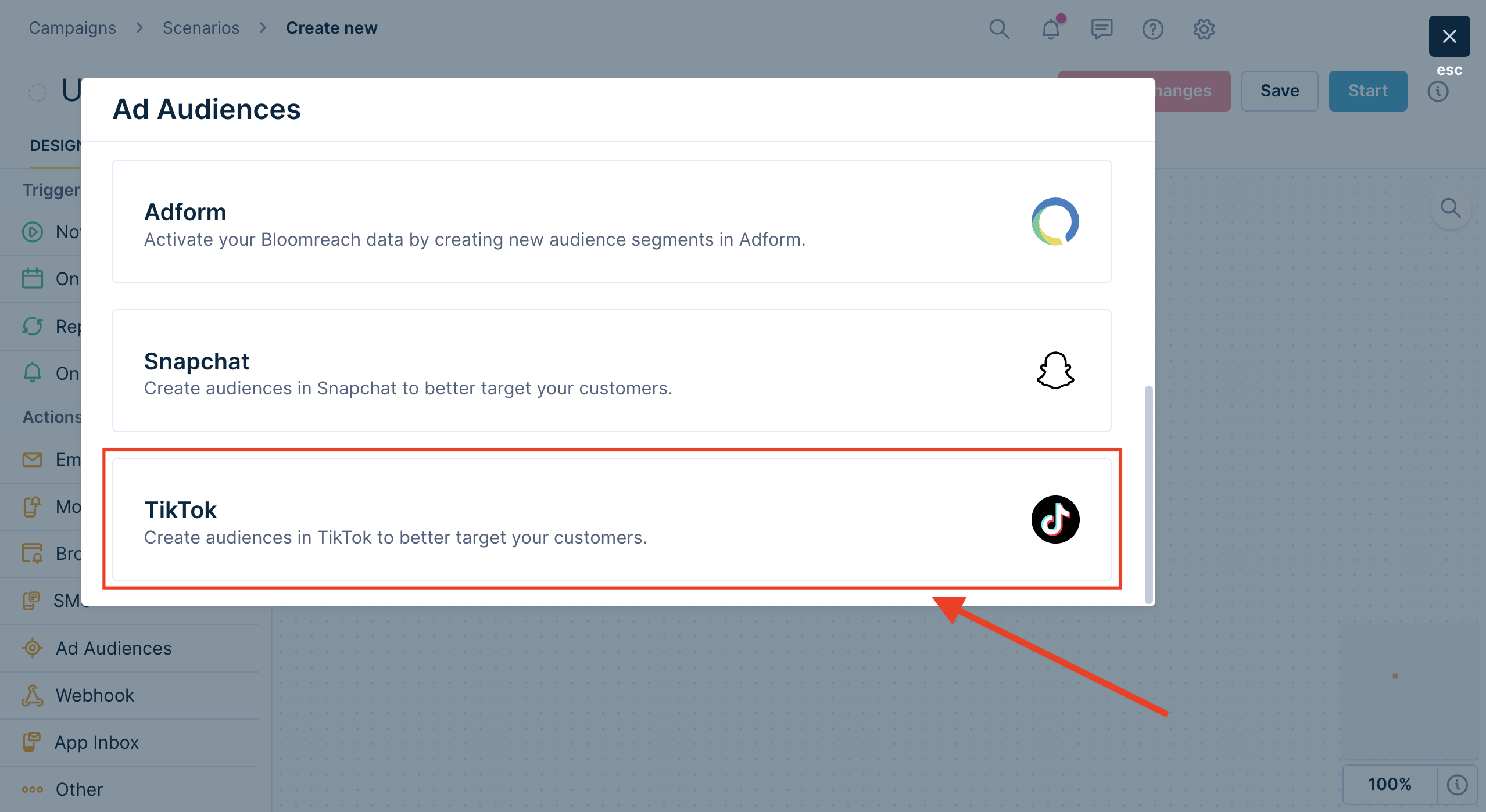
There are three actions that you can do with our TikTok Ads integration:
- Add to audience - create a new audience or select one already existing and stream customers using one of the defined identifiers
- Remove from audience - select an audience from which you want to remove a specific customer using a defined identifier
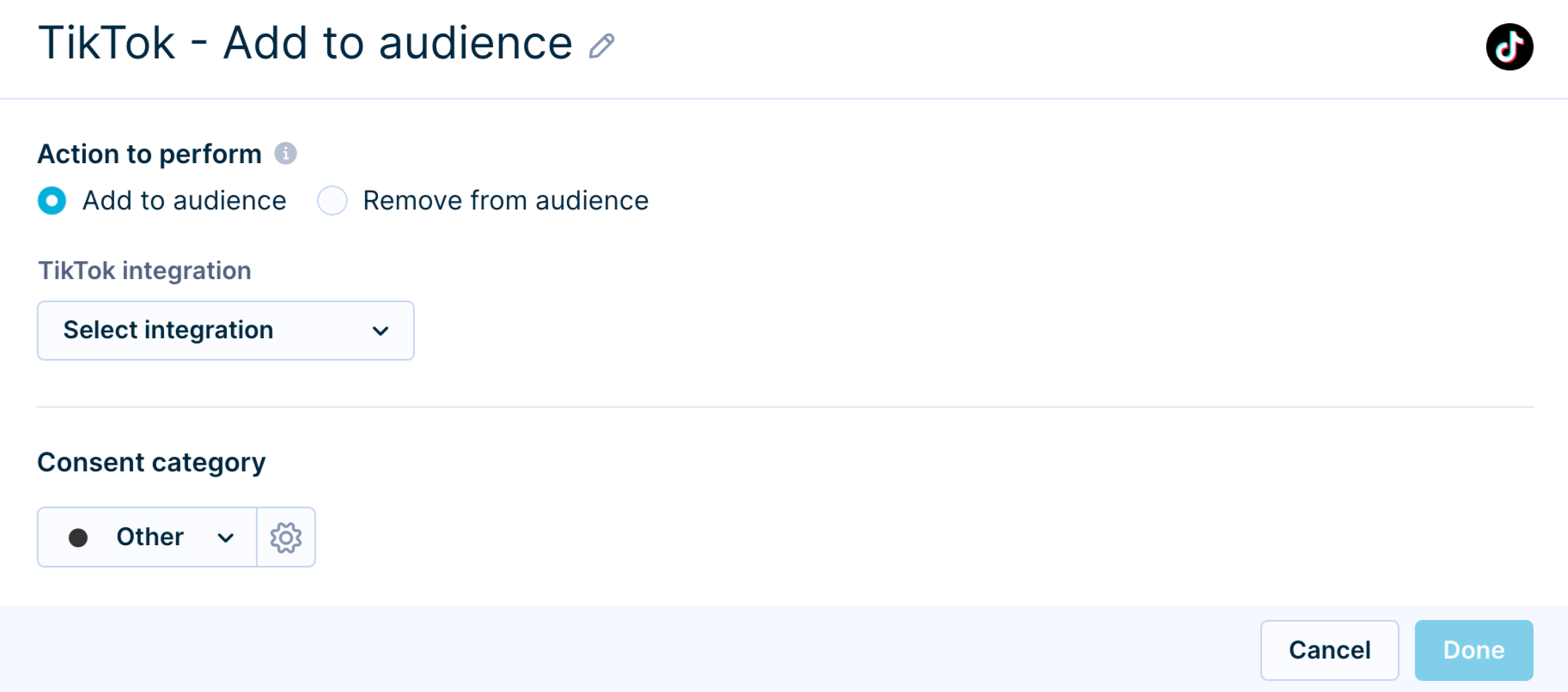
7. Match customers
Select the TikTok integration representing a particular TikTok account, one used while integrating with TikTok, on which you want to perform the selected action. Next, select an audience from a drop-down list on which you want to perform the action and select Customer Matching.
Supported identifiers:
- Phone
- Mobile Identifiers (Apple IDFA, Google GAID, Google AAID)
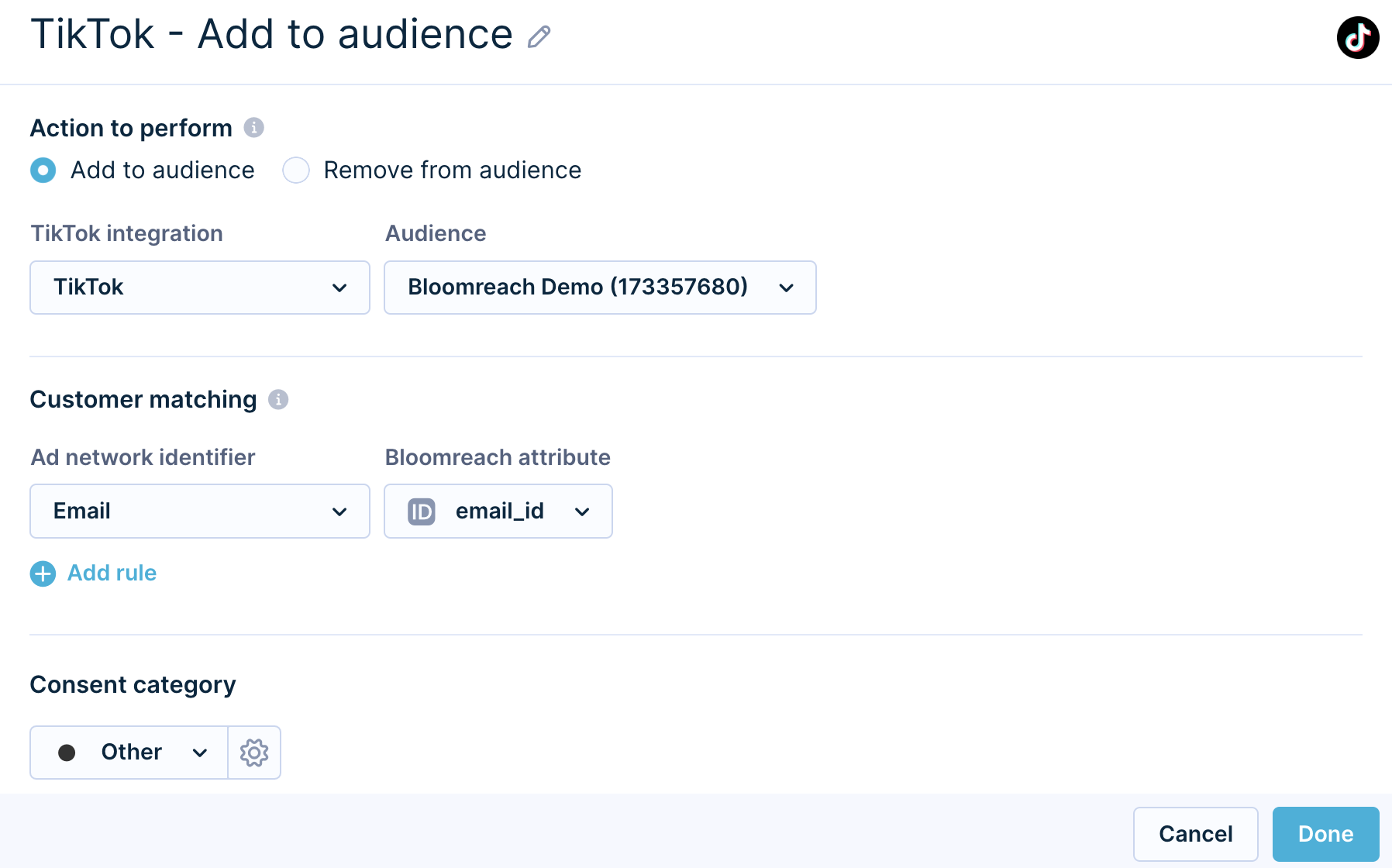
Custom Audience - Partner Audience
All audiences created via Bloomreach are Custom Audience - Partner Audience type. Be aware that all Audiences listed in the drop-down selector inside Bloomreach are type Partner Audience and other types are not visible in the drop-down list.
8. Use your TikTok Ad Audience in Scenarios.
Add your TikTok Ad Audience node to your scenario to run the campaigns.
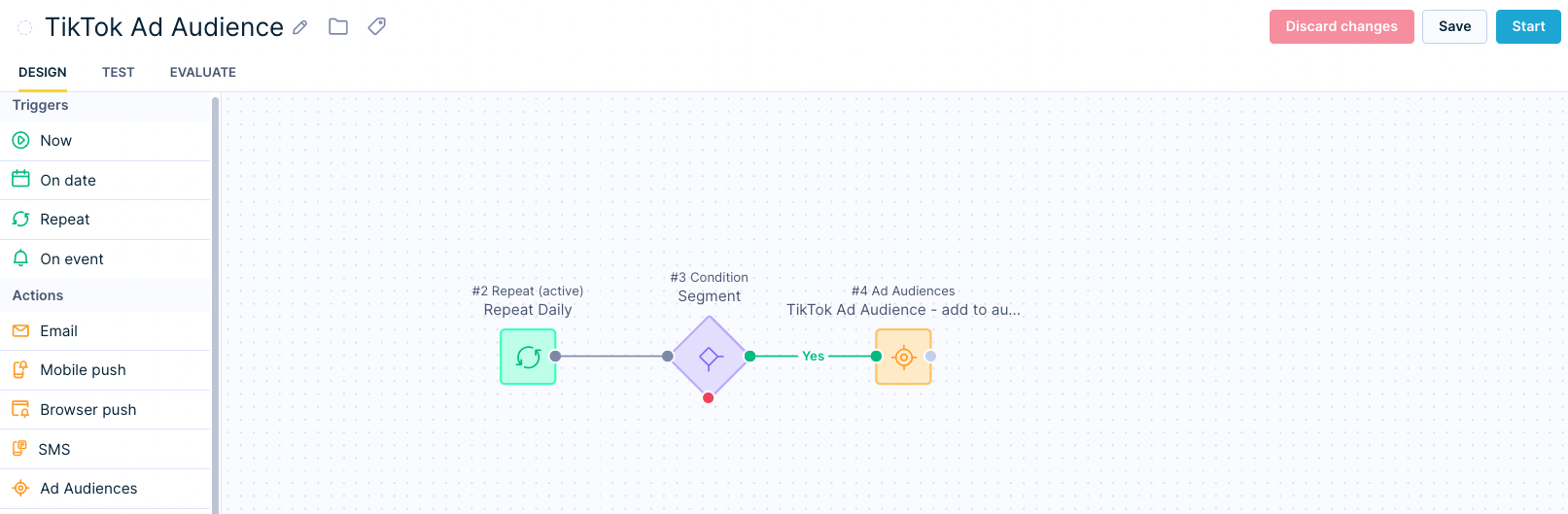
All your actions in Bloomreach will automatically reflect in your TikTok Ads Manager platform.
Processing time
Creating new audiences will be immediately reflected in the TikTok Ads Manager platform. However, the audience size (adding/removing profiles) will update within 24-48 hours on the Audiences page in TikTok’s Ads Manager.
Limitations
Only one TikTok Ads integration is allowed by the project.
Audience Availability
An audience needs to match at least 1000 unique profiles to be available inside the TikTok Ads Manager. In the example below, you can see an audience created via Bloomreach. However, only 41 unique profiles have been matched by TikTok. Therefore, such an audience has the status Unavailable, and users cannot see insights from that audience. To make it available, it is necessary to add more valid profiles to such an audience to reach at least 1000 matched profiles.
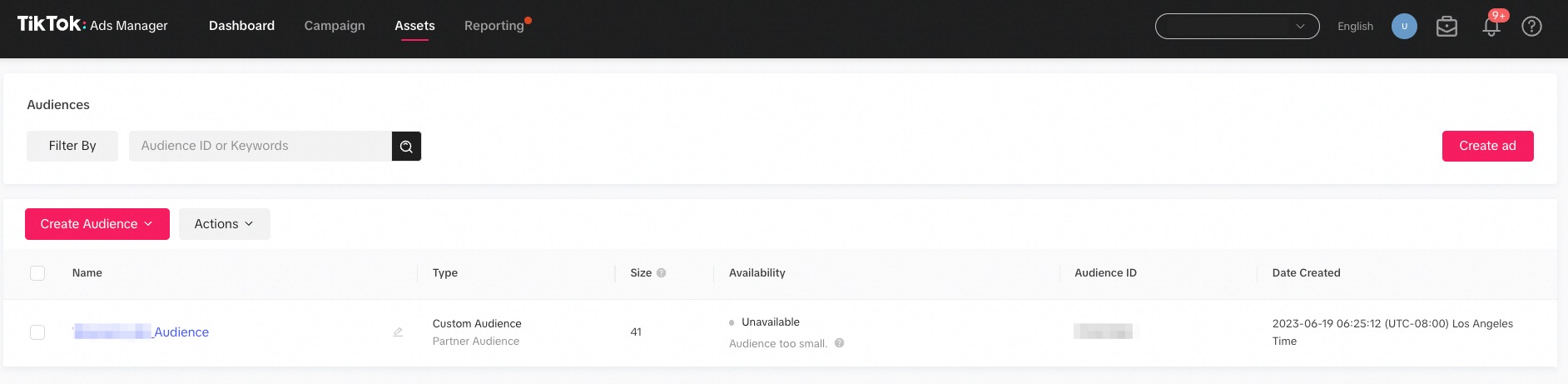
TikTok Ads availability on some instances only
The TikTok Ads integration is available on some instances only. This means that some single-tenant instances and new multi-tenant instances may need manual activation of the TikTok Ads integration by the engineering team first. This is generally requested during a new instance setup or can be requested any time later by contacting our Live chat or your Customer Success Manager.
Bloomreach uses hashing to protect the information sent to TikTok. Learn more about the specific type of hashing used on each type by visiting this website (look for the supported ID types)
Data retention
TikTok keeps the collected data for Ad Audiences for 12 months. Learn more about their audience expiration policy.
Updated 9 months ago
