Customer lifetime value dashboard
Use case description
Customer lifetime value (CLTV) is the amount a customer is expected to spend with your business during the “lifetime” of their relationship with you. A CLTV dashboard helps companies track and boost this value by monitoring key impact metrics. The CLTV monitoring dashboard helps design an effective business plan and allows a chance to scale the business. It offers real-time insights to identify growth opportunities, enhance retention rate, increase overall APV/purchase value, and improve overall business performance.
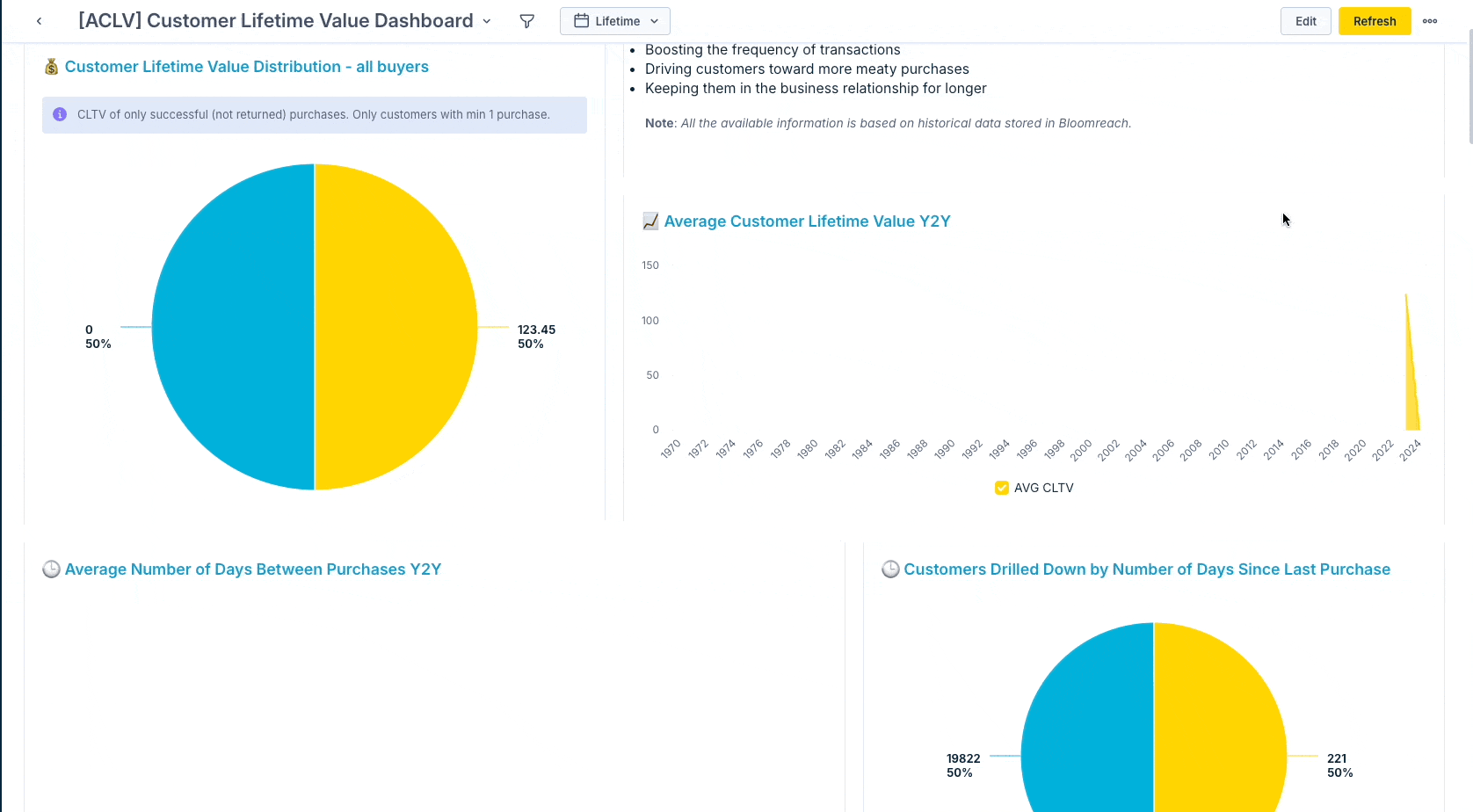
Use case items
With this use case, you’ll get an:
- Customer lifetime value dashboard
How to deploy the use case
After downloading the use case, follow these steps.
Meet the requirements
Check if the data in your project meets the requirements. The Use Case Center lists requirements for each use case during the deployment process.
Understand the use case logic
To understand how to enhance your customer's lifetime value (CLTV), you should regularly monitor the main metrics directly impacting it. This dashboard monitors the main metrics impacting the customer lifetime value.
Tip
To properly run the dashbaord, it is recommended to have historical data imported into your project.
Go through the assets below and make the required adjustments. Find these assets in the Use Case Setup step.
- Purchase Definition - [ACLV] Purchase success - An event segmentation that divides purchase events by ‘purchase_status.’ For Successful Purchase, the ‘success’ status is used; for Canceled Purchase - "canceled" or "returned." If the naming conventions in your project are different, please adjust them accordingly.
- Customer Segmentation - [ACLV] Retention segmentation - A customer segmentation dividing your buyers into email subscribers & non-subscribers. The Newsletter consent is used. If the naming conventions in your project are different or you wish to choose another category, please adjust them accordingly.
- Email Customer Segmentation - Segments by Email subscription - This segmentation is built based on the Newsletter customer consent representing email subscribers. If the naming conventions in your project are different or you wish to choose another category, please adjust them accordingly.
- SMS Customer Segmentation - Segments by SMS subscription - the segmentation is built based on the SMS customer consent representing SMS subscribers. If the naming conventions in your project are different or you wish to choose another category, please adjust them accordingly.
After setting up the dashboard, go through the numbers and check if they correspond to the reality of your project. Observe the interconnection of some of the reports as well.
Tip
Don’t forget to regularly check the results so you can optimize the use case for better performance.
Other resources
Feel free to add any additional CLTV drill-downs by customer attribute—this will help you compare the effectiveness of your customer interaction better.
Updated over 1 year ago
