Configuration of the tracking consent categories
Important notice
Information in this article is only for informational purposes. Please contact your legal team to obtain advice concerning any particular issues or problems.
Based on the recent judgment (May 2022) made by the Federal Court of Justice in Germany (Bundesgerichtshof – BGH) regarding the EU Datenschutz Grundverordnung (EU-GDPR), all access to data on the affected person’s device would require explicit consent. It applies now to pseudonymized tracking as well and the decision applies to email, text messages, push tracking technologies, as well as cookies on the websites.
To follow the requirements mentioned above, Bloomreach Engagement allows you to enable the standalone tracking consent feature. This feature will activate the tracking consent option for the in-app messages and the following scenario action nodes:
- Browser push
- Mobile push
- SMS
- MMS
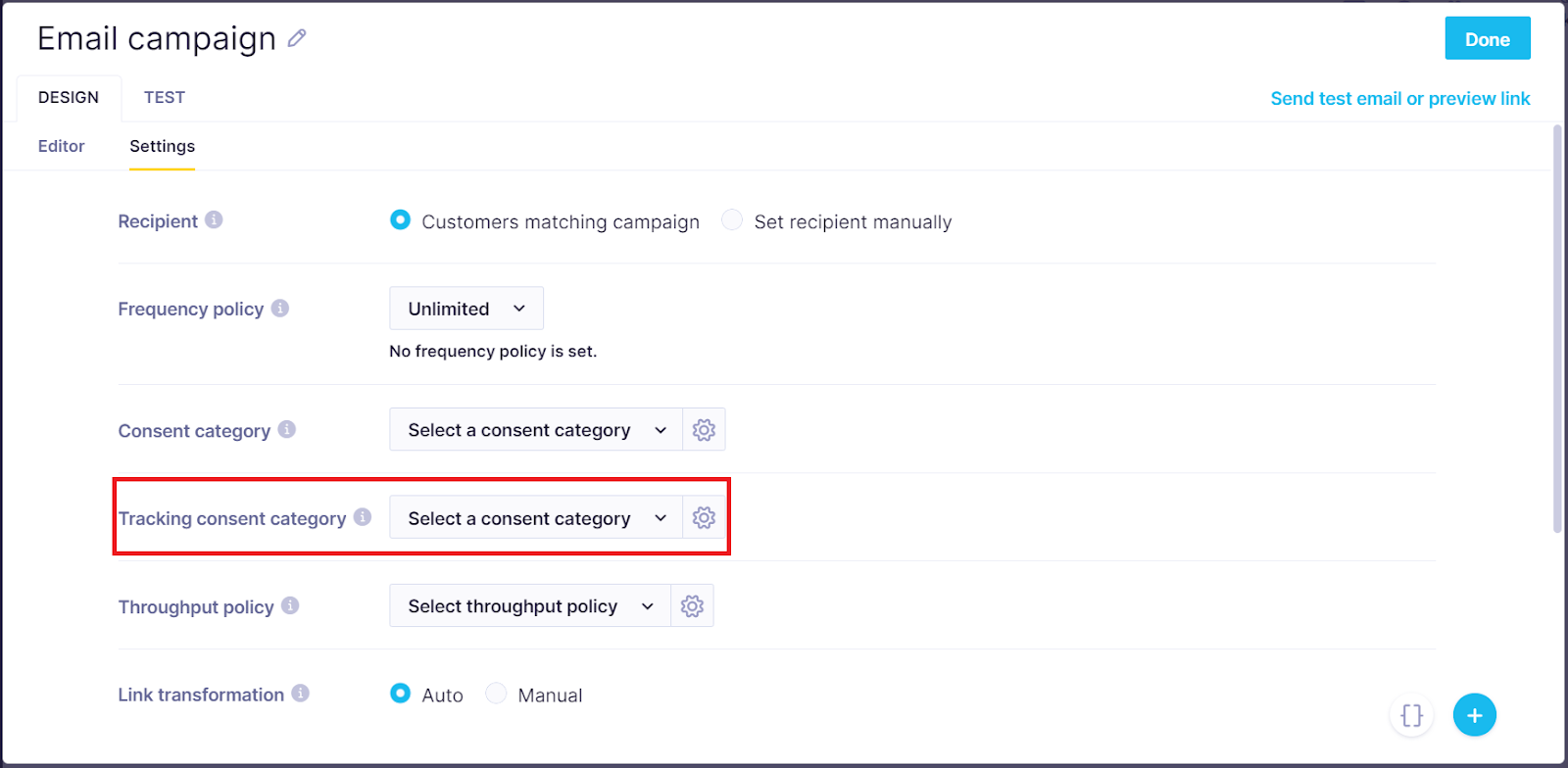
The explicit tracking consent will be used for tracking affected events and statuses:
| event | action_type | status |
|---|---|---|
| campaign | clicked, opened | |
| campaign | transactional_email | clicked, opened |
| campaign | sms/mms | clicked |
| campaign | browser notification | delivered, clicked, closed |
| campaign | mobile notification | delivered, clicked |
| banner | in-app message | all statuses |
The statuses above will be tracked only with given prior explicit consent once the tracking consent feature is enabled and the tracking consent is set. Campaigns without configured tracking consent will process tracking as usual.
If you're using this feature and don't want to track the 'opened' and 'clicked' status in, let's say, an email campaign, make sure to pick the tracking consent category in your settings. Otherwise, without this setting, 'opened' and 'clicked' statuses will be tracked as usual.
Events with affected statuses contain information about the used tracking consent as consent_category_tracking event attribute.
![]()
The main prerequisite of using this feature is to collect prior explicit consent for tracking. Feel free to reach out to our client services team which will help you to set up the collection use case.
Please keep in mind that the use of this feature can influence the data within the email evaluation dashboard (open rates and click-through rates will be affected). Our client services team will provide the custom evaluation dashboard that will also reflect the prior explicit consent for tracking.
Force click tracking
There can be use cases where an exemption can be applied. The typical example of such a use case is Double opt-in, where you need to process the click even before you can to collect it. Bloomreach Engagement allows you in such cases to force click tracking by using the URL query parameter xnpe_force_track.
It means, once you use this URL query parameter within the URL of the link in the campaign, the tracking consent will be ignored and the campaign event with status clicked and additional attribute tracking_forced will be tracked. Keep in mind, that xnpe_force_track query parameter has to be lowercase and only the following values are evaluated as true:
https://example.com/?xnpe_force_trackhttps://example.com/?xnpe_force_track=truehttps://example.com/?xnpe_force_track=1
See the example of the SMS campaign setup that uses a URL query parameter xnpe_force_track.
SMS campaign setup - Editor
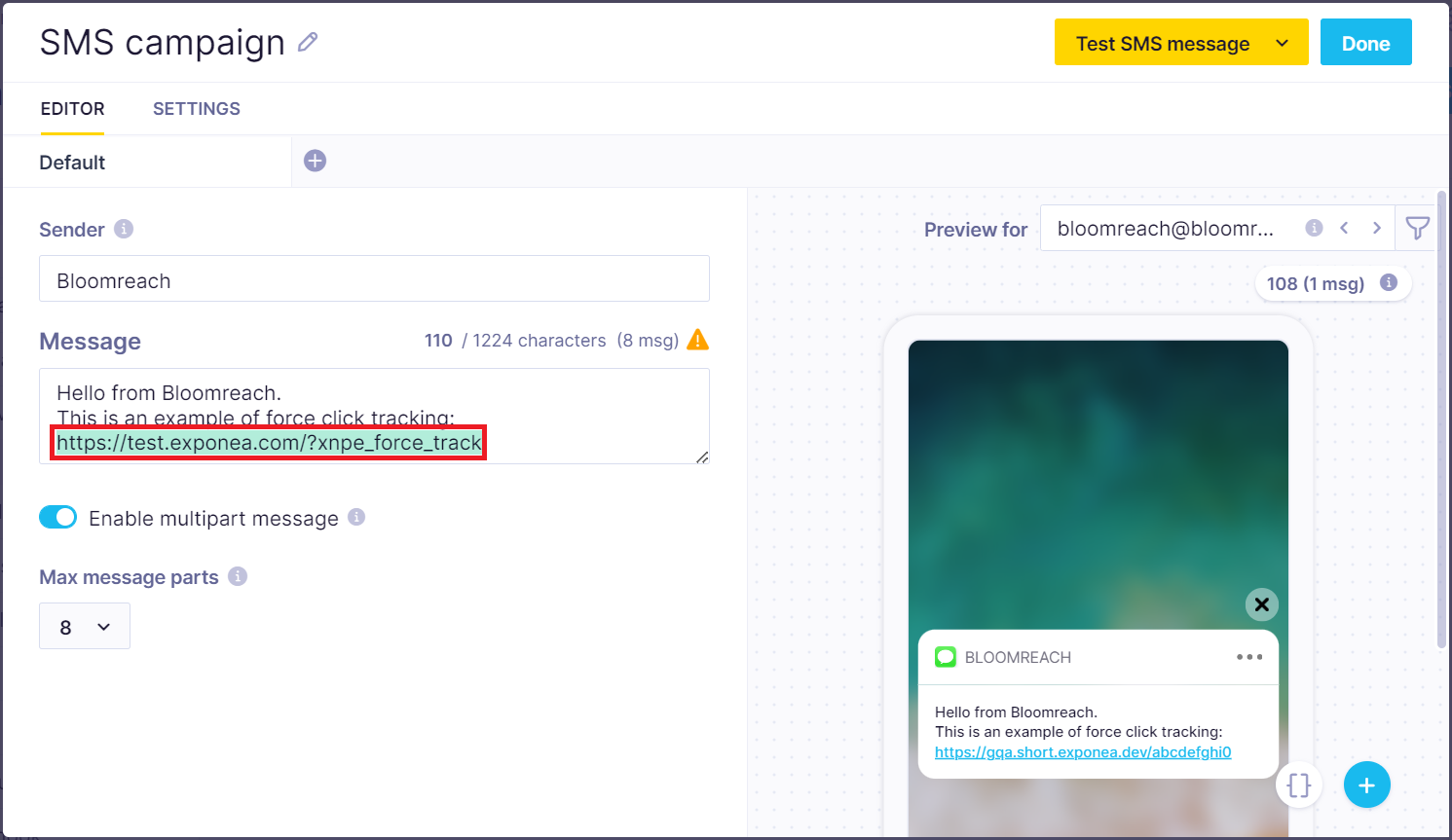
SMS campaign setup - Settings
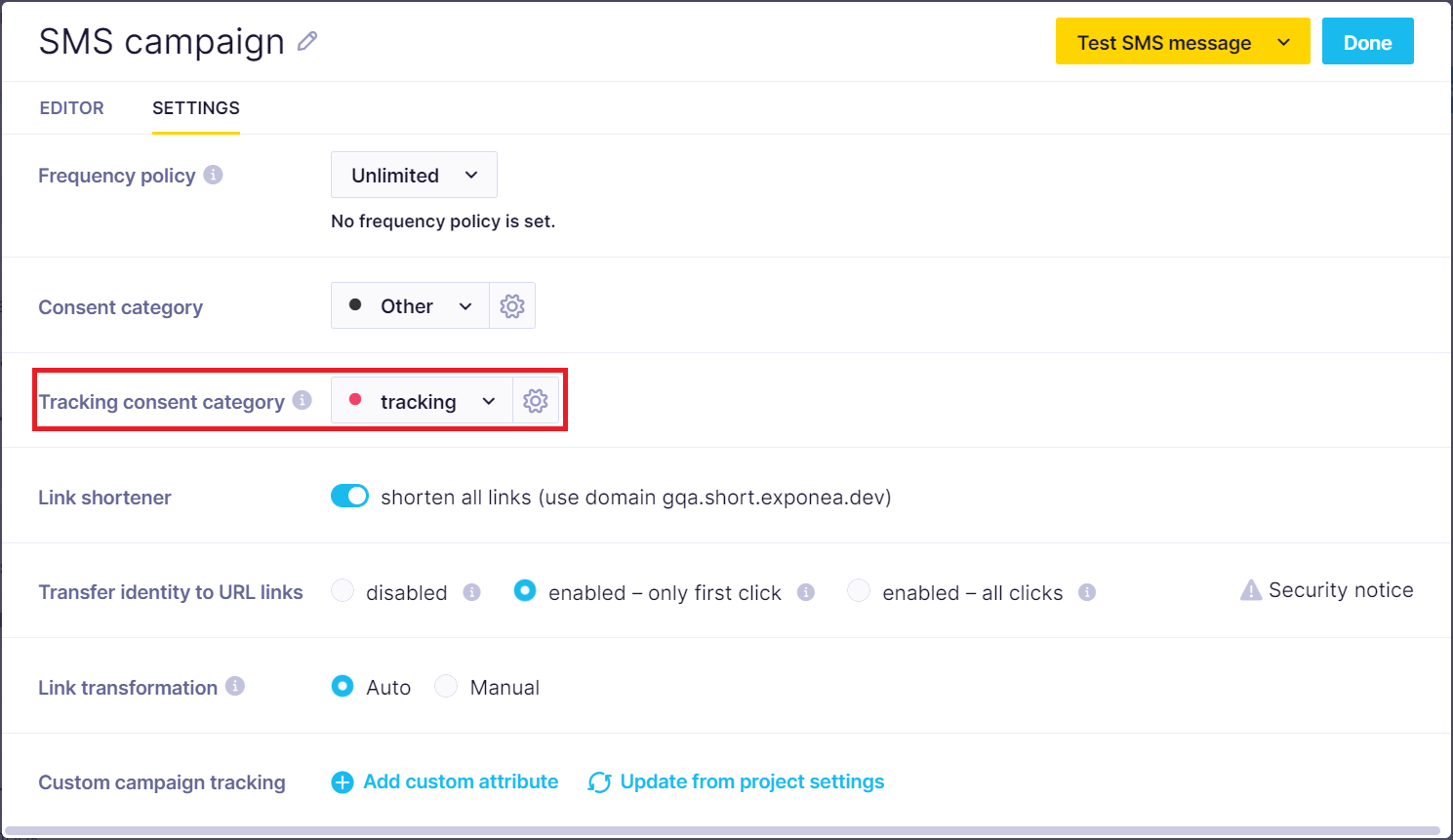
Consent setup of customer
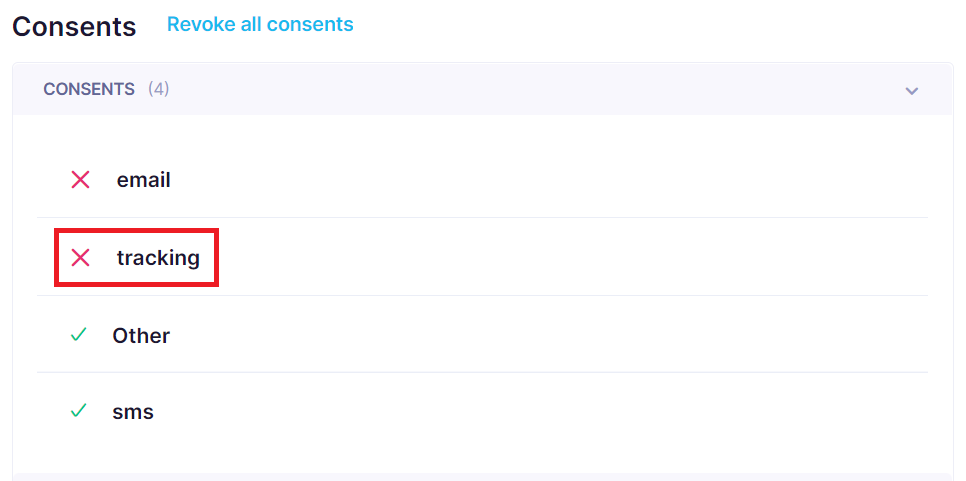
Clicked campaign event
![]()
Transactional emails
Transactional Email API contains two optional parameters consent_category and consent_category_tracking within the settings object. These parameters can override the default behavior of the transactional email API and respect the tracking consent category.
Note
The tracking consent feature is disabled by default. To configure this API in your project, contact your Customer Success Manager.
Updated 6 months ago
