ID Transformations
When interacting with you, customers perform various actions known as events, which play a crucial role in obtaining valuable insights for optimal business development. Each event is customer-centric, meaning that when an event is tracked, it is linked to an existing customer or a new customer is created. This association is established after the customer is identified by their unique ID.
ID transformations can be applied to both tracking and imports. Real-time ID tracking allows you to automatically apply the selected transformation to all IDs being tracked. You also have the option to apply the same transformation to a list of IDs imported into your project. Learn more about tracking in the Web tracking article and imports in the Imports article.
Customers' IDs transformation
In Bloomreach Engagement, you can create multiple hard/soft IDs for customers. These IDs automatically undergo Trim transformation, and you have the choice to enable or disable Lowercase transformation. This ensures efficient handling of customer IDs with consistent formatting.
Ensure to discuss and agree with your teams before enabling or disabling transformations, as it can greatly affect the consistency of your data.
Why enable the lowercase transformation?
Imagine you track events from 2 emails: [email protected]_ and [email protected]_. Although these emails represent the same customer, there may be tracking issues or inconsistencies in the customer's data between your CRM and e-commerce platform. Without enabling lowercase transformation on the input side of Bloomreach Engagement, these events would be assigned to two separate customers, negatively impacting the data quality within Bloomreach Engagement. However, by enabling lowercase transformation, these events will be accurately attributed to one unique customer in Bloomreach Engagement.
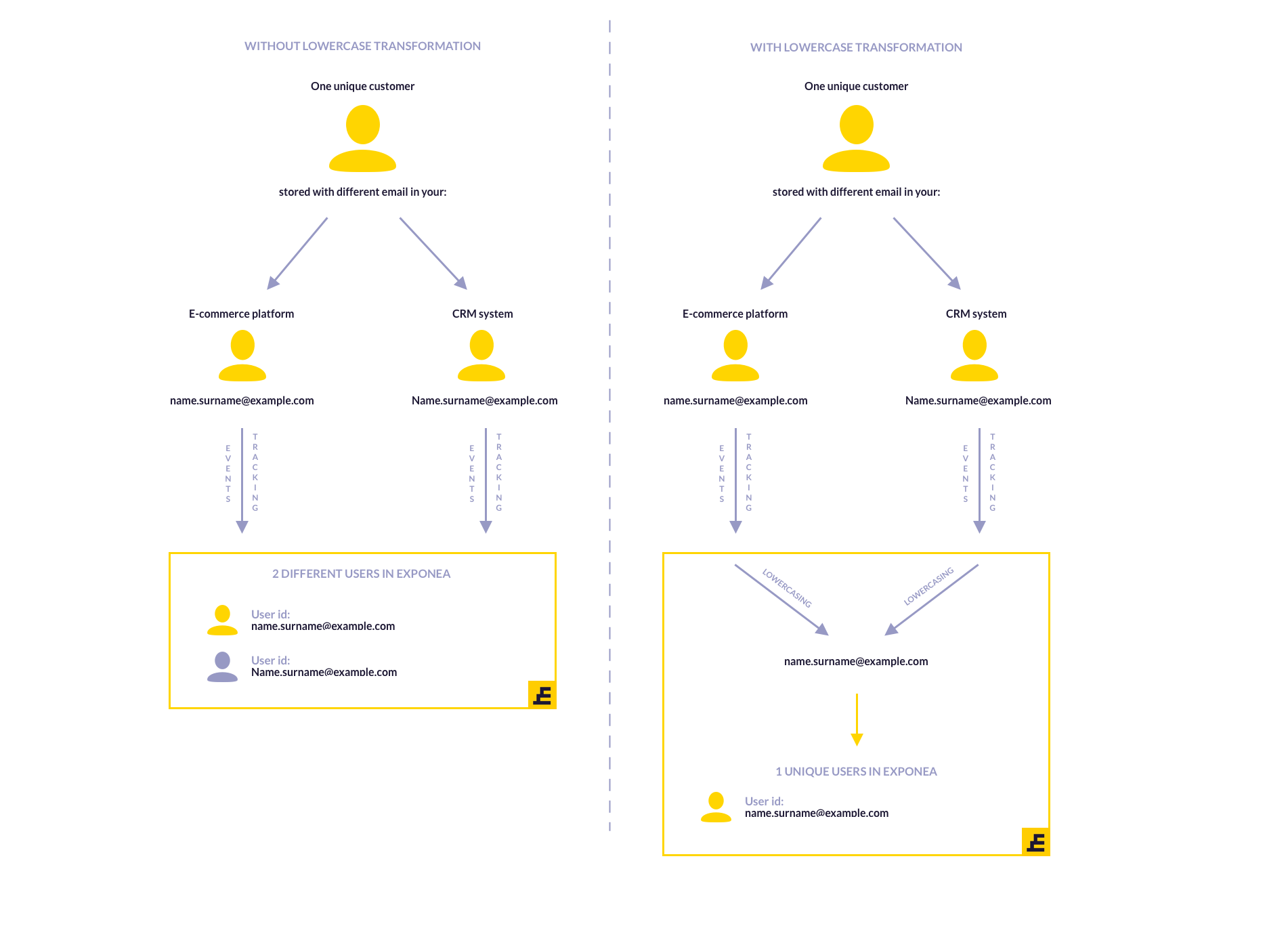
Trim ID transformation
Trim transformation removes all whitespaces in the beginning or end of string.
Trim transformation is mandatory and automatically enabled in the background for every new project created in Bloomreach Engagement. Reach out to Bloomreach Rep if you want to enable trim transformation for a project created before this feature was released on 17 Dec 2018.
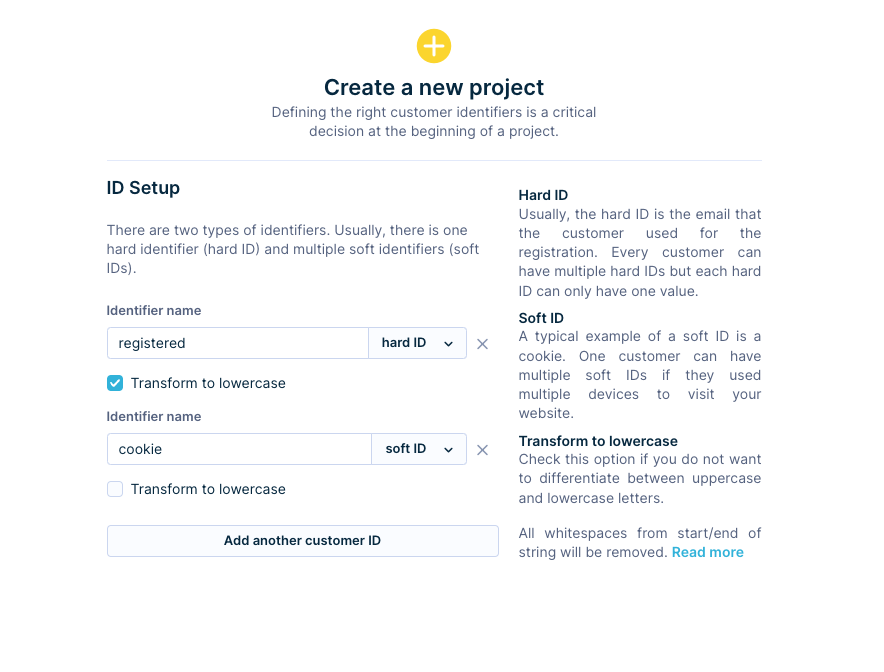
Examples of trim transformations:
| INPUT VALUES | AFTER TRANSFORMATION | |
|---|---|---|
| " [email protected]" | → | "[email protected]" |
| "[email protected] " | → | "[email protected]" |
| "em [email protected]" | → | "em [email protected]" |
| " 15er89g7s9+gs4f65sd768 " | → | "15er89g7s9+gs4f65sd768" |
Lowercase ID transformation
Lowercase transformation converts all characters to lowercase. While it is an optional feature, we strongly advise against toggling it on and off repeatedly, as doing so can lead to significant inconsistencies in your tracked data. Your choice to enable or disable the lowercase transformation should be based on whether you prefer your customers to use case-sensitive emails or not.
Best Practice
As a best practice we recommend enabling lowercase transformation on IDs they will hold plain-text emails and keeping in disabled on IDs that will hold cookies and hashed emails. We reflected such setup in the image above.
Please note that enabling transformations only affects data that will flow to your project after this change. You will need to re-import already existing data to trim / lowercase it.
Updated about 2 years ago
