User settings
You can access user settings by clicking on the cogwheel button in the top right corner.
In user settings, you can set your localization (to change the timezone, number and date formats), change your personal details, password, or enable Two-step verification.
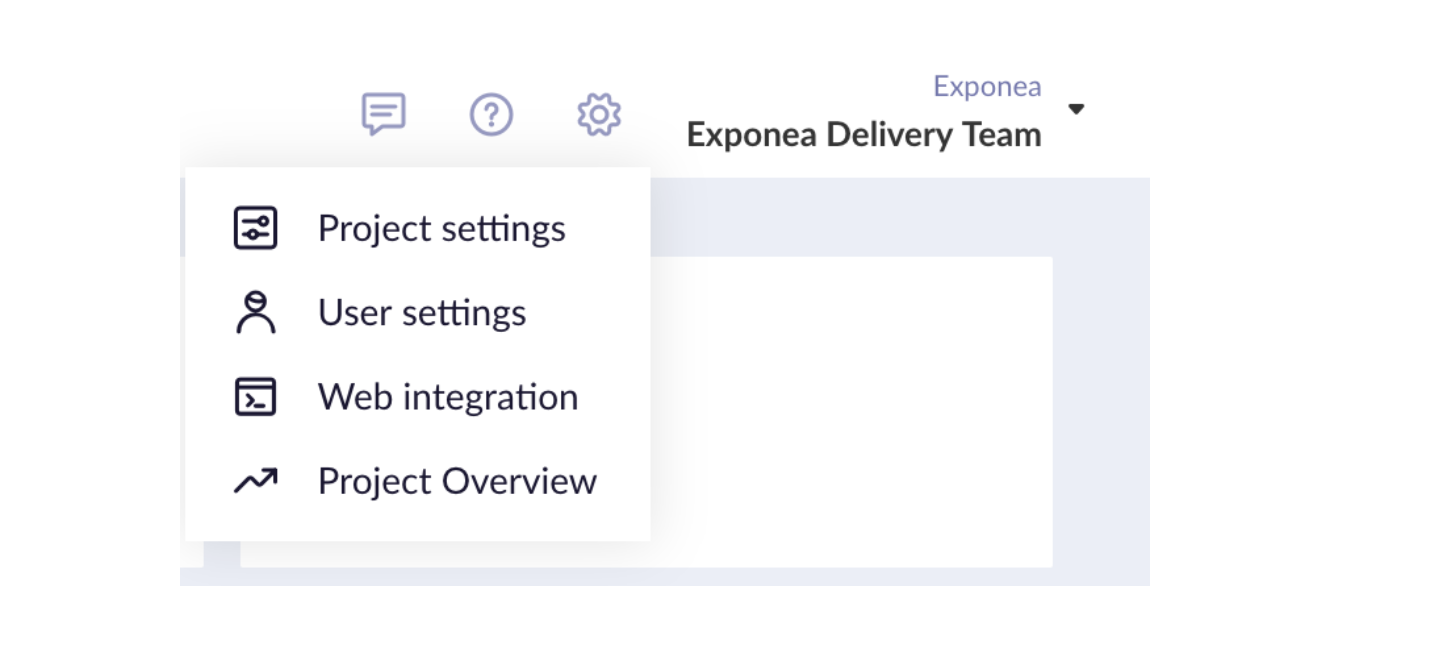
Users
Users in Bloomreach Engagement are linked to specific people. Each user can have access to multiple projects, even across different accounts. Inviting a new user is free of charge and can be done in the access management part in project settings.
User settings and timezone
In User Settings, under the "Basic settings" tab, you can edit your personal details, including your name and phone number and also set your timezone. Navigate the left menu to change your password or set up 2-step verification in the "Security" tab.
Your choice of the timezone impacts how dates, hours, and times are displayed within the application. This is because the application acknowledges and accommodates the historical changes in time zones as well as the daylight saving time practices.
An example is Spain's time zone switch in 1940 from UTC+00 to UTC+01 and following discrepancies in dates older than this transition (compared to other countries in the same time zone).
Updated 10 months ago
