Data mapping
Data mapping connects your custom naming conventions to Bloomreach Engagement's formats. This lets you keep your existing event names, customer properties, and catalog structure while ensuring Bloomreach Engagement features work seamlessly.
Use data mapping to:
- Deploy use cases without restructuring your data.
- Clone content between projects while retaining custom naming.
- Power recommendation and prediction engines.
- Set up predictive campaigns faster.
Events
This section lets you map your own custom events to the predefined events in Bloomreach Engagement. Upon selecting a specific event, you can further refine the event attributes.
This includes events, such as Purchase, Purchase item, Add to cart, Remove from cart, View item, View category, Return item, Search, Add to wishlist, or Remove from wishlist.
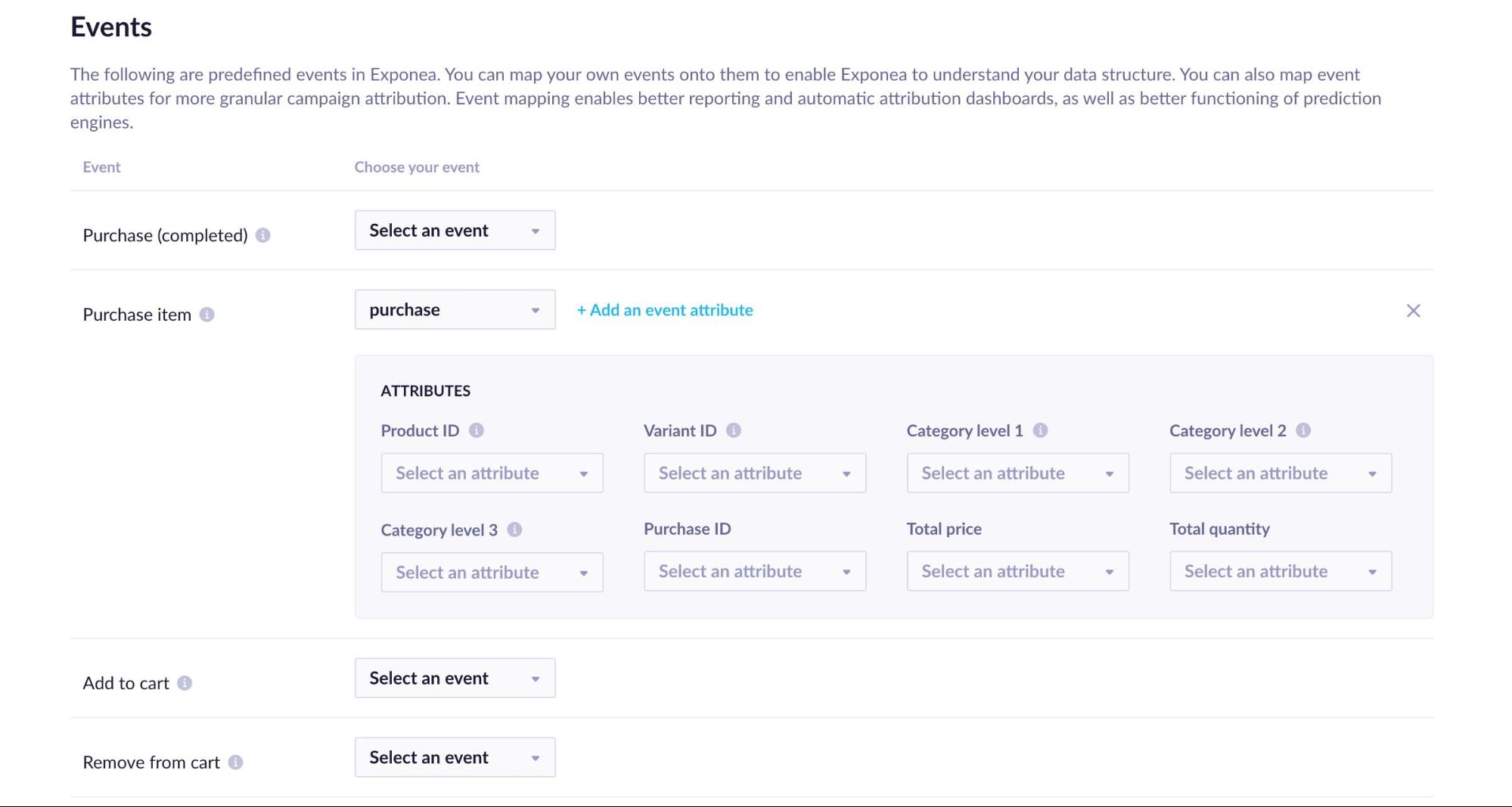
Permissioned access to Campaigns events settings
Campaigns settings require permission access. Any change to mapping can be executed only after a discussion with Account Managers.
Customer properties
Map specific customer properties, such as first_name or last_name.
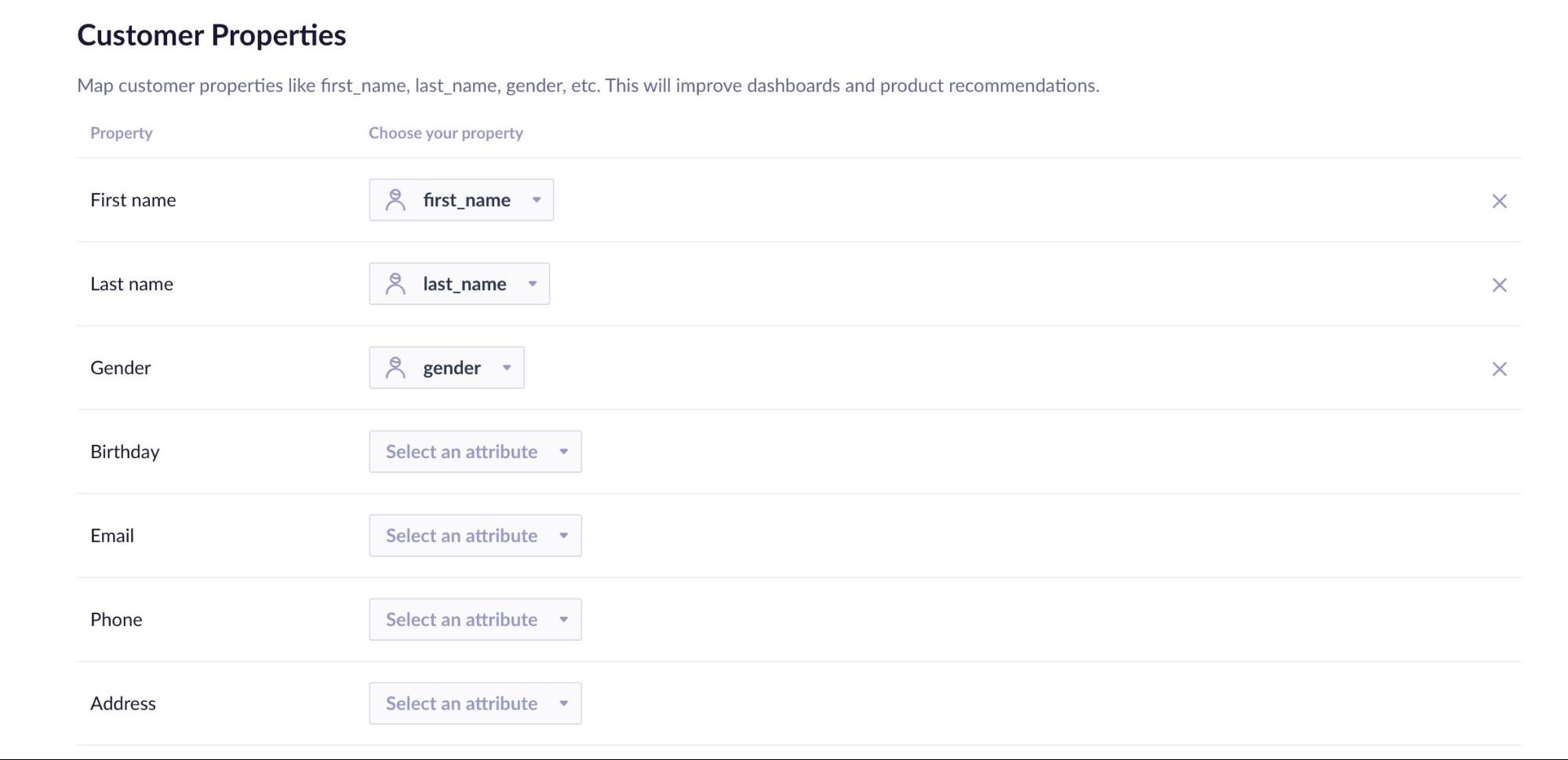
Email mapping
Email mapping doesn't affect campaign functionality. Email campaigns always use the email property as recipient (when no custom recipient is used), regardless of mapping.
Catalogs
Map your product catalog structure.
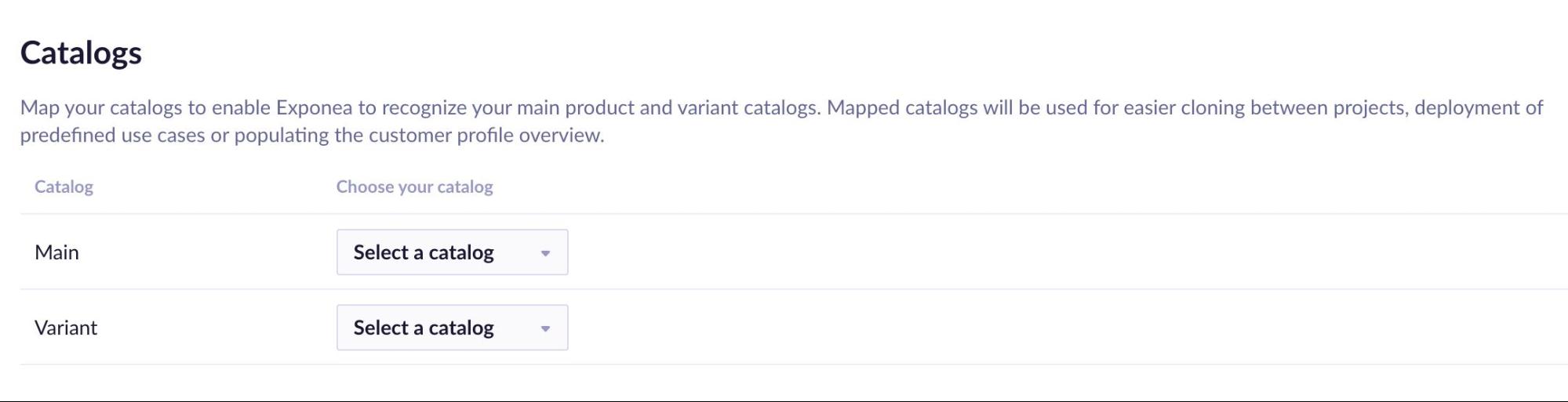
Updated 3 months ago
