Health of your email list
A healthy email list improves deliverability and ensures your messages reach engaged subscribers. This guide helps you segment your audience to boost performance and prevent spam classification.
Watch the video to learn how to manage your Email list and contact only the right customers at the right time.
Why email list health matters
- Helps you reach engaged subscribers.
- Prevents your emails from landing in spam folders.
- Speeds up onboarding by targeting active users first.
- Builds trust with subscribers and email providers.
Sign up for the Mini Masterclass
Decrease spam landing, tackle deliverability challenges and much more with bite-sized videos available for free in the Engagement Mini Masterclass. For even more tips read our blog.
Recommended segments
These categories help you tailor your communication strategy based on subscriber engagement.
| Category | Definition | |
|---|---|---|
| New | Subscribed within the last 30 days | Can receive frequent emails; typically highly engaged |
| Passive | Subscribed 31-90 days ago, no clicks | Need engagement opportunities; consider reducing frequency for subscribers from 60-90 days; target with best campaigns and deals |
| Active | Clicked within the last 90 days or clicked multiple times within 180 days | Your main audience (aim for at least 40% of your list); can receive all campaigns |
| Lapsing | Clicked only once between 90-180 days ago or last click between 180-270 days | Send less frequent emails with fresh content and your best offers; personalize campaigns to improve engagement |
| Lapsed | Last click more than 270 days ago | Avoid contacting; high risk to your sender reputation |
| Inactive | Subscribed more than 90 days ago, never clicked | Avoid contacting; high risk to your sender reputation |
Manage lapsed and inactive users with caution. Including them during email warm-up or regular campaigns can damage your reputation and get you blocklisted.
To prevent emails from being sent to inactive users, you can either filter your customers on a project level Email List Hygiene Filter or create a segmentation that can be used as an audience for your campaign.
Build the segmentation
Find below examples of how to build the segments in Bloomreach Engagement; keep the order of segments as listed here in order to keep proper results.
New users
Define as: First subscription date is less than or equal to 30 days in the past.
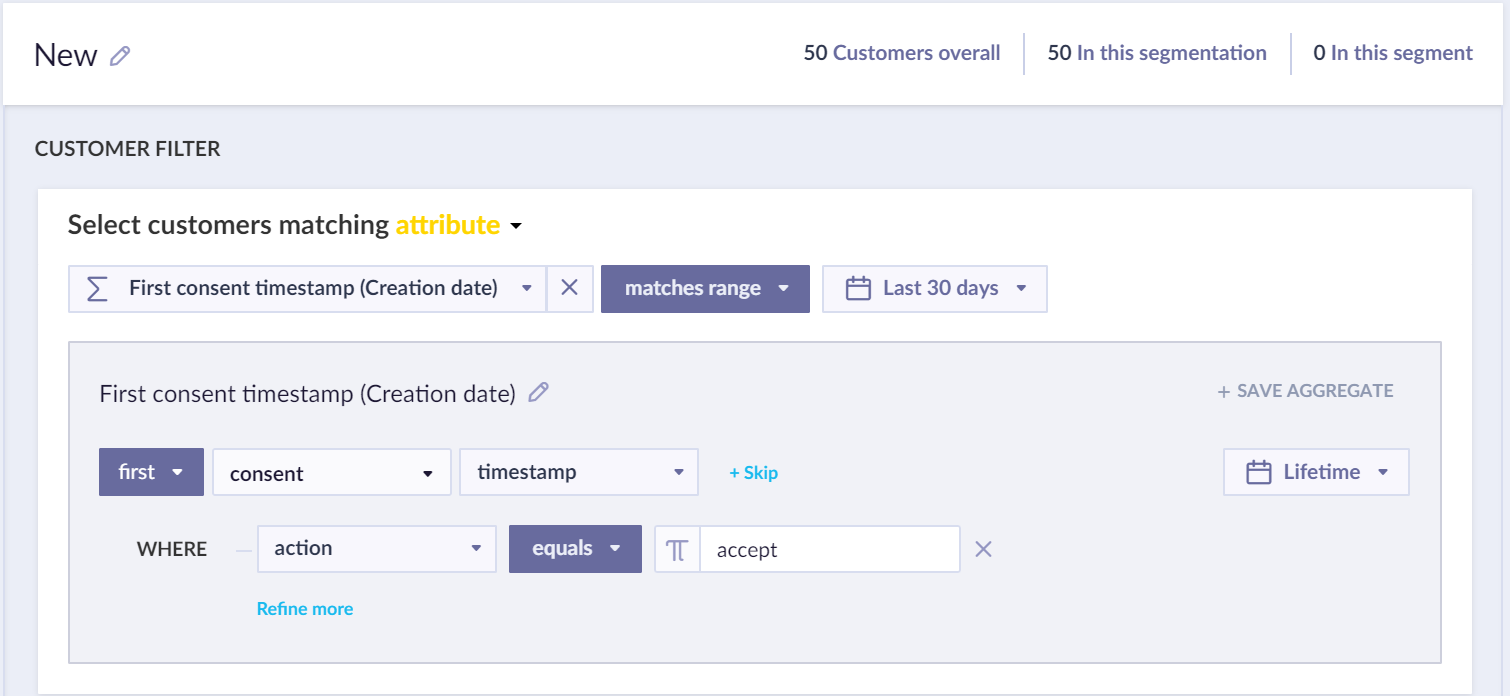
NEW
The aggregate "First consent timestamp" (which can be created as shown in the picture) describes the customer opting in.
Passive users
Define as: First subscription date is between 31-90 days and received emails but no clicks (no clicked event).
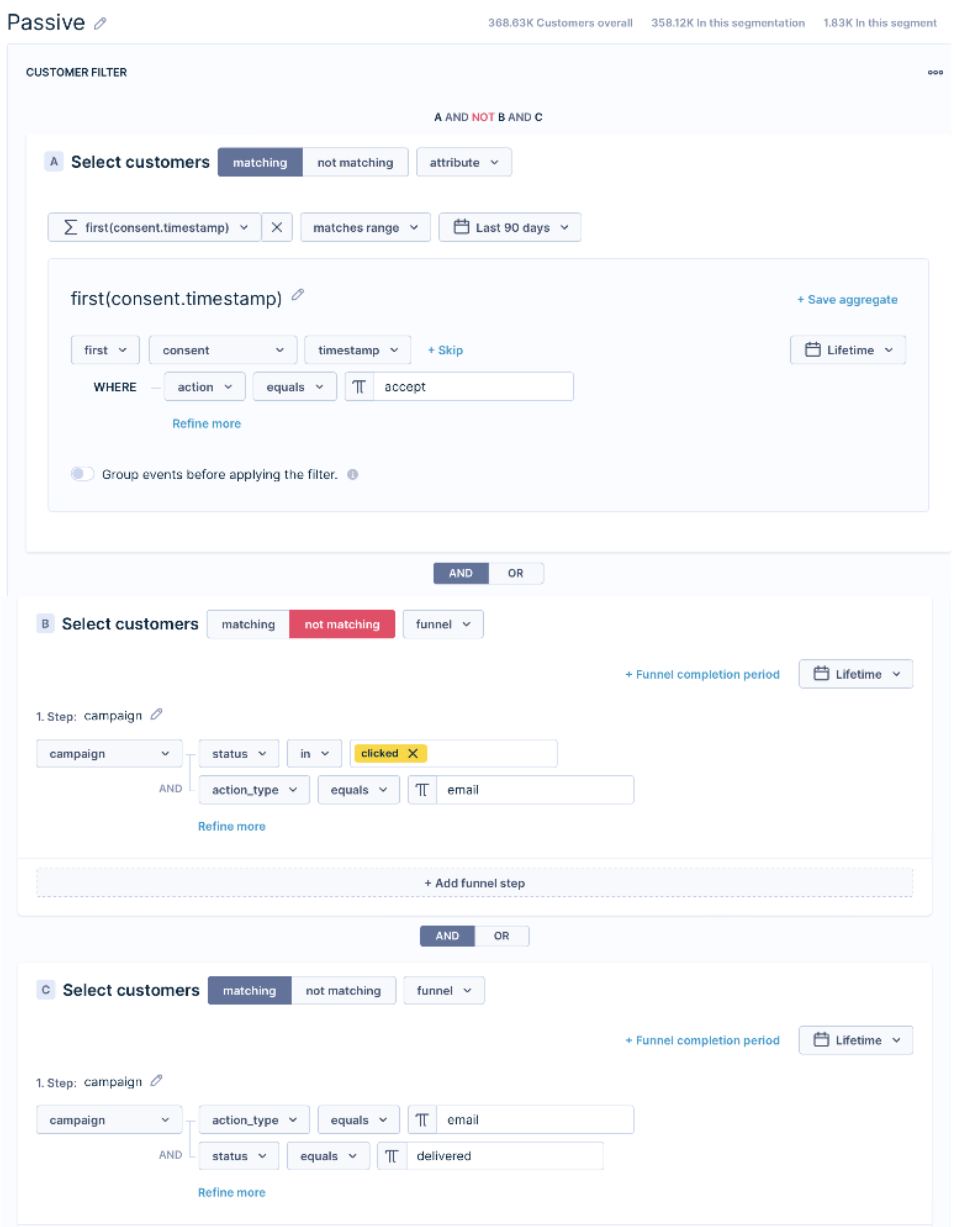
PASSIVE
Inactive users
Define as: First subscription date is more than 90 days ago and received emails but no clicks (no clicked event).
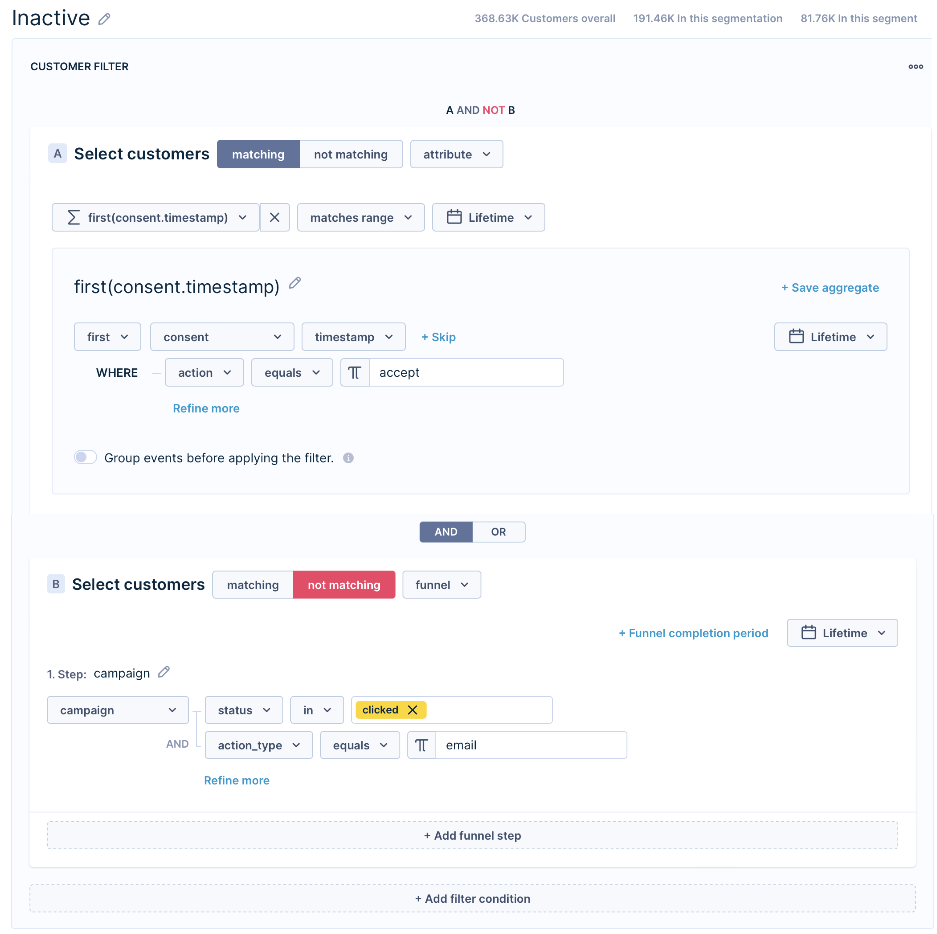
INACTIVE
Active users
Define as: First subscription date is more than 31 days ago and either:
- Last click within 90 days, or
- Multiple clicks within 180 days
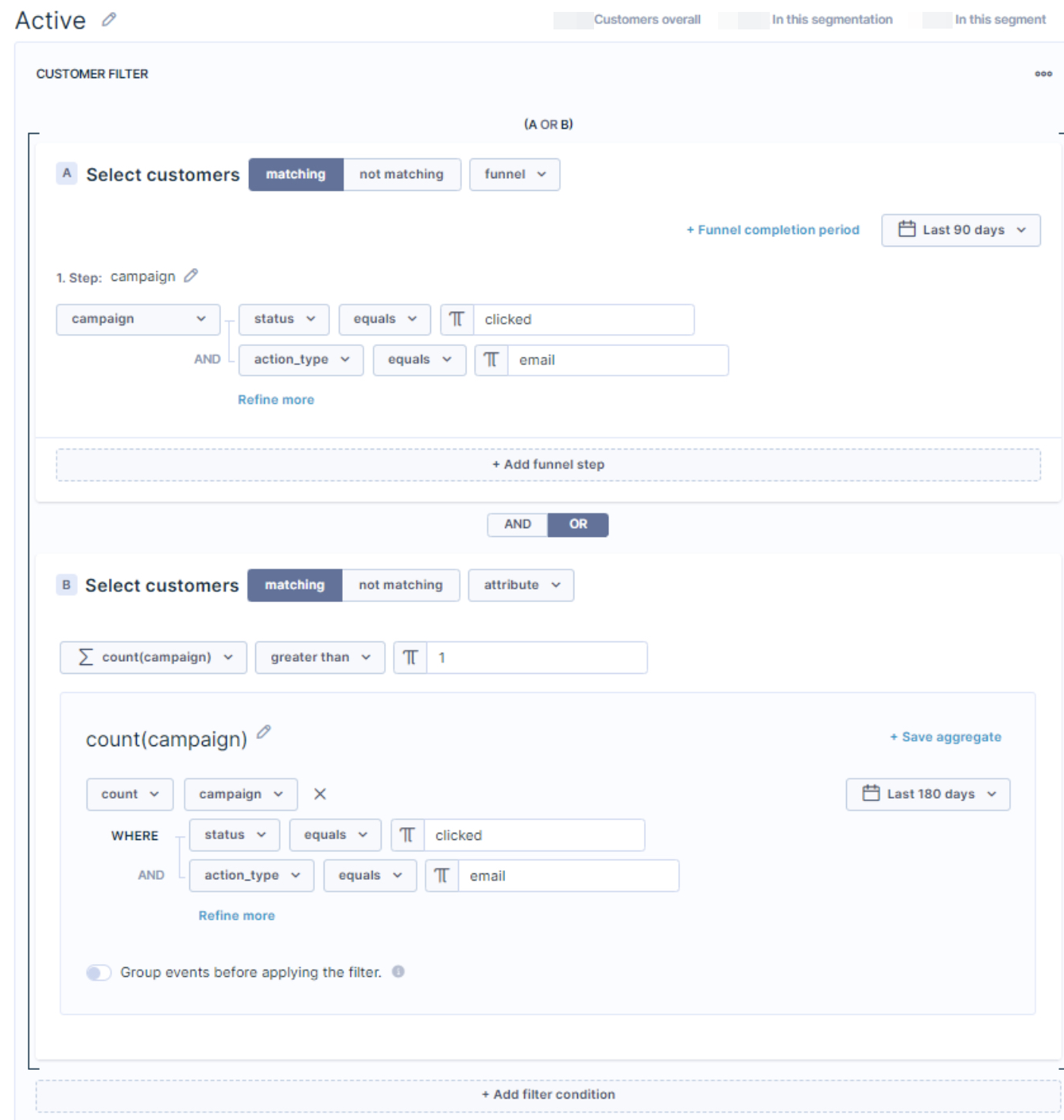
ACTIVE
Lapsing users
Define as: First subscription date is more than 31 days ago and clicked just once between 90-180 days ago.
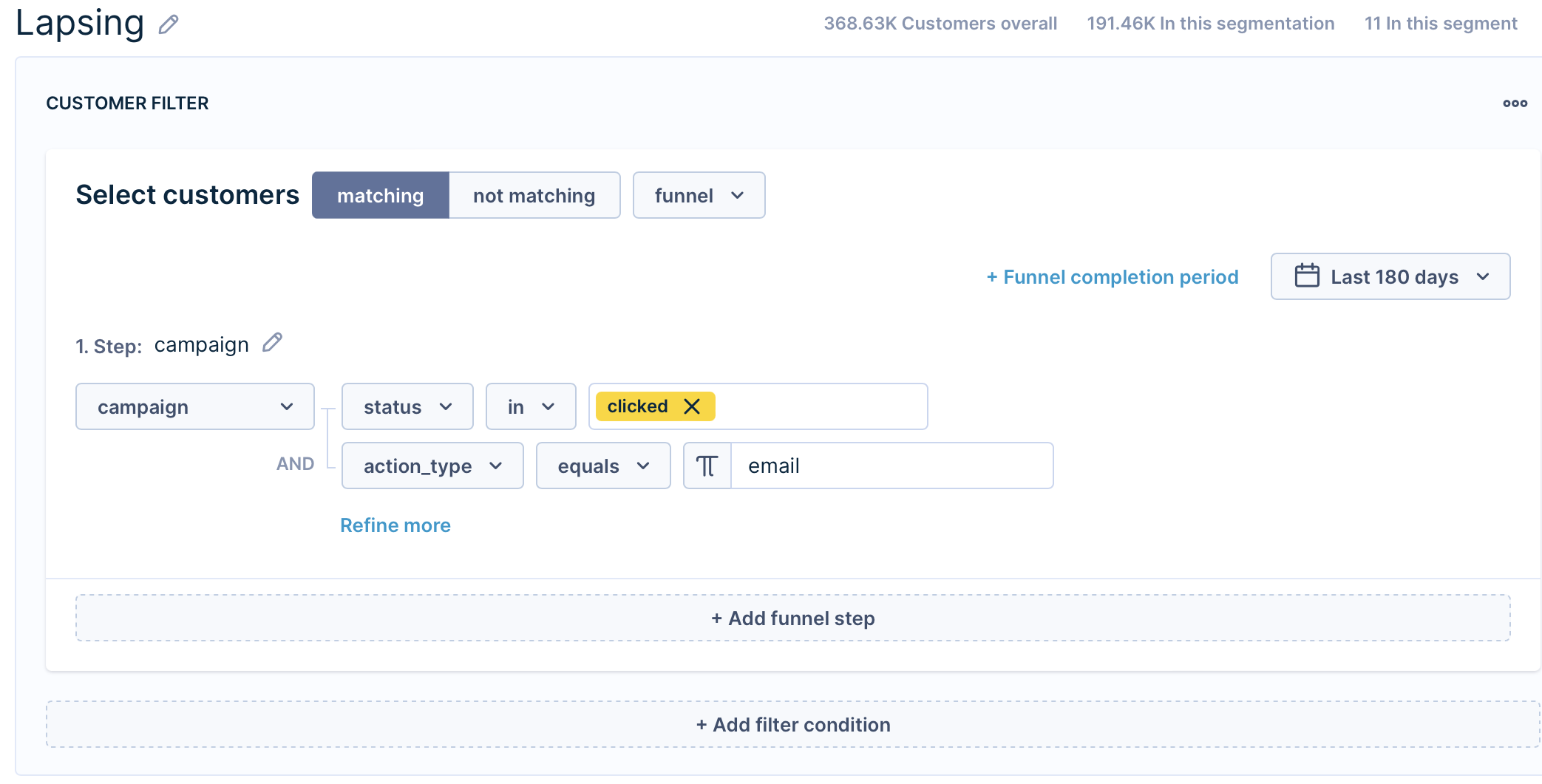
Lapsed users
Define as: First subscription date is more than 31 days ago and last click more than 270 days ago.
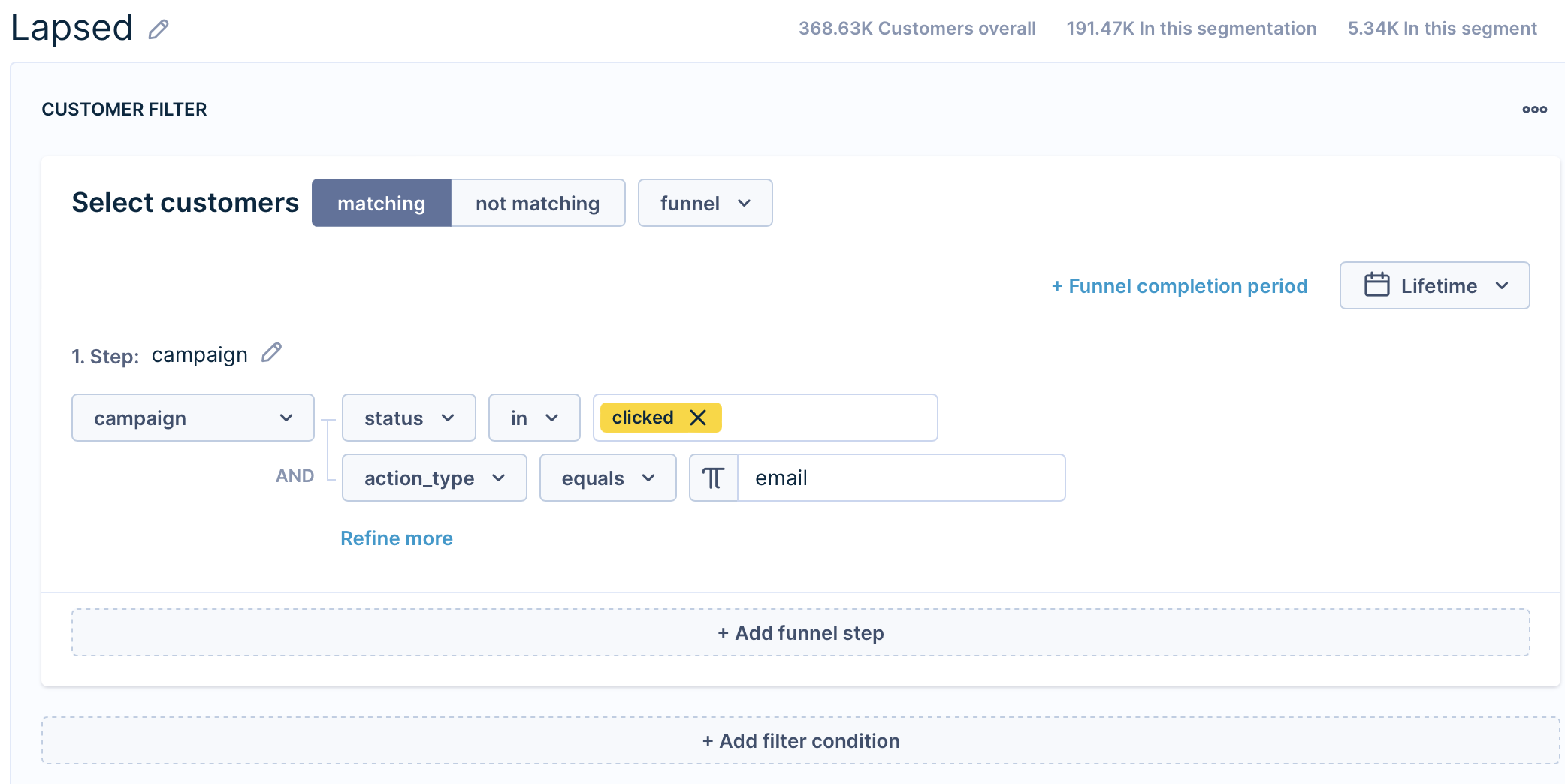
LAPSED
Opt-outs
It is recommended to include the segment of customers who unsubscribed for practical reasons, as it gives you a more realistic overview. This can be done by adding another segment to the first position (in addition to the 6 segments), which will include only people who opted out.
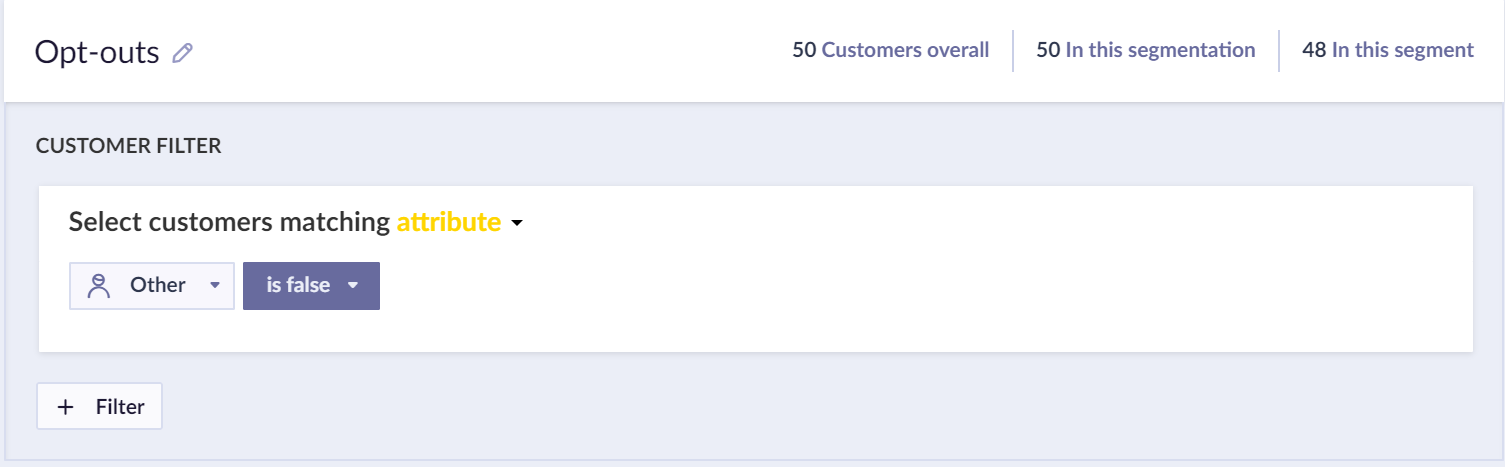
However, if you prefer not to have a seventh segment consisting of addresses without consent, you can manually add a condition specifying each segment, as shown in the example below. This will serve the same purpose and filters out users without consent.
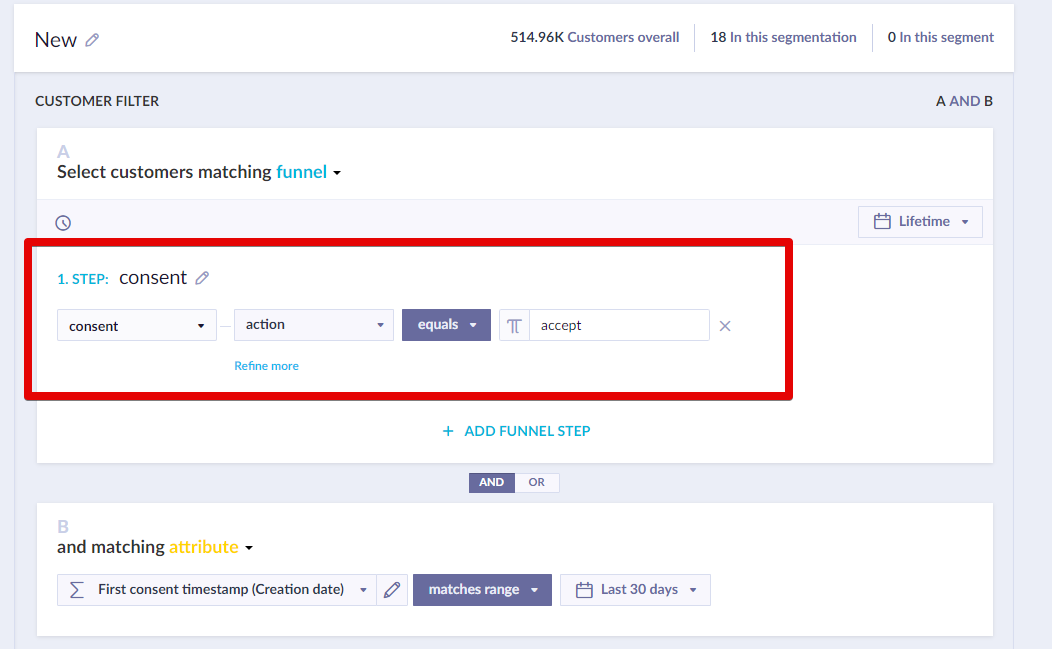
If you use the model recommended above, these will be your final segments:
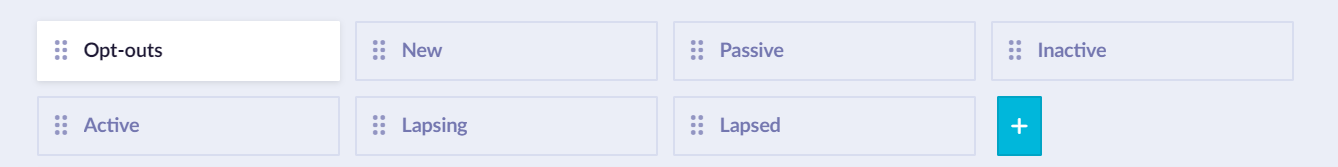
Protect your sender reputation
To prevent sending to inactive subscribers, you can:
- Set up an Email List Hygiene Filter at the project level.
- Use your segments to define audiences for each campaign.
A healthy email list builds trust with your customers and maximizes engagement, which is crucial for improving email deliverability.
Email deliverability
For more tips on improving email deliverability, read Email deliverability tips.
Updated 10 months ago
