Project Structure Templates
Project Structure Templates allow you to easily reuse existing data structures or opt for predefined ones, drastically reducing the time and error risks associated with manual configuration. You're all set to launch a new project in just a few simple clicks!
How Does It Work
- Start by initiating a new project.
- Choose your project type.
Dive into your new project with these tailored options:
- Blank Project: Craft your masterpiece from ground zero with a blank data structure.
- Predefined Template: Leverage our carefully curated data structure templates.
- Data structure from existing project: Clone the data structure from an ongoing project.
Choose the method that aligns best with your project's needs. Each option is engineered to offer efficiency and effectiveness.
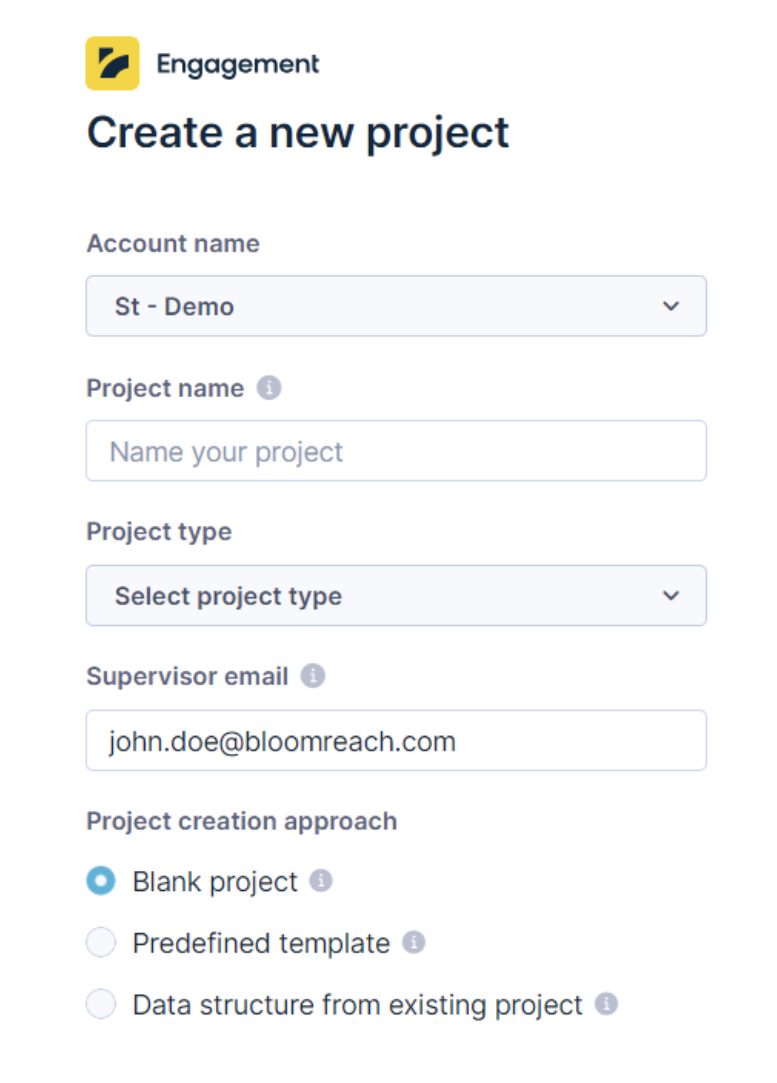
If you select either the 'Predefined Template' or 'Data Structure from Existing Project' option, you have the ability to choose an existing template or project from the same account.
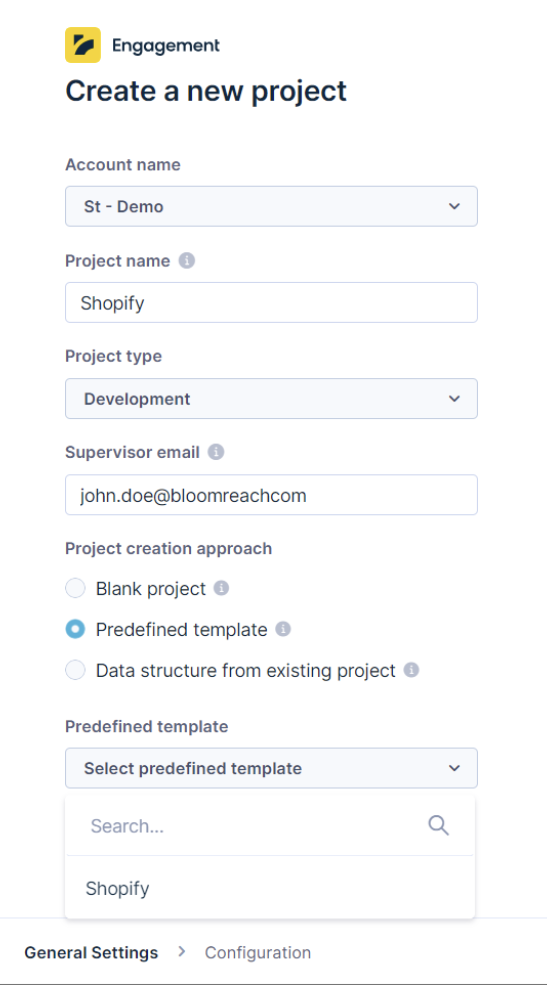
- View Preconfigured IDs and preview your project
On the next screen both hard and soft IDs come pre-configured automatically.
Moreover, there is a feature that allows you to preview the data structure appearance in the new project.
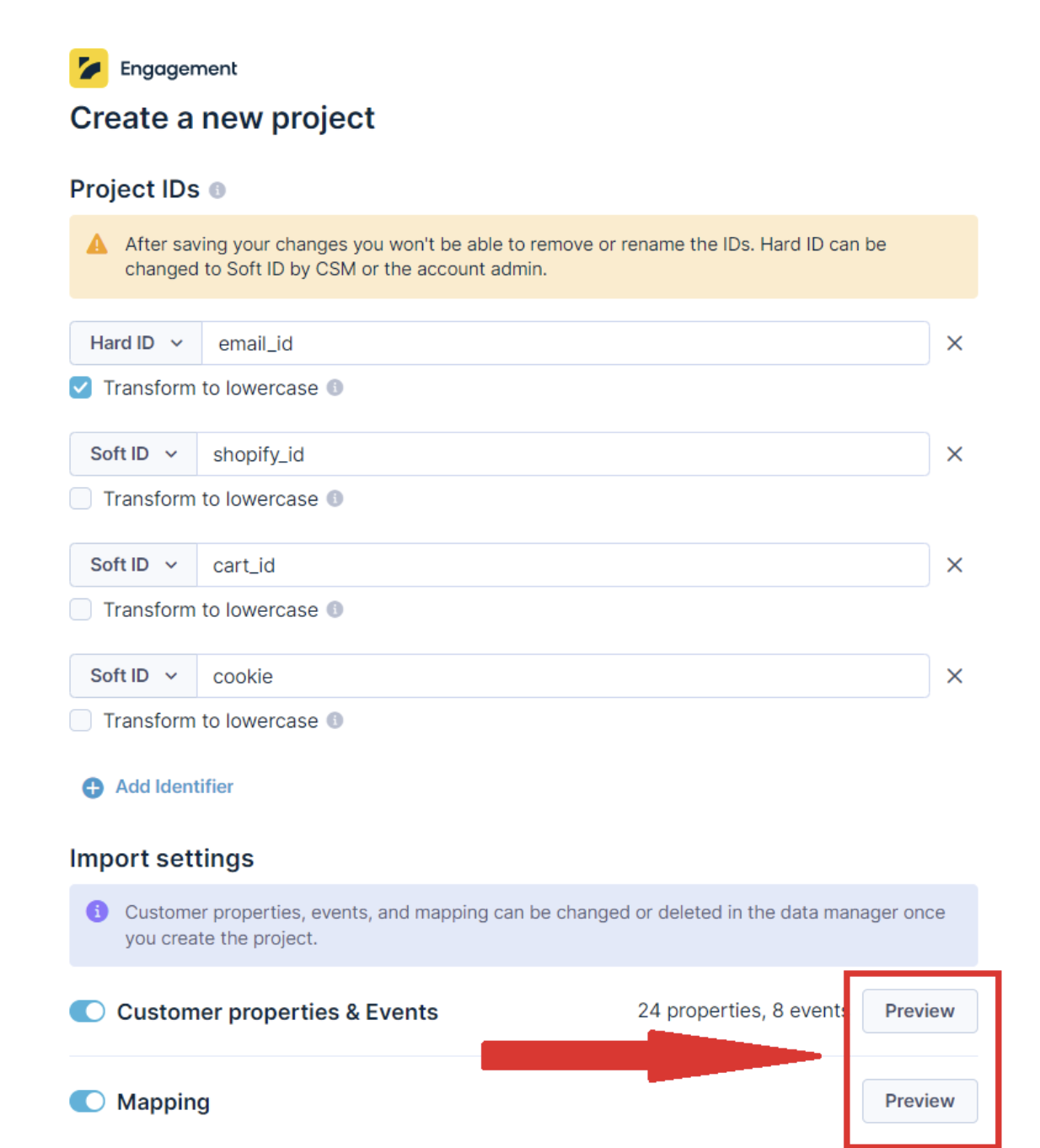
You also have the flexibility to duplicate only the Project IDs. Simply deselect the switches next to 'Customer Properties & Events' and 'Mapping'.
Catalog Data Mapping
When creating a new project, any catalog mapped in data mapping will not be automatically copied over. You need to manually create a catalog and configure the data mapping for the new project.
- Create Your Project.
A new project is created by clicking on the ‘Create project’ button.
Limitations:
Take note of these constraints:
- The configuration is limited to customer properties, event attributes, and data mapping.
- Predefined templates cannot be edited.
- Project usage is restricted to the same account.
- Expiration settings are not part of the configuration.
Updated over 1 year ago
