Campaigns
This article presents an overview of various campaigns Bloomreach Engagement provides. More can be read about each campaign as indicated below.
The Bloomreach Engagement campaign tools are an excellent framework for communication with customers. They allow you to utilize your data to target specific subgroups of customers. Be it by sending customized messages or directly changing the layout or content of your webpage to cater to their individual needs.
The campaign tools can be found by clicking on the Campaigns section located on the menu in the Bloomreach Engagement web application.
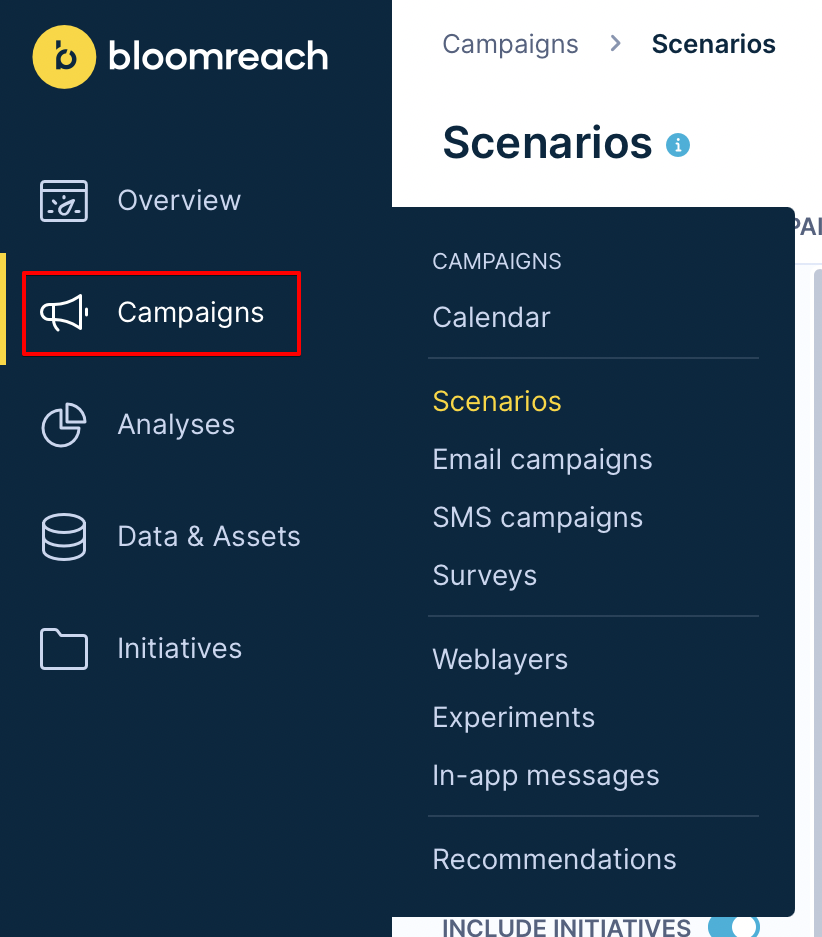
By clicking on the button highlighted in red the Campaigns menu will appear.
Please note that every inactive campaign is automatically archived after 30 days. This only means they will be moved from the "live" view to "archived" in the list of campaigns.
Campaign tools currently available at Bloomreach Engagement
| Tool | What does the tool do? | When can it be useful? |
|---|---|---|
| 1. Scenarios | Create customized scenarios using the drag-and-drop approach. | Create custom automated communication and data flows. |
| 2. SMS and MMS Campaigns | Design, schedule, and send personalized messages with a specific goal in mind. | Reach your customers directly, promote a new product, deliver personalized messages, or trigger messages based on user behavior. |
| 3. Email Campaigns | Create and send personalized emails in a visual editor or with traditional HTML. | Target your audience during a campaign with relevant emails. |
| 4. Surveys | Create forms with custom questions and answer options. | Obtain feedback from customers. |
| 5. Weblayers | Displays personalized banners on your website. | Highlight customer-specific pieces of information. |
| 6. Experiments | Allows you to make visual changes to your website. | Adjusting page contents without needing IT resources. |
| 7. In-App Personalization | Displays personalized banners within your app. Includes In-App Messages and In-App Content Blocks | Target your customers with personalized content, including recommendations. |
| 8. Recommendations | Analyze customer behavior using artificial intelligence methods. | Display personalized, relevant products for your customers. |
Visit our File management article for insights on effectively managing files within your campaigns. Whether you need to handle images for your upcoming email campaign or utilize GIFs for your MMS, this resource will provide valuable guidance.
Updated about 2 years ago
To find out more about specific campaign tools, please visit their dedicated page in the subsections.
