Project Type Categorizer
The Project Type Categorizer helps you identify your test and production projects effortlessly! This feature provides your Product team with essential information to compare different accounts and pinpoint key projects.
As the number of projects grows, locating the exact one quickly can pose a challenge. Until now, you typically needed to scan the project names to distinguish between a production and a development project. To improve clarity and ease of identification, we've taken steps to provide a clear indication of the project type. This way, you no longer have to embed this information within the project name.
How To Set It Up
- Go to Settings > Project Settings.
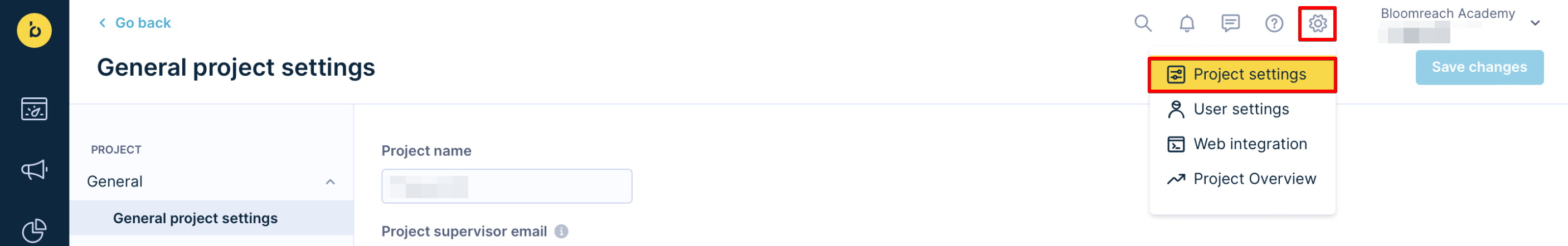
- In the General project settings, define the type of your new and already existing projects. You can choose between these categories:
- Prod: for production projects.
- Dev: for development projects.
- Staging: for staging or User Acceptance projects.
- Internal: for projects created for internal purposes.
- Test: for various test projects that are either only temporary or for testing some functionalities.
- Sandbox: for sandbox projects.
- Other: for all other types of projects (e.g. Demo Projects).
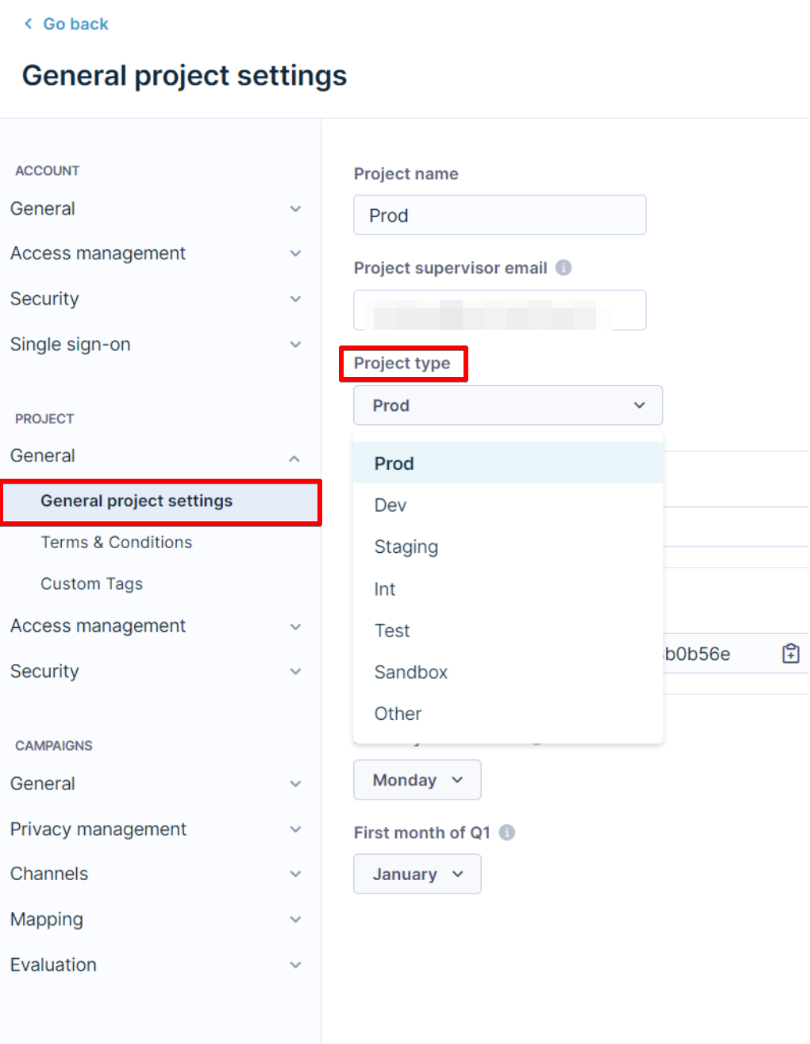
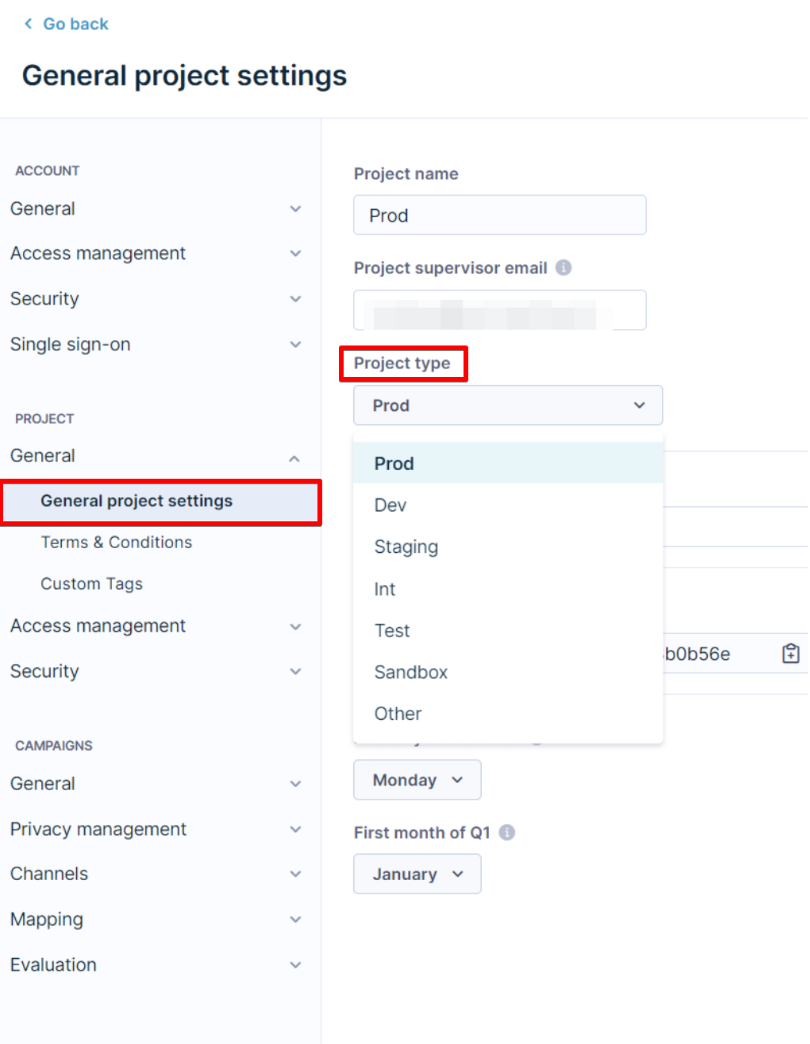
- You can view all your projects, categorized by type, in the project list.
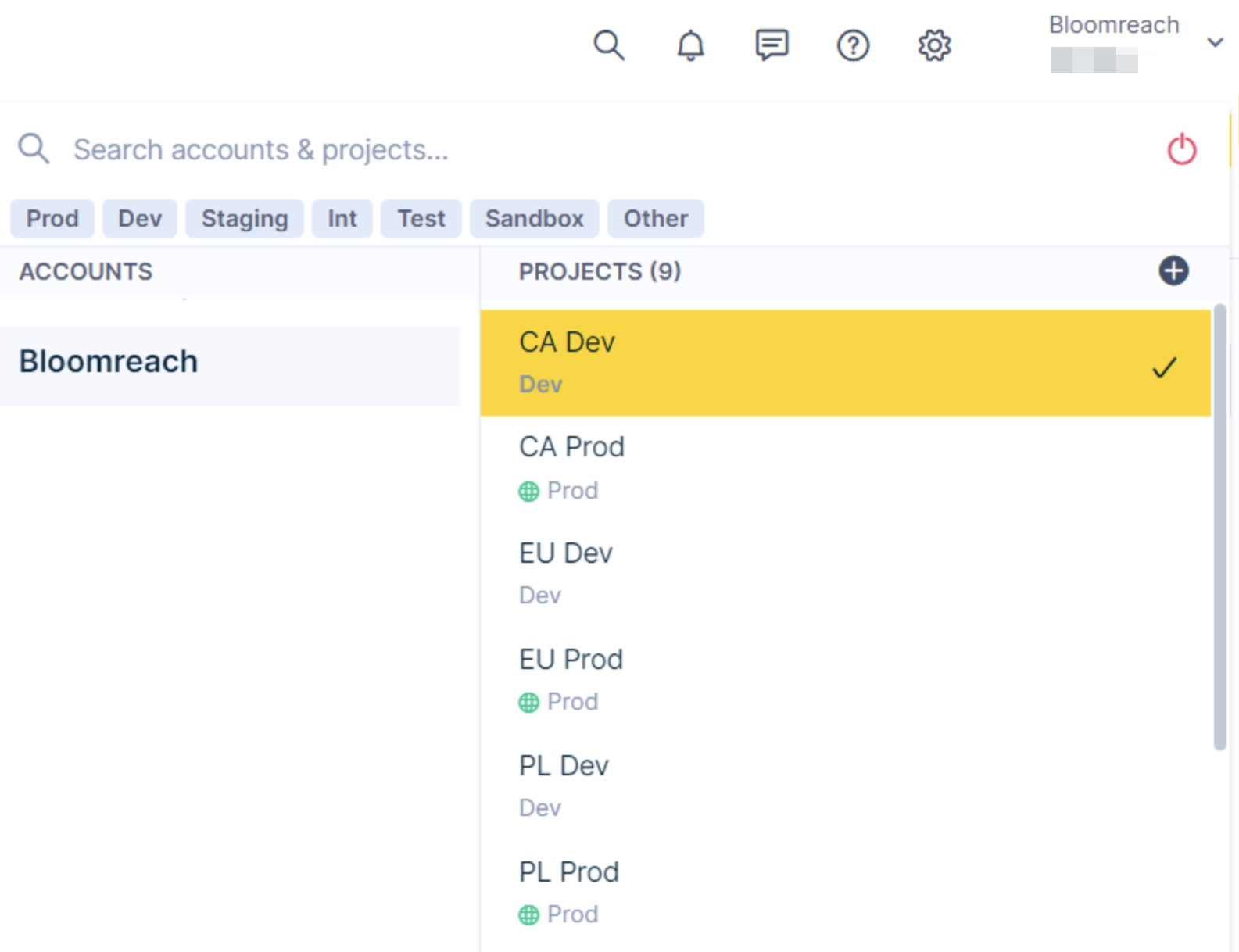
Cloning
You can also clone from one project to another. This will streamline operations when you want to copy a scenario to various projects.
- For example, you can choose a filter and select all production projects. Until now, if there were 9 - 10 production projects, you needed to go over a list and choose each separately, which often created mistakes and misclicks.
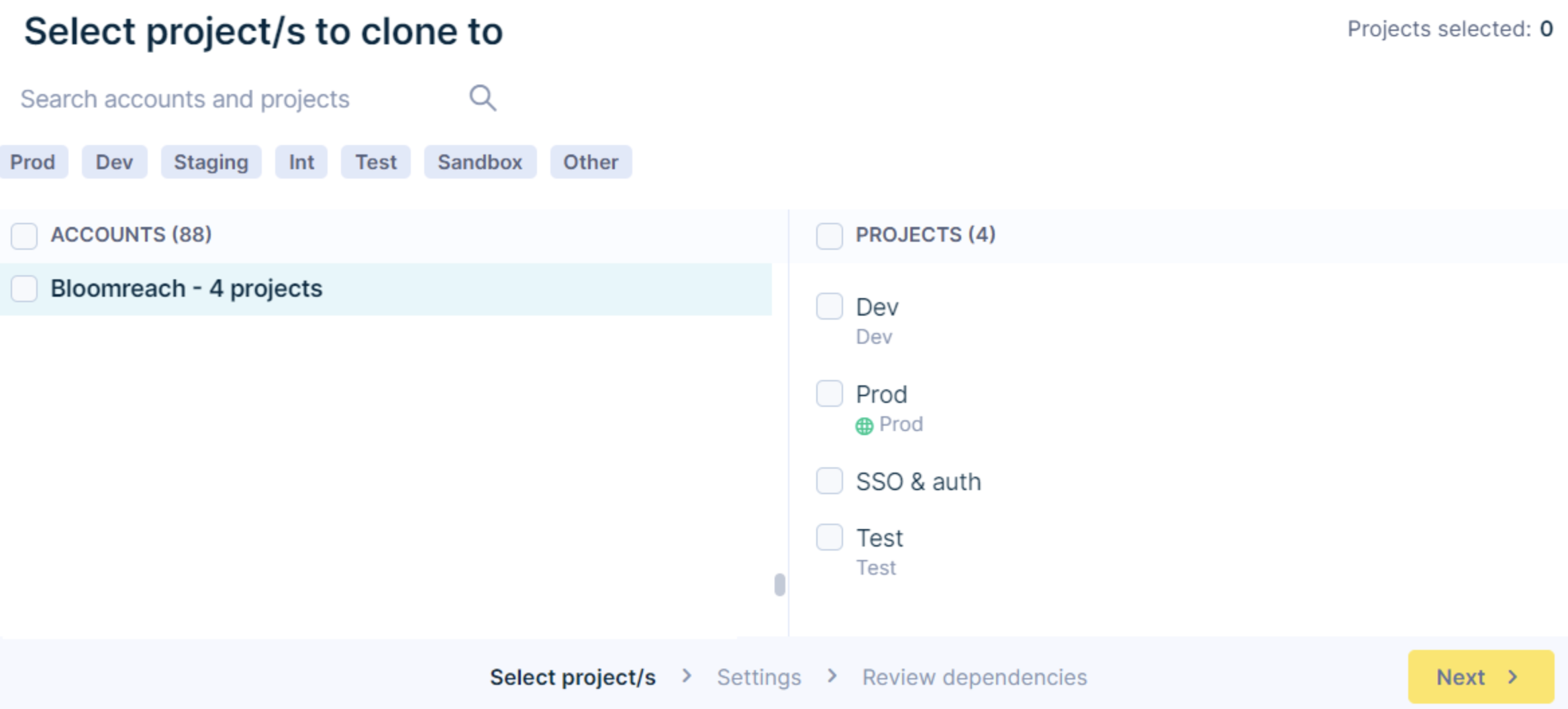
Updated about 2 years ago
