UniOne
UniOne integration allows you to send emails through this provider using Bloomreach Engagement’s standard emailing mechanism.
Setup process
1. Create a new UniOne account.
You can also use an existing UniOne account, although we recommend setting up an account dedicated to Bloomreach Engagement. The reason for this is that once fully configured, UniOne will send webhooks (with status updates) to Bloomreach Engagement for every email sent via the used account - which may have implications for both privacy and performance. If you still want to use an existing account, you can ask UniOne support to enable Projects functionality for your account and create a new project, so that Engagement-driven emails will be isolated into a separate project and won’t affect your other emails.
2. Setting the domain
If you are using a new account and do not have any sending domains registered in UniOne, you have to add a new domain and follow UniOne’s steps in order to verify your domain and DNS. This step is very important in order to execute the full functioning of the integration. Since this step is rather technical and you will need permissions for your domain registration, consult on this with your technical staff if you are not sure what to do. Be aware that it may take some time (usually up to an hour, but could potentially be much longer) for UniOne to fully verify the DNS records.
3. Save your API key
Copy your API key from the UniOne API settings page (or from the project settings page in case you set up a separate project for Bloomreach Engagement). Also note your email and User ID displayed in the upper left corner near the logo:
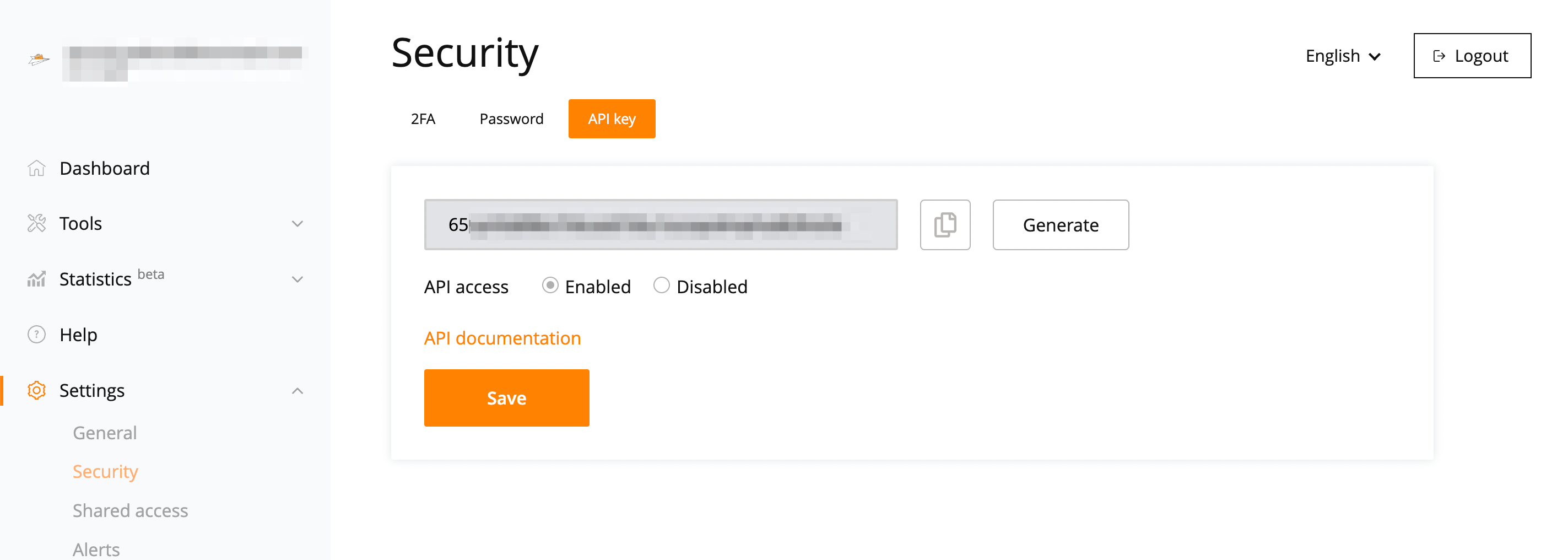
4. Add a new integration
In Bloomreach Engagement, go to Data and Assets > Integrations > Add a new integration and select UniOne. Enter your UniOne email into the username field and also enter your UniOne User ID into the User ID field and the API key you have copied during the previous step:
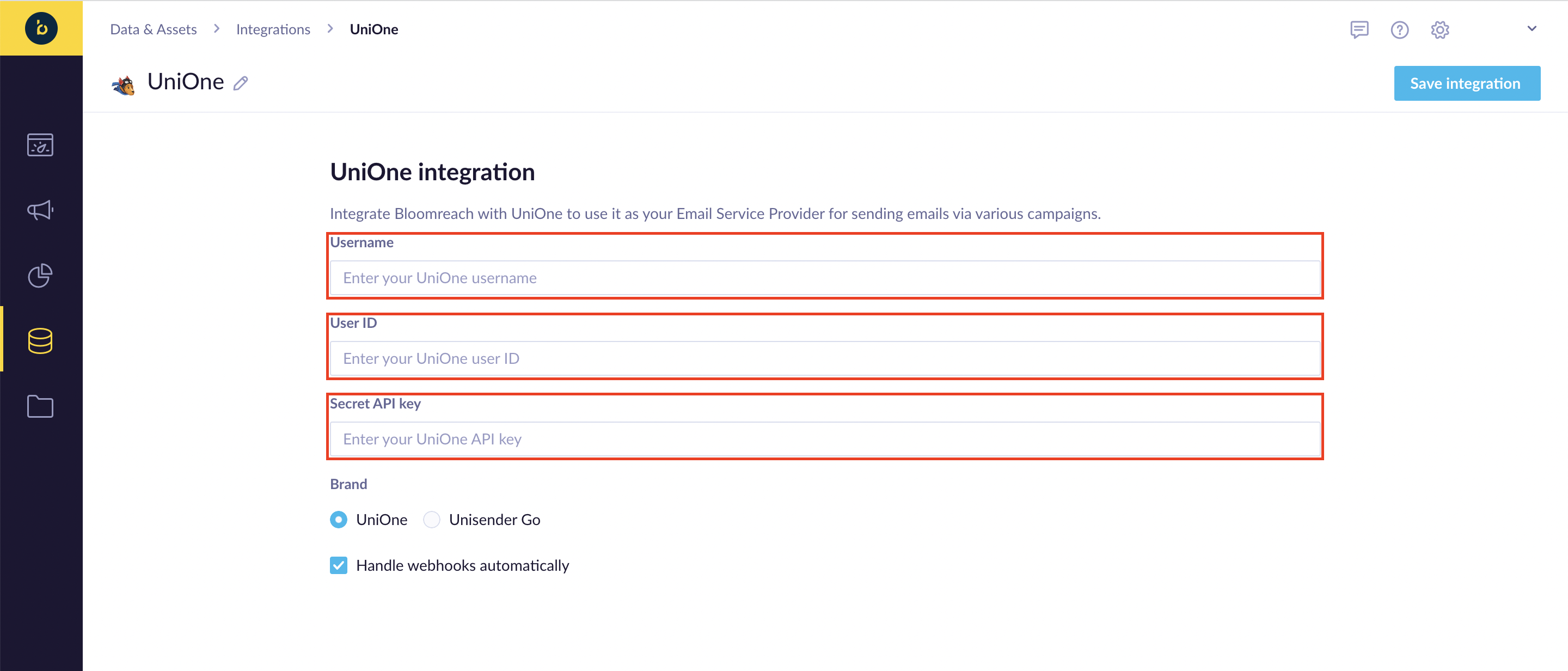
Technical warning about re-using mail API key.
Bloomreach Engagement allows you to use the same email API key in different integrations even in different projects. However, this practice is not recommended, because all integrations with the same API key will share just one email provider webhook for tracking delivered campaign events.
Deleting any of these integrations with a shared API key will result in the deletion of the webhook and, therefore, none of the given projects will have any tracking of delivered campaign events.
We recommend that you set up different UniOne projects or accounts for different integrations or different Bloomreach Engagement projects.
You can now use Bloomreach Engagement campaigns to send signed emails from your own domains using UniOne.
Updated about 1 year ago
