Predictions in Bloomreach Engagement
Welcome to the Predictions feature in Bloomreach Engagement. This tool uses advanced machine learning to:predict customer behavior, optimize campaigns, and boost revenue. Learn how to use predictions across different channels and enhance customer profiles with valuable data.
Benefits of predictions
- Insights into future customer behavior: Advanced machine learning algorithms predicting customers’ actions.
- Campaign efficiency optimization: Predictive insights help you achieve your chosen marketing goal by allowing you to target the right customers with the right campaigns.
- Revenue optimization: Targeting customer audiences likely to generate most of your revenue.
- Omni-channel utilization: Option to use predictions across different channels (includes website overlays, onsite personalization, emails).
- Predictions-enriched customer profiles: Individual customer profiles filled with prediction data.
- Easy-to-use predictions builder: Ability to build customized prediction models with minimal effort.
- Predefined templates: A ready-to-use model for the most popular predictions.
- Transparent model visualization: Easy-to-understand dashboards containing the data on which the prediction models are based.
Watch the introductory video about this feature.
Interactive tour
Try an interactive tour to learn how to use templated AI-predictions to target customers.
E07 11 steps, 2 minutes
Prediction templates
The following templates are available in the prediction module:
| Template | Output |
|---|---|
| Purchase prediction | Predicts the probability of purchase. It is useful for choosing the audience for the more expensive campaigns. Only those with a high probability of conversion should be targeted through paid channels. |
| Open email prediction | Predicts how likely a customer is to open an email. It helps you decide whether sending an email to specific customers will work. Unopened emails can decrease future email deliverability. Only map the status property of the email events. Other properties, like action_type, will cause the prediction to fail.This template uses email event with the status delivered to identify eligible customers; if no such events exist, the prediction will not function. |
| Optimal send time | Predicts the best time to send emails to individual customers, increasing the chances of emails being opened or clicked. |
| Churn prediction | Predicts the probability of churn. This allows you to take action to prevent it. |
| In-session prediction | Predicts the probability of purchase during the current session. This allows you to nudge the customer to actually make the purchase. |
| Custom prediction | This is a general template that allows many customizations. It can be used to create a prediction tailored to your needs. It is aimed at advanced users who can take advantage of the in-depth options and settings that predictions provide. It can predict probability, class, or a value. For example, you can create the best channel prediction where it chooses the right channels for your customers, so it maximizes your campaigns. Read more about the Best Channel Prediction! |
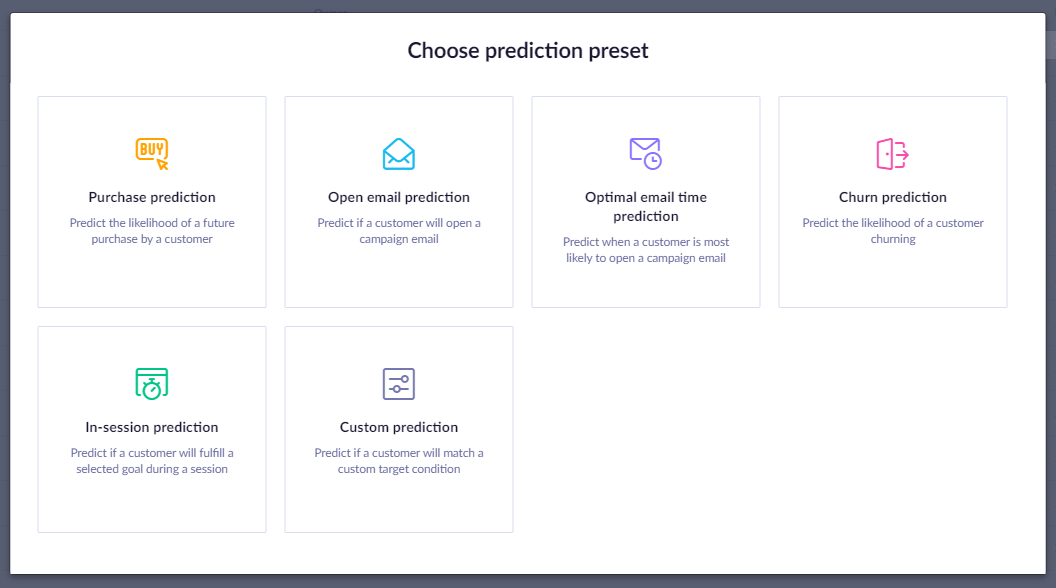
Model quality evaluation
Before a model can be used, you need to evaluate its quality. To do this, go to the Results tab and you can check the machine learning metrics.
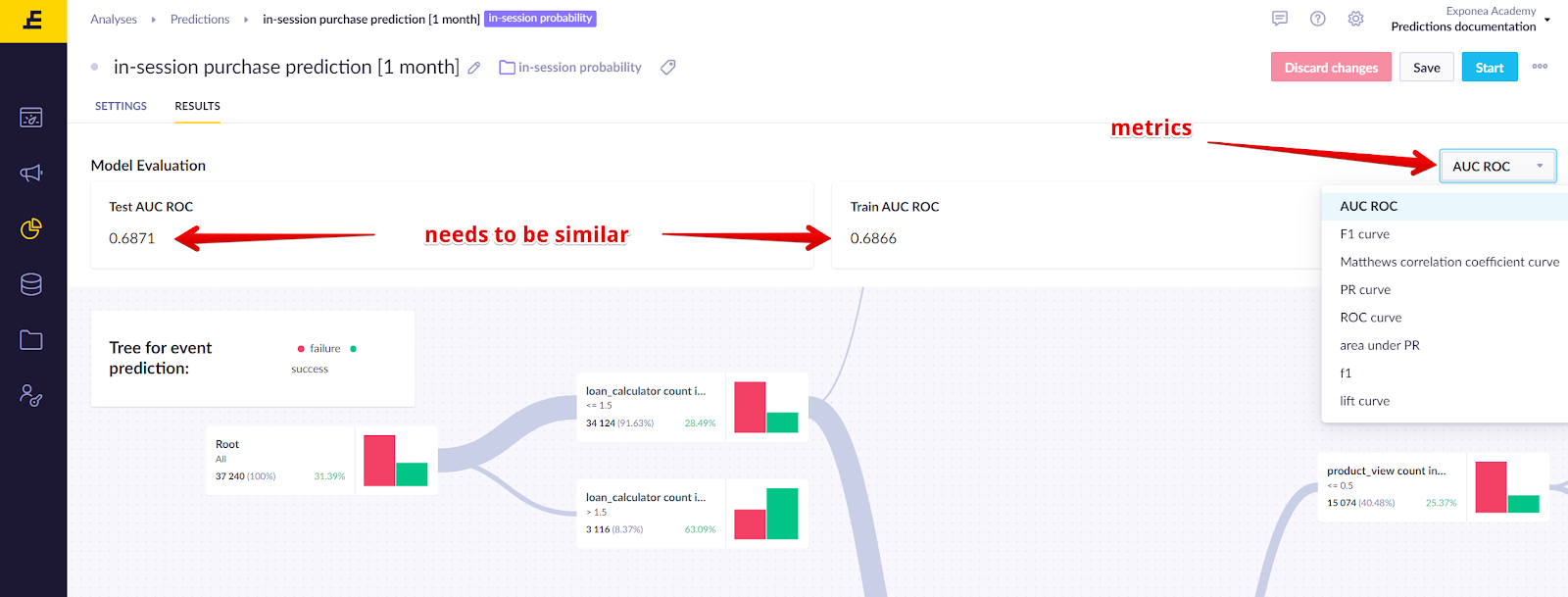
Area under curve
- Area under the receiver operating characteristic (ROC) curve.
- Varies between 0 and 1 (1 is the perfect prediction of the future, 0 is the exact opposite).
- An uninformative (random) classifier yielding 0.5 for binary classification, or in multiclass classification 1/k, where k is the number of distinct classes we are predicting.
F1
F1:
- The harmonic mean of Precision and Recall.
- Useful in case of imbalanced classification - typical in our use cases.
- The range between 0 and 1. 1 is perfect classification, and 0.5 is random.
Matthews correlation coefficient
Matthews correlation coefficient:
- For binary classification
- MSR
Mean squared error
Mean squared error - a squared difference of predicted and actual (ground truth) value.
Testing dataset
Models are always calculated on the training data. Then their accuracy is verified against the testing data. Both datasets are historical, however, the testing one is usually more recent and is not included among the training data even though you dispose of it at the training time. Instead, the testing dataset is intentionally not used in the training so that it can be used for accuracy testing. The performance using the training and testing datasets should be similar (usually, the difference should not exceed 10%). Otherwise, overfitting had likely occurred, so the particular model cannot predict the future very well.
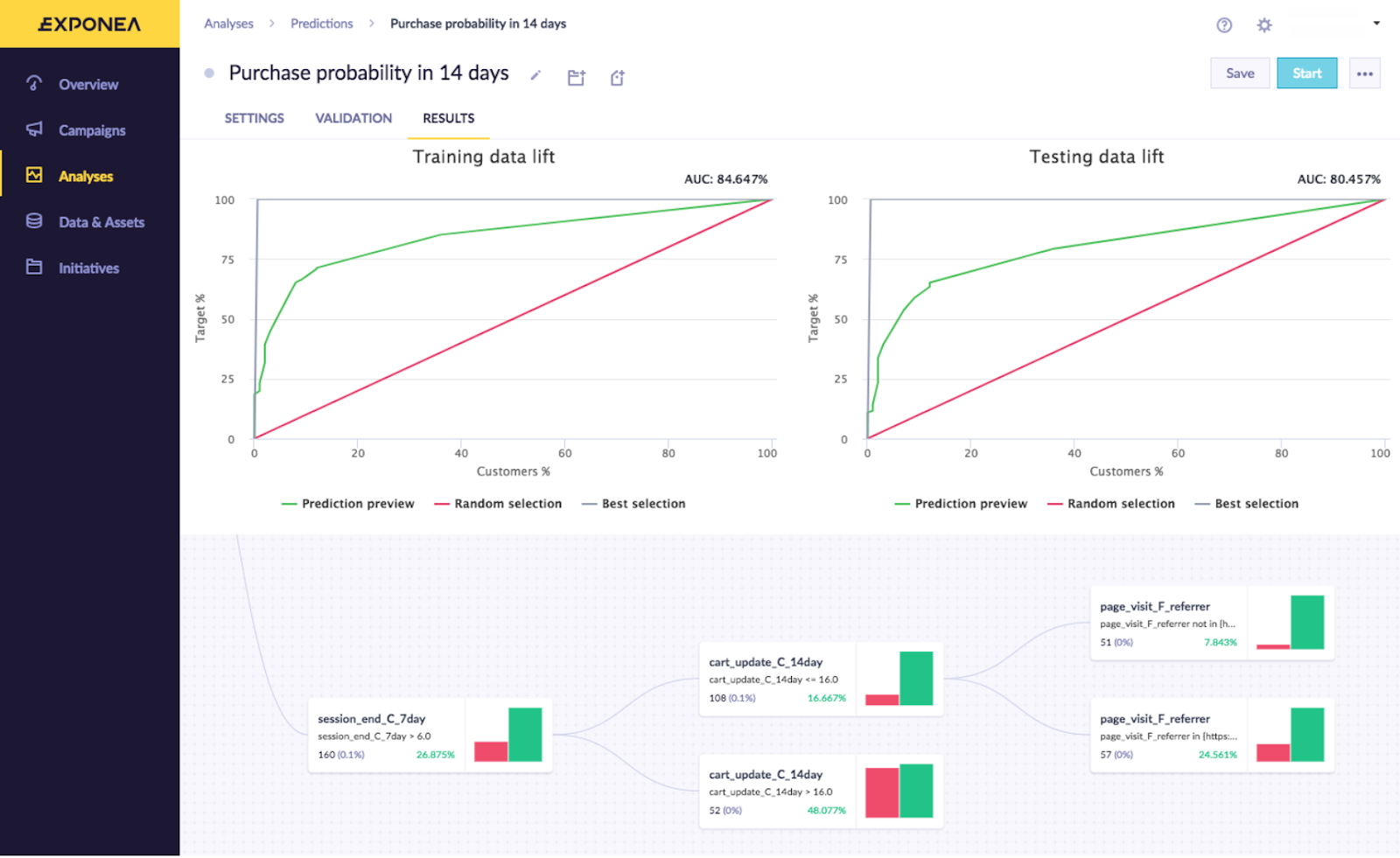
The accuracy required from a model will differ according to the context. For example, a model predicting the probability of someone’s ability to pay a mortgage will require a much higher level of accuracy than the prediction about the success of the subscription banner use case.
Visual representation
Bloomreach Engagement predictions return the model of customers' behavior in the form of a decision tree. The tree is a set of rules against which your customers will be compared and which will filter out customers who do not fit them. The tree allows you to see how many customers match a particular rule (be it a certain event, value, or segment) and the statistical probabilities that a customer out of this cohort will finish the chosen goal (for example, purchase).
How to read a prediction node
You can read the rule that it represents at the top left corner of each decision node. In the example, the rule includes only customers who purchase at least 6 items in the last 29 days. Below the rule, you can see the number of customers who fit this rule, which is 323 (0,2% of all the tracked customers). To the right, the number and graph portray how many customers out of these 323 finish the chosen goal. In the example, it is 60,5%.
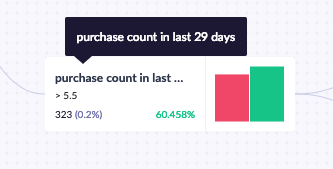
How to read a prediction tree
A decision tree is a set of rules that separates the target group from the rest of your customers in a given cohort.
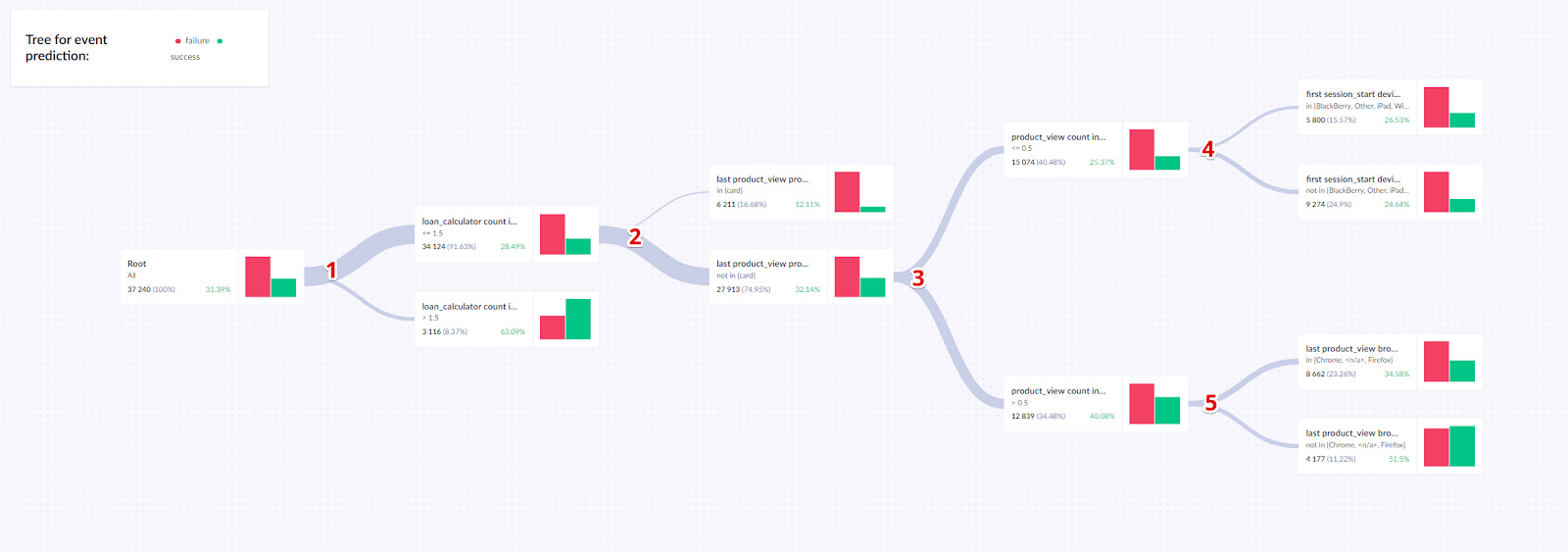
Example of a decision tree (predicting that a customer will ask for a short-term loan).
Review the example of a decision tree predicting that a customer will ask for a loan. It consists of 5 splits:
- # event loan calculator - if the count is 2 or more, then the customer has a probability of 63.09% to take the action. Otherwise, the probability is 28.49% but the customer continues through the tree to the second split.
- Last product view - If the customer viewed a card as the last product then their probability for action is 12.11%. Otherwise, the probability is 32,14% and the customer continues to the 3rd split.
- # product_view - Based on the # product view the customer continues to 4th or 5th split.
- Last first_session device - If the device is one of (BlackBerry, iPad, other) then the probability is 26.53% otherwise it is 24.64%
- Last product_view browser - If the browser from the last product_view is in (Chrome, Firefox, <n/a>) then the probability is 34.58. Otherwise, it is 51.5%
There are 6 last nodes in the tree. These are the basis for the final probabilities calculated for different customers according to their customer journeys.
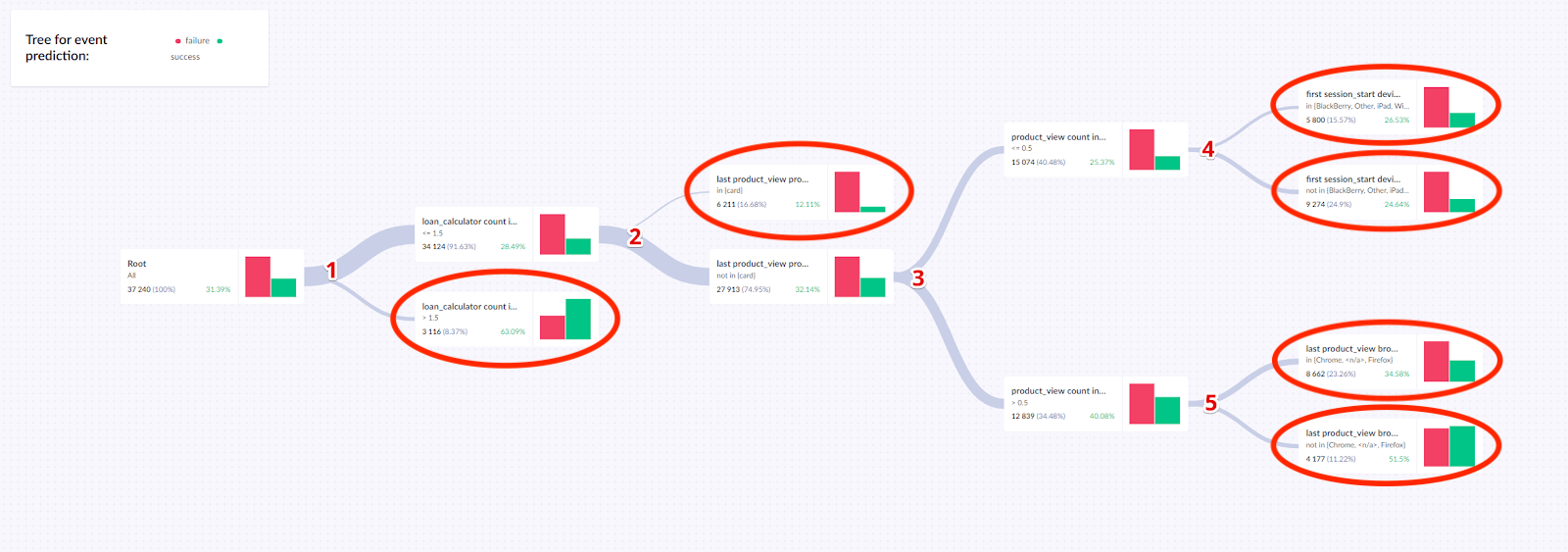
Creating model vs. serving model
We must distinguish between creating and serving the model to understand how the probabilities are updated.
Creating a model
Creating a model is making a decision tree based on historical data. The model is not recreated automatically. If you do not decide to recreate it, you can use a month-old model.
Serving a model
Serving a model is retrieving a predicted value for a particular customer. This data point is always updated to the most current version when the system asks for it, for example, when you look at the value in your customers’ profiles or when you use the customer with a prediction value in a campaign. This means that each time you get data points for a particular customer, the newest version of their customer profile goes through the model that was created some time ago.
Note: Model creation uses all data tracked in Bloomreach Engagement regardless of expiration, while data serving only uses data visible in the app, so the expiration needs to be considered.
Use predictions
All your created predictions can be found in Analyses > Predictions.
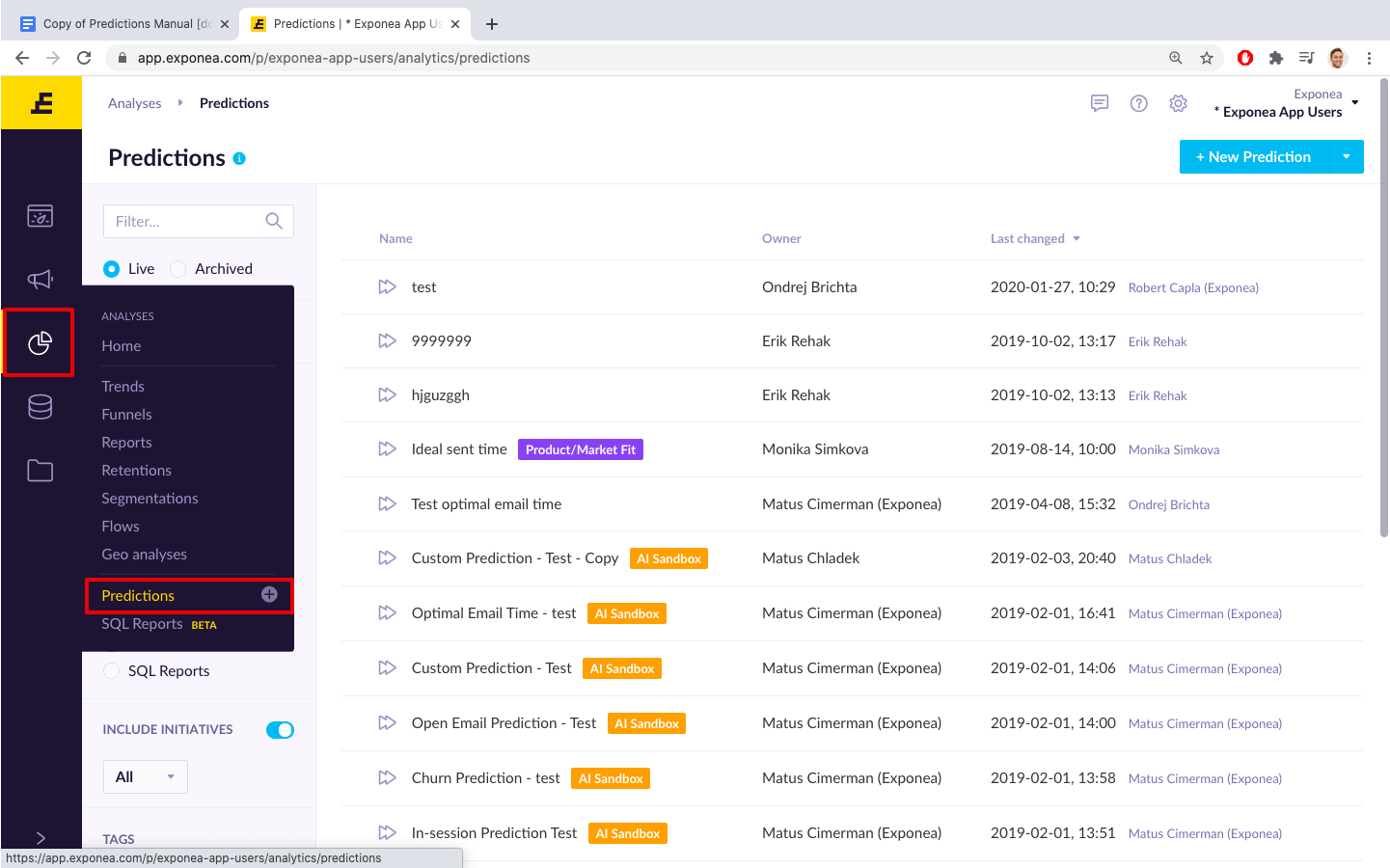
You can also see the predictions’ outputs for each individual customer in their customer profile in the Predictions sections.
Use case example
In the example, the name of the prediction attribute is identical to the name of the prediction on which it is based. This attribute can be used in the same way as any other customer attribute across Bloomreach Engagement's different modules, including
- Filters
- Reports
- Segmentations
- Scenarios
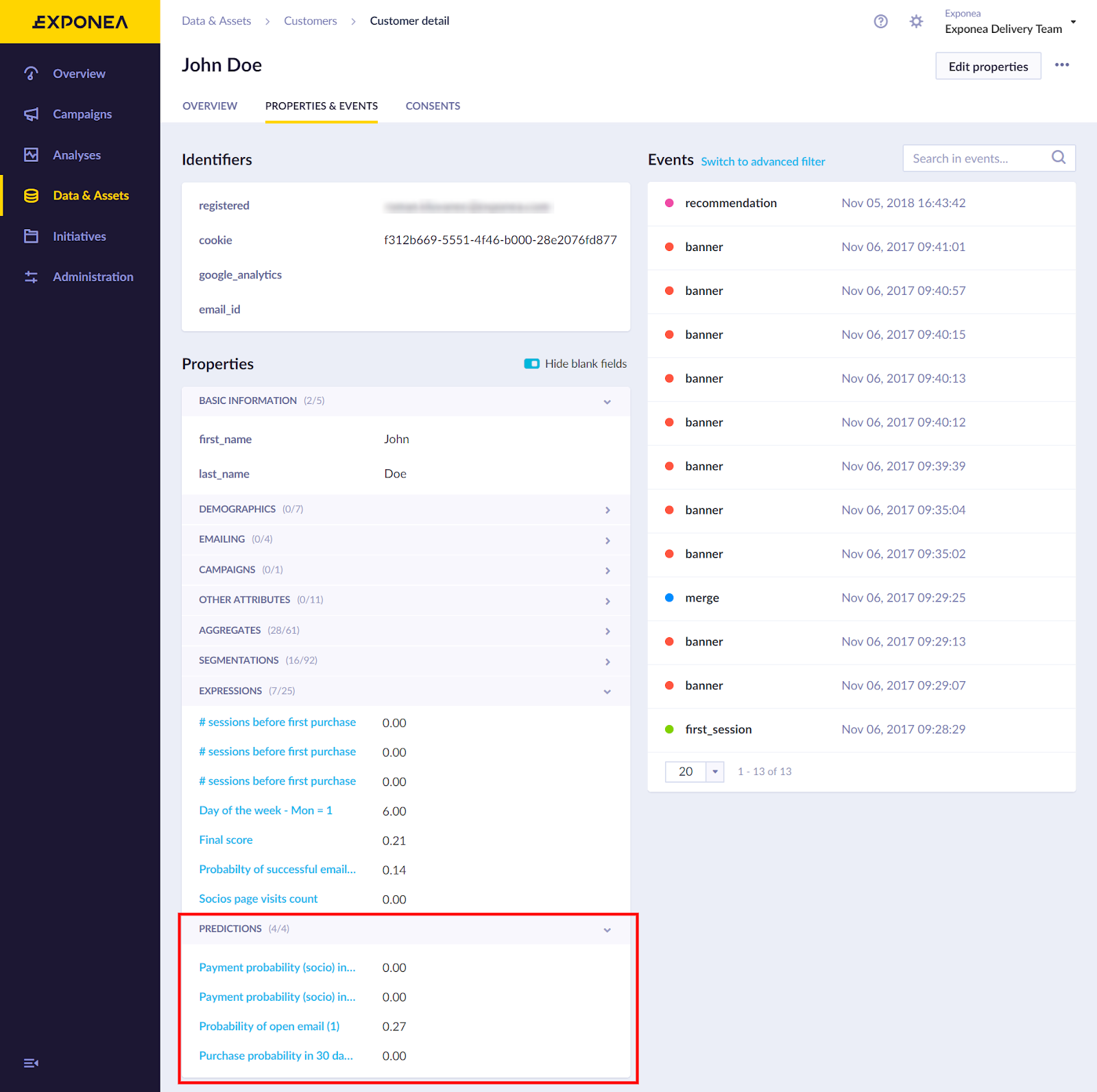
For example, in the screenshot below, you can see a segmentation based on the purchase probability. Afterward, you can use the segmentation in a campaign where you approach only customers with a middle to a very high probability of purchase.
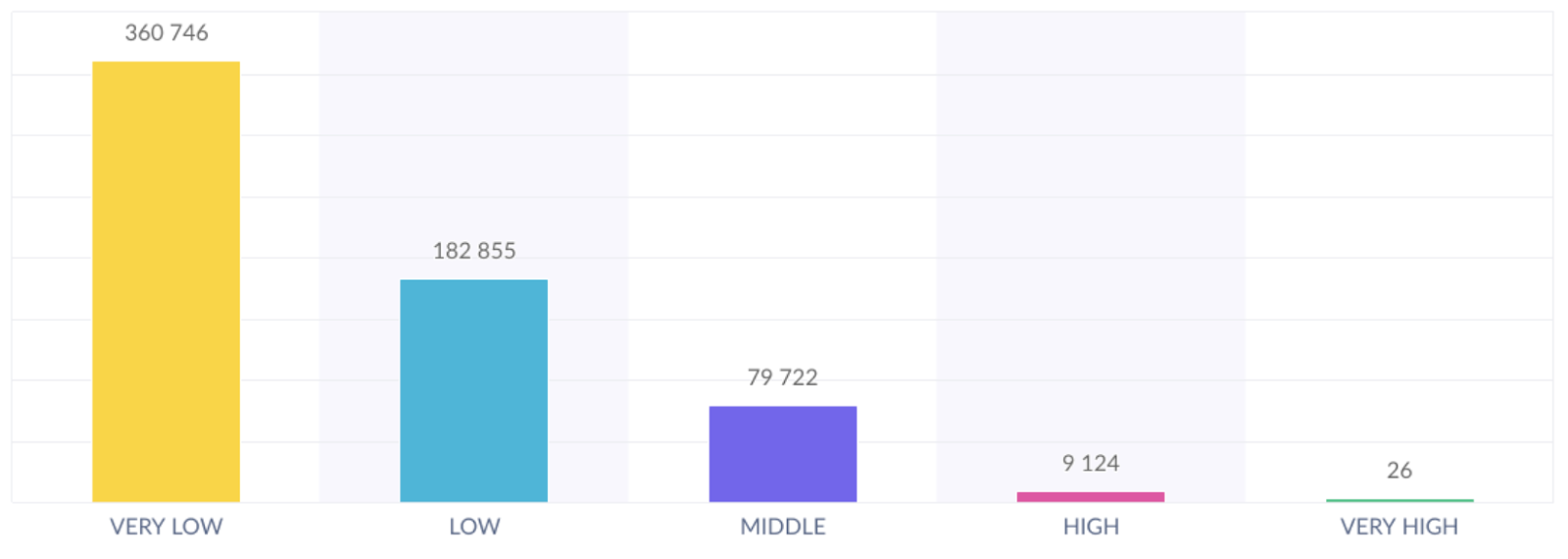
Updated 10 months ago
