Amazon S3 integration
Amazon S3 is one of the most popular cloud file storage services. You can connect your Amazon S3 storage directly with Bloomreach Engagement for both data imports and exports.
How the integration works
Amazon S3 integration lets Bloomreach Engagement connect directly to your Amazon file storage. You can import data from or export data to this storage. The integration works through Amazon S3's REST API using HTTP protocol. The integration also enables Adform retargeting.
What you can specify
You can choose the exact region and bucket where Bloomreach Engagement looks for files. The integration includes these features:
- For imports and exports:
- Regex file lookup
- New file uploaded trigger
- Selection rules for imports
- For exports only:
- Dynamic file naming
Set up the integration
Create the integration
-
Go to Data & Assets > Integrations.
-
Click Add new integration in the upper right corner.
-
Select Amazon S3 for Exports or Amazon S3 for Imports from the list of available integrations by clicking the + sign.
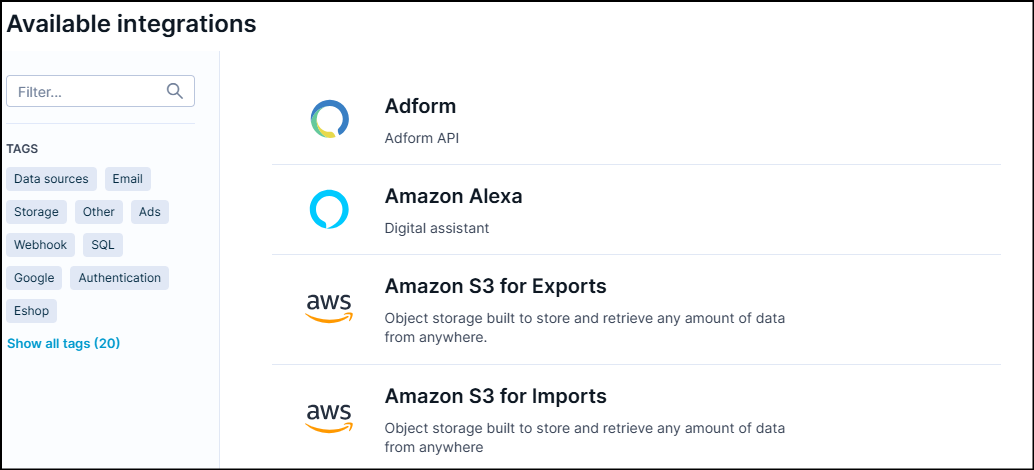
-
Accept the terms and conditions and click Continue.
Note
If you don't see the Integrations button, contact your access administrator to enable this function.
Generate access tokens
To complete your integration, create Access Tokens through Amazon's AWS. You configure each user's unique access level in AWS.
For imports only
- s3:ListBucket
- s3:GetObject
For imports and exports
- s3:ListBucket
- s3:GetObject
- s3:PutObject
- s3:DeleteObject
Connect these permissions to your Access Token for the AWS integration. You can use the S3 console to update an object's Access Control List (ACL) or configure bucket policies to grant necessary access and required permissions. This ensures imports and exports work correctly with Amazon S3.
Security tip
Use the minimum access level needed for your use case. For imports only, use AWS read-only policy with s3:ListBucket and s3:GetObject permissions.
Save your credentials
Save your Access key ID and Secret access key. You'll use these when importing or exporting data with your Amazon S3 integration.
Important
Keep your credentials secure and don't share them. Store them in a safe location where your team can access them when needed.
Use your integration
For imports
- Go to Imports.
- Click Select a File storage integration.
- Choose Amazon S3.
- Click the + sign to access your integration.
For exports
- Go to Data Export.
- Click Select a File storage integration.
- Choose Amazon S3./
- Click the + sign to access your integration.
Supported file formats
Amazon S3 integration supports these common file formats:
For imports
- CSV files
- XML files
For exports
- CSV files
- JSON files
- JSON lines files
Use cases
Import scenarios
- One-time imports: Import historical data or one-time campaign segments.
- Regular imports: Sync with internal tools like your CRM.
Export scenarios
- One-time exports: Export data for a specific time period.
- Regular exports: Set up daily data exports.
- Tool synchronization: Export data like consents, events, or segments to internal or campaign tools.
Automated integrations
Adform integration: Export customers to custom audiences in Adform. Bloomreach Engagement handles this automatically.
Troubleshooting common issues
Connection problems
- Check your credentials: Make sure your Access Key ID and Secret Access Key are correct.
- Verify permissions: Ensure your AWS user has the right access level for your bucket.
- Confirm region settings: Double-check that you've selected the correct AWS region. Contact Bloomreach support if you run S3 on a custom region.
File import issues
- File format: Make sure your file is in a supported format.
- File location: Check that your file is in the correct bucket and folder path.
- File size: Large files may take longer to process or may need to be split into smaller chunks.
Need more help?
Contact your Bloomreach Engagement Support team if you continue having issues.
Related resources
- Data imports: Learn more about importing data into Bloomreach Engagement
- Data exports: Understand how to export your data effectively
- AWS S3 documentation: Visit Amazon's official S3 documentation for bucket setup help
Updated 5 months ago
