Zapier
Connect Bloomreach Engagement with third-party applications and automate a variety of tasks
Why use this integration?
Zapier integration allows you to share data between Bloomreach Engagement and other third-party apps then automate tasks based on these activities. You can use this integration to automate actions such as tracking custom events, updating customer attributes, or initiating external actions by sending or receiving Engagement data as a triggering method. No configuration within your Bloomreach Engagement project is required for this integration to work.
Zapier is a web-based automation tool that connects apps and services to automate tasks without coding. Zapier is commonly used to link two or more apps together, allowing you to create automated actions known as "zaps" to streamline workflows.
Prerequisites
Make sure you meet these prerequisites:
- Engagement project: You have a Bloomreach Engagement project with access to Scenarios and Integrations.
- Zapier account: You have a Zapier account
Zapier setup
In the example below, we will demonstrate how you can use this integration to automate tracking custom events from Google Contacts to Engagement using a API Endpoint URL. Follow these steps to configure the Zapier integration:
-
Use this link to get access to the (invite-only) Engagement app connector in Zapier, then click Accept Invite & Build a Zap.
-
Within Zapier, in the top-left corner, click Create.
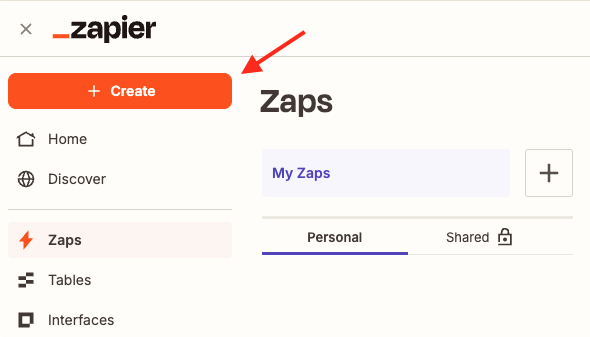
-
Choose your ‘Trigger’ app.
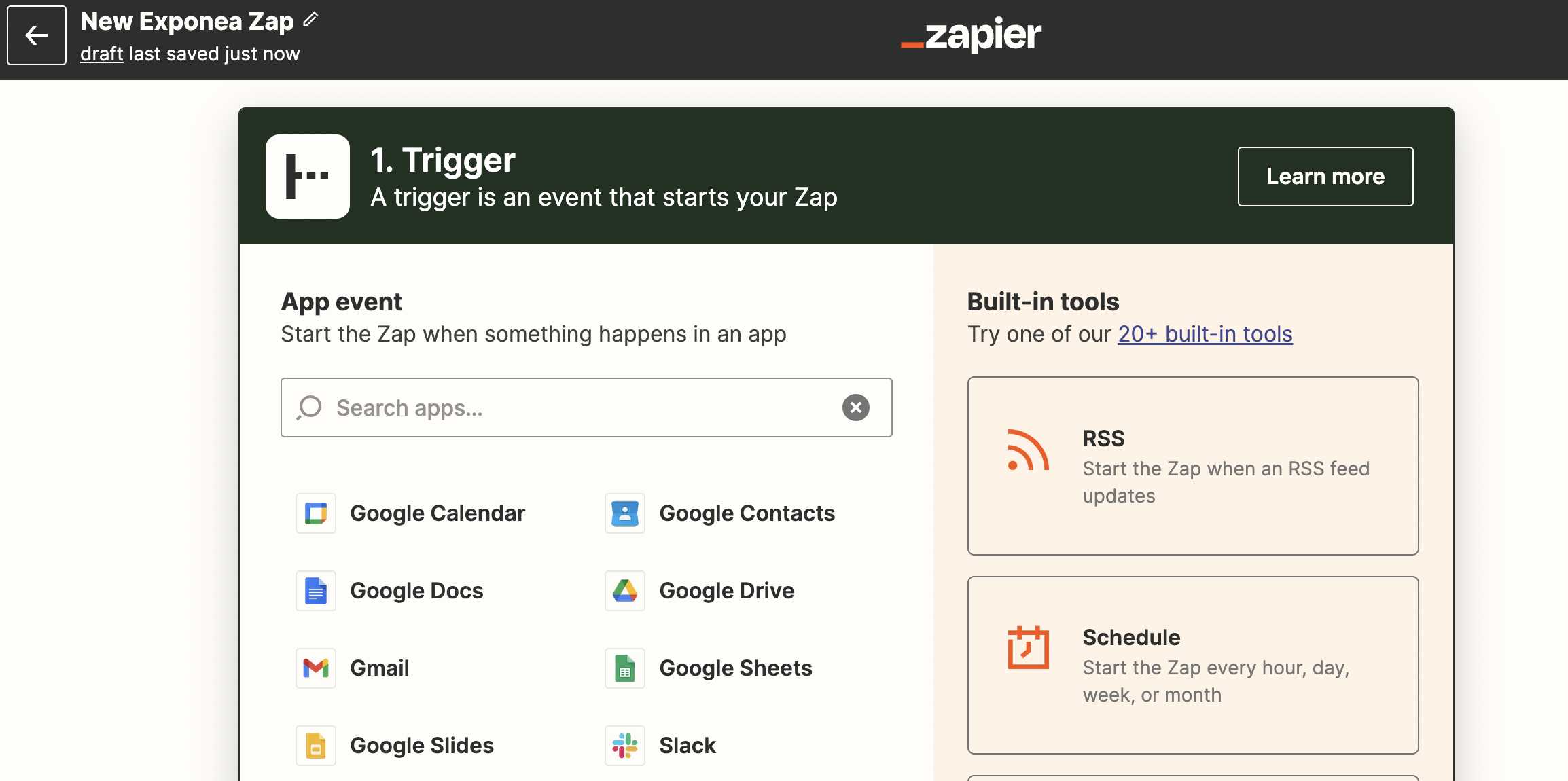
Bloomreach Engagement Integration (under the Exponea name) is only available to use in 'Action' option and not ‘Trigger’ option. Therefore, choose an app you wish to integrate with Engagement via Zapier.
- Configure the settings in your ‘Trigger’ app, such as Google Contacts.
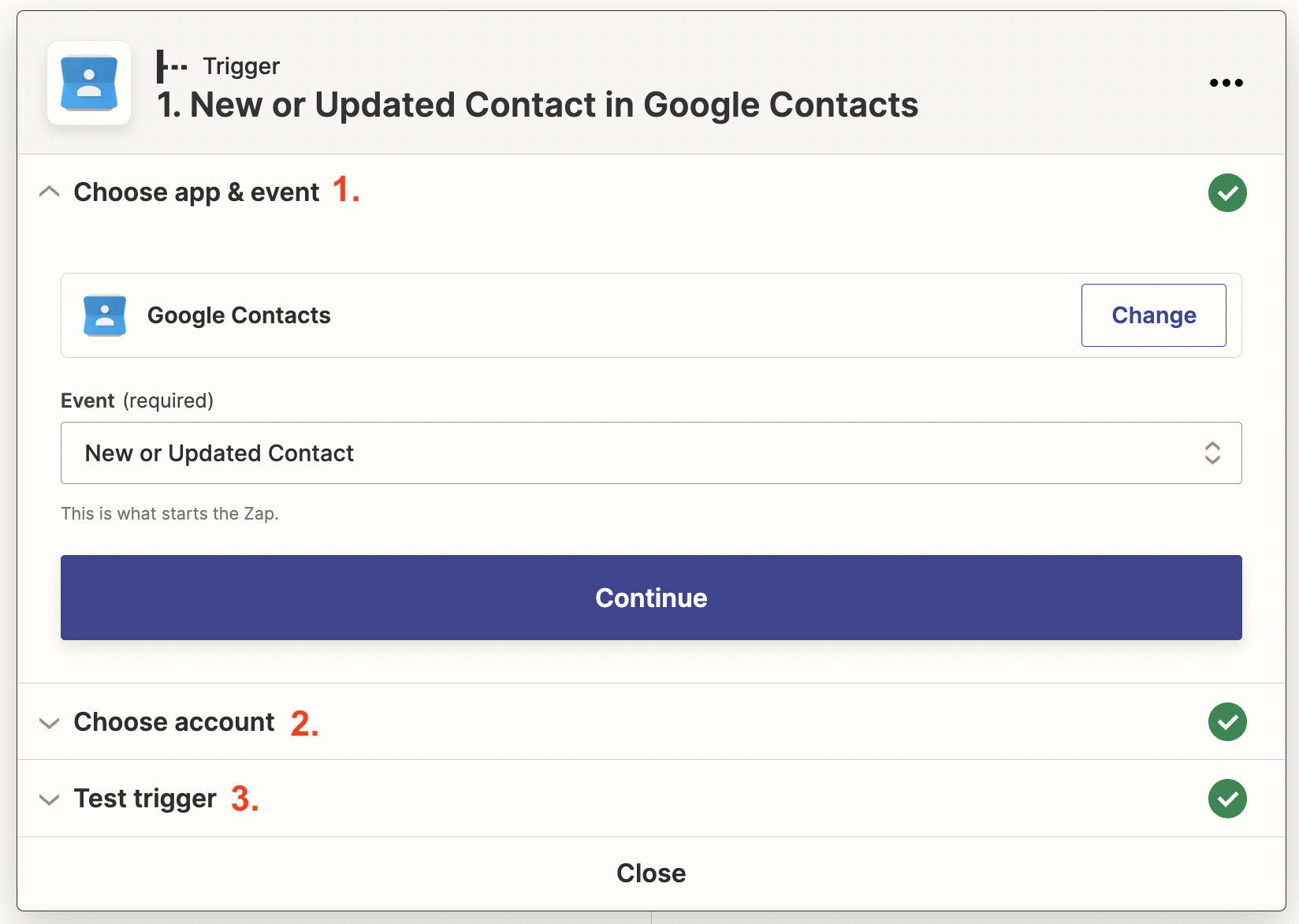
- Choose your ‘Action’ app - now you can choose ‘Exponea’.
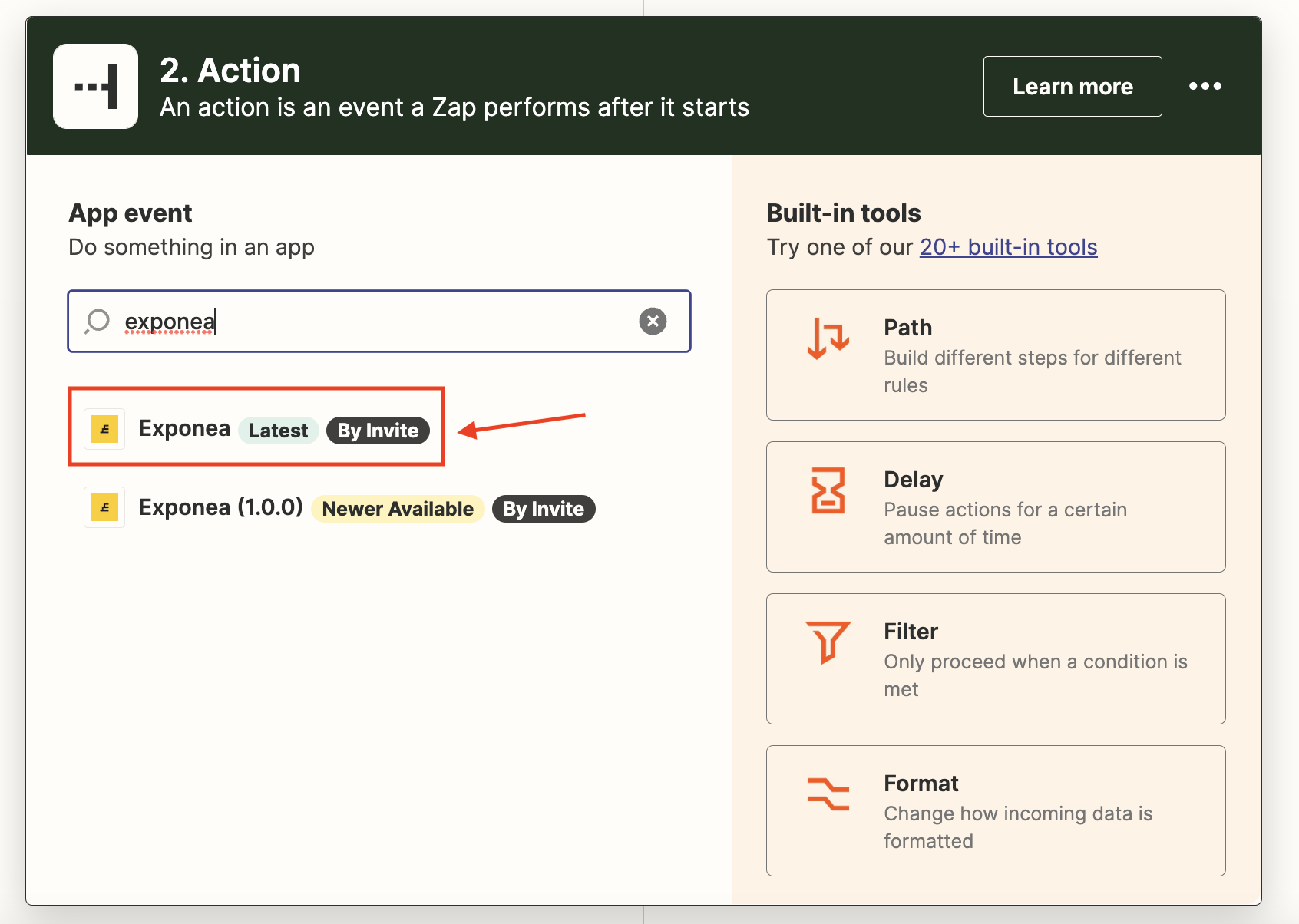
- Choose an event you wish to track. Such as “Track Event”.
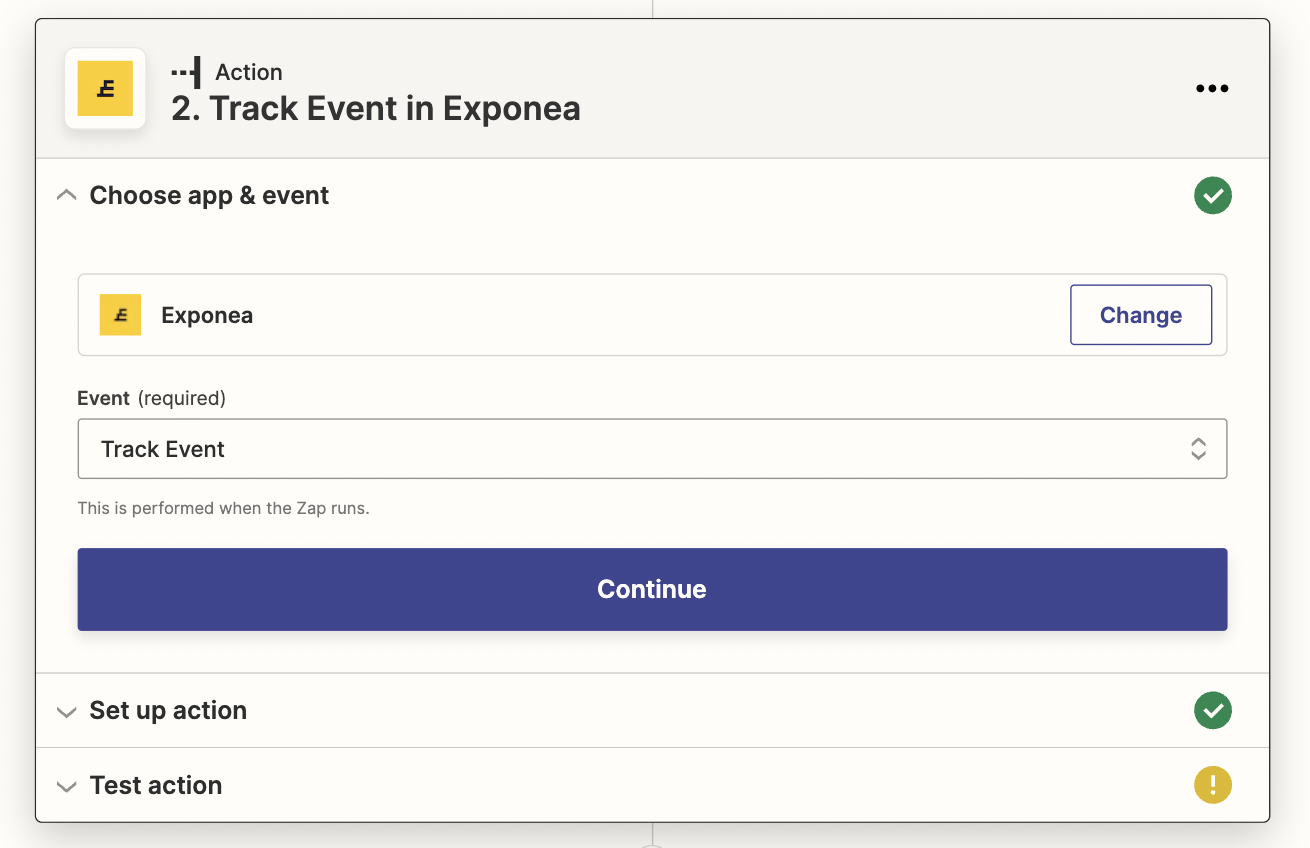
- Configure the ‘Track Event in Exponea’.
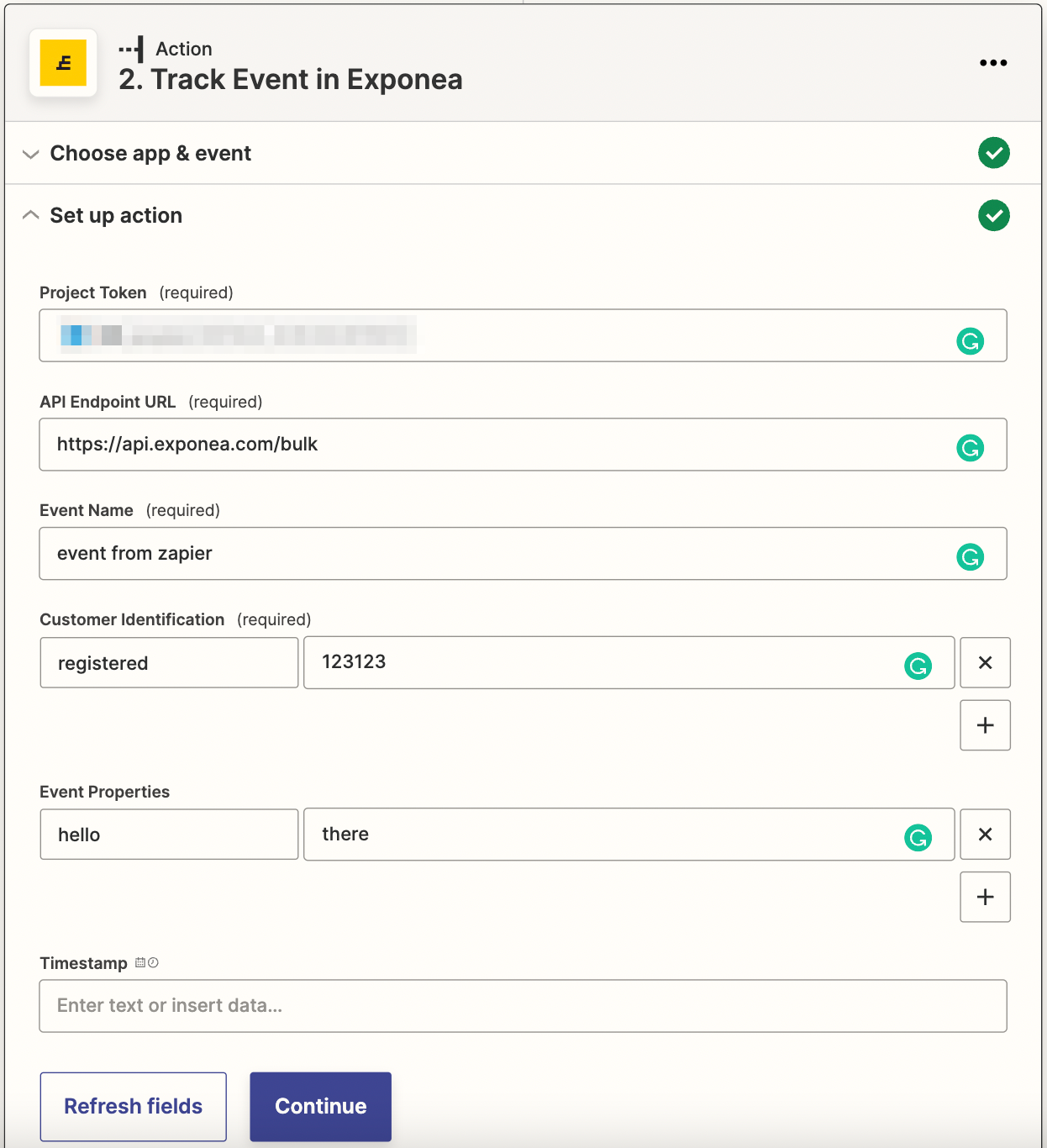
The API endpoint URL, which is described in the example above as https://api.exponea.com/bulk, should, in your case, always be {{ base URL}}/bulk.
- Conduct a test.
- You are done! Now you can find your test customer in Bloomreach Engagement.
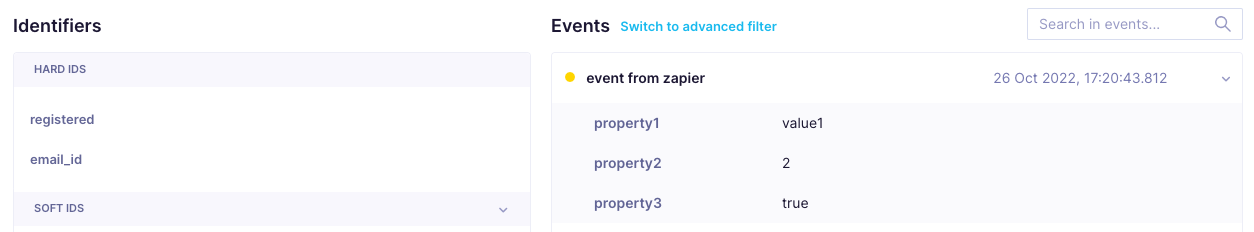
Updated 12 months ago
