Automated Email Follow-ups
This guide will help you understand
- What are automated email follow-ups
- Business context - why are their relevant and expected
- What is the application of this concept
- Implementation of various business use cases in Bloomreach Engagement
- Welcome scenario
- Post-purchase scenario
- Follow-up based on the secondary action in the email
- Another follow-up options
- What to consider while creating follow-up journeys
What are automated email follow-ups
Email follow-ups are a sequence of emails sent to a customer. However, nowadays customers expect more than just a generic chain of emails, whether we are talking about their welcome journey or post-purchase emails. Bloomreach Engagement Scenario Builder focuses on building effective automated customer journeys based on customer interactions.
For each email campaign, you can create an original design of a customer journey. This will be a design with a certain number of follow-up emails. Follow-ups can dynamically adjust the journey of the customer, based on the interaction of the customer with the website and communication channels.
Business context - why is this relevant?
Even with the rapid onset of new marketing channels like Facebook, Instagram, and LinkedIn, email still remains one of the most effective ways of marketing communication. Mainly in regards to customers who are already aware of the brand and need to be converted or retained.
Consider this, if customers entrust their email addresses to the marketers, they have already shown some portion of interest in the product/service offered. What they expect in turn is content that will make them interact and take action.
Customers need to receive the right message at the right time with the right intensity. This will increase the open rates of your emails. There is a number of best practices that make content interesting to the recipients. This is based on what and when the customer sees when they receive an email. It includes an optimal send time, selecting the best subject line and preheader.
Automated follow-up journeys allow for optimizing and personalizing the campaigns and their performance, therefore improving their effectiveness. They also improve general customer experience over time by automatically selecting the paths based on customer interactions.
For more tips concerning the issue of emailing and how to increase the open rates of your emails, visit the Email deliverability tips article.
Application of the concept
As an example, if the primary email campaign is not performing as expected, Bloomreach Engagement will send an email follow-up with a different subject line and/or with optimized send time.
Or for instance, in a welcome scenario, you would like to encourage customers to engage with the emails (eg. open or click on them) in order to create more excitement and convert customers on the website as soon as possible. However, it is rather difficult to excite a customer through emails if they never open them. One way of grasping the attention of the “non-openers” can be by showing them promotional content, which “openers” may not see. Conversely, if you believe they would not be suitable for further marketing campaigns, you may decide to remove then from emailing completely and inform them. Based on real-time analytics then you are able to monitor the performance of the email follow-up campaign the moment it is launched. This allows for better decision-making in terms of shaping the follow-up campaigns thus creating an effective automated journey.
Once you hit the Start button, there is no need for further interaction, everything is automated. If you prefer to design the secondary email later, you can modify the email scenario anytime you like. Real-time analytics enables you to monitor the performance of the email follow-up campaign the moment it is launched.
How to create automated follow-ups using Bloomreach Engagement - business use cases
In order to implement these , you will need at least a basic level of understanding of Bloomreach Engagement (especially Scenarios and Funnels) and also a working email service provider integration providing information on email opening and clicking.
Welcome scenario - follow-up based on interactions with the first email
Let’s imagine a 2-step welcome journey, where the first email provides a discount. However, the sole purpose of this discount is to encourage the opening of the emails.
Consequently, in the second email 2 days later:
a) If a customer opened the first email, we do not want to show the customers the discount. We would rather provide an overview of products
b) If the first email was not opened, we would like to still encourage the customer through a discount
To create this scenario, go to Scenario Builder > Create new and include the nodes which you can see here:
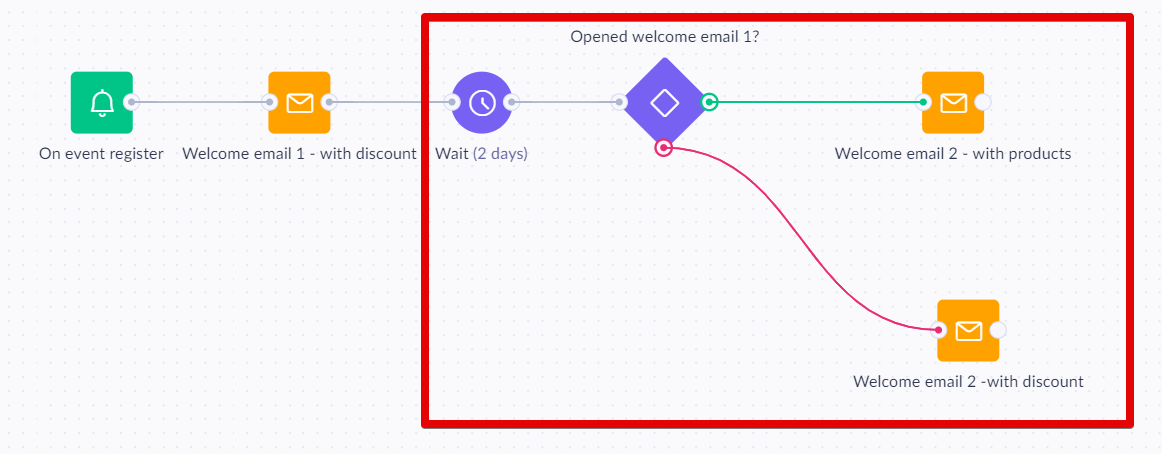
The red rectangle indicates the follow-up area
Firstly, set the trigger on an event register, as shown in the picture below.
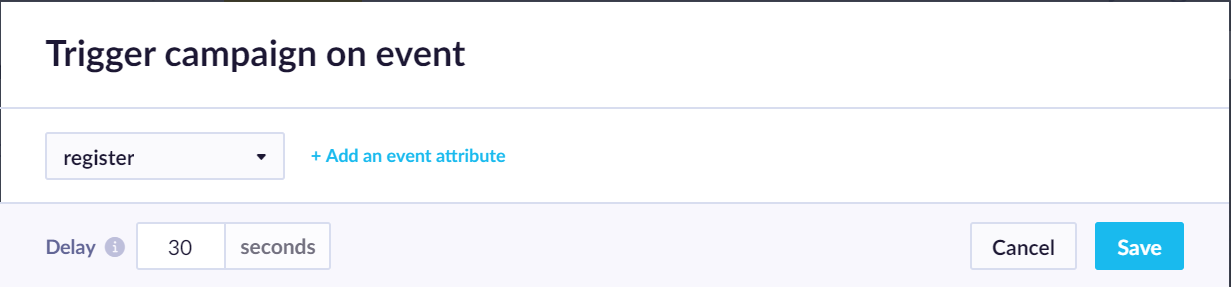
On event register
Then through an email Actions button set your campaign and follow that with a Wait node - in this use case set to 2 days.
Afterwards, you will need to set the condition determining whether the email has been opened.
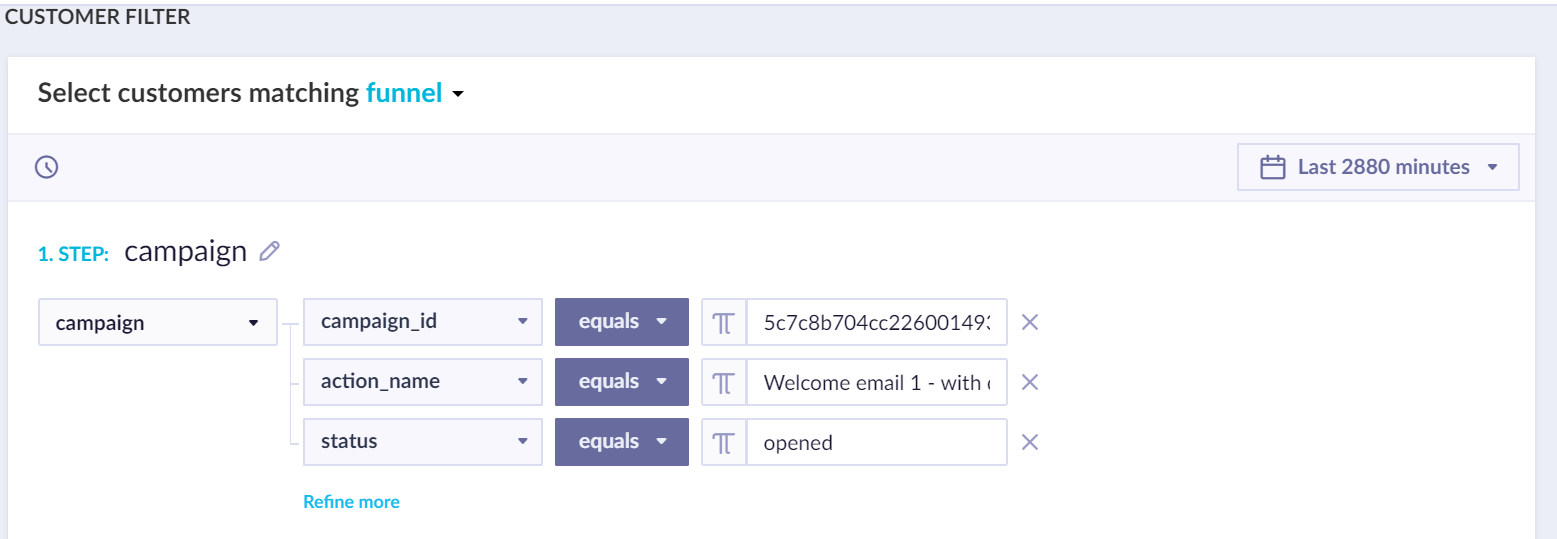
The action_name is the name of the action of your first campaign node in this scenario. The campaign_id can be found as described in this article: Using IDs of campaigns/analyses. In addition, set status to opened.
In other words, this condition asks: Was the “Welcome email 1 - without discount”, from a scenario with this specific ID, opened within the last 2 days?
If yes, send an email: “Welcome email 2 - with products”, if no, send an email: “Welcome email 2 - with discount”.
Set your campaigns accordingly (following the condition) as shown in the original picture of the whole scenario above.
Post-purchase scenario - follow-up emails based on outside-of-email interactions
Let's now imagine a two-step post-purchase journey, in which the first email is a "thank you" email (for the purchase) together with a cross-sell offer. The second email will be the follow-up on the first email after 4 days to see if the customer has shown interest in our offers. The logic used will be very similar to the business use case before, but you will use funnels that are not connected to the campaigns.
To create this scenario, go to Scenario Builder > Create new and include the nodes which you can see here:
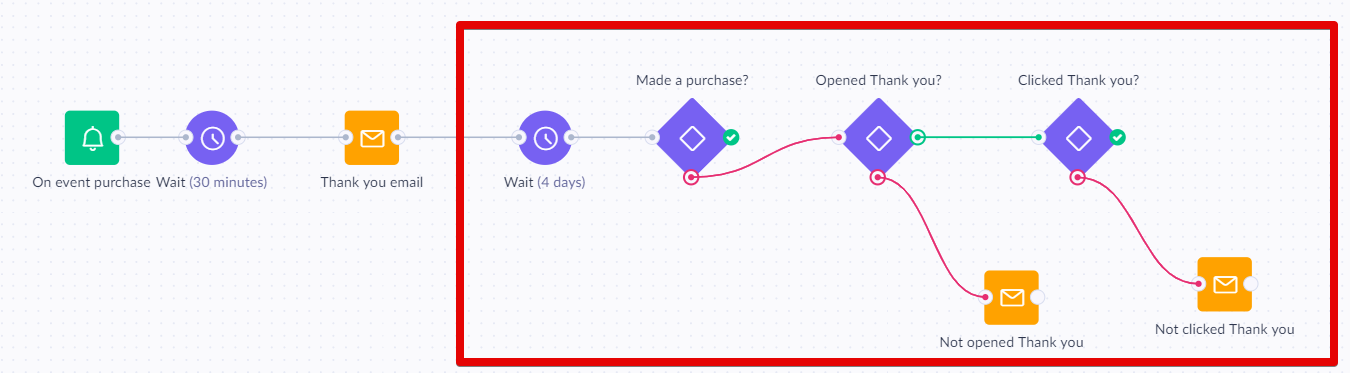
The red rectangle indicates the follow-up area
Similarly to the previous scenario, nodes are created based on engagement (opening or clicking the first email). However, this scenario also includes a reference event, which reflects customer behavior on the website. A similar instance can be seen in an Abandoned cart campaign use case.
First of all, set the trigger on the event purchase as shown in the picture below.
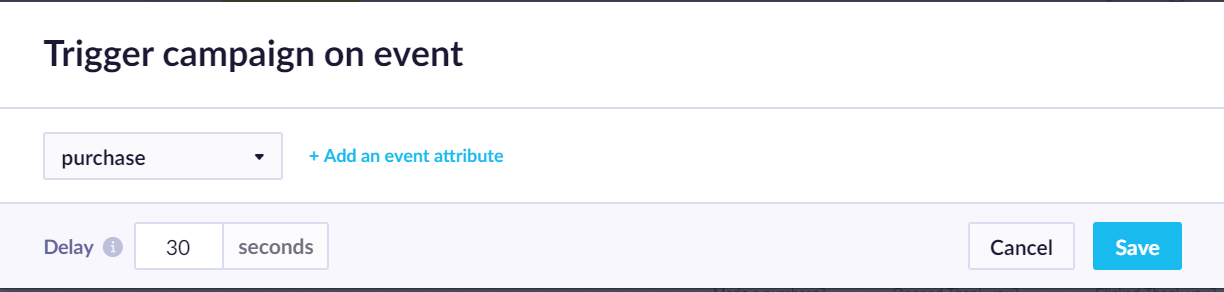
Set the two Wait nodes to the desired time spans, in these cases 30 minutes in the first one and 4 days in the second. In between these set your initial "thank you" email campaign.
Using the same principle as in the Welcome scenario, set the conditions using the desired campaign_id and action_name, changing only the status. Do all of this in the sequence shown in the picture below.
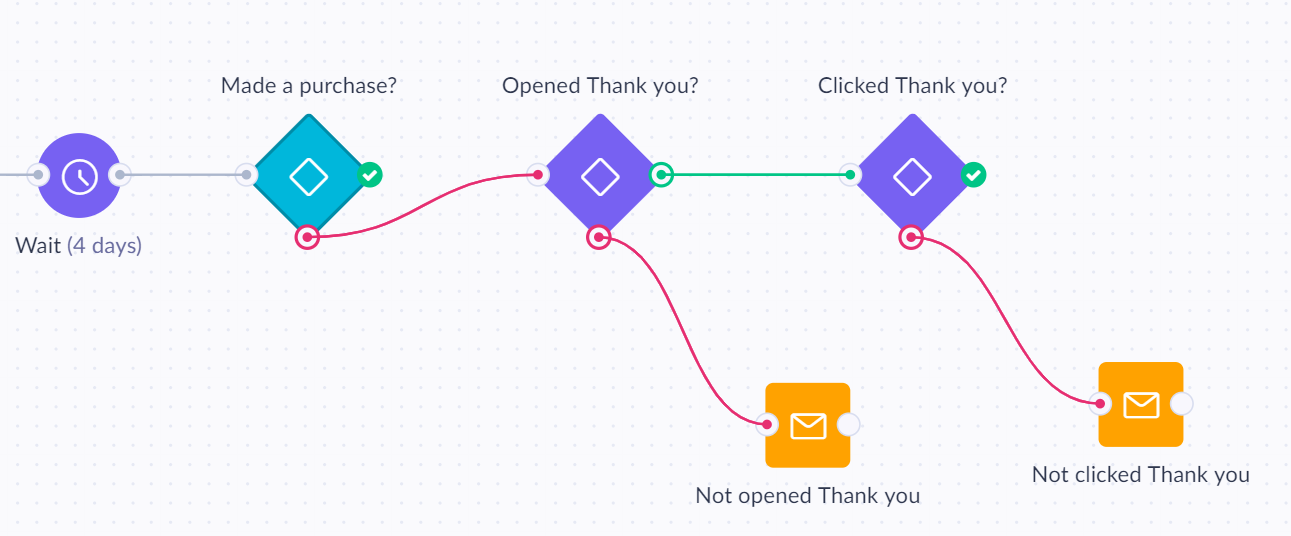
Follow-up based on the secondary action in the email
For two-step email campaigns where there is a secondary action to be completed after the customer has opened the email (such as clicking on a button within the email), you can be even more creative.
Some techniques used to push the customer to finalize the action and close the loop include the following:
- Make the initial offer time-bound to nudge the customer into making the desired decision; this way you can remind the customer before the offer expires
- Offer an additional discount/incentive to perform the desired action
Simply add another condition checking whether the customer clicked in the email or performed the tracked action that is desired. If yes, no further action is needed, unless you can identify an up-sell opportunity. If not, the follow-up email should be triggered.
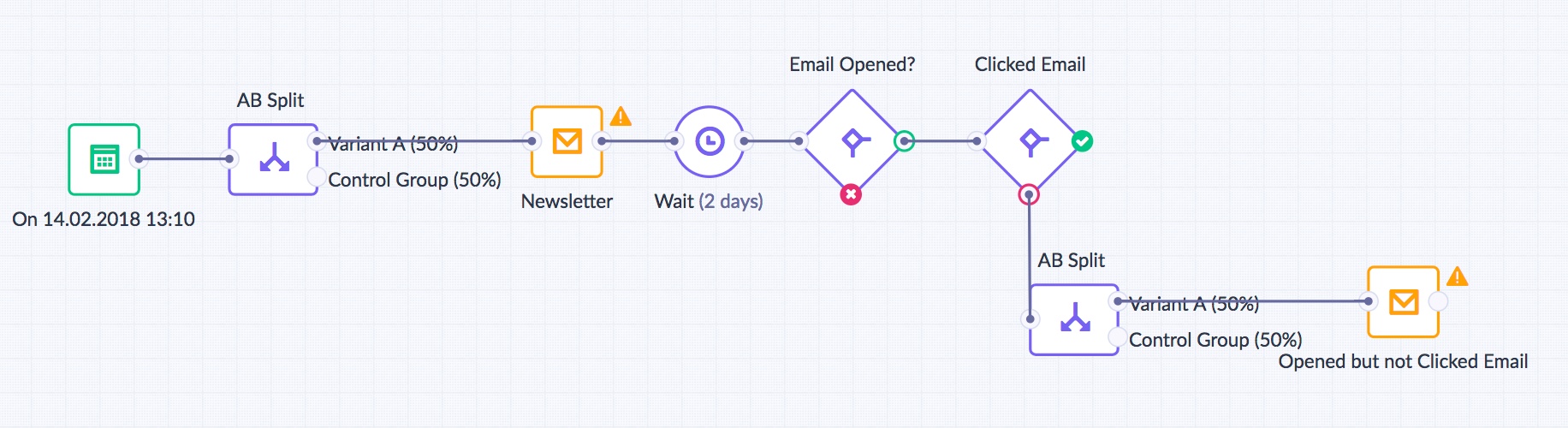
See the two subsequent conditions "Email Opened?" and "Clicked Email".
Another follow-up options
Follow-ups do not have to consist of only emails, there is a number of other options, that could prompt a customer to make a purchase. So sometimes, it is good to supplement a scenario with different channels, such as SMS, push notifications or retargeting.
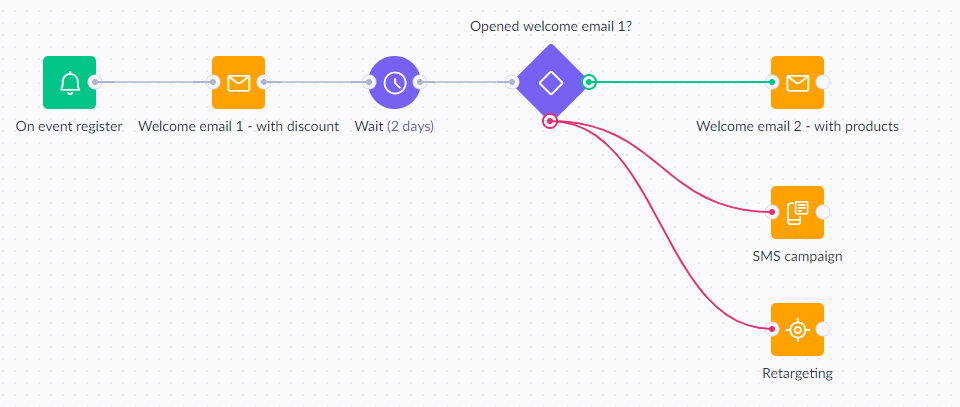
What to consider while creating follow-up journeys in Bloomreach Engagement
There are two important points to look out for when working with automated email follow-ups:
- What events are the used communication channels producing?
In the case of emails, we are able to track the opening of the emails by the customers through the integration, but this is not the case for every single channel. For SMS communication, for example, we are only able to see if an SMS was sent, not whether it was opened. Therefore the follow-up cannot be based on their open rates. Due to this fact, always assess what data you will have while creating the scenarios.
- What happens if you encounter an error?
It is possible that some sending will fail, whether it is push notifications, or emails or SMS. This could be a missing attribute or consent. There are two possible ways to deal with potential errors:
a) If the follow-up is directly linked to the previous message, the scenario will stop as soon as it encounters an error. This means the further scenario steps are dependent on the successful sending of the messages.
b) If you want the scenario to carry on even though the channel has not sent a message, the channel can be passed-by and scenario can then move on to the next step
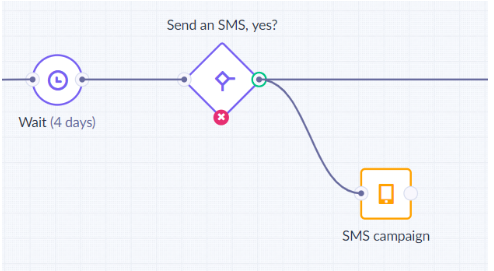
This creates an indirect follow-up that is not dependent on the previous message.
Advanced
Adding recommended products
An often-used strategy to enhance follow-up emails is to include personalized recommended products within the email. To set up email recommendations follow this guide.
The important question, however, is: What products to include within the email? Based on your industry, region, and customer segment, different options make more sense, but we have shortlisted several of them:
Welcome flow
Adding top sellers, or in case you have the knowledge about customer preference, adding top sellers from specific categories:
Past purchase
Adding complementary products (ideally if the customer can add the product into the existing order):
Updated about 2 years ago
