Mailjet
Mailjet is an email marketing platform that allows you to create, send, analyze, and automate email marketing. The following is a self-served guide on how to set up the integration yourself. If unsure, which setup is the right one for you, please reach out to your CSM or Email Deliverability team.
How to set it up
1. Create a Mailjet Account
First, create a new Mailjet account.
2. Create API Keys
In Mailjet, go to API > Generate Secret Key. Copy and save both.
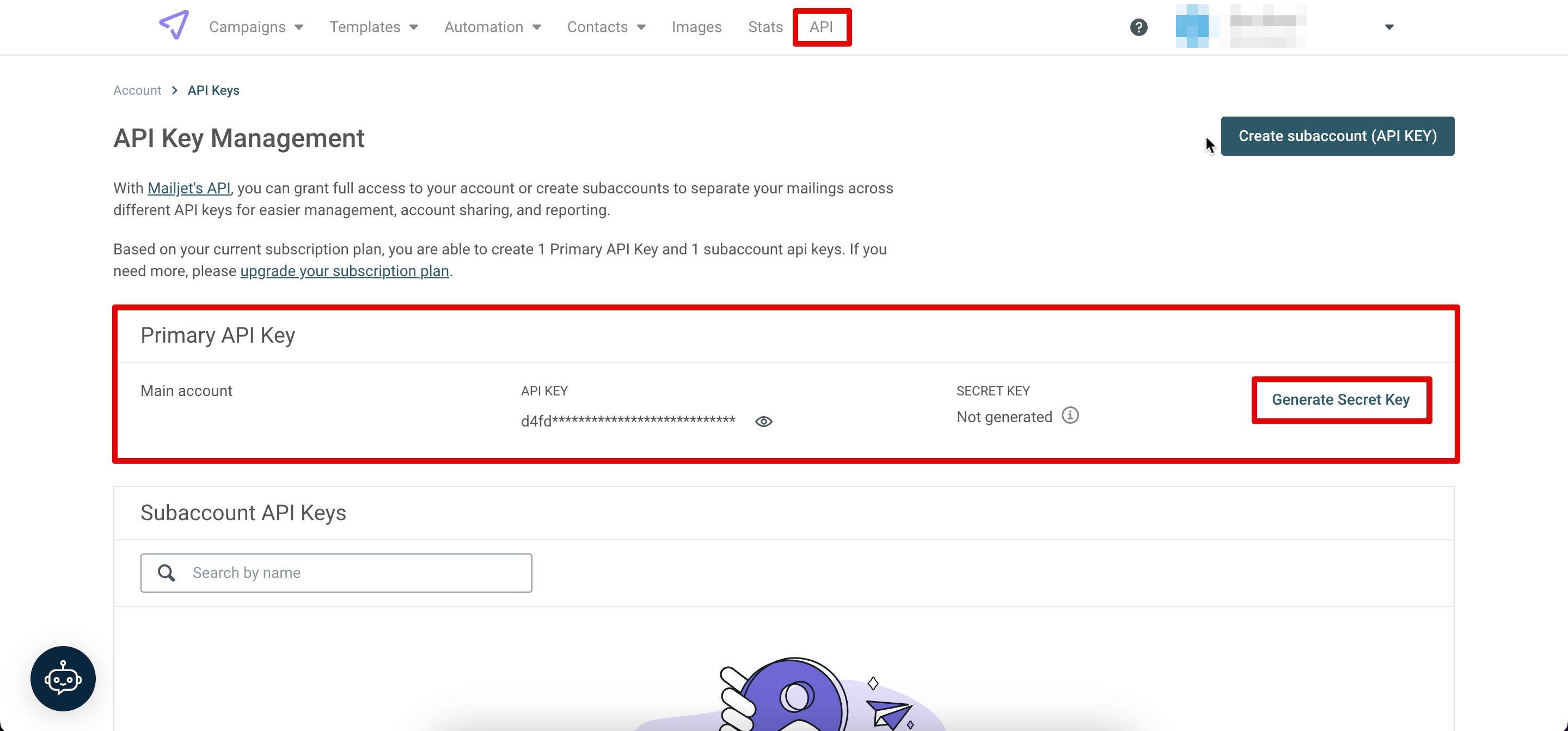
3. Add New Integration
In Bloomreach Engagement, go to Data & Assets > Integrations > + Add new integration.
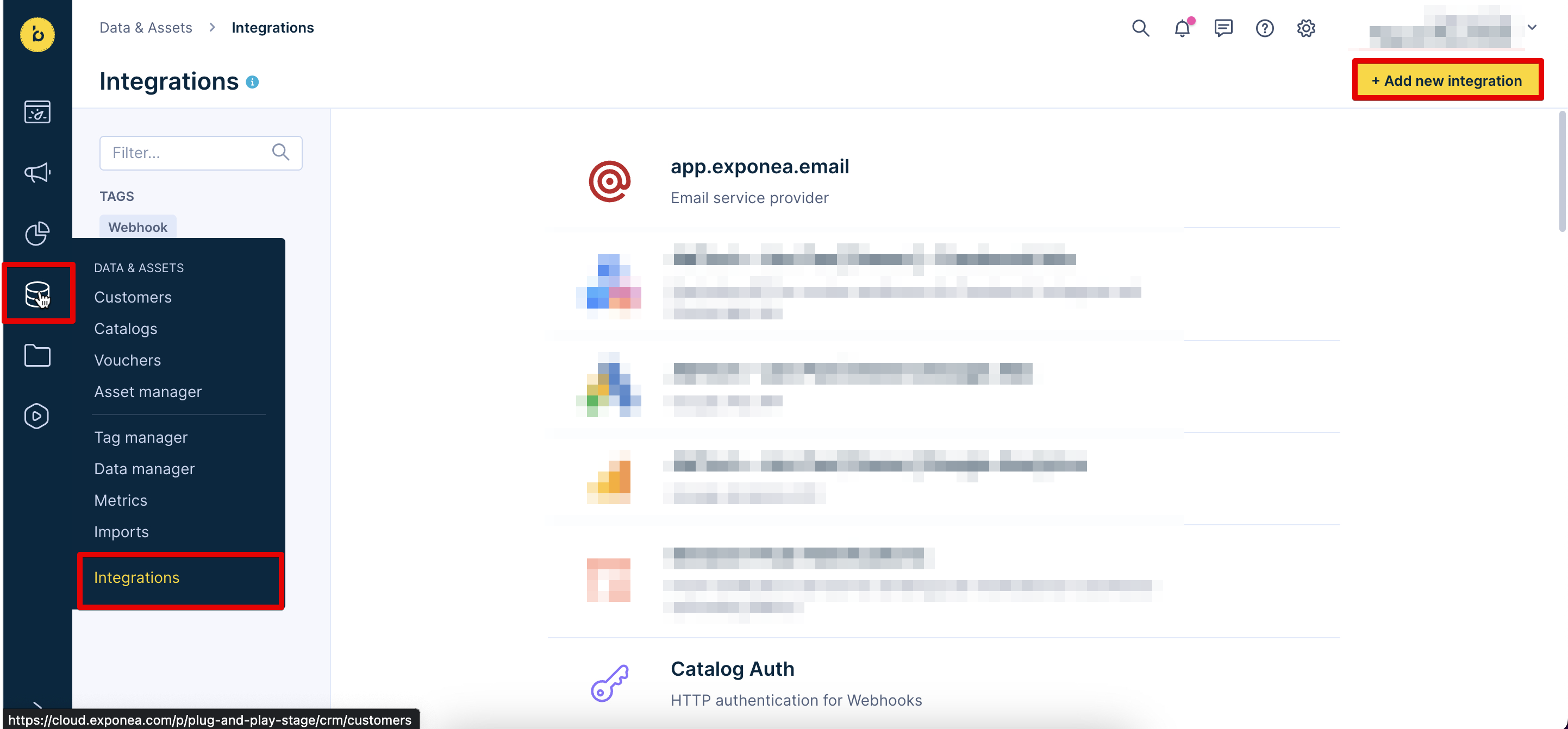
Look for Mailjet and click + Add integration.
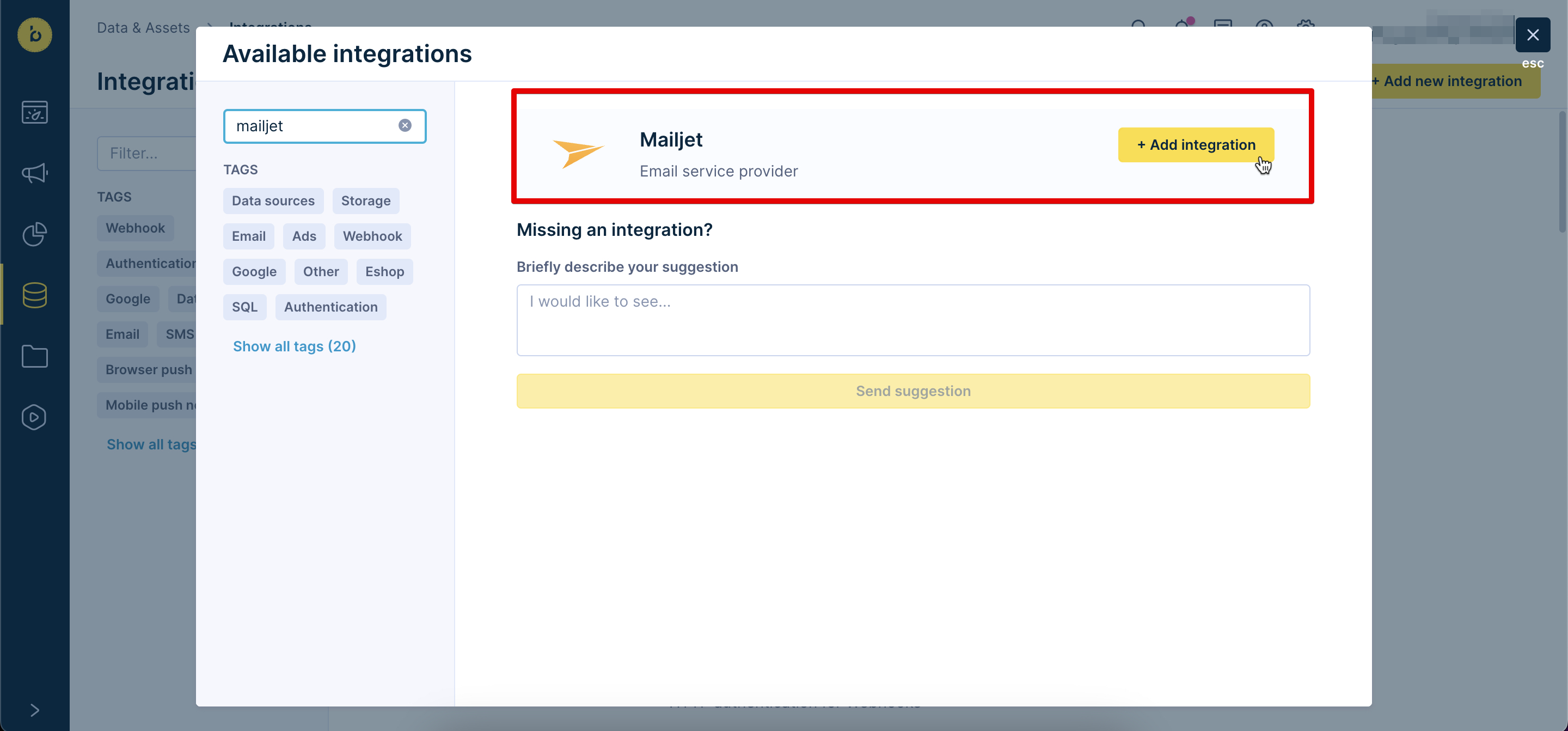
4. Save and Test the Integration
Paste the API keys into their respective fields and click Save integration. We recommend ticking the Handle webhooks automatically option.
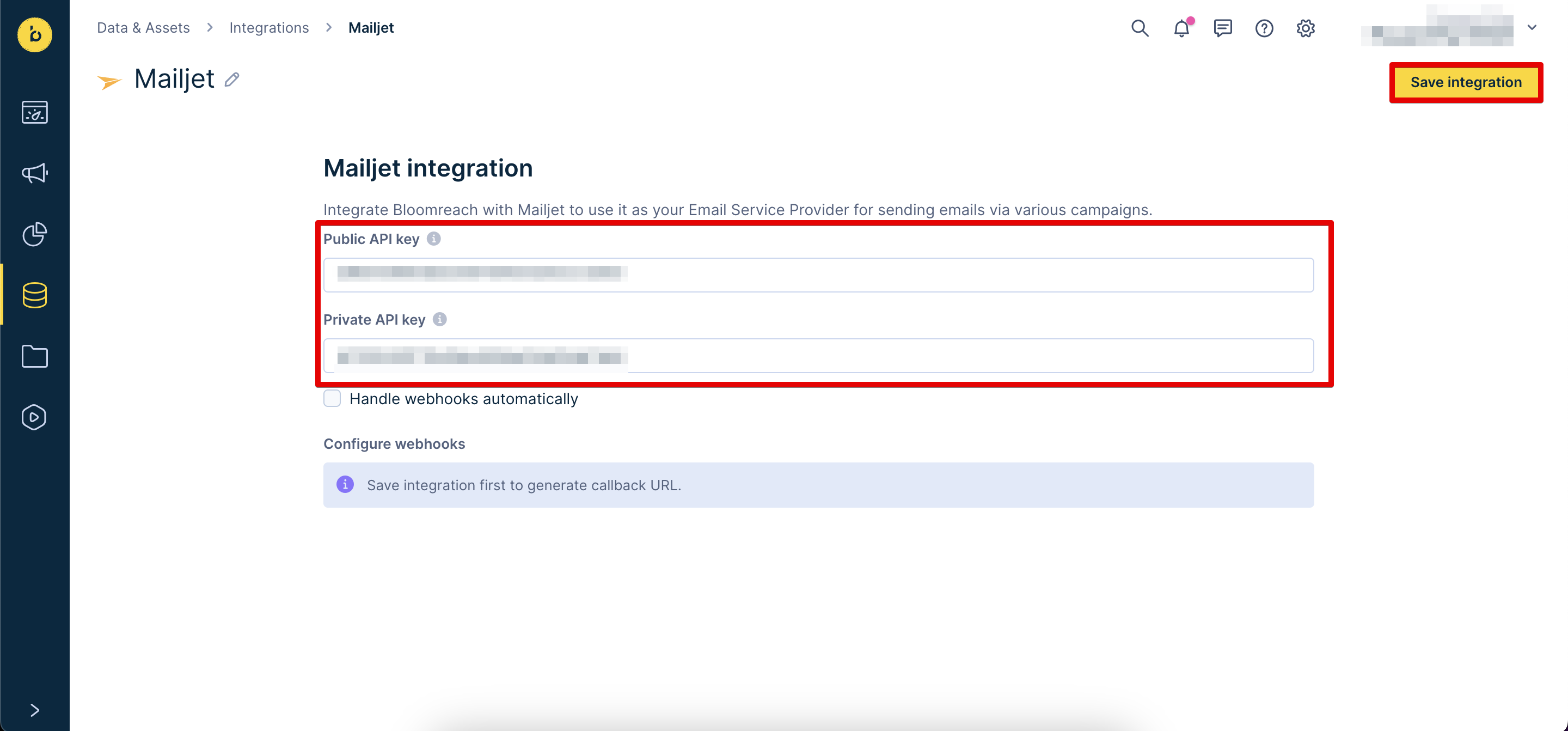
Note:
You can choose to let Bloomreach Engagement handle webhooks automatically. If
Handle webhooks automaticallyoption is not ticked, you will need to set the webhooks manually. You can do so in Mailjet using the endpoint/callback URL under the Bloomreach Integration. Go toAccount settings > REST API > Event notifications (webhooks).
Make sure to correctly set up the Sender email when creating an email campaign or an email node within a scenario. If you enter an incorrect Sender email, the scenario will produce campaign events with an 'enqueued' status, but Mailjet will not process the emails.
Updated almost 2 years ago
