Recharge
Recharge integration allows you to set up transactional messages directly to your customers. These are messages, such as subscription confirmations, upcoming charge notifications, charge failure alerts, and subscription skip notifications. In addition, this integration provides valuable subscription data that can be used as insights for reports and analytics. It enables you to make informed decisions and optimize your subscription-based business.
How the Integration Works
Recharge integration sends subscription-related events and customer property to Bloomreach in real time.
There are two types of events sent from Recharge in real time:
subscription(status: activated, canceled, created, deleted)subscription_charge(status: created, paid)
As well as a customer property:
recharge_subscription_active(TRUE/ FALSE - depends on whether the customer has active subscriptions or not).
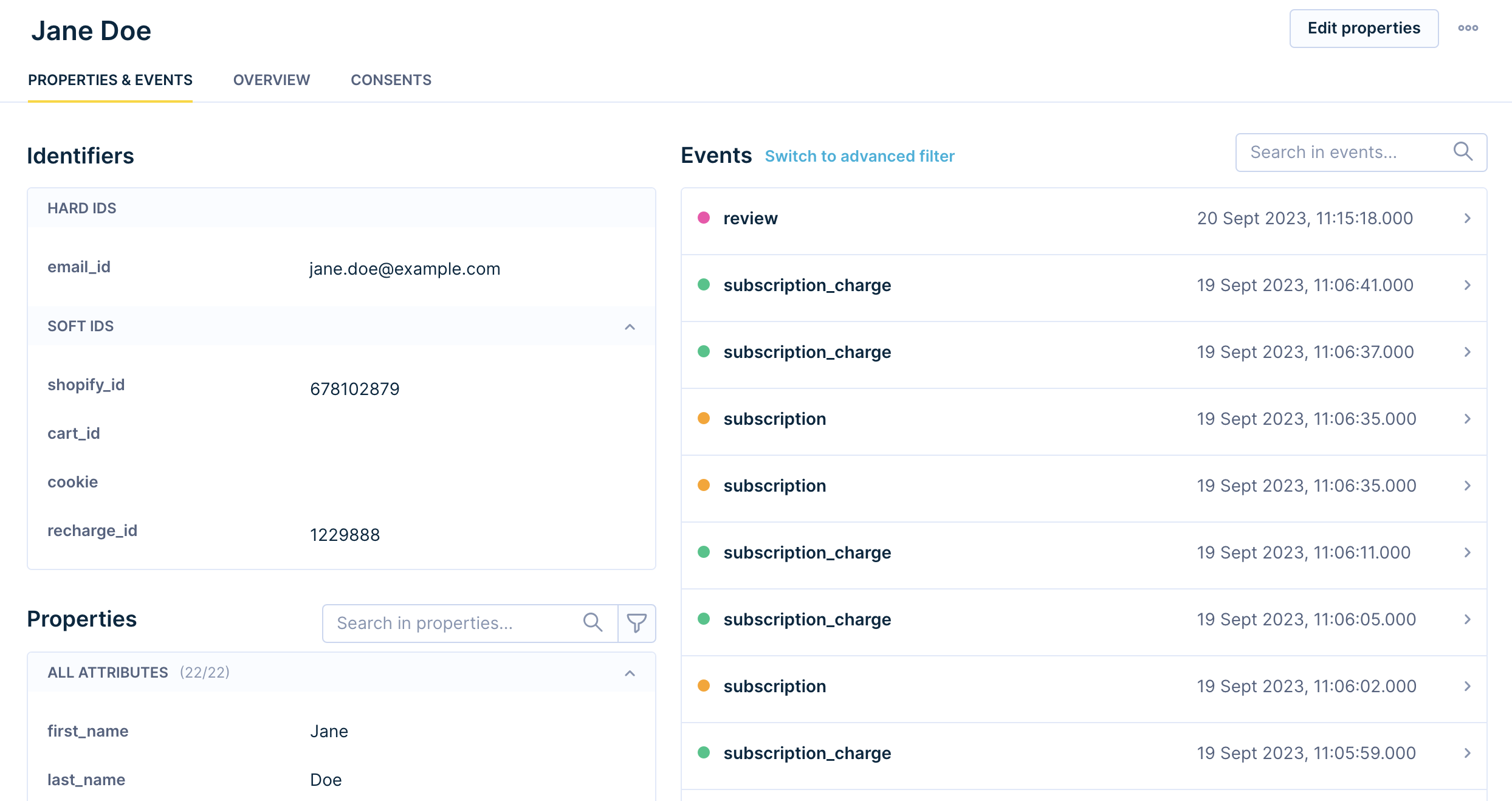
Setup in a Nutshell
1. Add New Integration
To integrate with Recharge go to Data and Assets > Integrations > Add new integration > Recharge.
2. Authenticate the Integration
To authenticate with Recharge you need to enter the Recharge API.
To generate it, go to your Recharge account and then go to Apps > API Tokens > Create an API Token. Make sure that you have selected the mandatory permissions to ensure that the integration works correctly.
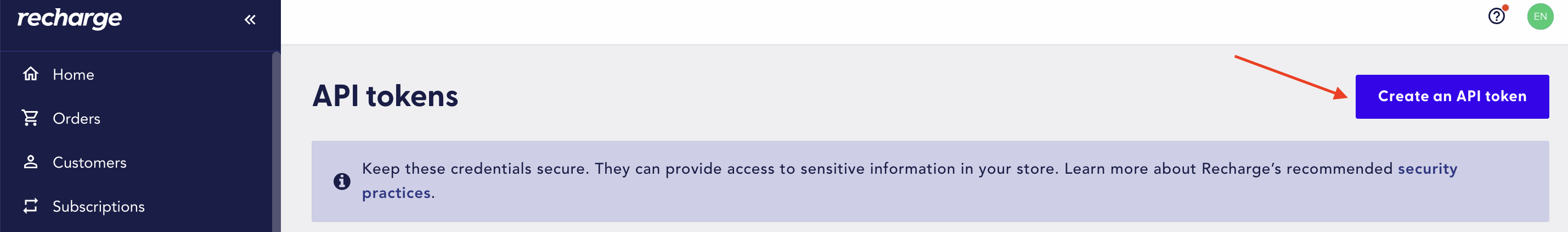
Mandatory Permissions
Orders - Read access
Customers - Read access
Subscriptions - read access
3. Connect Recharge with Bloomreach Engagement
Once the API Token is successfully inside Recharge, copy and paste the API Token and API Client Secret inside Bloomreach.
4. Choose Your Customer ID
Decide which customer ID should be used to identify events that come from Recharge:
- Recharge ID (optional)
As well as decide whether you want to import customer property such as Subscription active (recharge_subscription_active).
5. Finish the Integration Process
Once all the steps above are completed, click on the Save button and see your Recharge events appear in Bloomreach in real time.
Use Cases
- Send out transactional messages based on subscription data (e.g., subscription confirmations, upcoming charge notifications, charge failure alerts, and subscription skip notifications).
- Increase the number of running subscriptions by proper analysis inside Bloomreach using customer data, including subscription insights.
Limitations
None of the events or statuses outside the list below are tracked inside Bloomreach:
subscription(status: activated, canceled, created, deleted)subscription_charge(status: created, paid)
Additionally, event customer_change can be triggered if Recharge is connected with a Shopify store. This behavior is related to updates in the Shopify customer account which is linked to the Recharge platform.
Recharge Availability on Some Instances Only
The Recharge integration is available on some instances only. This means that some single-tenant instances and new multi-tenant instances may need manual activation of the Recharge integration by the engineering team first. This is generally requested during a new instance setup or it can be requested any time later by contacting our Live chat or your Customer Success Manager.
Updated about 2 years ago
