TCPA list validation
SMS and MMS campaigns are powerful marketing tools, but sending messages without a recipient’s consent can lead to legal trouble. The Telephone Consumer Protection Act (TCPA) protects consumers from unsolicited calls and texts, requiring businesses to obtain proper consent before sending marketing messages.
Note
TCPA applies to the US.
Why compliance matters
Non-compliance is expensive. Fines can reach USD 1,500 per violation, with no cap on total damages. Violations can result in lawsuits, financial penalties, and reputational damage. To stay compliant and build trust, you must ensure that every recipient has given explicit consent to receive marketing messages.
Even with consent, compliance risks remain. Numbers get reassigned, customers revoke consent, and some recipients may be known litigators looking for violations. Bloomreach Engagement's TCPA list validation helps you stay compliant by filtering out non-compliant numbers, reducing legal risk, and maintaining a positive brand reputation.
Get customer consent
Having a customer’s phone number isn’t enough - you need explicit permission to send marketing messages.
- Transactional messages (such as order confirmations or shipping updates) require a separate opt-in.
- Customers must be able to opt out at any time.
Read more about TCPA and CTIA compliance in the US market.
TCPA list validation
Even if you collect consent properly, risks remain:
- Litigators actively look for TCPA violations to file lawsuits.
- Deactivated or reassigned numbers may lead to messages being sent to the wrong person.
- Numbers on the do not call (DNC) list may still be mistakenly included in campaigns.
TCPA list validation screens your contact list to catch these risks before you send messages to your customers.
How TCPA list validation works
The TCPA list validation helps you:
- Exclude litigators from your marketing program.
- Prevent sending messages to deactivated phone numbers.
- Ensure compliance by detecting reassigned phone numbers.
Important
To activate TCPA list validation, you must assign at least one consent category in your settings.
DNC list scrub
This process checks numbers against the DNC registry to:
- Identify known litigators and exclude them from campaigns.
- Prevent flagged numbers from receiving marketing messages.
Results are stored under the tcpa_check_result customer attribute. If a number is flagged as a litigator, it’s automatically excluded from campaigns. Bloomreach Engagement tracks it as an invalid_contact event.
Other flagged numbers (such as those on a national or state DNC list) aren’t automatically excluded. You must verify if consent was obtained properly. If it was, you can send the message. If it wasn’t, filter the number out to be on the safe side.
Example TCPA check results
tcpa_check_result=National (USA) 2021-01-01tcpa_check_result=National (USA) 2021-01-01;State (TX) 2022-01-01
Important
You can store up to 255 or 1024 customer attributes, depending on your contract. If you exceed this limit, new attributes (including
tcpa_check_result) won’t be tracked, which could cause TCPA list validation to malfunction.
Flagged numbers and compliance data are retained according to data privacy regulations. Review your data retention policies to align with the TCPA and other regional laws.
Example of the customer profile after the positive litigator identification.
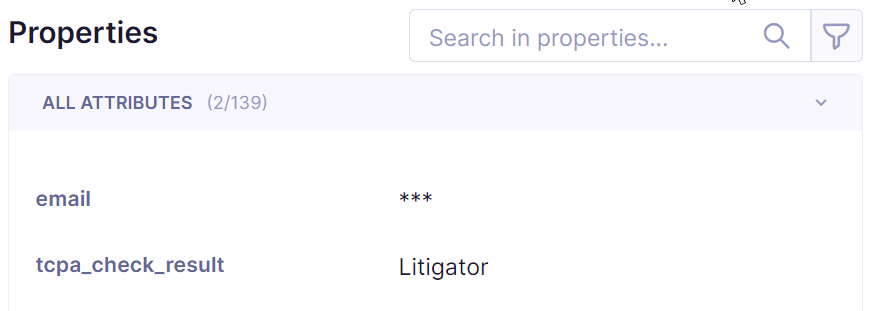
Example of the invalid_contact event tracked under customer profile.
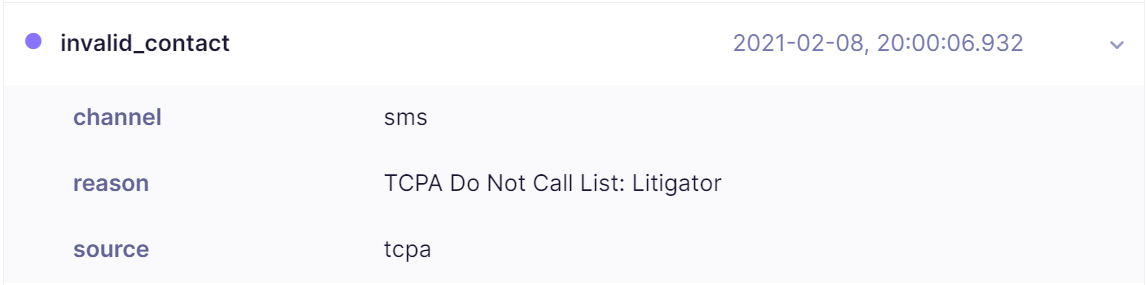
How to read DNC list results
When a number is flagged as National (USA) 2021-01-01:
- National (USA) = The registry name (country).
- 2021-01-01 = The date the number was added to the list.
If a number appears on the DNC list:
- Check how you collected consent. If you obtained consent following TCPA and CTIA regulations, you can send messages to the phone number - even if the number was added to the DNC list later.
- Filter out numbers if consent wasn't collected properly.
Bloomreach Engagement doesn't take automatic action in these cases. You must review your compliance and decide whether to continue messaging these contacts.
Reassigned numbers check
Numbers are constantly being reassigned, and sending a message to a reassigned number can lead to TCPA violations. The reassigned numbers check detects reassigned numbers and automatically opts them out of SMS marketing, usually within 24 hours of deactivation.
How the reassigned numbers check works
When a phone number appears on the reassigned list, Bloomreach Engagement tracks a consent event action=reject with the timestamp of when the record was added. This backdates consent revocation, meaning if the reassignment happened 6 years ago, consent is revoked from that point. However, if a newer valid consent is in place, it takes priority.
- The customer must opt in again to receive SMS/MMS messages.
- Checks run daily and apply to US numbers only.
How results are tracked
Each rejected consent is logged with an action=reject event. Bloomreach Engagement tracks details such as:
message=TCPA reassigned number database: The phone number was deactivatedmessage=TCPA reassigned number database: The phone number was swapped
An example of the consent event tracked for a deactivated phone number is as follows:
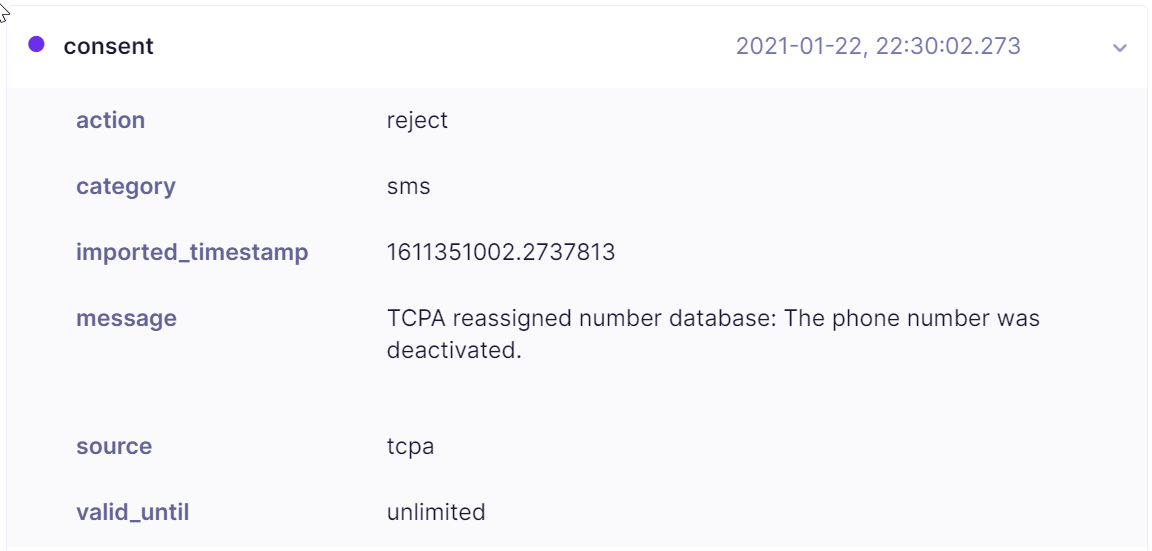
Check frequency
TCPA List Validation includes 2 types of checks:
- Every 15 days (default): The legal requirement is every 31 days. If you need more frequent checks, contact your Account Manager.
- Daily checks: Detects deactivated or reassigned numbers in real time.
How to switch on TCPA list validation
TCPA List Validation isn’t switched on by default. Your Customer Success Manager (CSM) must activate it for your account.
How to activate TCPA list validation
- Go to Project Settings.
- Under Channels, select SMS / MMS / RCS.
- Switch on TCPA List Validation.
- Assign at least one consent category to stay compliant.
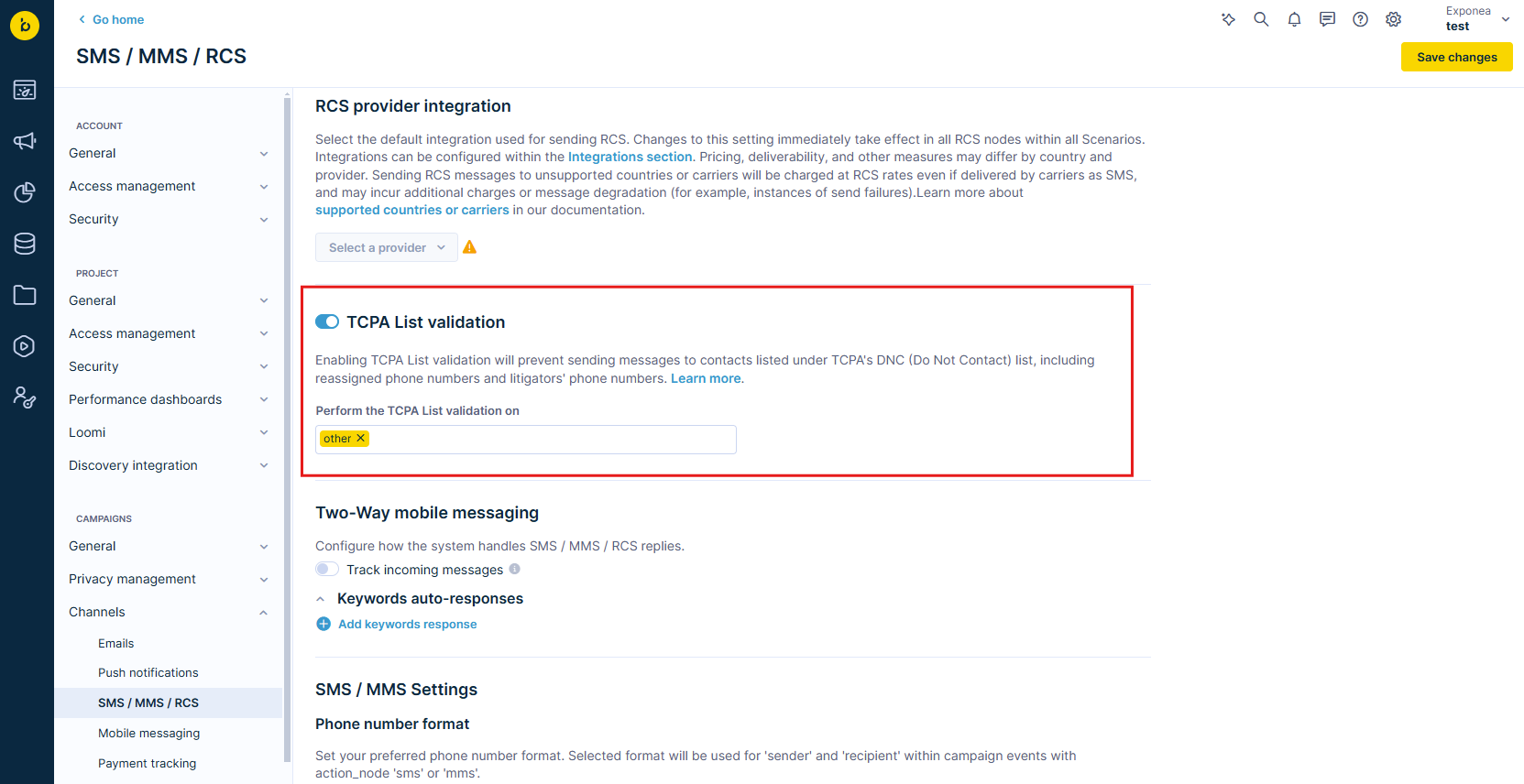
Use cases
TCPA list validation helps you:
- Automatically remove reassigned numbers, deactivated numbers, and litigators.
- Segment users who changed carriers and request their consent again.
- Update consent preferences in real time, excluding customers who opt out.
- Build trust by respecting customers' communication preferences.
Updated 9 months ago
