Custom integrations
You can integrate virtually any third-party application with Engagement using Web tracking, Mobile SDK, Omniconnect, Rest API, or Imports.
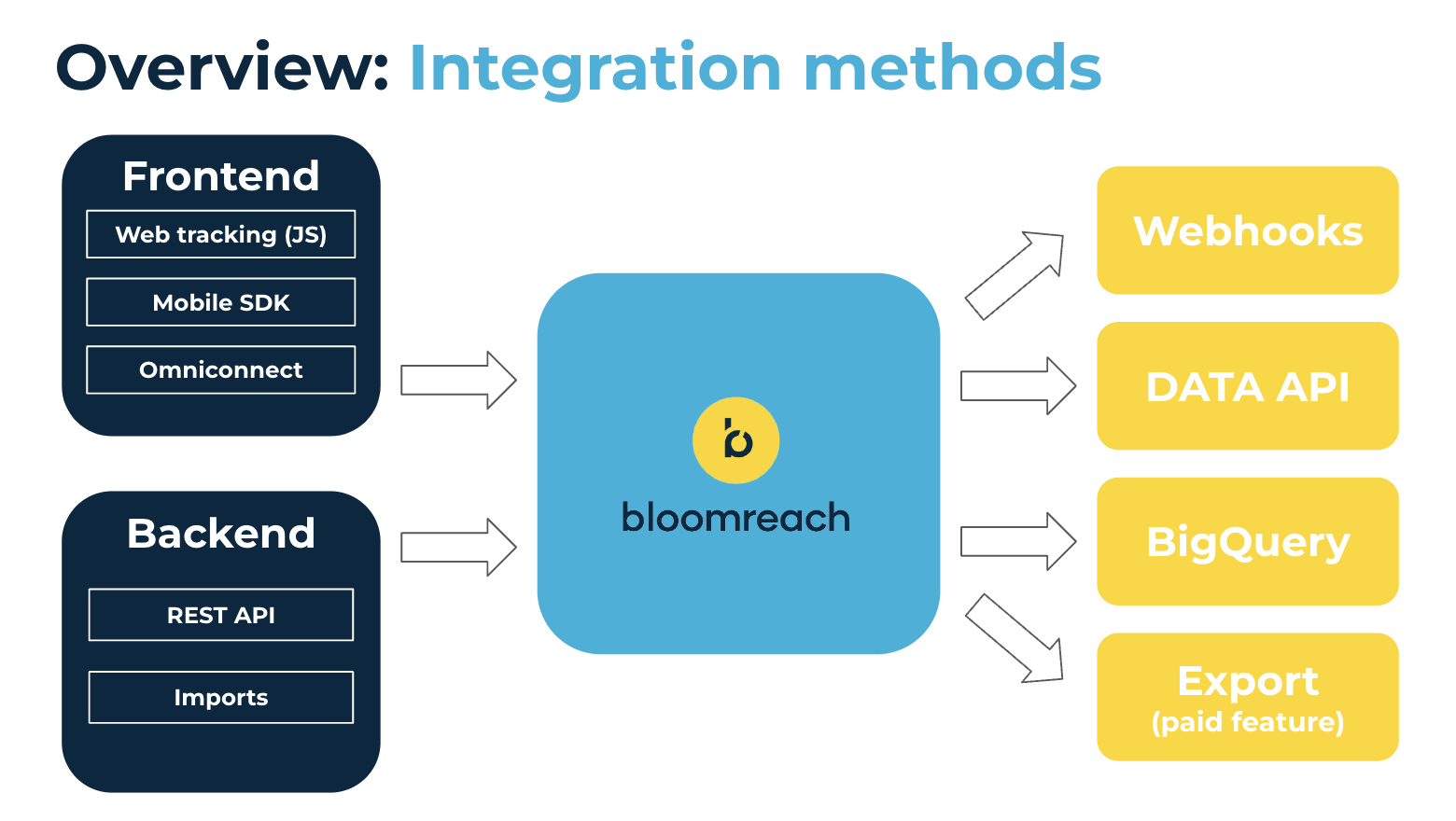
Data flow in Bloomreach Engagement - from incoming data to our application; to outgoing data to other applications.
Customer integrations can be categorized into the following sub-parts:
Push integrations (data is sent to Engagement):
- Front-end - The data is collected from a customer interacting with some application.
- Back-end - The data is collected from an application directly, and it is less prone to errors.
Pull integrations (data is requested and collected by Engagement)
- Imports - Imports are done manually.
- Integrations - The data is collected from outside storage sources.
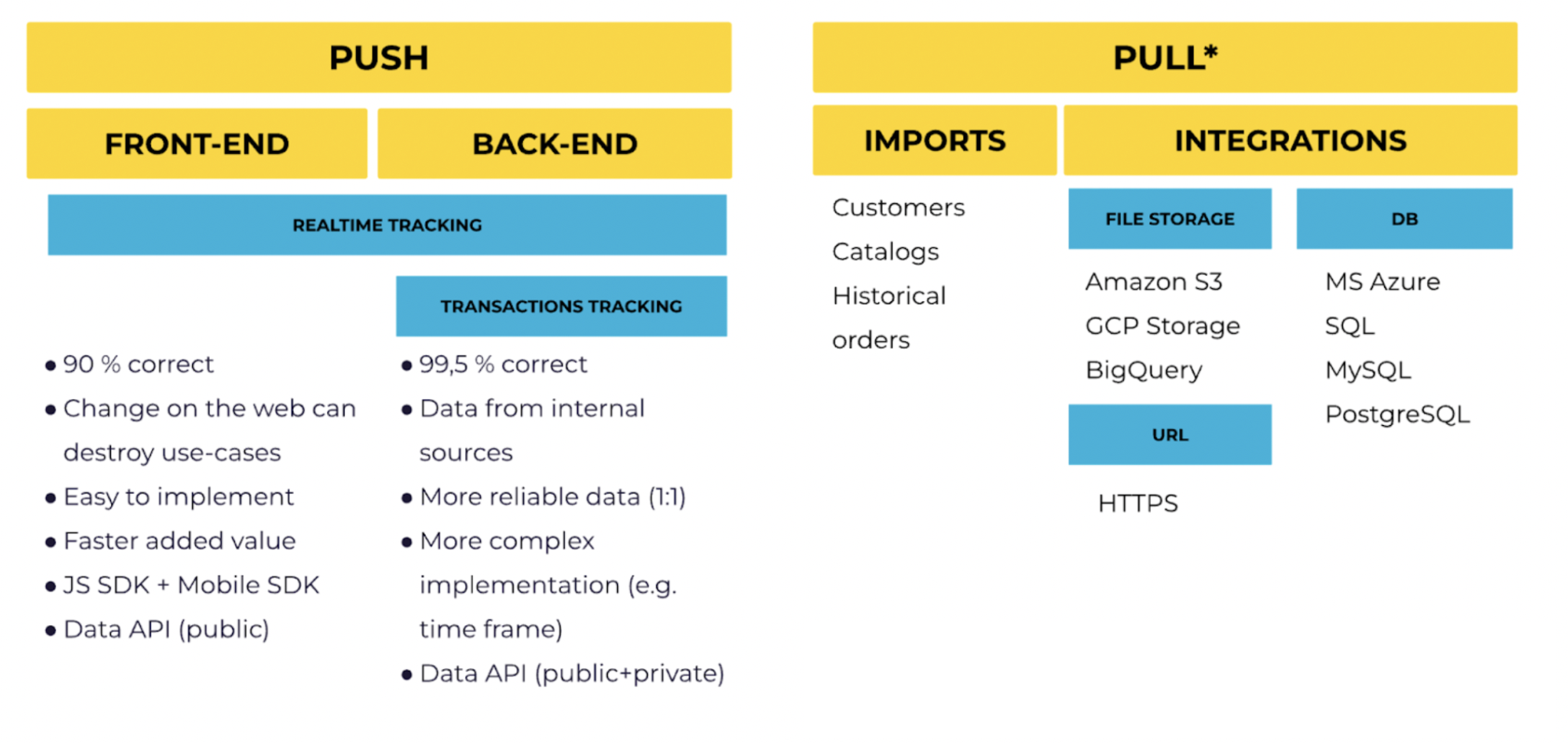
Overview: How to send data to Engagement
Data imports
PUSH Front-end
- Web tracking - An efficient and easy-to-deploy integration method that allows for quick collection of user data. It is deployed using a customer JS initiation snippet, which is sent to each customer and allows for communication with Engagement.
- Mobile SDK - It is similar to web tracking; however, it enables for user tracking in non-web mobile applications (done natively for a given phone operation system).
- Omniconnect - A simple solution to integrate with any third-party platform using Webhooks and a JS transformation function.
Data can contain minor flaws, as any change in the web where the tracking is conveyed may break the data flow.
PUSH Back-end
- Rest API - It allows for standard communications among two applications. A secure channel is used to transmit data.
This method is often slower to set up than front-end integrations but results in more consistent and error-prone data collection.
PULL
- Imports - This is primarily a manual way of getting user data into the Engagement app. It is easy to set up as most-used file types are supported for import (.xls, .csv).
The Platform is as good as the data you provide
The Engagement app can perform quality analysis only on "good" data. Therefore, please verify the quality of each data import (Engagement app does not perform any data validation or cleaning).
Data exports
- Webhooks - This feature can send HTTPS requests (GET, POST, etc.) to any URL, allowing for communication and data sharing among Engagement and other web services.
- Data API (all the export/get/retrieve APIs) - It allows for smaller customer data exports (usually single customer access).
- Engagement BigQuery - This feature provides automated daily exports of all the data to a dedicated read-only BigQuery project.
- Exports - It allows for exports of customer data, both properties and events, but it is not suitable for whole data backups.
Engagement BigQuery and Exports are add-on features. Contact your Engagement Representative for more information.
Updated over 1 year ago
